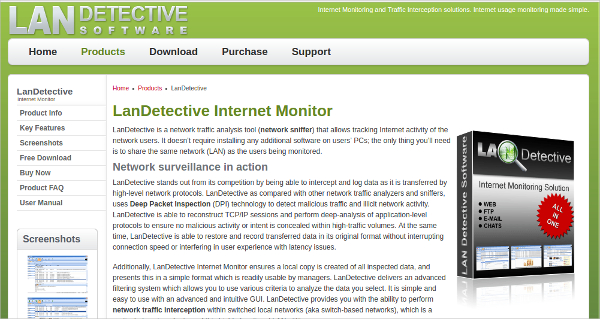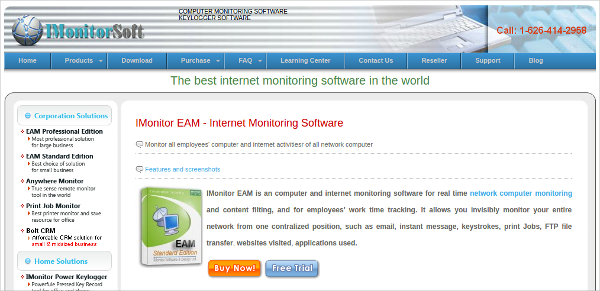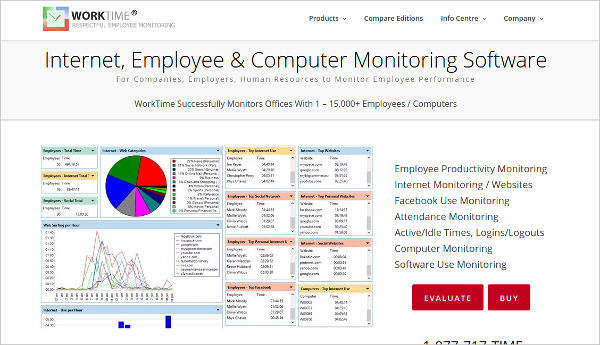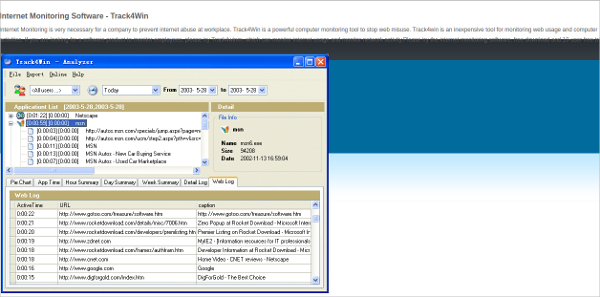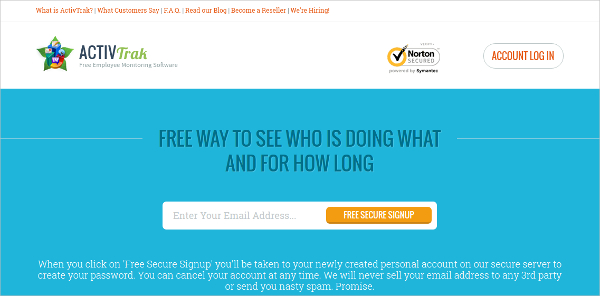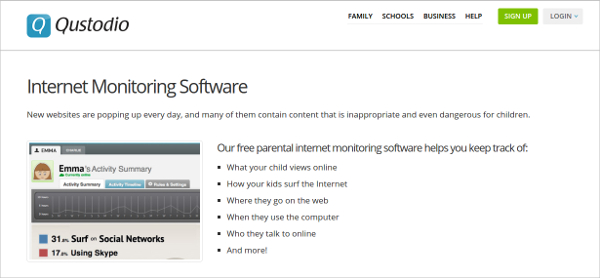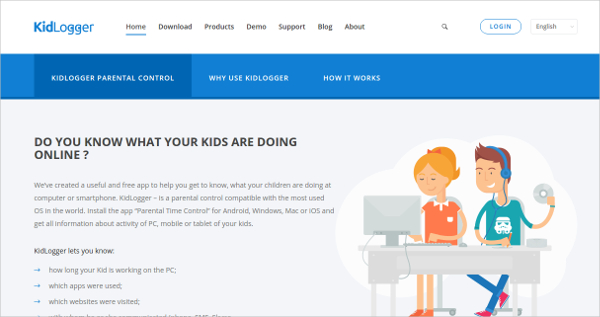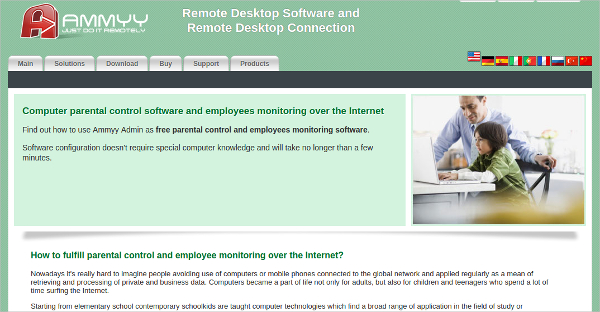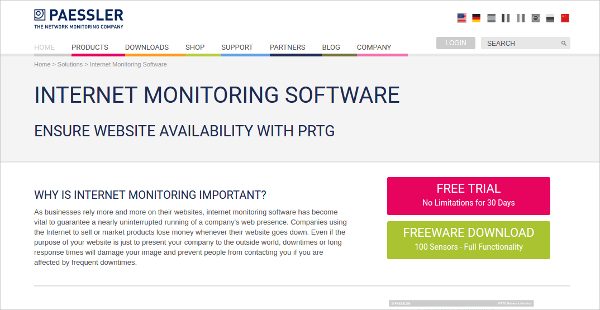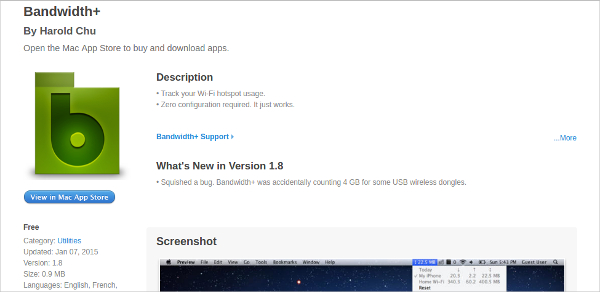The Monitoring Software tool can help you to control user productivity, boost security, manage bandwidth and monitor your internet usage. Now you can use the feature-rich Internet Monitoring Software tools for monitoring internet usage and activities. These tools offer web filtering capabilities for blocking illegal or harmful websites and pop-ups. Check out this article to find the best Internet Monitoring Software tools that are used for both personal and commercial internet monitoring.
Land Detective
LanDetective is an Internet Monitoring Software tool used mainly for analyzing the network traffic. This tool helps to intercept & log data and uses deep packet inspection to detect any kind of illegal network activity. It also helps to restore and record data in original form.
CurrentWare
CurrentWare serves as a simple and powerful web filtering software or an Internet Monitoring Software tool. This tool helps to block all distracting websites, secures your network and improves the overall productivity. It tracks URL usage and offers automated email reports, bandwidth monitoring, and remote screen capture.
IMonitor EAM
IMonitor EAM is an Employee Monitoring Software tool used for tracking computer and internet activities of all employees. This Internet Monitoring Software tool allows you to monitor your network as a whole. It helps to record websites visited, program activities, network activity, remote control, event alerts and much more.
SniperSpy
SniperSpy is an Internet Monitoring Software tool used for remote PC monitoring. This handy tool comes with an online control panel and helps to view live screenshots, check Facebook activities, and filter out websites. It also provides time control and remote commands for watching all screen activities.
WorkTime
WorkTime is an employee, computer and Internet Monitoring Software tool. Purchase this tool to monitor employee productivity, internet, Facebook usage, attendance, and software. It also helps to track idle times, time wasted on social networking sites, distracted employees and much more.
IM Firewall
IM Firewall is an Internet Monitoring Software tool used in various businesses for finding out the total internet usage. This tool helps to control all network connections, provides a detailed record of activities and helps to block websites, downloads, and messengers.
Realtime-Spy
Realtime-Spy from Spytech is a remote Internet Monitoring Software tool used for monitoring PC and devices. This tool helps to log websites visited, e-mail activity, chat conversations, screenshots and much more. The activity logs provided by the tool can be accessed easily even if the computer or device is not online.
Track4Win
ActivTrak
QuStodio
KidLogger
Ammyy Admin
PRTG NETWORK MONITOR for Windows
PRTG NETWORK MONITOR is a powerful Internet Monitoring Software tool used for monitoring your website. This tool offers a PING sensor which can be used to check the availability of your website. It also offers options for testing your database and checking whether an image is included.
Bandwidth+ for Mac
Bandwidth+ is an Internet Monitoring Software tool used for tracking your Wi-Fi hotspot usage. This simple app helps to track network usage on all Mac devices. It also lists out the total uploads, downloads, and upload/download speeds of your internet connection.
Work Examiner – Most Popular Software
Work Examiner is an Internet Monitoring Software tool used for tracking employee activities. This tool records all data regarding screen activities and gives a full view of the entire internet usage. It also offers options for computer utilization and attendance tracking. You can also see Network Monitoring Software
How to install Internet Monitoring Software?
Most of the Internet Monitoring Software tools are free and can be downloaded online. Installation of this Internet Monitoring Software tool is similar to normal software installation. Just choose your preferred settings and proceed as usual to complete the installation process. Access the newly created icon to start monitoring internet usage and track all activities.
The Internet Monitoring Software tools offer many features for tracking internet usage, websites visited, applications used, files downloaded and so on. Download and install any one of the above-mentioned Internet Monitoring Software tools to start tracking all internet related activities and get a clean and error-free browsing experience.
Related Posts
10+ Best Trust Accounting Software for Windows, Mac, Android 2022
10+ Best Patient Portal Software for Windows, Mac, Android 2022
13+ Best Virtual Reality (VR) Software for Windows, Mac, Android 2022
12+ Best Bed and Breakfast Software for Windows, Mac, Android 2022
15+ Best Resort Management Software for Windows, Mac, Android 2022
14+ Best Hotel Channel Management Software for Windows, Mac, Android 2022
12+ Best Social Media Monitoring Software for Windows, Mac, Android 2022
10+ Best Transport Management Software for Windows, Mac, Android 2022
10+ Best Other Marketing Software for Windows, Mac, Android 2022
10+ Best Top Sales Enablement Software for Windows, Mac, Android 2022
8+ Best Industry Business Intelligence Software for Windows, Mac, Android 2022
10+ Best Insurance Agency Software for Windows, Mac, Android 2022
10+ Best Leave Management Software for Windows, Mac, Android 2022
10+ Best Mobile Event Apps Software for Windows, Mac, Android 2022
10+ Best Online CRM Software for Windows, Mac, Android 2022