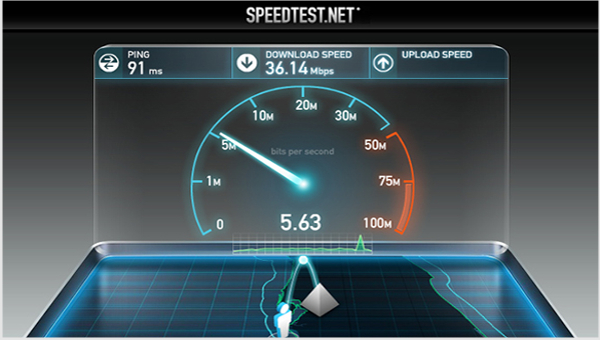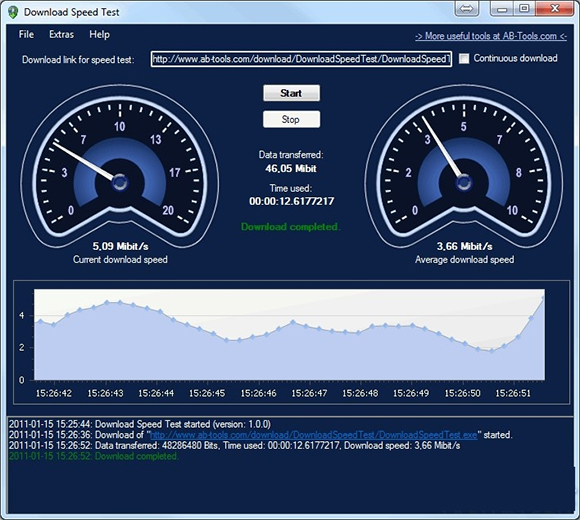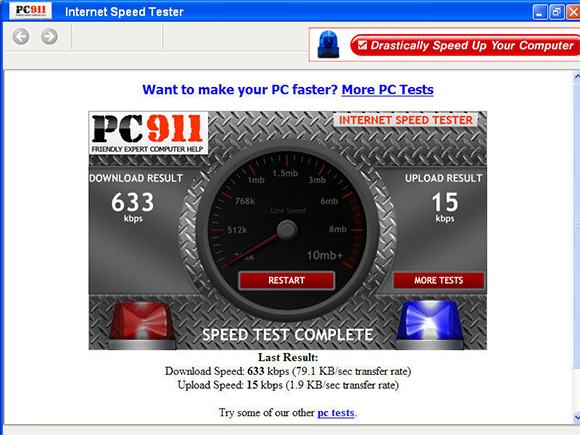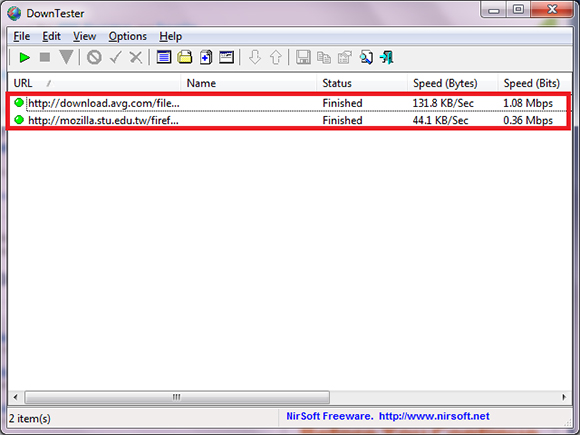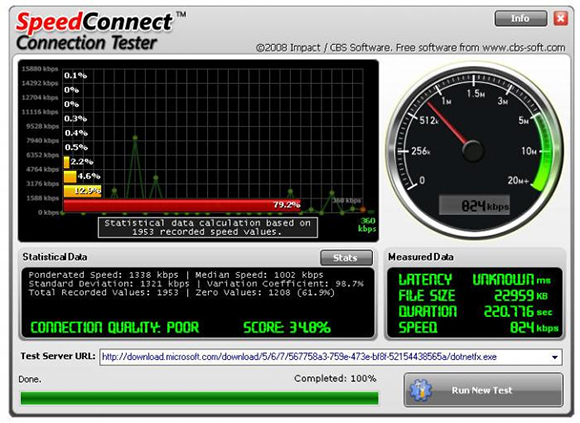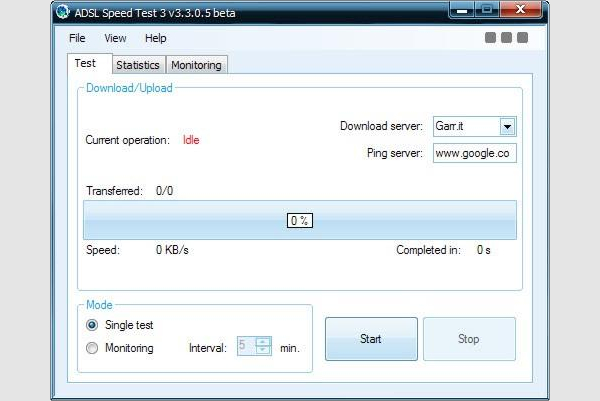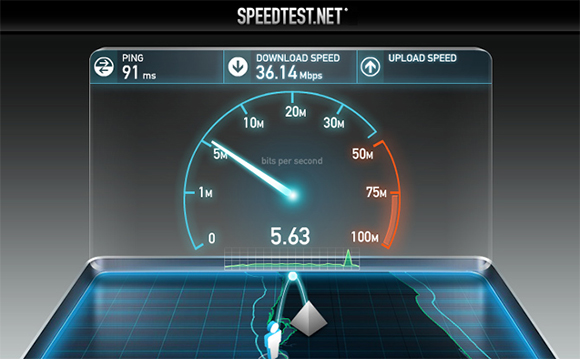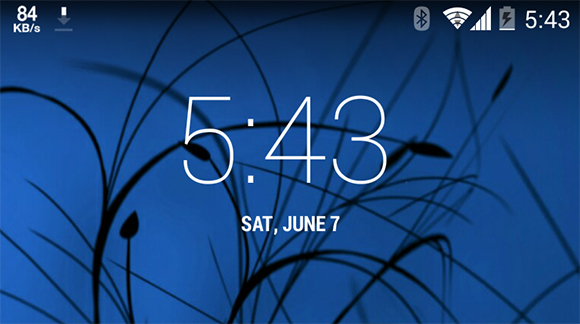Keep a close eye on your net speed so that you can directly analyze whether you are being provided with the broadband speed that your internet service provider promised.
These software are absolutely free and can be downloaded in various platforms like Windows, Android, Linux, Mac OS X.
1. Download Speed Test – Measure The Downloading Speed
Check out Download Speed Test if you want to see how fast your download speed is
- Enter a download link, the program will download it and it will display the download speed
- Amount of data transferred, time taken to transfer and speed variations will also be showed
- Text report at the bottom with data about the downloading speed
2. Internet Speed Tester – A Java App For Testing Your Internet Speed
Use Internet Speed Tester, if you want a speed tester with a simple interface
- Install the software and begin the test just by simply clicking a red button
- Result obtained will be displayed at the left side of the screen
- Blue light indicates upload test whose result will be displayed on the right side
3. Nirsoft Downtester – A Freeware Speed Testing Software
Download NirSoft DownTester if you want to test your internet connection in multiple locations around the world
- Automatically test the download speed of the URLs you choose
- Moves onto the next download after a specified amount of seconds
- Save the obtained results in formats of text/html/csv/xml files or copy and paste in Excel and applications of similar nature
4. SpeedConnect Connection Tester – Test Your Connection Speed
Check out SpeedConnect Connection Tester, software that works with any kind of servers
- Downloads data from online server and calculates the time taken to download
- Default server is Microsoft though you can change the server by entering the URL in the progam
- Shows the result with all needed details but doesn’t allow you to save
5. ADSL Speed Test Download – Helps Users With Its Easy Interface
Check out ADSL Speed Test Download , a software dedicated and designed for both rookies and professionals
- Featured tabs include ‘Test’, ‘Statistics’ and ‘Monitoring’.
- Adjust settings: pick download and ping servers, which can be either single test or monitoring
- Statistics screen shows results, IP address, country, state and so on.
6. Speedtest.net – A Speed Testing App For Android
Install Speedtest.net if you want to check your smartphone’s speed testing capabilities
- Will show the download, upload and ping statistics
- Graphs included for showing connection consistency
- Track past tests with detailed reporting
7. Internet Speed Meter Lite – Monitor Network Connection From Your Smartphone
Install Internet Speed Meter Lite if you want an app that’s completely ad free
- Speed update in status bar and notification
- Separate stats for mobile and WIFI network
- Monitors data for the last 30 days
It’s easy to check your internet speed connection and these software prove it. Download them now!
Related Posts
10+ Best Trust Accounting Software for Windows, Mac, Android 2022
10+ Best Patient Portal Software for Windows, Mac, Android 2022
13+ Best Virtual Reality (VR) Software for Windows, Mac, Android 2022
12+ Best Bed and Breakfast Software for Windows, Mac, Android 2022
15+ Best Resort Management Software for Windows, Mac, Android 2022
14+ Best Hotel Channel Management Software for Windows, Mac, Android 2022
12+ Best Social Media Monitoring Software for Windows, Mac, Android 2022
10+ Best Transport Management Software for Windows, Mac, Android 2022
10+ Best Other Marketing Software for Windows, Mac, Android 2022
10+ Best Top Sales Enablement Software for Windows, Mac, Android 2022
8+ Best Industry Business Intelligence Software for Windows, Mac, Android 2022
10+ Best Insurance Agency Software for Windows, Mac, Android 2022
10+ Best Leave Management Software for Windows, Mac, Android 2022
10+ Best Mobile Event Apps Software for Windows, Mac, Android 2022
10+ Best Online CRM Software for Windows, Mac, Android 2022