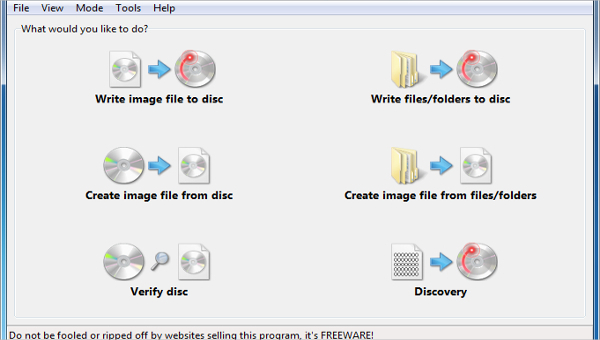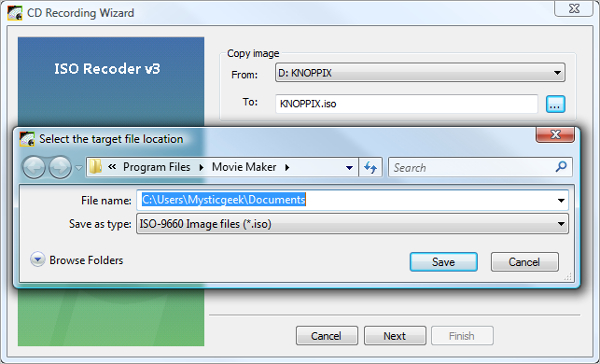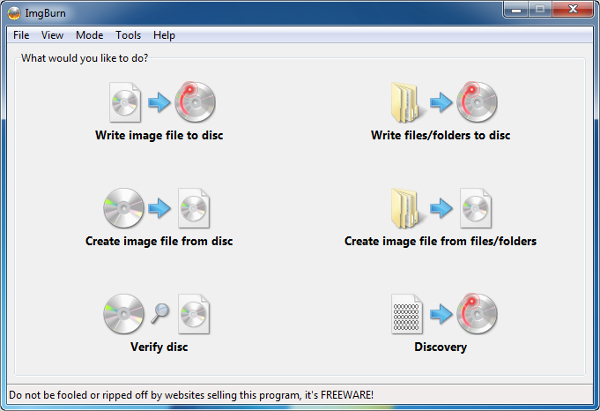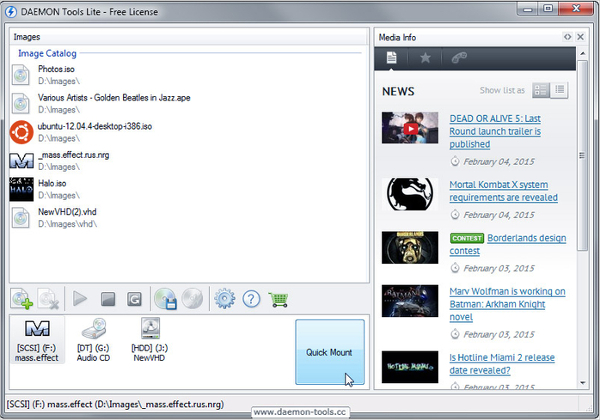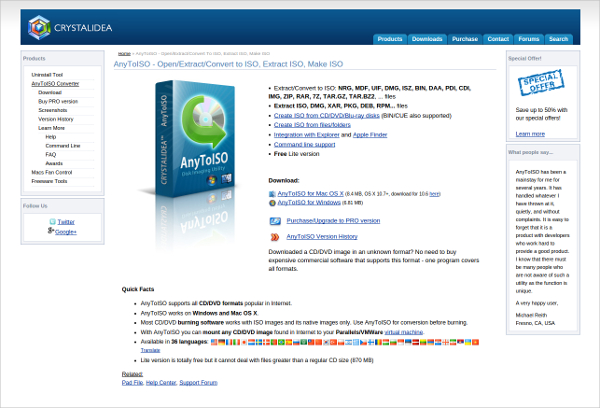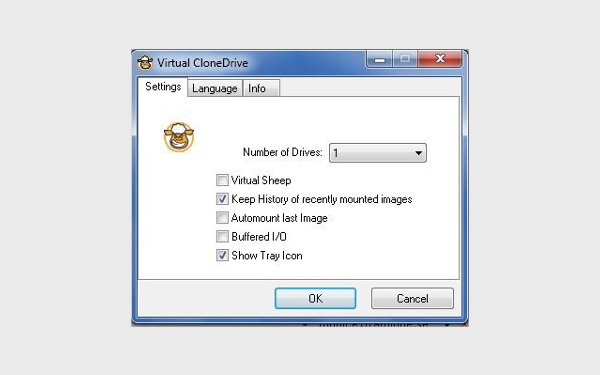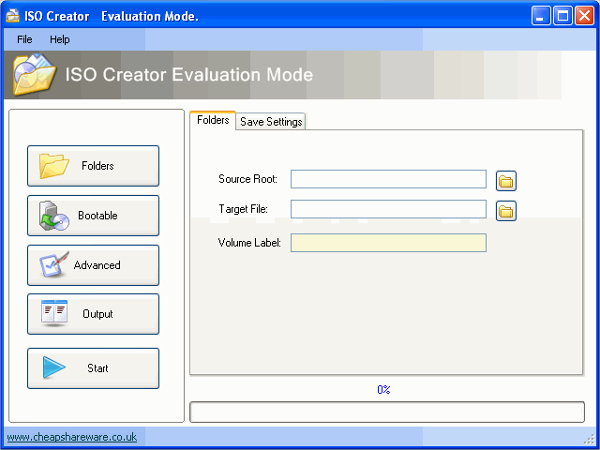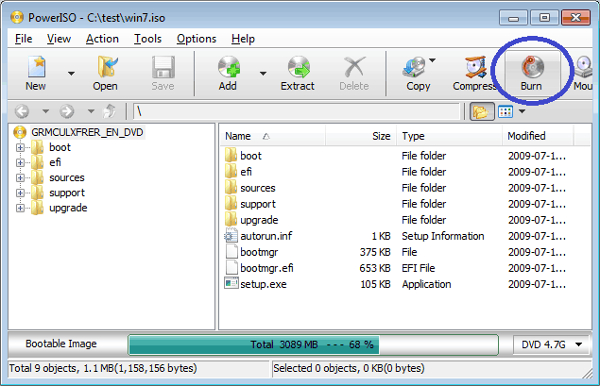ISO creators are handy and a must have. It is used to create an image of a disk so that the disk may not be used next time. The image is usually stored in “.iso” format. These images can be mounted whenever required using the same software. We have managed to gather a list of the seven best software available on the internet.
1. ISO RECORDER – Completely free
ISO RECORDER is one of the first tools that came up.
- It integrates itself into the windows explorer. Thus you can create an iso file from any folder.
- Can be used in sandbox environment.
- It is especially handy when your VM is isolated from the network.
- It is completely free though you can donate to the maker Alex Feinman.
2. IMG Burn – The compatibility King.
This one comes with a lot of bloatware. But it has some amazing advantages which makes it worth it. Just opt for an advanced installation and uncheck the useless ones.
- It supports all Windows versions – including Windows 95! You can tell your grandfather the great news.
- It also has a feature to burn data into a DVD/CD.
- It supports many other image files like – ISO,IMG,CUE,NRG,CCD,CDI and many more!
- Absolutely free
3. Daemon Tools
This baby comes in different versions which includes the Lite, Pro and even a Pro Advanced Version. Here are the features of the Lite Version:
- Backup disc images.
- Mount up to four drives at the same time.
- Mount directly from Windows Explorer.
- Supports both network and local mounting.
4. Any To ISO – very simple to use
The Lite version of this tool has one major drawback. There is a size limitation – only ISOs of size 670MB or lesser can be handled.
- Integration with Apple Finder and Windows Explorer.
- Command line support is available.
- Create ISO from even Blu-Ray Discs.
5. Virtual Clone Drive – another people’s favorite.
It is a freeware software from SlySoft.
- Supports eight virtual drives at a time.
- VCD integrates into the Windows shell – to mount an image, a simple double click would do.
- Supports both network mounting and local mounting.
6. Free ISO Creator – lightweight tool.
This lightweight software has the following features:
- Creation of ISO from folders and files.
- Creation of UDF DVC/CD image file.
- Free of cost.
7. PowerISO – The best in terms of features
The downloadable version has a limitation of 300 MB. Features include:
- Creation of DAA files which is an advanced image format with features like password protection, compression, etc.
- Extract ISO files in a single click.
- Make bootable ISO files.
- Burn images and audio files to CD/DVD/Blu-Ray.
- Convert image files to ISO and vice versa.
At this age when DVDs are being used less and less every day, such software have become a necessary asset. Check out the websites via the links provided to get more detailed information on each tool.
Related Posts
10+ Best Trust Accounting Software for Windows, Mac, Android 2022
10+ Best Patient Portal Software for Windows, Mac, Android 2022
13+ Best Virtual Reality (VR) Software for Windows, Mac, Android 2022
12+ Best Bed and Breakfast Software for Windows, Mac, Android 2022
15+ Best Resort Management Software for Windows, Mac, Android 2022
14+ Best Hotel Channel Management Software for Windows, Mac, Android 2022
12+ Best Social Media Monitoring Software for Windows, Mac, Android 2022
10+ Best Transport Management Software for Windows, Mac, Android 2022
10+ Best Other Marketing Software for Windows, Mac, Android 2022
10+ Best Top Sales Enablement Software for Windows, Mac, Android 2022
8+ Best Industry Business Intelligence Software for Windows, Mac, Android 2022
10+ Best Insurance Agency Software for Windows, Mac, Android 2022
10+ Best Leave Management Software for Windows, Mac, Android 2022
10+ Best Mobile Event Apps Software for Windows, Mac, Android 2022
10+ Best Online CRM Software for Windows, Mac, Android 2022