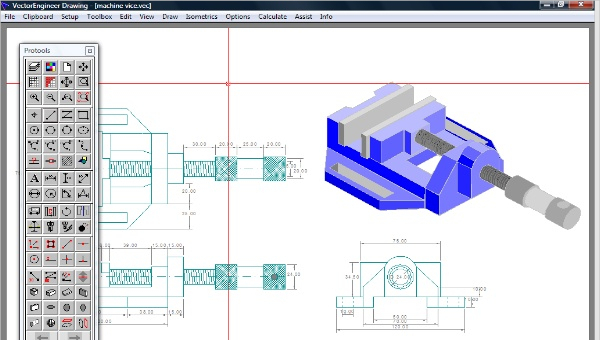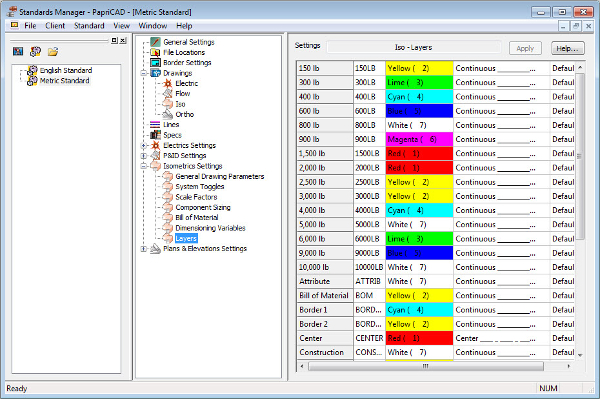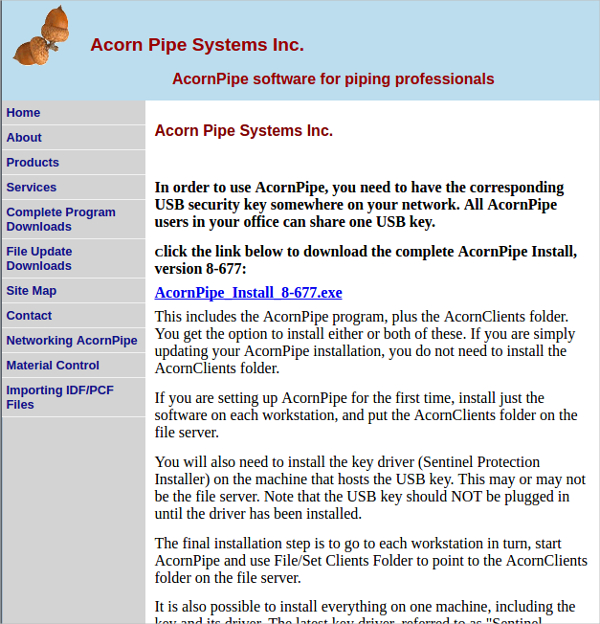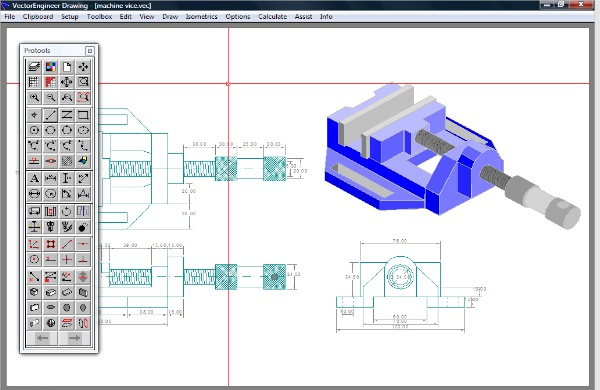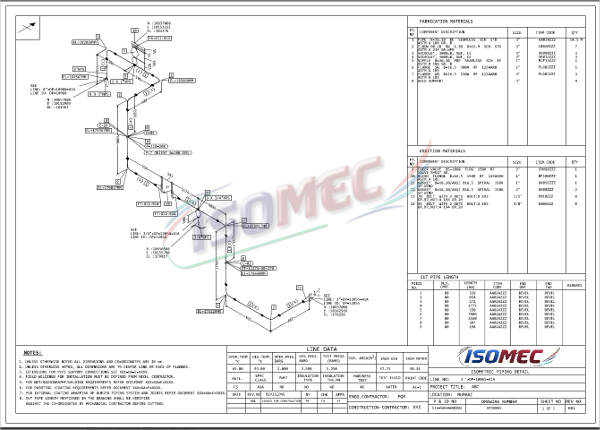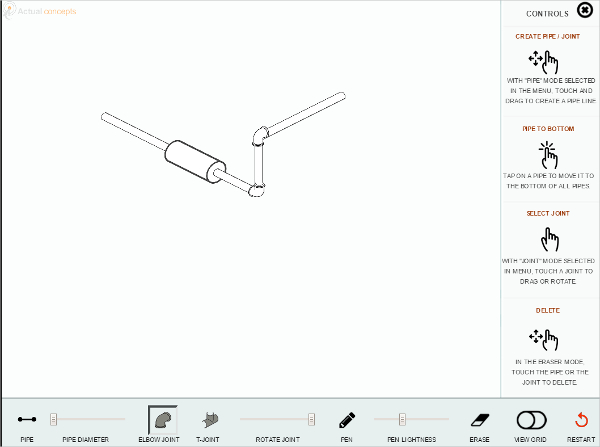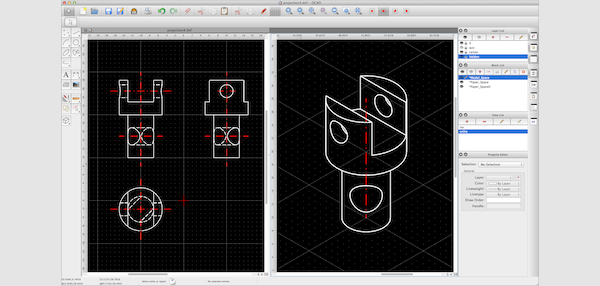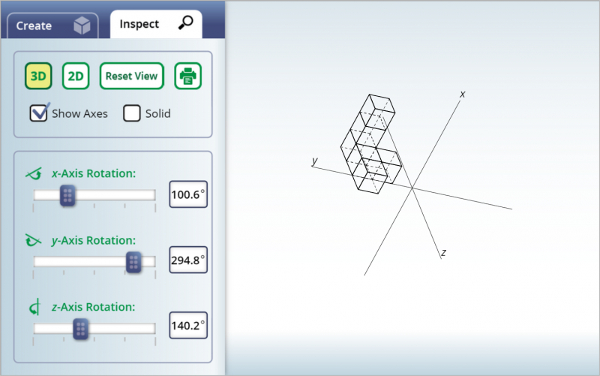Isometric Drawing is the way of displaying the drawings in a 3D format. We review the 6+ best Isometric Drawing Software below. Based on the features you can choose the type of software like isometric cad software or isometric piping iso software or isometric drawing tool. Some tools may provide all the features while some will be specific functionality. Isometric Drawing Software is used by engineers who are involved in design or documentation work.
ProCAD- Isometric
ProCAD Isometric is an intelligent piping isometric diagramming tool. It has all the piping components as a library which can be used. It is specification driven and so it checks whether your input is correct. It has the capability of generating the Bill Of Material (BOM) for piping components from a drawing.
Acronpipe
Acornpipe is for piping professionals. It allows to quickly draw piping based on installation or fabrication drawings. We can create installation ISO quickly by importing files and split the file at points to create fabrications drawing. The components of the drawing are stored in a database and we can get various reports from the same.
VectorEngineer
Vector Engineer is a free or low-cost software for CAD drawings. It allows various types of drawings like designs, plans, layouts, working drawings which works well in a windows environment. It has all the drawing tools for lines, poly lines, rectangles, circle arc and others. It has isometric shapes to build the isometric view.
Eurekadsoft-ISOMEC
This piping isometric drawing software is a world class software which supports automated isometric. This software does not require CAD and has automatic dimensioning. It saves time and reduces the design time because of libraries. It automatically creates the Bill Of Material and has automatic reports for the same.
Isometric Drawing Software On Other Platforms
This Isometric software works on different platforms like Windows, Linux, Mac and others. We will review isometric software on different platforms below. The functionality will be same irrespective of the platform and hence you can use the product on the platform of your choice.
Isometric Pipe design for Android
Content
Isometric Grid for Qcad for Windows
QCAD has an isometric projection tool for showing isometric projections and has now added an isometric grid to support an isometric drafting. It is an optional tool and can be made off or on by a switch button. The tool allows you to draw isometric drawings and supports the mouse too.
Papier Isometrique – Most Popular Software
This is a software in French language and available on the Mac platform. It allows you to draw isometric lines for special drawings. This can then be exported to an Illustrator or Photoshop for further use. It is a free software and available to download. You can also see 3D Drawing Software
What Is Isometric Drawing Software?
Isometric Drawing Software is a drawing tool which helps to draw 3D images to 2D drawings. It is especially useful when we need to have isometric projection. It is used for a approximate purpose and all horizontal lines are at 30 degrees to baseline. The drawing software is able to import the 2D drawings and then we can draw the isometric projection. It has all the components in its library and hence can be used to draw and create the Bill Of Material for the drawing. You can also see Drawing Software
The software is specification driven and hence you cannot give wrong input specification. It gets validate at the input level.We have reviewed the 6+ Isometric Drawing Software available. You can download the software, evaluate it and then use it for your own use. Based on the user friendliness and features you can use the software for Isometric Drawing.
Related Posts
10+ Best Trust Accounting Software for Windows, Mac, Android 2022
10+ Best Patient Portal Software for Windows, Mac, Android 2022
13+ Best Virtual Reality (VR) Software for Windows, Mac, Android 2022
12+ Best Bed and Breakfast Software for Windows, Mac, Android 2022
15+ Best Resort Management Software for Windows, Mac, Android 2022
14+ Best Hotel Channel Management Software for Windows, Mac, Android 2022
12+ Best Social Media Monitoring Software for Windows, Mac, Android 2022
10+ Best Transport Management Software for Windows, Mac, Android 2022
10+ Best Other Marketing Software for Windows, Mac, Android 2022
10+ Best Top Sales Enablement Software for Windows, Mac, Android 2022
8+ Best Industry Business Intelligence Software for Windows, Mac, Android 2022
10+ Best Insurance Agency Software for Windows, Mac, Android 2022
10+ Best Leave Management Software for Windows, Mac, Android 2022
10+ Best Mobile Event Apps Software for Windows, Mac, Android 2022
10+ Best Online CRM Software for Windows, Mac, Android 2022