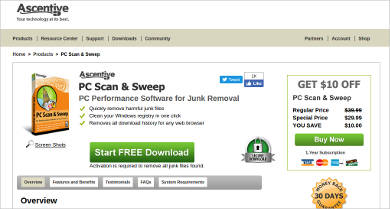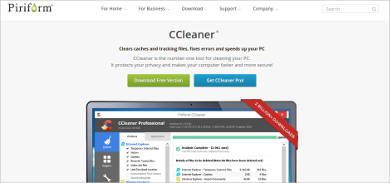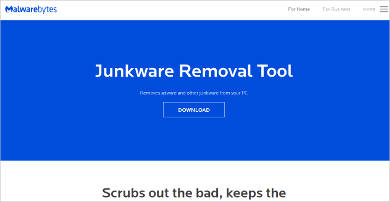Have you ever tried to look for a specific folder in your computer and ended up finding out that it was full of, well, junk? Like files that are basically useless and contain nothing but gibberish scribbles. You check its size and you find that damn, it’s taking up some space in your PC’s memory.
These files are called junkware and could very well slow your computer down. You’d need a reliable Junkware Removal Tool to take of the job. So today, we’ll take a look at some of the best features a junkware removal software has and some of its benefits.
Ascentive PC Scan & Sweep
PC Cleaner Pro 2017
AVG TuneUp Utilities
FileCleaner
The PC Decrapifier
Features of a Junkware Removal Software
Junkware are files that can definitely slow your computer down because their combined sizes would eat up a lot of space. They’re basically PUPs, or potentially unwanted programs—adware and toolbars—that your computer could live without.
Now, we’d like to show to you some of the best features a Junk Removal Tool should have. You can take some notes down because this would be very good for reference.
- Quick Check Smooth Removal
Time is of the essence, especially if you’re using your PC for your work. The software should quickly scan and seamlessly pluck out junkware from your computer. - Reduce Footprint
Most of the time, optimizers, anti-viruses and junkware tools leave memory footprints. These could also slow down your computer, which makes it quite ironic. The software should reduce its memory footprint to ensure the computer runs at optimal performance. - Under the Radar
The software shouldn’t interrupt you and your task. It should finish its job silently in the background. Like an assassin who works under cover of darkness. - Powerful Removal
It’s not enough to handle the common junkware. The software should be a comprehensive junkware removal tool, making it detect and remove over 250 PUPs, adware, and toolbars. - Portable
You should be able to take the software with you anytime and anywhere. The software should be loadable on a USB, so you could bring it with you everywhere.
CCleaner
Wise Disk Cleaner for Windows
CleanMyMac 3 for Mac
Malwarebytes – Most Popular Software
Benefits of a Junkware Removal Software
You might think that the only advantage of a junkware removal tool is its ability as an Adware Removal Tool. However, it’s more than just that.
Here are some of the important benefits of a junkware removal software:
- It helps prevent viruses from latching on to your computer that are embedded within different types of junkware.
- With the removal of junkware, your computer’s speed will definitely be faster and you’ll definitely be able to notice the difference.
- It helps you keep the available space in you hard drive in check as most junkware would automatically position itself inside the hard disk.
- You’d no longer have those pesky pop-up ads because the software would’ve removed the adware, such as Conduit, which prompts those ads.
- PUPs and their traces will be wiped clean from your computer, making sure they no longer take up any space.
It may be a small tool, but it definitely packs a punch. It has power to remove the uninvited guests inside your computer and clean up any remains they’ve left. A junkware removal software definitely has a simple job, but it does its job so well that it ends up improving the system.
Related Posts
10+ Best Trust Accounting Software for Windows, Mac, Android 2022
10+ Best Patient Portal Software for Windows, Mac, Android 2022
13+ Best Virtual Reality (VR) Software for Windows, Mac, Android 2022
12+ Best Bed and Breakfast Software for Windows, Mac, Android 2022
15+ Best Resort Management Software for Windows, Mac, Android 2022
14+ Best Hotel Channel Management Software for Windows, Mac, Android 2022
12+ Best Social Media Monitoring Software for Windows, Mac, Android 2022
10+ Best Transport Management Software for Windows, Mac, Android 2022
10+ Best Other Marketing Software for Windows, Mac, Android 2022
10+ Best Top Sales Enablement Software for Windows, Mac, Android 2022
8+ Best Industry Business Intelligence Software for Windows, Mac, Android 2022
10+ Best Insurance Agency Software for Windows, Mac, Android 2022
10+ Best Leave Management Software for Windows, Mac, Android 2022
10+ Best Mobile Event Apps Software for Windows, Mac, Android 2022
10+ Best Online CRM Software for Windows, Mac, Android 2022