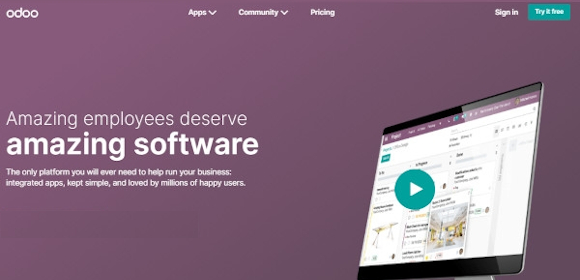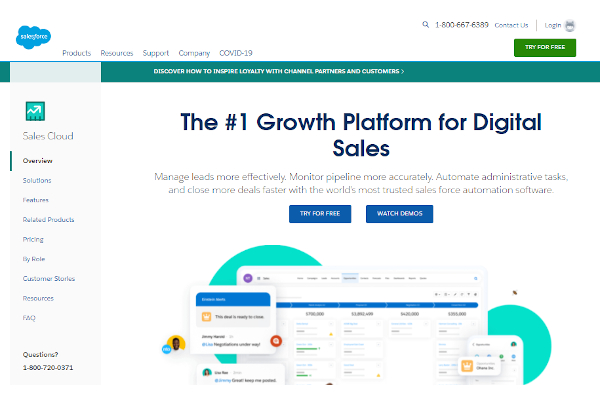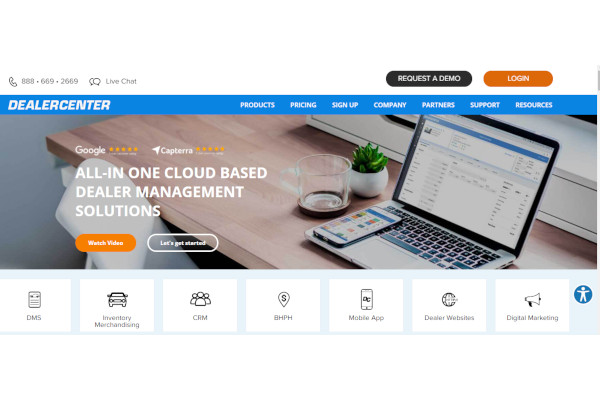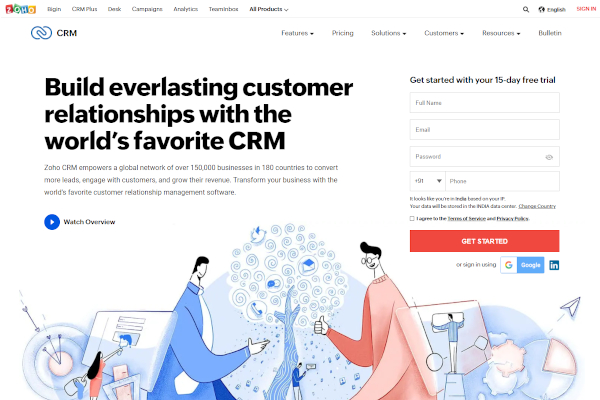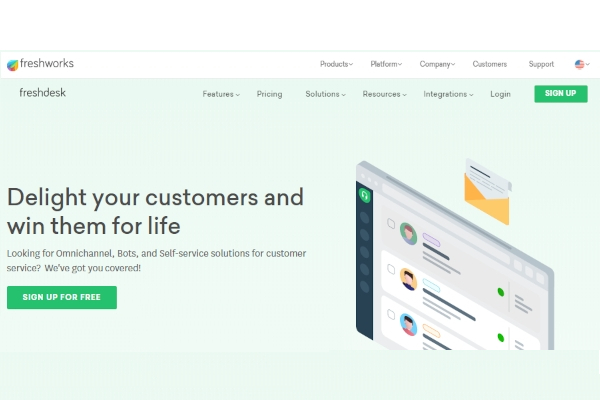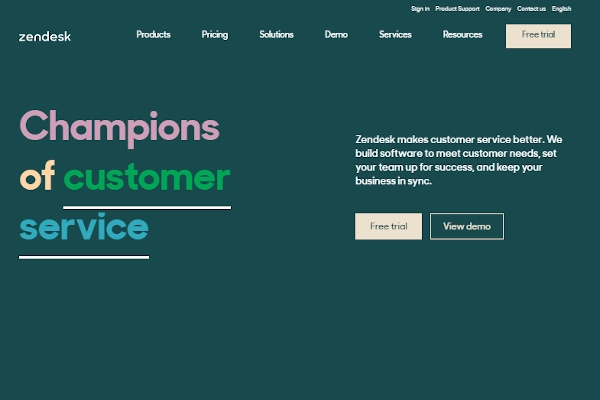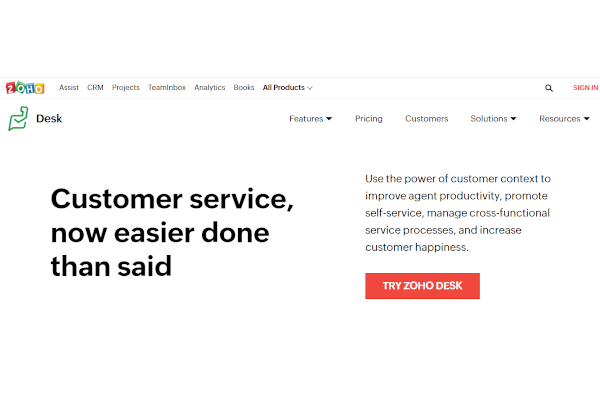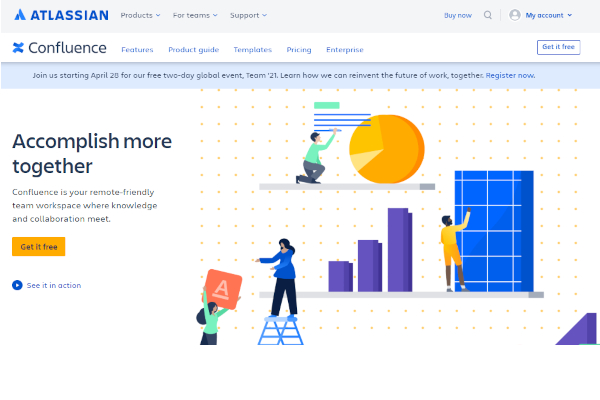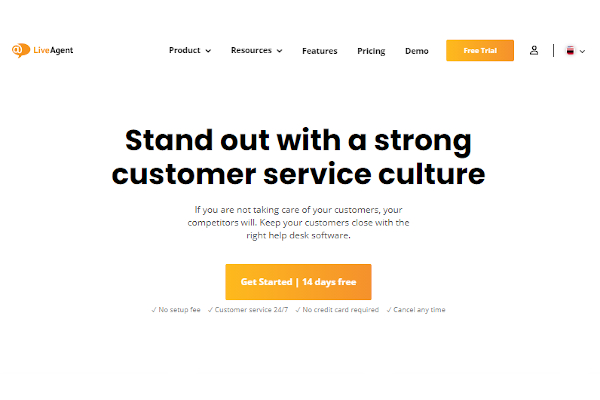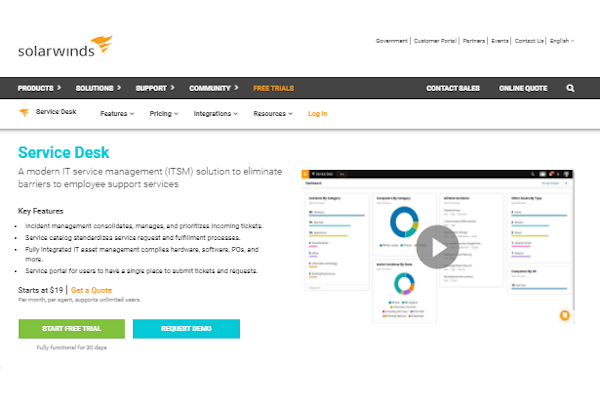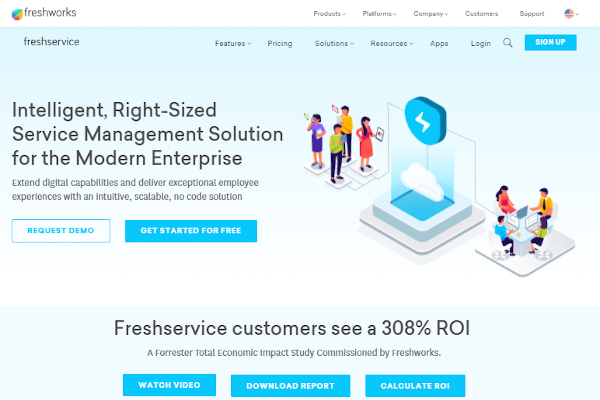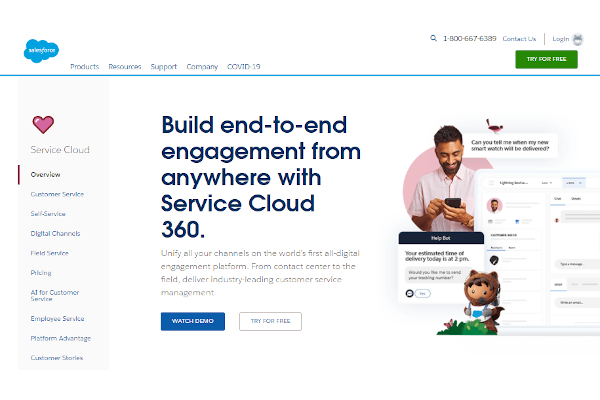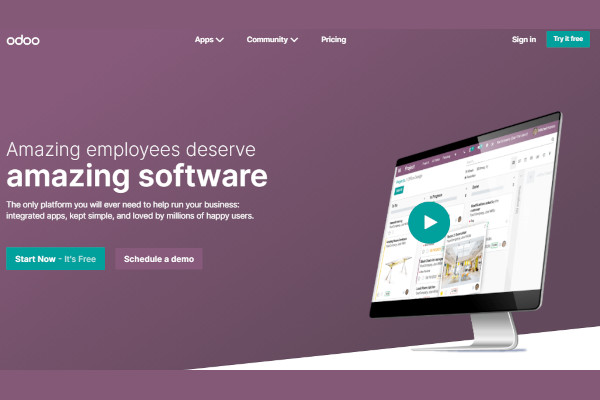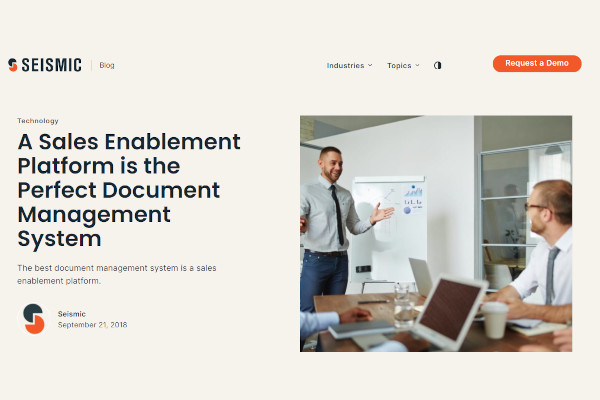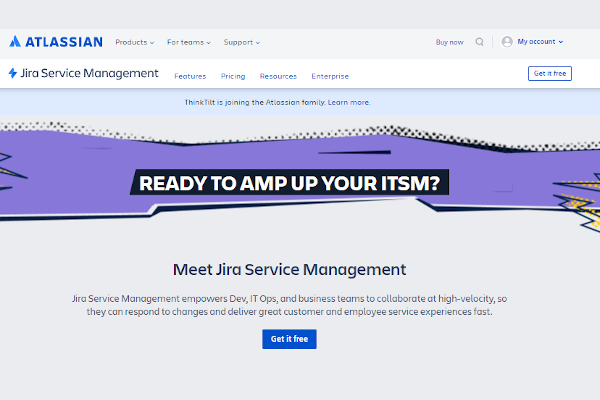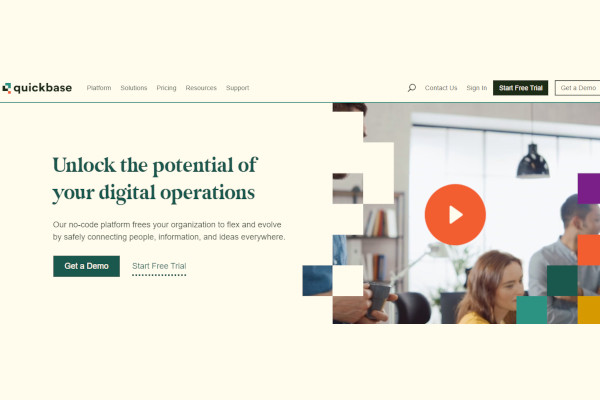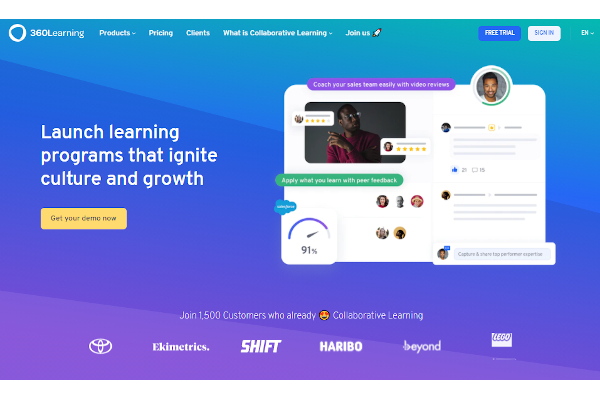When using products or facing difficulties, some people ask or report unique issues, but mostly, they are repetitive and similar. To avoid spending too much time on resolving similar but individual matters, set up a knowledge base. Considering that you are here, you must have already arrived in that mindset. Well, coming here is the right first step. Secure your very own robust knowledge base software as early as now.
20+ Knowledge Base Software
1. Salesforce Sales Cloud
2. DealerCenter
3. Zoho CRM
4. Freshdesk
5. Zendesk
6. Zoho Desk
7. Confluence
8. LiveAgent
9. SolarWinds Service Desk
10. Freshservice
11. Salesforce Service Cloud
12. SysAid
13. HelpCrunch
14. Odoo
15. Seismic
16. JIRA Service Management
17. Quickbase
18. 360Learning
19. Teamgate
20. Bloomfire
21. Yonyx
What Is Knowledge Base Software?
Knowledge base software is a digital solution that helps businesses and organizations digitize the processes of providing needed information regarding service, products, and other topics to customers. It allows you to set up web portals to give individuals a single access point to information such as FAQs, workarounds, guides, and how-to articles. With this software, you can customize and generate the content you want to include in your online library.
Also, it acts as an intuitive database that suggests relevant topics and makes it easy for your employees and customers to navigate and find answers to their inquiries and questions. In addition, it gathers data analytics, giving your support team better insights on the engagement and effectiveness of your content.
Benefits
Taking advantage of a knowledge base solution will bring you plenty of benefits. For one, it does not only lighten the workload of your team. It also allows them to focus on more pressing matters improving employee productivity and efficiency. Also, with this technology, you can cut costs and other necessary resources to achieve desired results.
Features
When you visit the software market, you can find plenty of digital solutions under this same category that can help you achieve your knowledge base plans and demands and even more. Despite that, each of them provides varying inclusive functionalities and unique additional services. That said, you should not just go ahead and choose one carelessly. Instead, study your options meticulously and pay attention to essential factors such as supported digital devices and their price ranges for their subscription plans. In addition, you should consider these features in your filtering processes:
- Customer self-service functionalities
- Live chat platform
- Help desk tools
- Powerful search engine
- Analytics platform
- Content management tools
- Multiple languages
- Equipped artificial intelligence
Top 10 Knowledge Base Software
1. Salesforce Sales Cloud
With this digital solution, you can access content delivery and data management functionalities. Salesforce has 56,606 employees in their team and has a generated revenue of 21.25 billion dollars.
2. Zoho CRM
When you use this software, you can access tools for feedback management and provide a customer database. They have a generated revenue of 1 billion dollars and have 7,500 employees.
3. Confluence
Confluence is a knowledge management software that has functionalities surveys and feedbacks and information governance. Its developer, Atlassian, has 5,149 employees and has a revenue of 746.6 million dollars.
4. Zendesk
This customer experience solution has features for content curation and automated routing. They have 3,172 employees working them and have 459.9 million dollars in generated revenue.
5. Odoo
Tools for internal chat integration and product data management are accessible in Odoo. They have 234.6 million dollars in generated revenue and have 1,618 employees working for them.
6. Seismic
Multiple output formats and content management tools are examples of features in this digital solution. They have employed 969 people and have generated a revenue of 130.8 million dollars.
7. Quickbase
Quickbase is a digital solution with complaint management and document management tools. They have 83.8 million dollars in revenue and have 578 people on their team.
8. Freshdesk
With this helpdesk system, you can use IT asset management and customer complaint tracking capabilities. They have 4,141 people working for them and have 24 million dollars in generated revenue.
9. 360Learning
This learning management system has self service content curation and video conferencing capabilities. They have 23 million dollars in revenue and have 178 people on their team.
10. HelpCrunch
HelpCrunch provides its users with capabilities for canned responses and email management. They have 2.6 million dollars in generated revenue and have 18 employees in their team.
FAQs
What are tips for managing your knowledge base effectively?
One of the essential tips is for you to choose the right knowledge base solution. Also, do not forget to integrate functional features such as an extensive search engine with advanced filtering into your KB platform. In addition, it is crucial to keep your content understandable to the general public. Another tip is to gather feedback and data continuously and use it as a reference for content upkeep and improvement.
Why is knowledge base essential?
A functional and informative knowledge base helps keep information sharing smooth and seamless. It improves engagement and increases retention. Also, it benefits people who access it by centralizing all the information they need in a single platform. Another one of its benefits is it helps you answer questions and handle inquiries most optimally.
What is the difference between an internal and external knowledge base system?
An internal knowledge base and an external knowledge are platforms with similar functions. They provide needed support and information to those who need it. Although, there is something that sets them apart. The former is a platform that only allows people within the same company to access it. On the other hand, the latter makes information available to even people outside the organization and functions as a solution for support and helpdesk.
Make information available and allow people to find answers and understand complications by providing an instructive and helpful knowledge base platform. Breeze through the processes of generating and managing it and gain a sharp edge against your competitors by downloading the best knowledge base software for you. Make the choice today and take another step forward on your digital transformation.
Related Posts
10+ Best Chemical Software for Windows, Mac, Android 2022
12+ Best Vulnerability Scanner Software for Windows, Mac, Android 2022
4+ Best Bundled Pay Management Software for Windows, Mac, Android 2022
10+ Best Trust Accounting Software for Windows, Mac, Android 2022
10+ Best Patient Portal Software for Windows, Mac, Android 2022
13+ Best Virtual Reality (VR) Software for Windows, Mac, Android 2022
12+ Best Bed and Breakfast Software for Windows, Mac, Android 2022
15+ Best Resort Management Software for Windows, Mac, Android 2022
14+ Best Hotel Channel Management Software for Windows, Mac, Android 2022
12+ Best Social Media Monitoring Software for Windows, Mac, Android 2022
10+ Best Transport Management Software for Windows, Mac, Android 2022
10+ Best Other Marketing Software for Windows, Mac, Android 2022
10+ Best Top Sales Enablement Software for Windows, Mac, Android 2022
8+ Best Industry Business Intelligence Software for Windows, Mac, Android 2022
10+ Best Insurance Agency Software for Windows, Mac, Android 2022