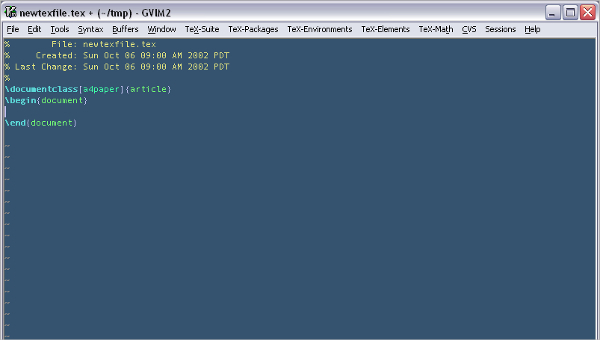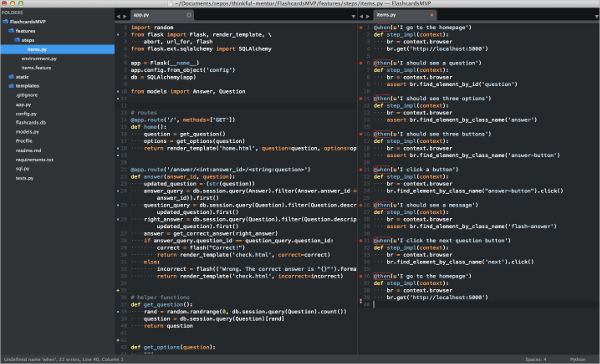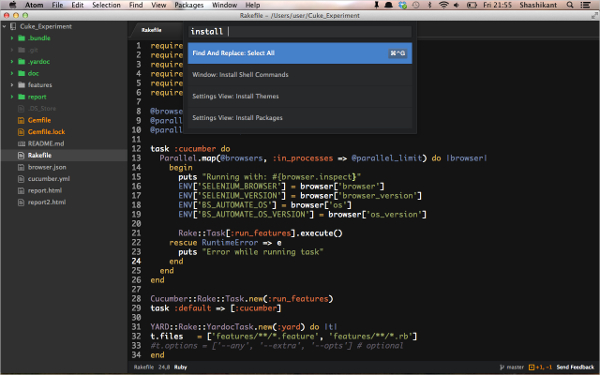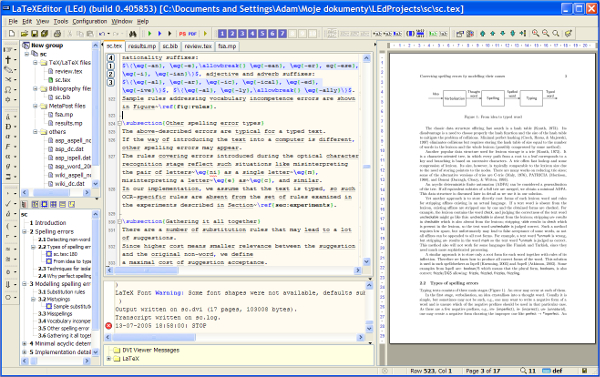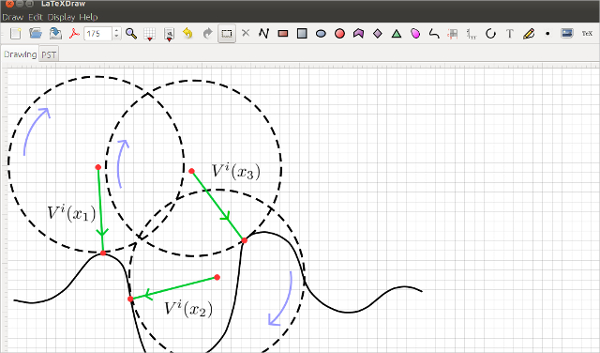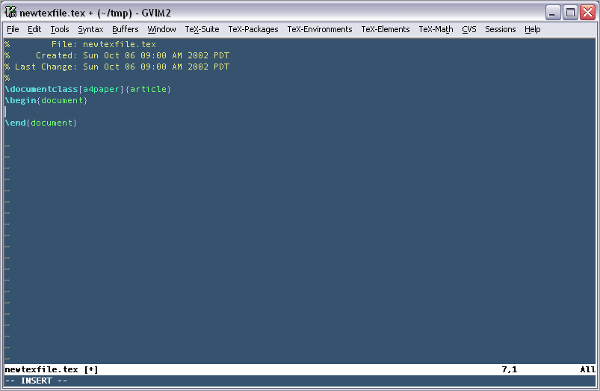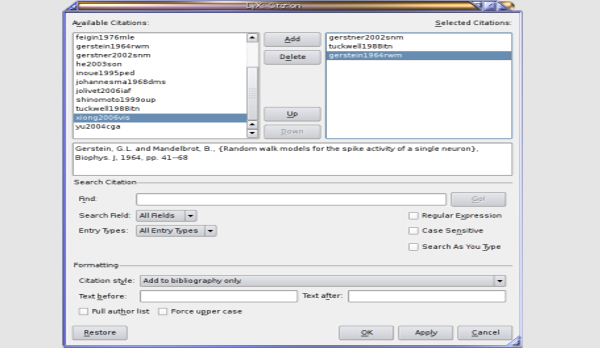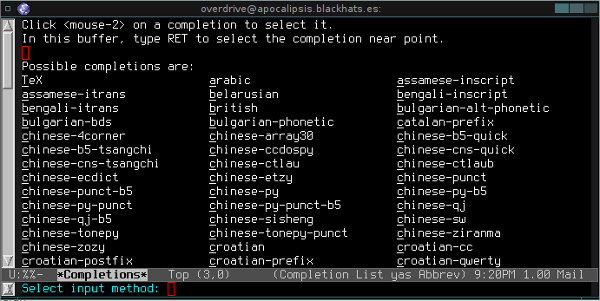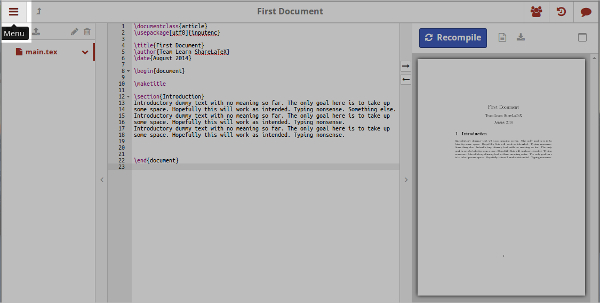LaTeX is a document preparation system with high-quality typesetting. The tool is used to create technical documentation. It is used where the writer does not worry about the formatting like font and font size. We will discuss the 7+ best LaTeX tools available in the market. It is available on the Windows system and Linux especially Ubuntu. Let us look at the software and the important features like typesetting articles and control over large documents below.
SublimeText
The LateX tools for Sublime text is an open source tool available free of cost. It comes along with the source code. It provides a number of features which make working with the LaTeX files very easy. It supports forward and backward search of PDF previewers. You can go from one section to the other section.
Atom Latex Tools
This package provides a one-stop solution for all your TeXing needs. You can compile and view PDF files. We can parse the text log and check for errors and warnings and go to the line directly to rectify the error. Bibliography completion is a nice feature in the tool.
Latex Editor
It is a free software and can be installed very easily. Just download the zip and extract it to a directory and run the software. It provides an environment for quick document creation and management of the document. It integrates with a project manager, editor, and viewer.
Latex Draw
An open source software and a graphical drawing editor for LaTeX. The software helps to generate PsTricks code. It directly creates PDF or PS pictures. This software is developed in Java and hence requires Java to run the program which is available on all platforms.
VimLatex
Vim is one of the best text editors in the world and LaTeX is one of the best typesetting software. The combination of both brings the best of the features in the forefront. It is a free software and it provides a complete set of tools to view, edit and compile the LaTeX documents without quitting VIM.
Lyx
Lyx is a free software available for download. It is a document processor which helps to write the document based on the structure and not how it looks. It has a very nice graphical interface for editing lATeX files. It is a world-class tool for creating mathematical documents and scientific papers.
Miktex
MiKTex is a free software available for download. The software includes a simple editor and a preview. It is very simple to install the software though it takes a while. A complete set of additions is available to typeset your documents. It has a fast edit-view-compile cycle.
ShareLatex
It is an online LaTeX editor and allows good collaboration. It works on a single version and can view the collaborator’s edits. It is very easy to use as all the templates and tools are available. It keeps a record or revision history of what all you have done. You can access this from anywhere in the world. You can also see Password Recovery Tools
What is Latex Tool?
LaTeX is a document preparation system where the author uses plain text instead of the actual format. There is a syntax or structure of the document with the help of tagging. It is used for large sized technical and academic writing. LaTex Tools acts as an add-on to editors to help in preparation of this type of documents. You can also see Server Tools
It has features like the integrated viewer, reverse search, project manager, spell checking, the menu for inserting symbols and intelligent error handling. It compiles the files to produce PDF or PS files. The LaTex editors are available on Windows, Linux, and Ubuntu system.
We have reviewed 7+ LaTex tools. You can download any of the software and then start using it to do your scientific or academic documentation. Try out the above software and use the best one you like.
Related Posts
10+ Best Trust Accounting Software for Windows, Mac, Android 2022
10+ Best Patient Portal Software for Windows, Mac, Android 2022
13+ Best Virtual Reality (VR) Software for Windows, Mac, Android 2022
12+ Best Bed and Breakfast Software for Windows, Mac, Android 2022
15+ Best Resort Management Software for Windows, Mac, Android 2022
14+ Best Hotel Channel Management Software for Windows, Mac, Android 2022
12+ Best Social Media Monitoring Software for Windows, Mac, Android 2022
10+ Best Transport Management Software for Windows, Mac, Android 2022
10+ Best Other Marketing Software for Windows, Mac, Android 2022
10+ Best Top Sales Enablement Software for Windows, Mac, Android 2022
8+ Best Industry Business Intelligence Software for Windows, Mac, Android 2022
10+ Best Insurance Agency Software for Windows, Mac, Android 2022
10+ Best Leave Management Software for Windows, Mac, Android 2022
10+ Best Mobile Event Apps Software for Windows, Mac, Android 2022
10+ Best Online CRM Software for Windows, Mac, Android 2022