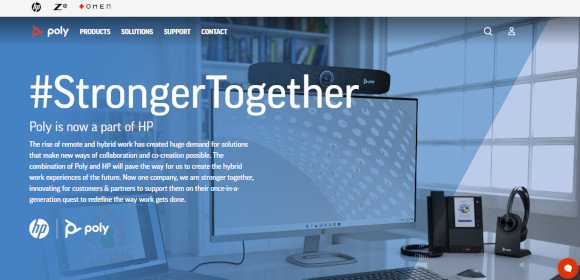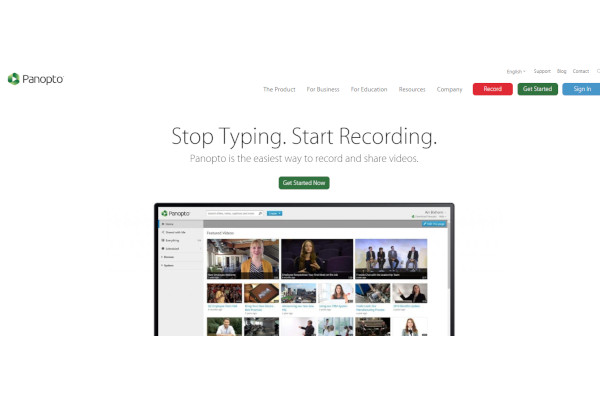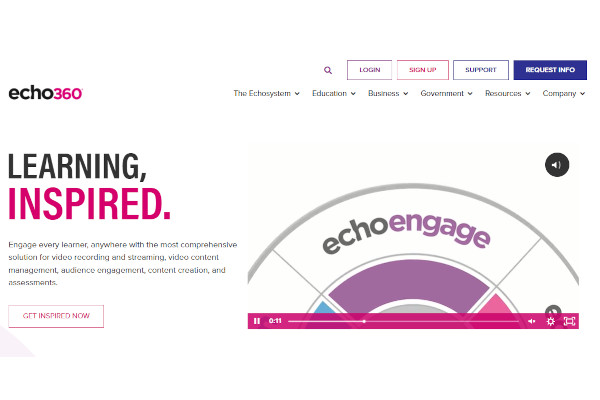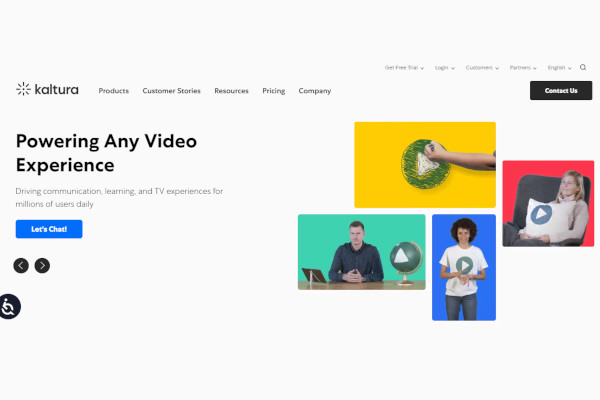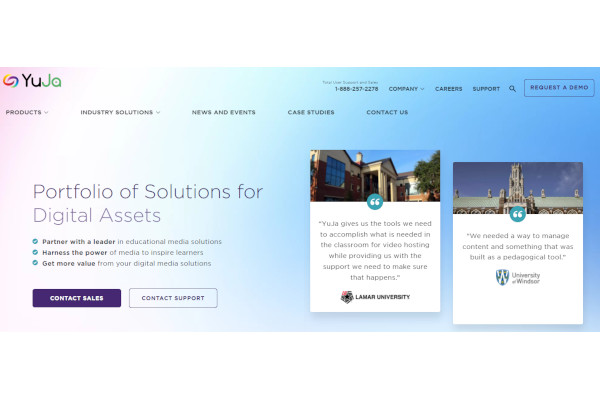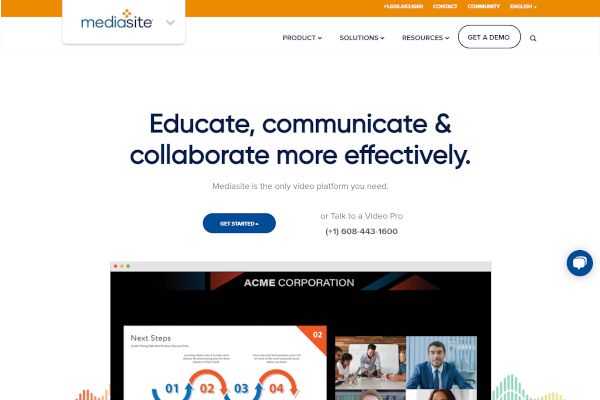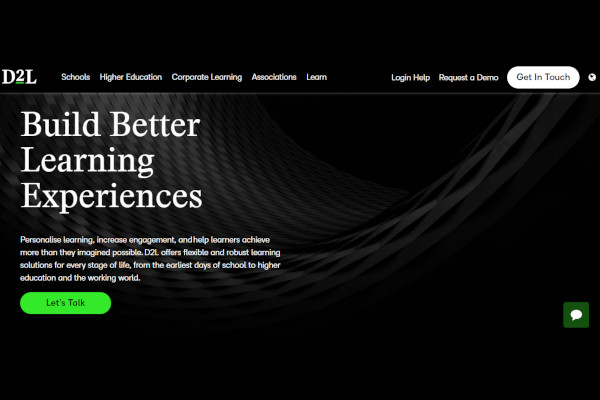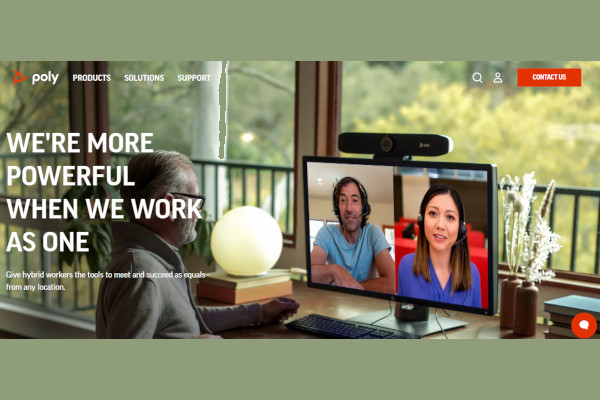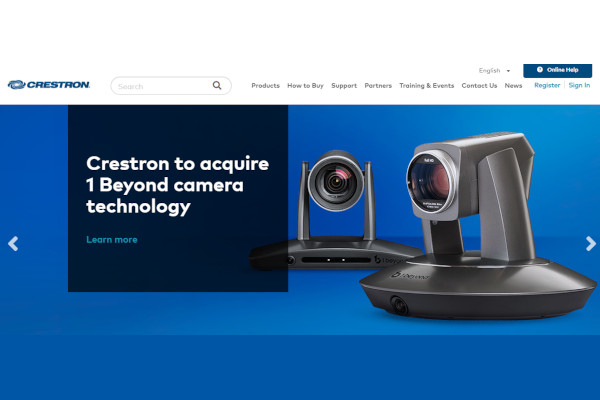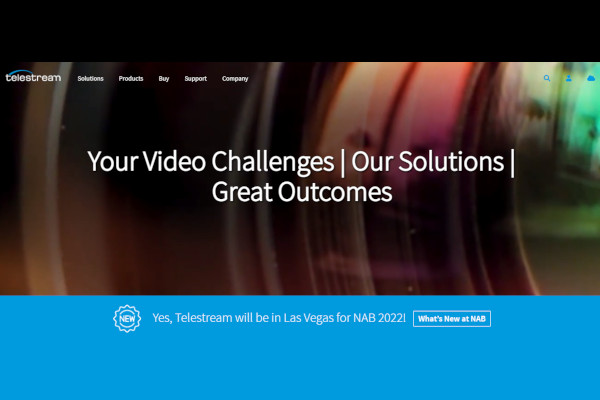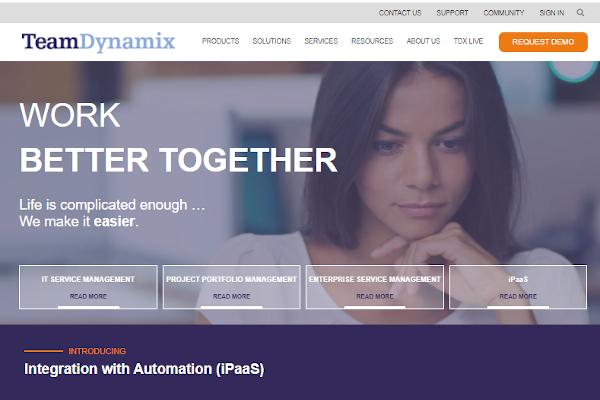Students have a hard time with their studies, as they can have numerous tasks and projects they need to pass before the deadline. For this reason, experts developed lecture capture software to help students record lectures, review them at their preferred time, and improve comprehension. Continue reading below for more.
10+ Best Lecture Capture Software
1. Panopto
2. Echo360
3. Kaltura
4. YuJa
5. Mediasite Video Platform
6. VidGrid
7. Brightspace
8. Polycom
9. Crestron
10. Telestream
11. TeamDynamix
What is Lecture Capture Software?
Lecture capture software is a technological tool with multiple features and functionalities you can use in various tasks and projects within a single platform. This software assists students in recording lectures from their teachers in convenient ways. It helps students and teachers with their virtual class; it enables cloud file storage, virtual presentations, reminders, data integration, collaboration tools, etc., leading them to obtain fluid and fast operations. With this tool, you can ensure improvement in your curriculum management.
Benefits
Lead capture software offers impressive benefits and advantages to your students. Aside from recording the lecture conveniently, it also has various tools you can use in your learning management. It enables machine learning that assists students and teachers with their tasks. It also provides virtual presentations for lecturing operations which benefits both sides.
Features
Several technology firms that developed lecture capture software deliver similar and unique features you might find relevant or not. For this reason, it is sensible to research the software’s capabilities to ensure you choose the best application for your company. Features and functionalities are crucial as[ects you need to examine to determine the quality of the software. You can read from software reviews regarding the software’s pros and cons. you can also try free trials and versions to test them firsthand. The following are features you might need:
- Two-Way Audio & Video
- User Profiles
- Video Conferencing
- Virtual Backgrounds
- Task Management
- Presentation Streaming
- Presentation Tools
Top 10 Lecture Capture Software
1. Polycom
Polycom includes call recording, call routing, file sharing, voice mail, multi-user collaboration, chat/messaging, and more valuable features. Poly has annual revenue of a billion dollars and 6,500 employees.
2. Brightspace
Brightspace from D2L includes gamification, SCORM compliance, storyboarding, reporting/analytics, test/assessments, and more advanced features. D2L has annual revenue of $236.6 million and 1,207 employees.
3. Kaltura
Kaltura includes action item tracking, audience analytics, brand overlay, asset categorization, social sharing, and more innovative features. Kaltura has annual revenue of $157.5 million and 866 employees.
4. Telestream
Telestream includes annotations, audio capture, file sharing, screen recording, video editing, youtube uploading, and more innovative features. Telestream has annual revenue of $59.9 million and 413 employees.
5. Echo360
Echo360 includes assessment management, attendance tracking, learning management, progress reports, third-party integrations, and more valuable features. Echo360 has annual revenue of $33 million and 97 employees.
6. Panopto
Panopto includes asset categorization, asset sharing, metadata management, bulk uploading, audience engagement, and more advanced features. Panopto has annual revenue of $29.8 million and 198 employees.
7. Mediasite Video Platform
Mediasite Video Platform from Sonic Foundry includes audio capture, customizable branding, speed adjustments, social sharing, and more contributive features. Sonic Foundry has annual revenue of $25.4 million and 163 employees.
8. YuJa
YuJa includes bulk uploading, closed captions, social sharing, video streaming, mobile screen support, and more helpful features. YuJa has annual revenue of $23 million and 123 employees.
9. TeamDynamix
TeamDynamix includes agile methodologies, automated routing, client portal, configuration management, email management, and more logical features. TeamDynamix has annual revenue of $14.5 million and 100 employees.
10. VidGrid
VidGrid includes asynchronous learning, mobile learning, video editing, queue management, blended learning, knowledge base management, and more logical features. VidGrid has annual revenue of $2.3 million and 16 employees.
FAQs
What is a virtual meeting?
Due to the pandemic, a social distancing rule is implemented, leading people to stay at home. This situation results in the professional industry using a virtual or digital approach to continue their business operations. A virtual meeting is one of them. A virtual meeting is a meeting that uses computer and mobile devices to connect and communicate even when employees are staying at their homes.
How does software affect professional industries?
Multiple industries use the software in most operations as it provides a conventional method. As we all know, manual methods would not suffice in the modern era, given that the market has increasing demands and expectations. The software enables innovative features and tools that streamline processes, evaluate data, and provide accurate data analytics quickly. It helps in daily business operations, which improves performance.
How do I record online classes on my computer?
A virtual class can be harder to fathom, leading it difficult to understand virtual lectures. For this reason, you can use an app with features you can use to record and save lecture videos so you can review them again later. Several platforms offer an app with this feature that will help students use conventional methods in a recording.
Students have a lot on their shoulders, and with so many subjects and projects to do, instantly understanding the lecture is hard. With lecture capture software, you can obtain conventional methods in saving lectures and assisting students in doing what they need to do. Such methods help students lessen the weight on their shoulders and focus on learning.
Related Posts
10+ Best Chemical Software for Windows, Mac, Android 2022
12+ Best Vulnerability Scanner Software for Windows, Mac, Android 2022
4+ Best Bundled Pay Management Software for Windows, Mac, Android 2022
10+ Best Trust Accounting Software for Windows, Mac, Android 2022
10+ Best Patient Portal Software for Windows, Mac, Android 2022
13+ Best Virtual Reality (VR) Software for Windows, Mac, Android 2022
12+ Best Bed and Breakfast Software for Windows, Mac, Android 2022
15+ Best Resort Management Software for Windows, Mac, Android 2022
14+ Best Hotel Channel Management Software for Windows, Mac, Android 2022
12+ Best Social Media Monitoring Software for Windows, Mac, Android 2022
10+ Best Transport Management Software for Windows, Mac, Android 2022
10+ Best Other Marketing Software for Windows, Mac, Android 2022
10+ Best Top Sales Enablement Software for Windows, Mac, Android 2022
8+ Best Industry Business Intelligence Software for Windows, Mac, Android 2022
10+ Best Insurance Agency Software for Windows, Mac, Android 2022