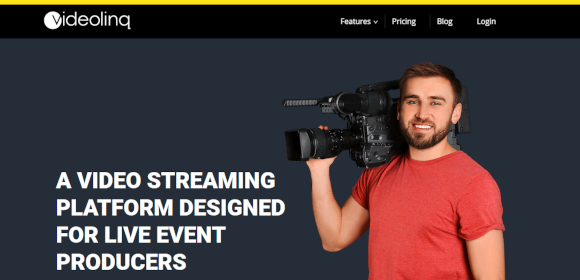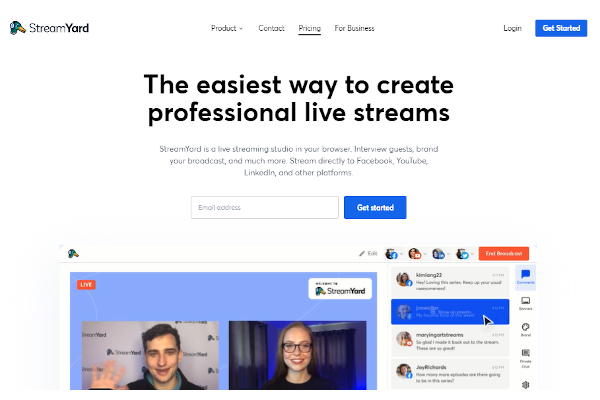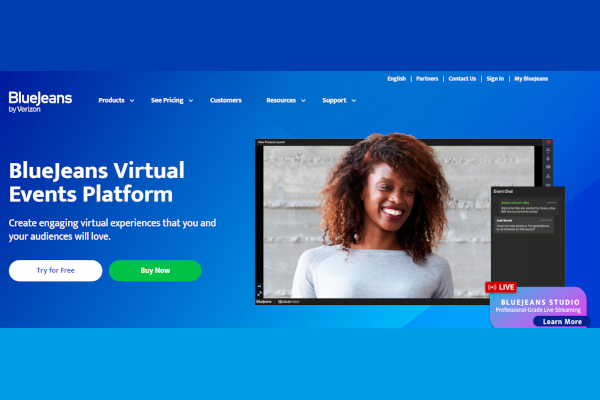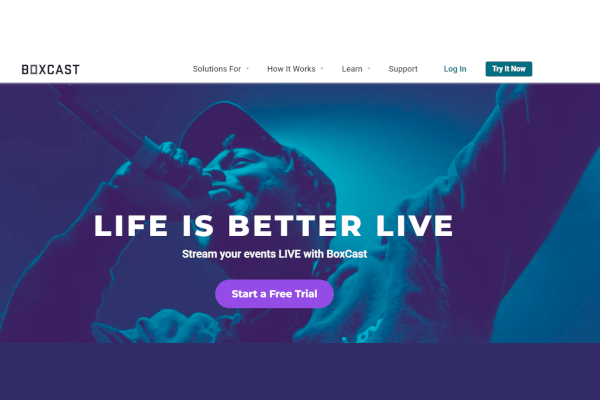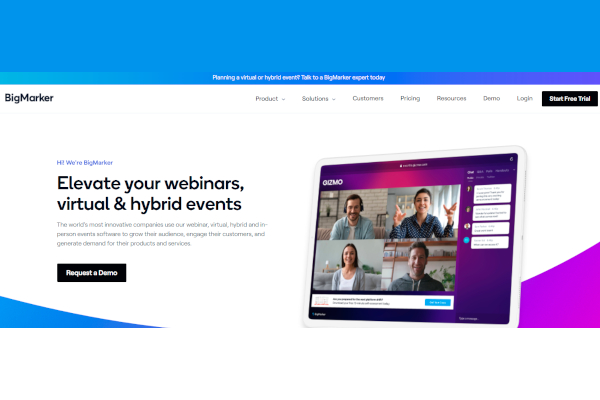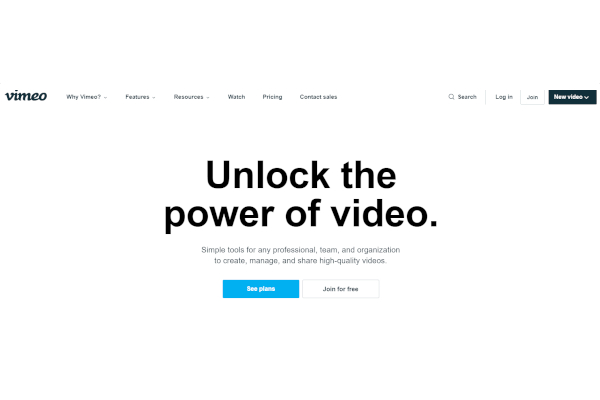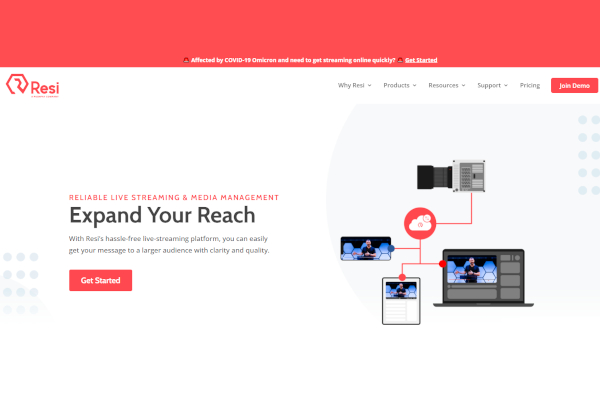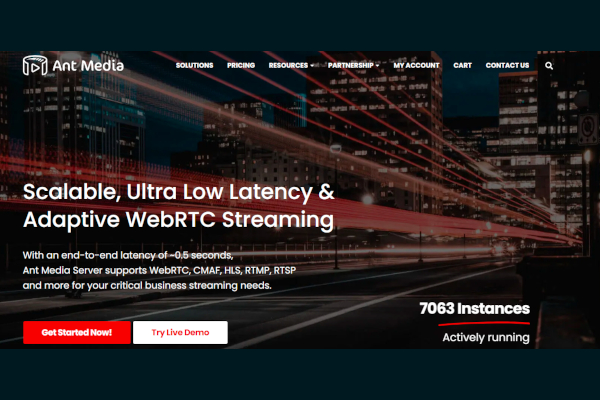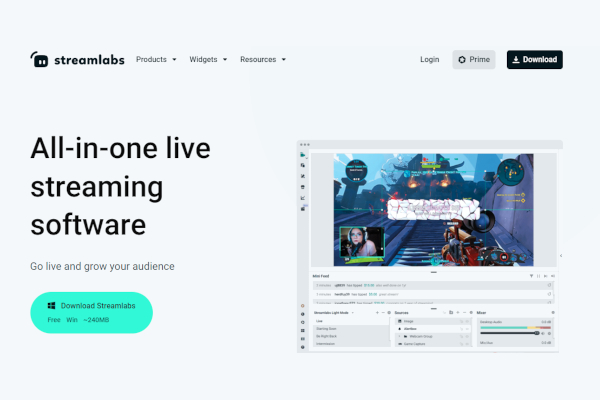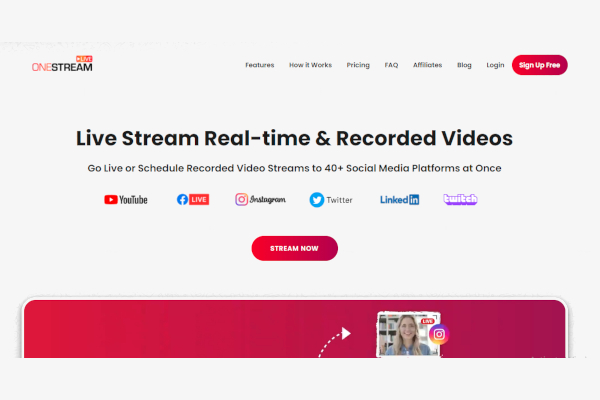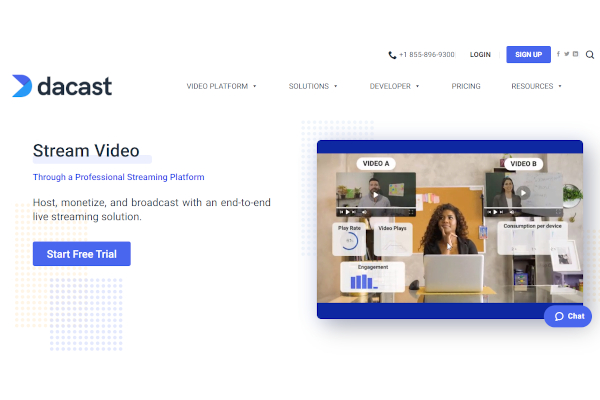Whether you’re a content producer or a business, live streaming has quickly become one of the best methods to get your name out there. Users of live stream software have more options for going live than merely pressing a button. Now accessible, these are some of the most dependable live-streaming programs you can find.
10+ Best Live Stream Software
1. StreamYard
2. BlueJeans Virtual Events
3. BoxCast
4. BigMarker
5. Vimeo
6. Resi
7. Ant Media Server
8. Streamlabs
9. OneStream Live
10. Videolinq
11. Dacast
What Is Live Stream Software?
The term “live stream software” refers to a kind of video software that gives users the ability to broadcast live content over the internet utilizing a certain type of video platform. Real-time telecommunication with viewers may be accomplished via the usage of the application by a diverse variety of users, including those who develop the material, broadcast it, advertise it, work for businesses, and so on.
Benefits
Advertisements may be shown to a real-time audience by users of live-streaming software. Businesses that can use live streaming to sell their brands and goods to an audience, especially to a certain demographic, would benefit the most from the software. The live streaming platform also enables the marketing and community management teams to engage with viewers in real time. The software also helps consumers’ favorite live stream hosts become more well-known. The application utilizes cloud storage so that users may keep their live streams without worrying about running out of space on their devices. The program has straightforward integration options for users to embed their live streams on their websites and social media profiles. More people are tuning in to live events since they can watch them on the go with their mobile devices.
Features
Users of live streaming software must be able to share their videos in real time over the internet and social networking sites. Moreover, the live streaming software should enable users to have real-time conversations with their viewers via features like live chat and live Q&A. Streaming software for live events should let the host track how many people are watching and how active the audience is by use of analytics software.
- Live stream tools
- Live audience engagement tools
- Big data analysis
Top 10 Live Stream Software
1. Restream
In order to broadcast live on several social media sites, Restream is cloud-based software that allows you to do so with a fully personalized broadcast. Your own logo and customized visuals and overlays may be added, and you can have as many as nine people watch the stream with you at once.
2. OBS Studio
Those who are just getting started with live streaming will find Open Broadcaster Software (OBS) Studio to be an excellent starting point. It’s open-source, cost-free, and works with Windows, Mac, and Linux.
3. Streamlabs
Streamlabs is a live streaming program that is based on OBS but has a friendlier interface. It has more options than OBS, which might be useful if you’re just getting started with live broadcasting.
4. XSplit Broadcaster
XSplit Broadcaster is often the next step when upgrading to more advanced and professional live-streaming software. It’s user-friendly, has a free and paid edition, and gets regular updates and good support.
5. vMix
vMix is a solid choice for serious streamers, and it even has a free tier. Webcams, cameras, capture cards, playlists, DVDs, slideshows, and pictures are just some of the inputs that may be used.
6. Wirecast
Wirecast is a very effective encoding program for professional video editing. It’s perfect for live streaming and virtual events since it accepts an infinite number of camera inputs.
7. Ecamm Live
Mac users may make use of Ecamm Live, a studio designed specifically for live streaming and video creation. Multiple inputs are supported, and its editing and overlay functions are robust.
8. Lightstream
Lightstream is an online encoder for live video that can be seen in any web browser. Create as many projects as you want with Lightstream Studio, then broadcast them to popular streaming services or your own RTMP endpoints.
9. Switchboard Live
With Switchboard Live, you may simultaneously broadcast to an infinite number of viewers and co-broadcasters. Adding an embed of your live stream to your website is another way to increase your exposure.
10. OneStream
Schedule and broadcast videos you’ve previously created, or go live on numerous platforms, with the help of cloud-based streaming tool OneStream. Using OneStream’s Live Spaces functionality, you may create a website and broadcast your streams directly from that page.
FAQ
What makes stream software different from webinar software?
Both programs have aspects in common, such as the ability to do certain tasks, but their respective focuses and feature sets are different. A webcast is similar to a live broadcast in that the streamer may interact with their viewers in real time with live stream software. When compared to live streaming, webinars are more interactive since they allow viewers to shape the presentation’s direction and content via their involvement.
Is live stream features available on social media?
Yes! Live streaming may be done easily and quickly with the use of software made available on social networking sites like Facebook, Instagram, and TikTok. In addition to the video capabilities, Twitter now allows users to broadcast their voices in real time.
How much does live stream software cost?
Some live stream software has unique pricing, which grows in price as additional capabilities are made available via subscription tiers, while other live stream software is free to use. Live streaming software costs may range from free to hundreds of dollars, depending on its capabilities and audience. While expensive live stream software may be necessary for major corporations and well-known content providers, free or low-cost software may be sufficient for small businesses and individual users.
Related Posts
10+ Best Chemical Software for Windows, Mac, Android 2022
12+ Best Vulnerability Scanner Software for Windows, Mac, Android 2022
4+ Best Bundled Pay Management Software for Windows, Mac, Android 2022
10+ Best Trust Accounting Software for Windows, Mac, Android 2022
10+ Best Patient Portal Software for Windows, Mac, Android 2022
13+ Best Virtual Reality (VR) Software for Windows, Mac, Android 2022
12+ Best Bed and Breakfast Software for Windows, Mac, Android 2022
15+ Best Resort Management Software for Windows, Mac, Android 2022
14+ Best Hotel Channel Management Software for Windows, Mac, Android 2022
12+ Best Social Media Monitoring Software for Windows, Mac, Android 2022
10+ Best Transport Management Software for Windows, Mac, Android 2022
10+ Best Other Marketing Software for Windows, Mac, Android 2022
10+ Best Top Sales Enablement Software for Windows, Mac, Android 2022
8+ Best Industry Business Intelligence Software for Windows, Mac, Android 2022
10+ Best Insurance Agency Software for Windows, Mac, Android 2022