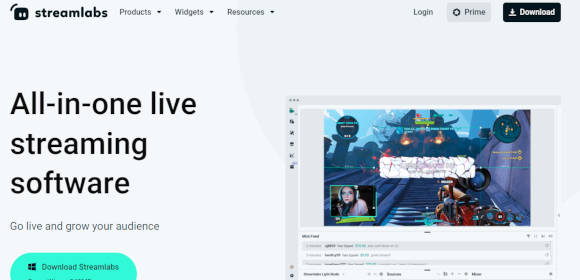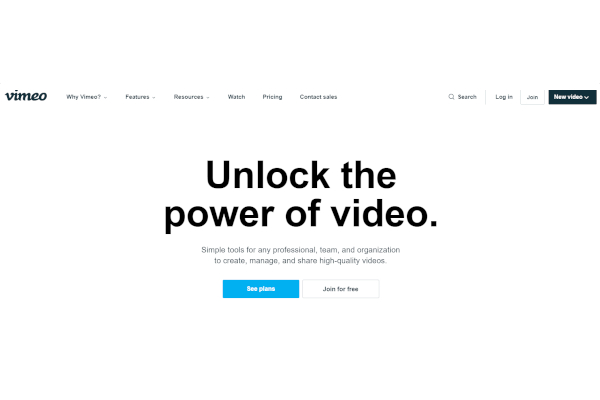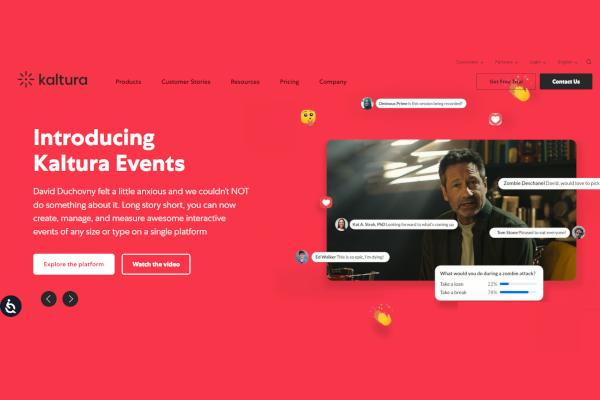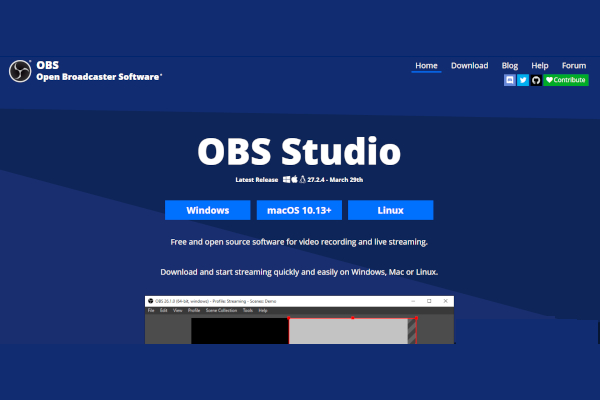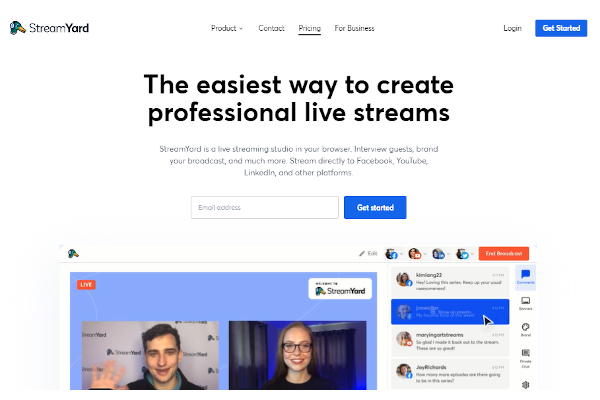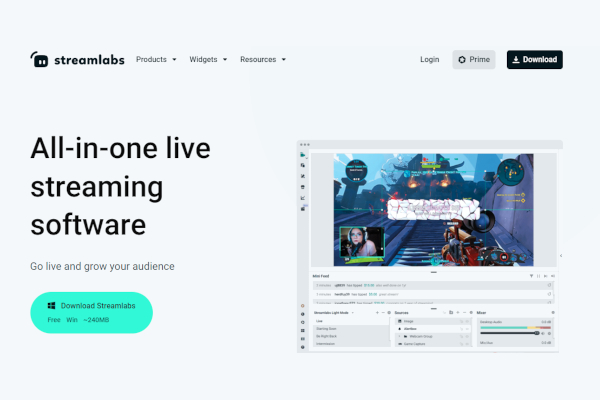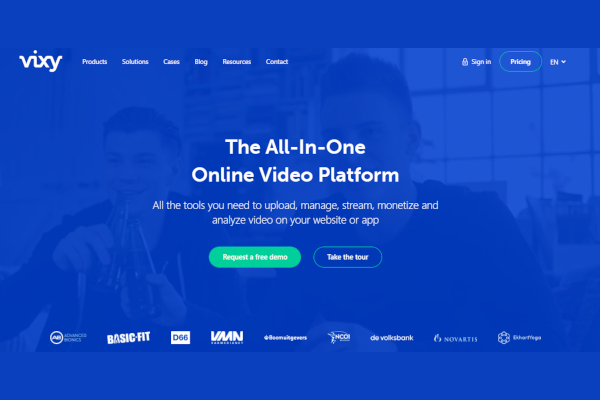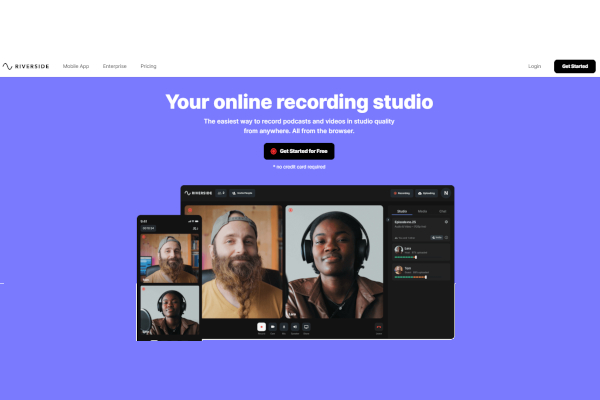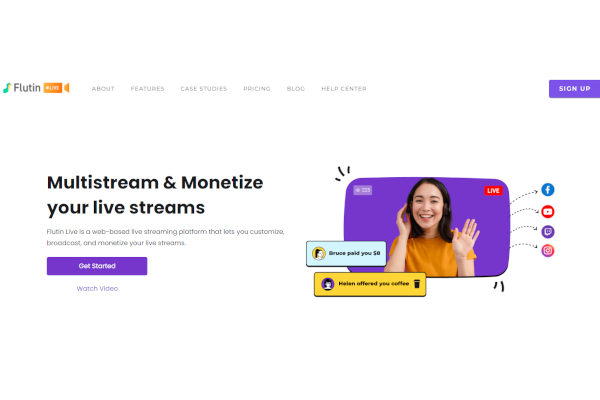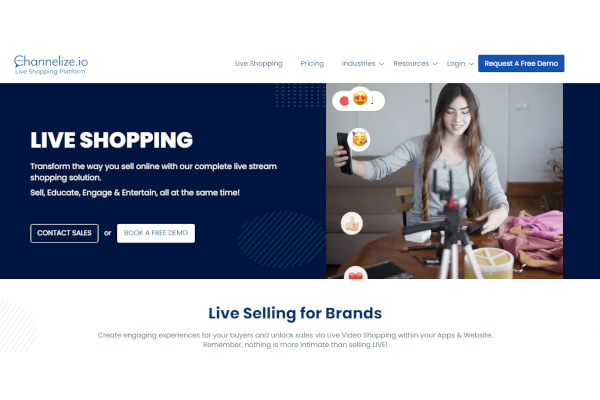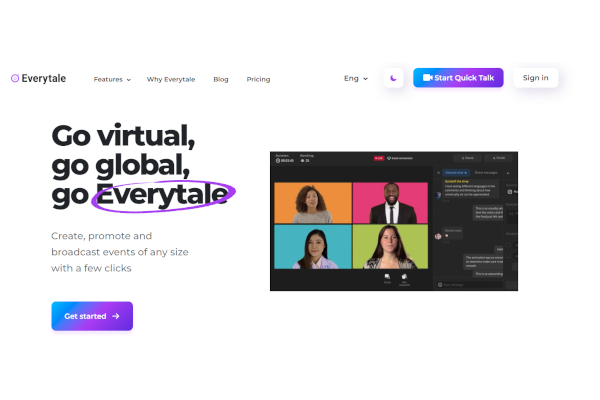Nowadays video streaming has become a very popular thing to do on the Internet where entertainers and content creators do a live broadcasts of their performances. There are even various streaming platforms that provide streamers with the space to broadcast their content with popular examples beings Youtube and Twitch streaming. If you want to make your own streaming channel, first you need to get Livestream Software.
10+ Best Livestream Software
1. Vimeo
2. Kaltura
3. OBS Studio
4. StreamYard
5. Streamlabs
6. VIXY Video Platform
7. Videolinq
8. Riverside.fm
9. Flutin Live
10. Channelize.io
11. Everytale
What is a Livestream Software?
Livestream software is software designed to facilitate live recording through a computer. Livestreams are very popular for recording certain things like events, parties, computer gaming, and other fun activities. It is a great tool that is widely used in making content for the entertainment side of the Internet. It is quite similar to most broadcast software. People who make use of Livestream software are often called streamers.
Benefits
Making use of Livestream Software help users like yourself create a high-quality recording of what you are doing. Not only that but most software provides users with features that raise their potential to obtain and interact with a large number of audiences which will boost their popularity online. Most Livestream software also has analytics tracking which helps streamers keep track of their stats and numbers to improve themselves over time.
Features
Livestream software is designed to be as convenient as steamers would want their stream to be. There are various types of Livestream software created for different kinds of streaming methods. For example, there is certain Livestream software designed for those who do drawings online or those who do a musical performance in a stream. To find the one suitable for yours, first, check for these essential features:
- Unlimited live streams
- Live concurrent viewers
- Live to VOD auto-recording
- Live publication status control
- Customization of logos and banners
- Compatibility with recording devices
Top 10 Livestream Software
1. Wirecast
Wirecast has features that let users support multiple video capture and live inputs at the same time. It is compatible with both macOS and Windows.
2. vMix
vMix has a 60-day risk-free trial, whether you use it till it expires or continues to do so, you get to enjoy features like Video cameras at up to 4K resolution and support for multi-bitrate streaming.
3. VidBlasterX
VidblasterX has features that include video routing and recording of streams to local disks. It is customizable and has plans for a wide range of budgets.
4. OBS Studio
OBS is available for Windows, Mac, and Linux. It is free and can function on lower-quality internet.
5. FFmpeg
This software is compatible with Linux, Windows, and macOS. Its features include improved AAC encoder settings and an AVframe-based API system.
6. XSplit Broadcaster
This versatile live streaming software is ideal for various tasks like professional calls, Q&A Sessions, online classes, and video interviews.
7. Streamlabs OBS
A great platform suited for streaming on Twitch, Facebook, Mixer, and YouTube. Its features include selective recording, gaming overlays, as well as tools for tipping and donation.
8. Switchboard Live
This software has great features that include simulcasting, video embedding, and a cloud-based platform.
9. SplitCam
With SplitCam users can enjoy features like HD video quality, realistic 3D mask, and the ability to stream to popular social media channels.
10. FFsplit
FFsplit has features focused on supporting local recording and focus on live streaming. It is as reliable of a tool as it is user-friendly.
FAQs
Do live streams have a chat room?
Yes, most Livestream software has a feature that includes a live chat where viewers can share images and reactions.
Can news channels make use of Livestream software?
Yes, they can, especially since it is the best way to get a live recording of current events, in fact, a lot of news channels make use of this software right now.
What is video game live streaming?
Video game live streaming is when video game players share a live record of their computer screen to show the game they are currently playing as a form of entertainment.
There is various Livestream software where users can create their own virtual community of viewers. Whether you want to make a Livestream where you are cooking, making art, traveling to places, or even playing a video game, there is software that is designed to help you Livestream those activities.
Related Posts
10+ Best Chemical Software for Windows, Mac, Android 2022
12+ Best Vulnerability Scanner Software for Windows, Mac, Android 2022
4+ Best Bundled Pay Management Software for Windows, Mac, Android 2022
10+ Best Trust Accounting Software for Windows, Mac, Android 2022
10+ Best Patient Portal Software for Windows, Mac, Android 2022
13+ Best Virtual Reality (VR) Software for Windows, Mac, Android 2022
12+ Best Bed and Breakfast Software for Windows, Mac, Android 2022
15+ Best Resort Management Software for Windows, Mac, Android 2022
14+ Best Hotel Channel Management Software for Windows, Mac, Android 2022
12+ Best Social Media Monitoring Software for Windows, Mac, Android 2022
10+ Best Transport Management Software for Windows, Mac, Android 2022
10+ Best Other Marketing Software for Windows, Mac, Android 2022
10+ Best Top Sales Enablement Software for Windows, Mac, Android 2022
8+ Best Industry Business Intelligence Software for Windows, Mac, Android 2022
10+ Best Insurance Agency Software for Windows, Mac, Android 2022