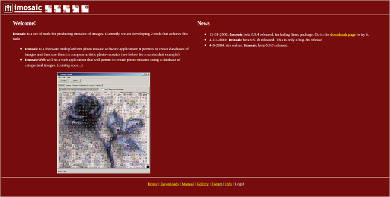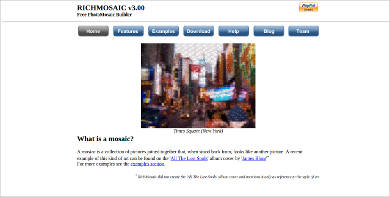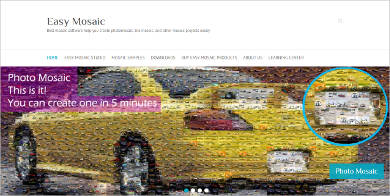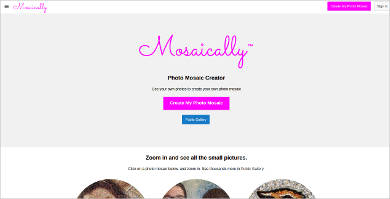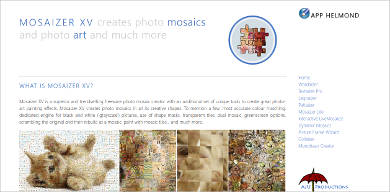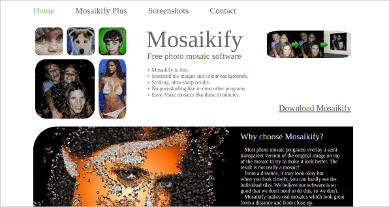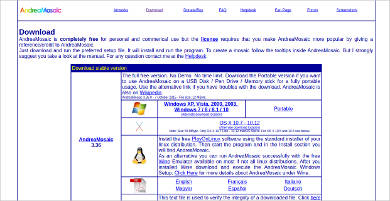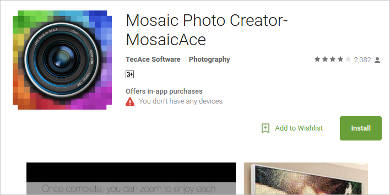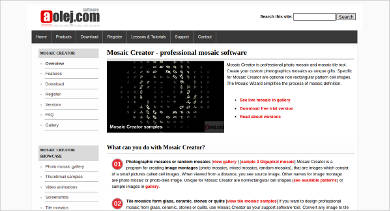When we take photos and combine them with another, we create new art. There are many ways to present art in different shapes and sizes. When you place in a batch of photos, you also get to form an even bigger artwork called mosaics. Mosaics show a bigger artwork from little pieces combined together.
In this topic, we share some features most mosaic software possess in transforming your art into one big piece. This will help you get and choose new software that would also best fit your needs. You can also search for more Mosaic Maker Software online for guides.
Imosaic
Richmosaic
Easy Mosaic
Mazaika
Mosaically
There are a lot of photo mosaic making software available for download, which has all the basic features you need to make a photo mosaic. These basic features include options on what overall mosaic image you want, uploading tools for your pictures, and editing tools, and filter tools to adjust your pictures as well.
Most photo mosaic software are downloadable and free like Imosaic, which also covers the basic feature of compiling your photos to make a photo mosaic. Some photo mosaic editing software give you the feature of uploading movie frames and give you photo editing settings for your photo mosaic.
Some mosaic making software also lets you have the option to print out your creations for decorating, giveaways, or simply giving them as gifts. A software that is just exactly as this is Easy Mosaic; it also gives you options on how you would like your final output to look like.
For users who are meticulous to every detail of pictures they place in a mosaic, some software features advanced editing details that lets you edit every single picture in a mosaic manually, that way you can have control over all pictures you place in. If you wish to make images into stop motion videos, you can search the net for more Image to Video Maker Software.
Mosaizer XV
Mosaikify For Windows
AndreaMosaic For Mac
MosaicAce For Android
Mosaic Creator – Most Popular Software
More photo mosaic editing software features lets you print out copies, and options to save and download them as well, which makes it convenient to use for events. Some software even have moving effects for mosaics which the Mosaizer does. The software also has video editing options such as zooming tools and video effects.
Photo mosaic editing software today have also evolved from giving users the basic output and low quality pictures by improving the quality of the final format of the pictures. Searching for an editing software that can produce high quality format is important, especially if you need to print out pictures.
Photo mosaic software are also available for Mac or Apple users to download. You can find them on the Mac app store or iTunes Store for free downloads or purchase. Most features photo mosaic editors cover the basic,s which usually are options to save final output, choose different photo mosaics, and uploading tools for your pictures.
If you need to search for options to incorporate your photo mosaic pictures to stop motion videos or mix up your photos with video effects, you can search the Internet for a Movie Maker Software, which can help you be more creative by mixing photos and videos or turn pictures to videos.
Related Posts
10+ Best Trust Accounting Software for Windows, Mac, Android 2022
10+ Best Patient Portal Software for Windows, Mac, Android 2022
13+ Best Virtual Reality (VR) Software for Windows, Mac, Android 2022
12+ Best Bed and Breakfast Software for Windows, Mac, Android 2022
15+ Best Resort Management Software for Windows, Mac, Android 2022
14+ Best Hotel Channel Management Software for Windows, Mac, Android 2022
12+ Best Social Media Monitoring Software for Windows, Mac, Android 2022
10+ Best Transport Management Software for Windows, Mac, Android 2022
10+ Best Other Marketing Software for Windows, Mac, Android 2022
10+ Best Top Sales Enablement Software for Windows, Mac, Android 2022
8+ Best Industry Business Intelligence Software for Windows, Mac, Android 2022
10+ Best Insurance Agency Software for Windows, Mac, Android 2022
10+ Best Leave Management Software for Windows, Mac, Android 2022
10+ Best Mobile Event Apps Software for Windows, Mac, Android 2022
10+ Best Online CRM Software for Windows, Mac, Android 2022