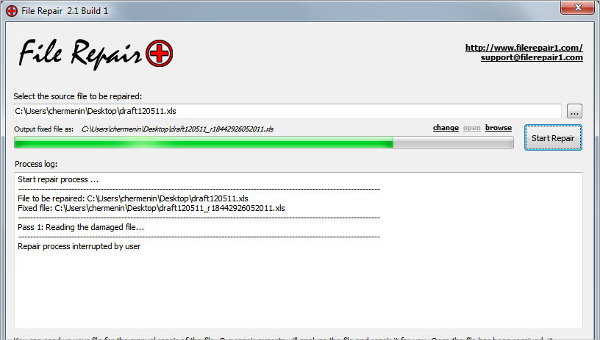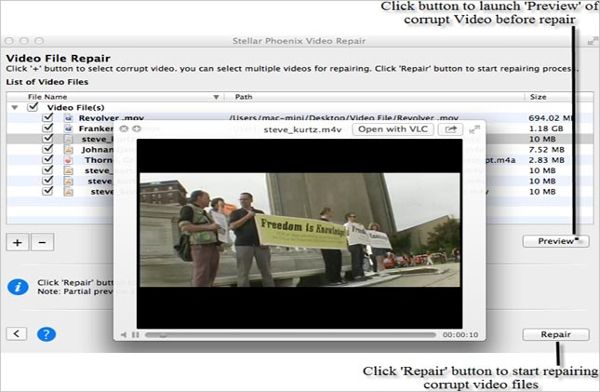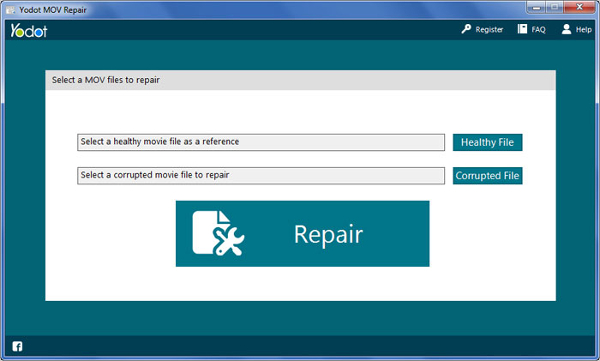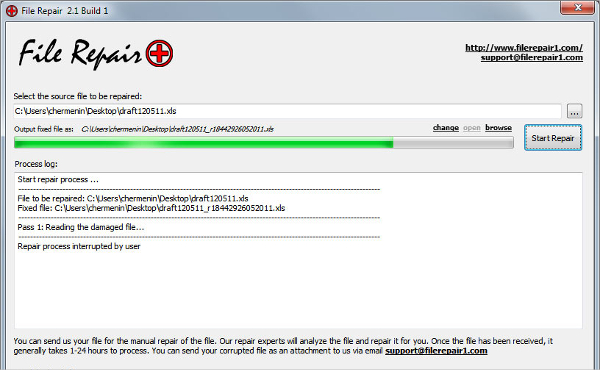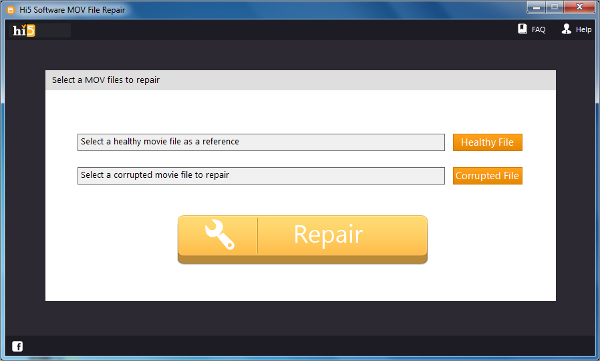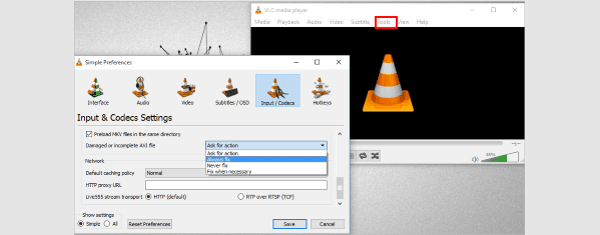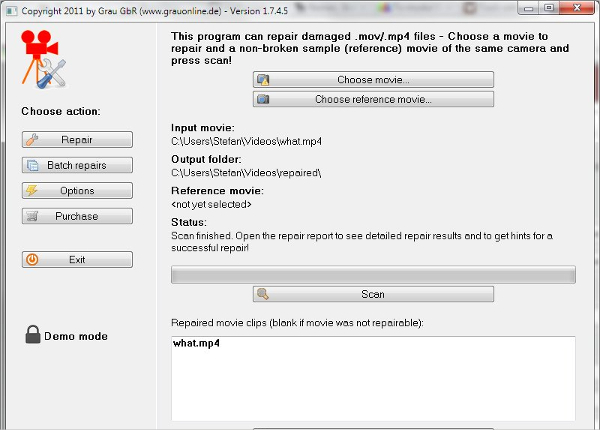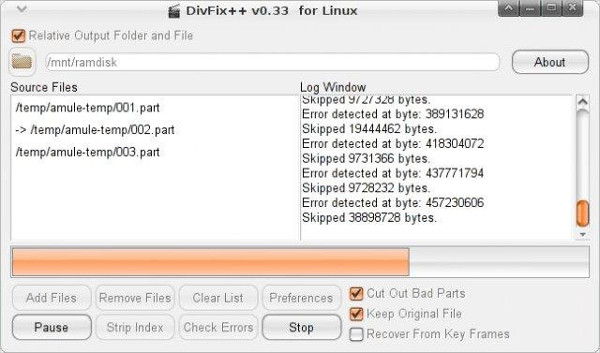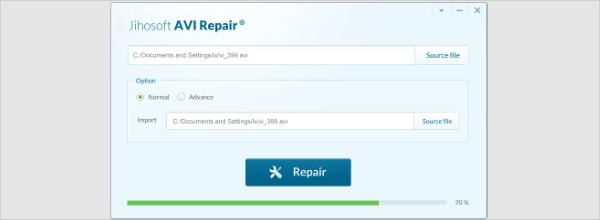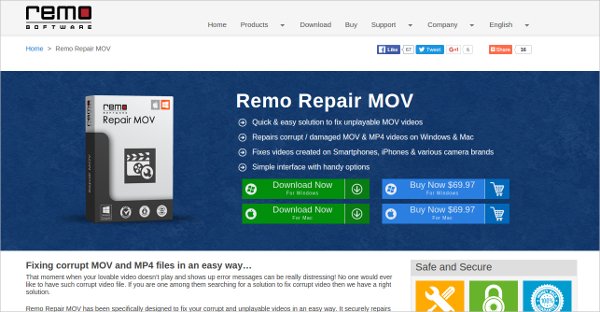Isn’t it disheartening when the MP4 files you love won’t play anymore? You could almost go nuts when your data don’t work anymore. Some people will download new files to replace the corrupted ones while others won’t do anything at all.
However, there are high-quality MOV Repair Software that you can use to fix corrupted files. This article will provide you with a comprehensive list of software
Stellar Phoenix Video Repair
Stellar Phoenix video repair is the ultimate answer to Mac video file problems. It fixes multiple videos at the same time and thus saves time. This software enables not only a preview of the fixed video but also a choice of location for saving the file. Its interface has an interactive design that allows for easy operation.
Yodot MOV Repair Software
Yodot MOV Repair software efficiently repairs faulty MV4, MOV, and MP4 files and enables them to play on other media players. It allows for video preview after fixing to confirm complete repair. Yodot MOV repair software supports the newest Windows and Mac operating systems
File Repair Software
File repair software is a tool used to fix damaged files. It recovers maximum data from a corrupt file and converts it to a usable file. It can be used to repair damaged Microsoft Office documents, PDF, music and video files. File repair is 100% free.
hi5 Software
Hi5 software is used to repair corrupt MP4 and MOV video files. It does not alter the source file in the video repair process. It also enables one to preview files after repair and save them in their location of choice. Hi5 has a simple, user-friendly interface to ease operation by users.
VLC Media Player
VLC media player plays various multimedia files. It is fast and straightforward and supports discs, devices, files and streams. It can run on all operating systems such as Linux, Windows, Mac, and Android. It is entirely free.
MOV Repair Software for Other Platforms
In addition to the software described above, you might find the following solutions useful. The list has been expanded so that those who prefer other options can download and try the extra software. Although many of these are already tested and confirmed, you are more likely to choose only one. Be sure that the software you choose will deliver the best results.
MOV Repair Software for Windows
Grau GmbH Video Repair Software
Grau GmbH fixes corrupt video files as well as video files that do not play in Windows media player and Quicktime. It also repairs incomplete movies and automatically reconstructs both raw audio and video data automatically. It can repair MOV, 3gp, MP4 and MV4 files.
If the videos on your Windows computer are not playing anymore, don’t delete them. Use Video Repair Software to fix them instead. Video Repair Software can fix any damaged video, irrespective of the extent of the damage or the cause of the damage. It can even fix movies that were never finalized by your camera.
MOV Repair Software for Linux
DivFix++ is the most popular MOV repair tool for Linux. It is a perfect tool for restoring MKV files. Note that although this software does not support bigger AVI files, it guarantees high definition results, which means that the results are almost always high-quality. This tool can save you the headache of downloading new files to replace the old ones.
MOV Repair Software for Mac
Jihosoft AVI Repair is a perfect solution for corrupted AVI files. Instead of deleting your files and downloading new ones, you could just use this software and use it to repair the data that you love. Jihosoft AVI repair comes at a price, and the developers are offering a discount.
Best MOV Repair Software for 2016
Remo Repair MOV
Remo software is your answer to all your video file issues. In just a few steps, Remo software repairs MP4 files that cannot play on QuickTime player as well as recorded videos on GoPro and iPhone cameras. It also enables one to preview MP4 and MOV videos before saving them. Remo software has a simple and friendly interface that simplifies the video repair process.
Remo Repair MOV is the big name on the internet, and that’s not because it is easy to spell. It’s been termed the best solution for file repair, and it is, by all means, the best file repair solution of all time. The cross-platform solution can fix damaged and corrupt MOV files in an easy way.
What is MOV Repair Software?
MOV Repair Software serves one purpose: video file repair. It is not interesting that even your personal computer cannot be trusted to keep your files safe for a lifetime. In any case, computers aren’t the best storage media for anything we store on the local drive. The same way hackers can breach data in the cloud storage is the same way data in your computer can be corrupted, and there must be a way to recover those files, or you are done with them – for good. MOV Repair Software can help. They offer the cutting-edge solution to help repair your files so that you won’t have to worry about buying or downloading the files again.
How to Install MOV Repair Software
Usually, you would have to download or purchase the package. Afterward, run the executable file and follow the instructions provided. Please, note that there aren’t standard installation instructions for the software. The developers are different, and they write their instructions different. Also, the target OS is different, which means installation guides differ as well.
Benefits of MOV Repair Software
Perhaps the biggest and distinct advantage of the MOV Repair Software is that it helps you keep your files with you. There are two benefits of using any Mov solution. First, you will never have to delete your files, which means you get to keep them for as long as you want. Lastly, the software eliminates the need to look for files replacement. It is highly likely that before you heard about the existence of these software solutions, you were probably deleting corrupted files and replacing them with downloaded or bought copies. Now that you have these at your disposal, you should never worry about losing your video files.
Related Posts
10+ Best Trust Accounting Software for Windows, Mac, Android 2022
10+ Best Patient Portal Software for Windows, Mac, Android 2022
13+ Best Virtual Reality (VR) Software for Windows, Mac, Android 2022
12+ Best Bed and Breakfast Software for Windows, Mac, Android 2022
15+ Best Resort Management Software for Windows, Mac, Android 2022
14+ Best Hotel Channel Management Software for Windows, Mac, Android 2022
12+ Best Social Media Monitoring Software for Windows, Mac, Android 2022
10+ Best Transport Management Software for Windows, Mac, Android 2022
10+ Best Other Marketing Software for Windows, Mac, Android 2022
10+ Best Top Sales Enablement Software for Windows, Mac, Android 2022
8+ Best Industry Business Intelligence Software for Windows, Mac, Android 2022
10+ Best Insurance Agency Software for Windows, Mac, Android 2022
10+ Best Leave Management Software for Windows, Mac, Android 2022
10+ Best Mobile Event Apps Software for Windows, Mac, Android 2022
10+ Best Online CRM Software for Windows, Mac, Android 2022