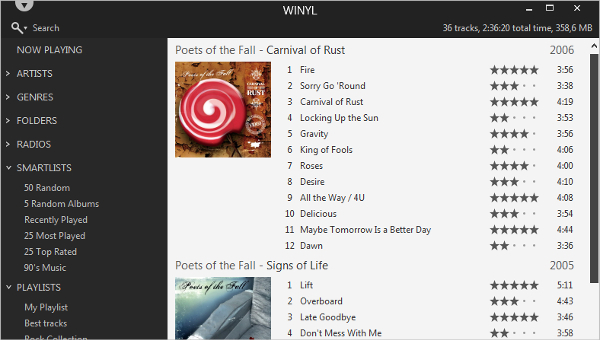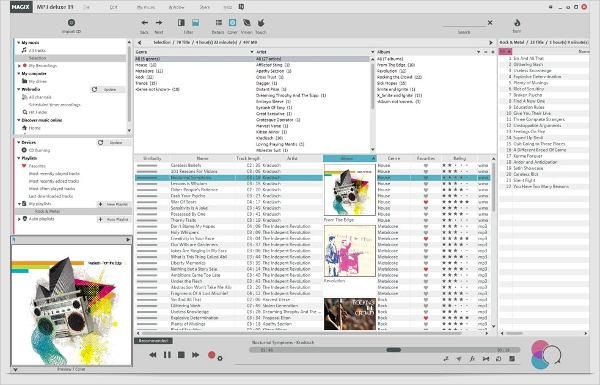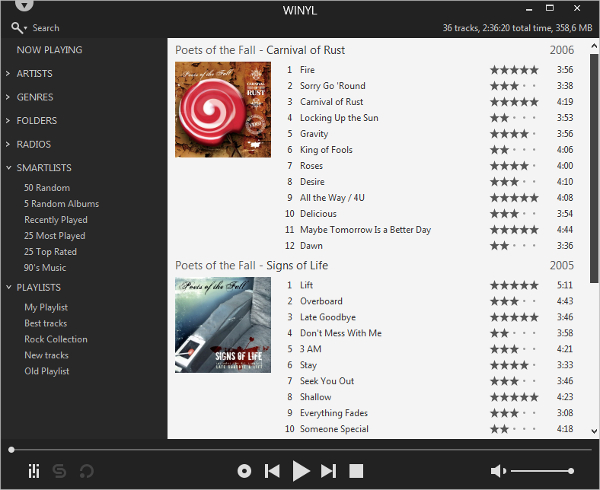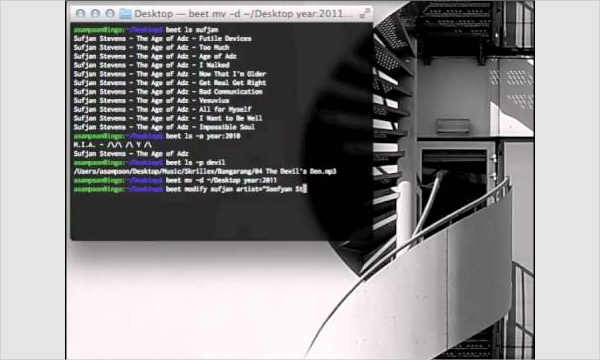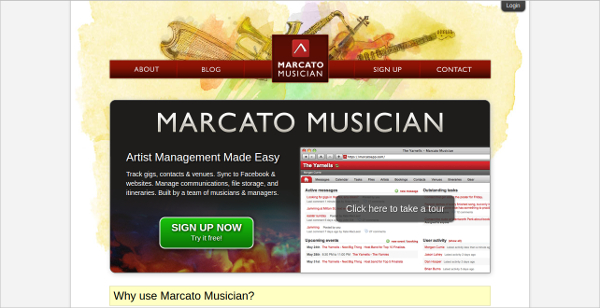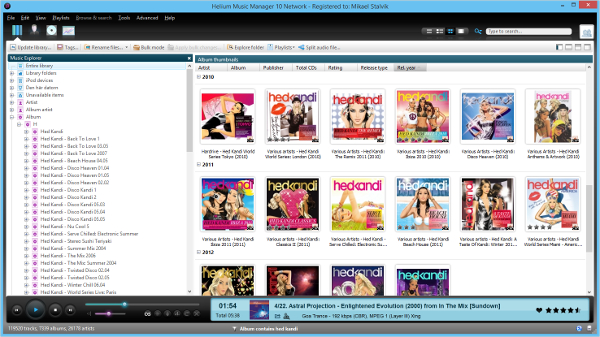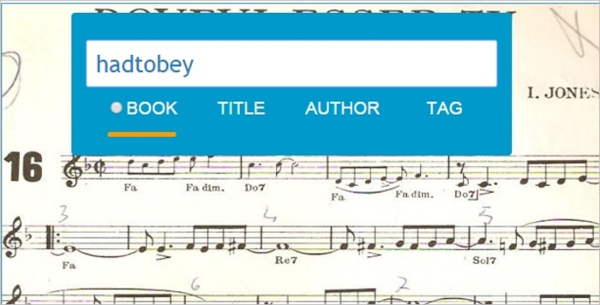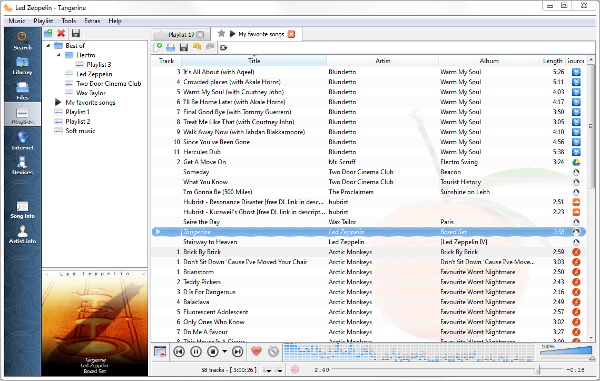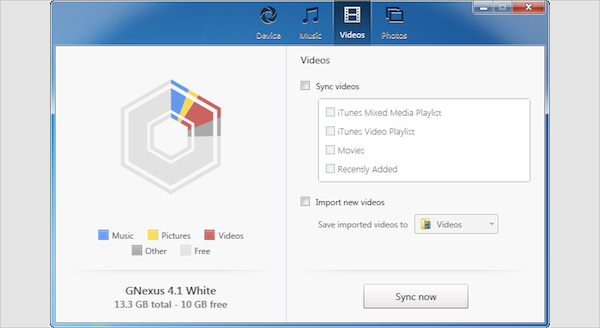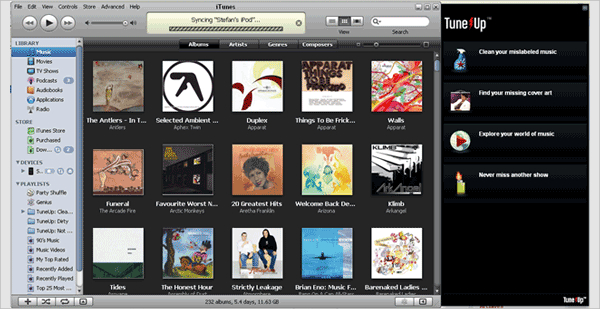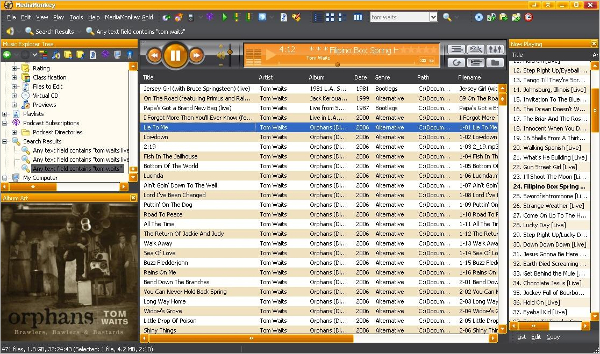Common sense already surprises us about what life would look like if doing music were impossible. Apparently, the best thing about technology is that it already gave every person the free opportunity to use music apps and software, sometimes at a price and sometimes for free.
So, if you are looking for the best music management software, you will surely find this list helpful, to say the least.
Magix Music Manager
Music fans are like “how do I save the music in my CD or DVDs in a format that I want?” Why not use Magix Music Manager to do this! Also, you can use the software to convert the music stored on your drive to a format that you want. Because many people convert their music before archiving, Magix MP3 will help you do an accurate conversion of your favorite lyrics.
Vinyl Soft
Your so-called Windows Music playlist is cluttered, and this is the problem of storing music data in different folder. Why not use Vinyl Soft to put your music in order! Although complex programming went into this software, it has a friendly interface and it is easy to use. Also, Vinyl Soft is a free package.
Beets
Beets is a great software for those who fancy music organization. The too, generally, helps you to put your music right once and for all. The software comes with the best tools that you can use to manage your music, and it is easy to use than many of the tools on the market today. Also, you can write your own plug-in for Beets Music Manager software using python.
Marcato Musician
Marcato Musician can do almost anything you want it to do for you. Because it has rich features, including Facebook integration, tasks, and messages, bookings, shared calendars and artist profiles, Marcato Music is the single most valuable toolkit for all the artists out there. There is a free trial period for testing whether the product suits you.
Helium Music Manager
Helium Music Manager has tons of unique features that make music management fun. You can import and play any type of music. The software enables users to create custom folder structure, rename files, display visual effects and enjoy the rhythms of your lyrics. Download the software today, and start managing your music with ease.
Moraldiweb Music Manager
Developers created this software for one reason: to give you the best music experience. The best thing about this software is that it is free to download. The current version is 4.0. If you would like to check more updates, feel free to check their website – this will help you keep your installation up to date.
Music Manager Software for Other Platforms
The above music manager software for other platforms is outstanding and multi-purpose software for the needs of the library management and media player. It can import music widow’s media player and iTunes and give you quick and automatic tags for your music album. Additionally, it comprises of smart playlist creation, automatic data retrieval for your songs, and audio conversion devices.
Music Manager Software for Mac – Clementine
Clementine is an open source and multi-purpose music manager software that can be functional from your hard drive or computer cloud. Besides, the music manager software comprises of the queue manager, cover art, support for dynamic and smart playlist, diverse playlist formats, and a tag editor. Apparently, Clementine supports a diversity of music and intemetradio services like OneDrive and Soundcloud.
Music Manager Software for Windows – Double Twist Sync
It is also a type of music manager software, intended to import iOS music tool to Android device. Besides, it also reads the materials from the Windows media player and iTunes automatically. Further, it syncs content that has videos and photos to your Android device and ensures that the playlist changes made in your tool mirrored in the library of your desktop.
Music Manager Software for Free Download – TuneUp
TuneUp is a type of music manager software used to download album arts automatically, fill the artist data, and clean the album tags. Additionally, it is a potent sorting and organizing device for cleaning metadata, damaged, and missing tags in your music album. Apparently, it is a low-priced and patent device.
The Best Music Manager Software for 2016 – Mediamonkey
Mediamonkey is more than just about organizing your music. The software allows you to record music, download podcasts and even record videos. Media Monkey makes managing music fun. Moreover, the software allows you to handle more than 100K music at the best speed possible. More important is the fact that you can download the software for free.
The Media Monkey is a favorite type of music manager and an evocative organizer manager for iTunes. Also, it comprises of tools that can be used to play videos and music, and also edit and organize your music album. Further, it consists of media transcoding, syncing ability for iOS devices and Android, and an automatic library management.
What is Music Manager Software?
People are fond of music; even aged yoyos dance to the tune of latest lyrics. Music is almost another primary life giver, but it needs proper management to become meaningful. There are many music software for computers available for free download, so it possible for a man to manage music with ease.
However, what is a music manager? The music manager software is a computer application that permits a person to download the whole library of songs from the desktop cloud, and upload the music to the computer cloud. With the music manager software, you can upload and download your favorite songs from the computer to any library on the on the internet.
How to Install Music Manger Software
The following are two simple methods you can use to install the music manager software:
Method 1: Downloading and setting up the music manager
- With the help of the cursor go to the music manager download page from your desktop or computer
- Click music download manager
- Wait for it to open, and follow the installation guidelines.
Method 2: Install the music Manager Software
- If you’re using windows, open from the start menu or use the application folder if you are using Mac
- Log in to your Google account
- Choose where your music album will be located.
- Follow keenly the installation guidelines from your screen.
Benefits of Music Manager Software
The music manager software manages all of the significant rules about music files that are stored in iOS, Androids, and iTunes devices. Additionally, the music manager software quickly transfers your music album to your hard drive in any format you desire. Further, the music manager software helps to convert your music files before recording the music collection.
The music manager software helps in organizing your music collection wittily, without losing the trail of your music album. Besides, the music manager software assists you to name your music collection after t6he content is imported. Finally, the music manager software can delete and detect the duplicate content on your hard disk, thus freeing up space!
Related Posts
10+ Best Trust Accounting Software for Windows, Mac, Android 2022
10+ Best Patient Portal Software for Windows, Mac, Android 2022
13+ Best Virtual Reality (VR) Software for Windows, Mac, Android 2022
12+ Best Bed and Breakfast Software for Windows, Mac, Android 2022
15+ Best Resort Management Software for Windows, Mac, Android 2022
14+ Best Hotel Channel Management Software for Windows, Mac, Android 2022
12+ Best Social Media Monitoring Software for Windows, Mac, Android 2022
10+ Best Transport Management Software for Windows, Mac, Android 2022
10+ Best Other Marketing Software for Windows, Mac, Android 2022
10+ Best Top Sales Enablement Software for Windows, Mac, Android 2022
8+ Best Industry Business Intelligence Software for Windows, Mac, Android 2022
10+ Best Insurance Agency Software for Windows, Mac, Android 2022
10+ Best Leave Management Software for Windows, Mac, Android 2022
10+ Best Mobile Event Apps Software for Windows, Mac, Android 2022
10+ Best Online CRM Software for Windows, Mac, Android 2022