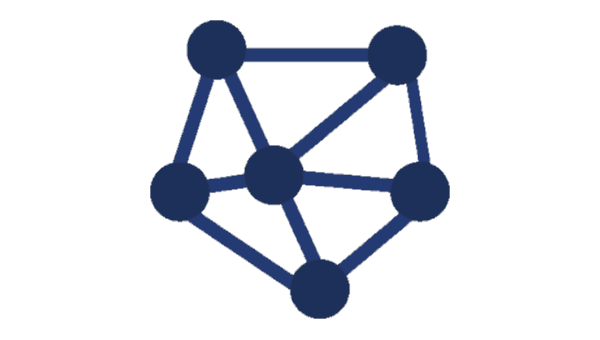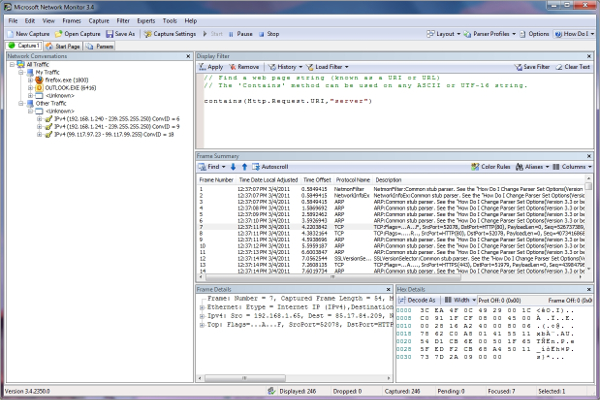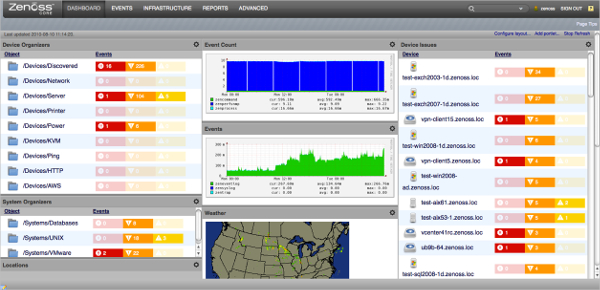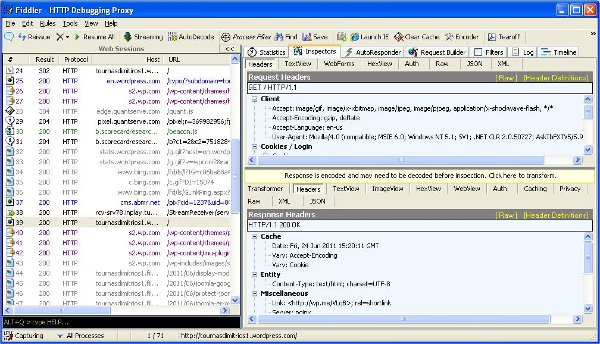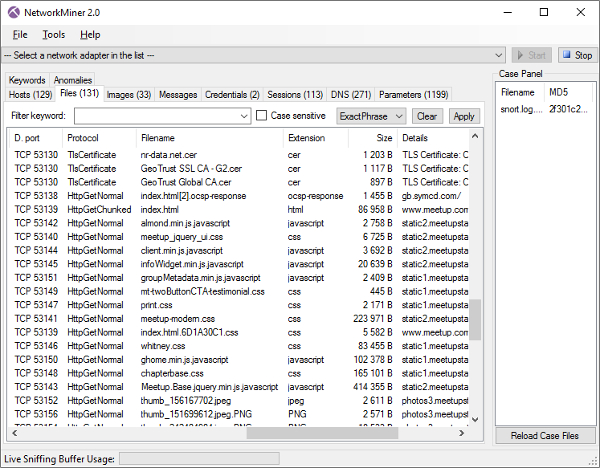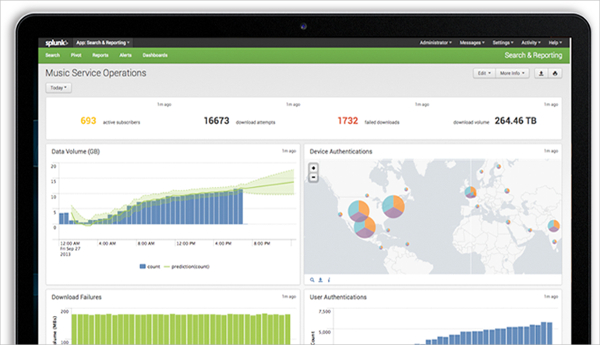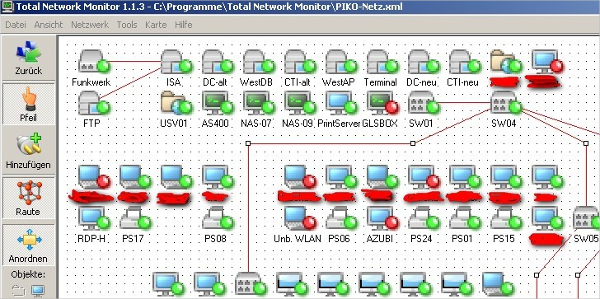With the right data and statistics, network management will no longer be a tall task for the managers. Thanks to the plenty of network analysis tools available on market which helps to record the performance of the employees and also mark their potential, eventually ending up a profitable company year.
Here’s the list of seven best network analysis tools which are designed for monitoring as well as troubleshooting the employee data.
1. Microsoft Network Monitor
There is possibly no better name when you need to analyze network traffic. Microsoft Network Monitor can capture and view the required data. Some of the other features are
- simple user friendly interface
- ideal for troubleshooting network problems
- supports Microsoft proprietary protocols
- multiple capture sessions
2. Zenoss Core
When you need an integrated network management platform, Zenoss Core has the scope to provide all the metrics of performance, attendance, etc. across the network. Its significant features include but not limited to
- supports data streaming through SSH, JMX, SNMP, WMI etc.
- managing events and monitoring logs through flexible setup
- compatible with VMware ESX monitoring
- improved virtual and cloud infrastructure
3. Fiddler
When you need to capture the HTTP traffic between a set of PCs and the Internet, Fiddler is a trusted source. It is basically a web debugging tool and has been widely loved for corporate houses and companies. Some of its features include
- monitor the incoming and outgoing data
- provides detailed information about HTTP traffic and can also decrypt
- simple, user friendly interface with easy navigation
4. NetworkMiner
When you need to look and measure beyond just the network traffic, NetworkMiner can be a saviour! While some like to call it as the network forensic analysis tool for Windows, here is a list of all its major features
- designed by Netresec, a security software company
- can collect data about the hosts
- parses PCAP files helping to detect OS used
- can reassemble the transmitted files without adding any more traffic
5. Capsa Free
For proper monitoring, analysis as well as troubleshooting, Capsa Free provides the scope to identify more than 300 protocols. Its major functionalities include
- set customizable alarm
- easy-to-use TCP timing sequence chart
- offers monitoring statistics through MSN and Yahoo Messenger
- auto-saving of email content
- can record network profiles as well as customise them when required
6. Splunk
To gather, monitor and analyze data from various sources, Splunk is a lovely choice. It is a data collection platform and come with the following features
- has event logs, TCP/UDP traffic, services etc.
- notify with alerts in case of any wrong use
- extend system functionality with apps
7. Total Network Monitor
When you need to continuously monitor the hosts and the services for any local network, the Total Network Monitor is a reliable name. List of its features include
- green, red, or black colours to distinguish amongst the successful probes
- easy to install with automatic network range assignment
Administrators love free tools and the above list of network monitoring and analysis tools is best for monitoring devices, ports, services, or protocols. So discover and secure your network and web activity using any of the above tools.
Related Posts
Top 8 ETL Tools Download
Top 7 .NET Tools Download Reviews
7+ Best Automation Testing Tools Download Reviews
7+ Best SSH Tools Download Reviews
7+ Best IIS Monitoring Tools Download Reviews
6+ Best Network Admin Tools Download Reviews
7+ Best Link Checker Tool Download Reviews
5+ Best Vector Design Tools Download Reviews
6+ Best Visual Database Tools Download Reviews
6+ Best Software Testing Tools Download Reviews
7+ Best Android Development Tools Download Reviews
7+ Best Source Code Analysis Tools Download Reviews
6+ Best Linux Emulator for Windows Download
7+ Best Presentation Tools Download Reviews
7+ Best Debugging Tools Download Reviews