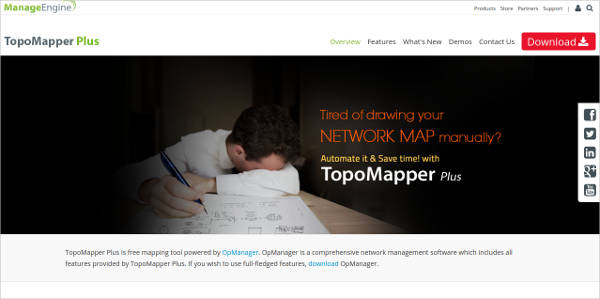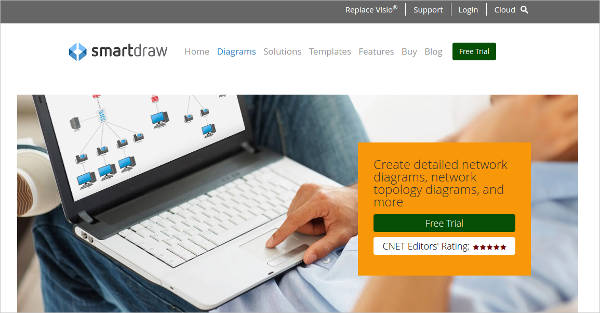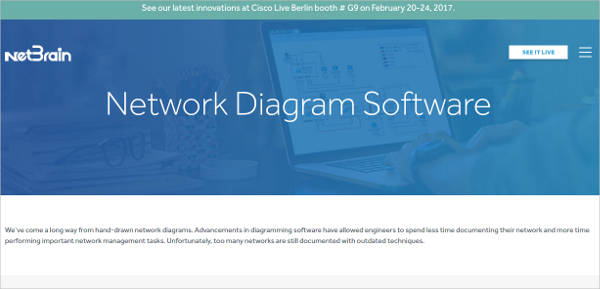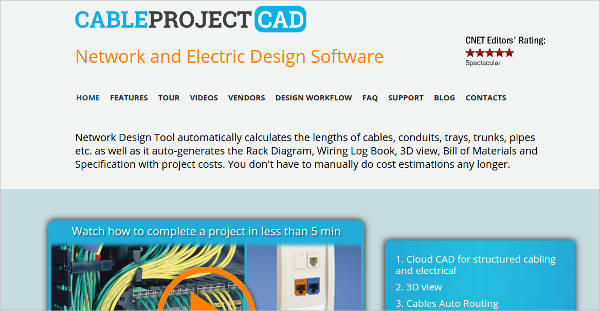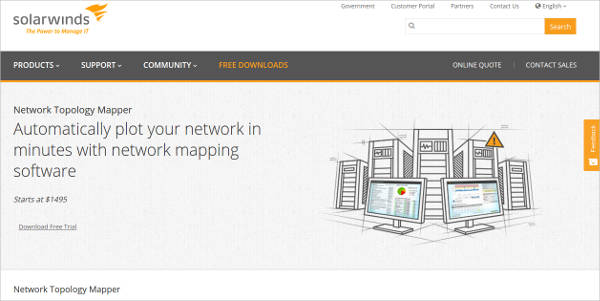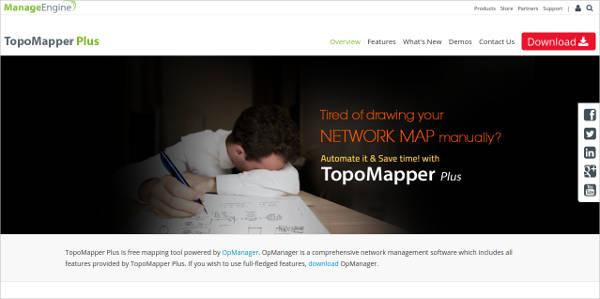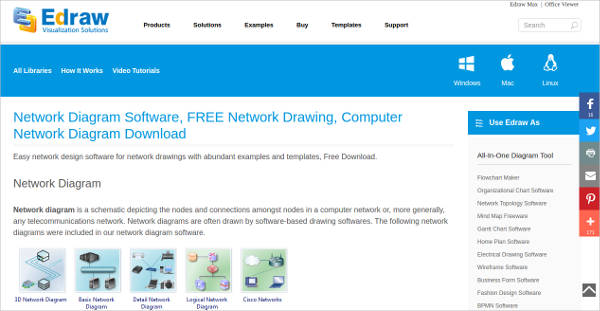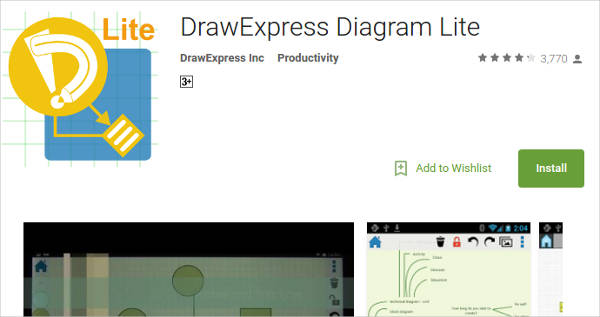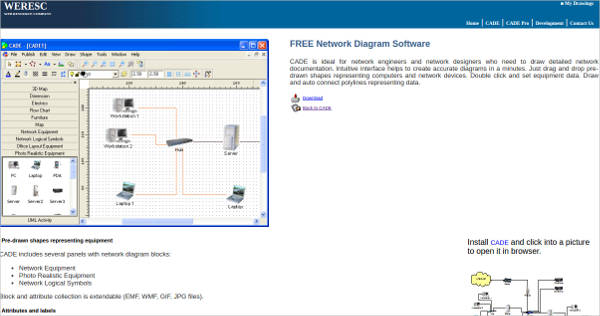A network is a collection of groups linked together in one system. They can be in a close proximity or they can be far apart modulated by cables and wires. Given that idea, it can be presumed that setting up any network requires time, effort, and sufficient planning to ensure its functionality.
Despite the meticulousness required in designing a network, it is actually plausible. Thankfully, you can find a Network Diagram Software to aid your work. It has pre-made samples to gain idea from. Also, it has the right tools to use when trying to finalize the setup.
Lucidchart Network Design Software
Smartdraw Network Diagram Software
NetBrain
CableProjectCAD
Solarwinds Network Topology Mapper
What Features Can You Use?
A network designer can help you in more ways than one. But, what are these popular features that you always here about? Read this short list of what it does and how it can help you.
- Various Diagrams to Follow
Every network is designed for a different purpose. It can be for LAN, peer to peer, or for motherboards. With that, you need specific designs for specific features. Make use of the diagrams available on the software to customize as your own or to get an idea from. - Pre-Set Objects and Symbols
To go with the templates of diagrams, you also can make use the symbols and objects for the details. These symbols are highly important especially when creating the network’s flowchart. - Transferable to Any Storage
When done with your layout, you can send this to any storage you are comfortable with. Mostly, you can save it to your cloud so you can still access it wherever you are. Aside from that, you can also generate a PDF file to save it for offline use. - Flexible to Any Platform
Most all network design programs are compatible with any OS. If you are looking for an allocation manager, look for a Network Mapping Software.
TopoMapper Plus
Edraw Network Diagram Software for Windows
DrawExpress Diagram Lite for Android
ConceptDraw PRO for Mac
CADE – Most Popular Software
Why is it Important to Improve Your Network?
You must be wondering what is the importance of proper network structure. Indeed, why must you setup your network with so much keenness? Here are some of the reasons why.
- Proper Allocation Means Faster Connection
If you are wondering why, despite the internet bundle you have gotten, your speed is still not favorable, then you might need to check the bandwidth allocated to you. This can be remotely set in your network. The familiarity of the functions of the equipment will help you have a better experience. - Organized Positioning of Equipment
The positions of your modem, router, switch hub, and everything else will either speed up or slow down your connection. But with a proper network design, you can decide how and where to put the pieces together. - Quick and Timely Tracking of Errors
When something happens, you can simply check on your Network Design Tools for the last setup you have made. This way, you can trace where the error might be from. Using the layout, you can manually look into the parts of the network. Find the solution before the situation gets worst.
Now that you know all these, check your network design and find the right tool for you.
Related Posts
10+ Best Trust Accounting Software for Windows, Mac, Android 2022
10+ Best Patient Portal Software for Windows, Mac, Android 2022
13+ Best Virtual Reality (VR) Software for Windows, Mac, Android 2022
12+ Best Bed and Breakfast Software for Windows, Mac, Android 2022
15+ Best Resort Management Software for Windows, Mac, Android 2022
14+ Best Hotel Channel Management Software for Windows, Mac, Android 2022
12+ Best Social Media Monitoring Software for Windows, Mac, Android 2022
10+ Best Transport Management Software for Windows, Mac, Android 2022
10+ Best Other Marketing Software for Windows, Mac, Android 2022
10+ Best Top Sales Enablement Software for Windows, Mac, Android 2022
8+ Best Industry Business Intelligence Software for Windows, Mac, Android 2022
10+ Best Insurance Agency Software for Windows, Mac, Android 2022
10+ Best Leave Management Software for Windows, Mac, Android 2022
10+ Best Mobile Event Apps Software for Windows, Mac, Android 2022
10+ Best Online CRM Software for Windows, Mac, Android 2022