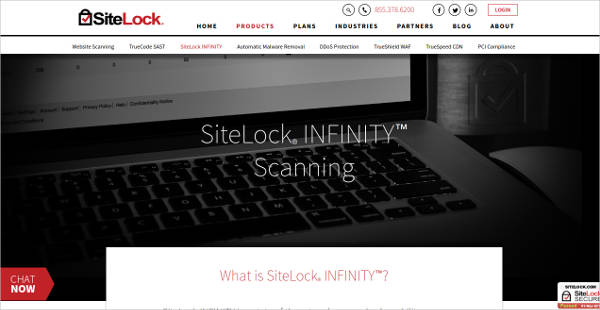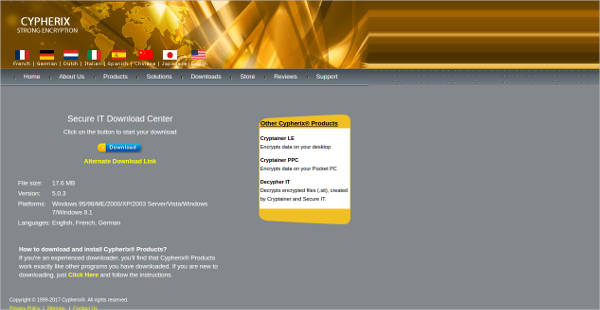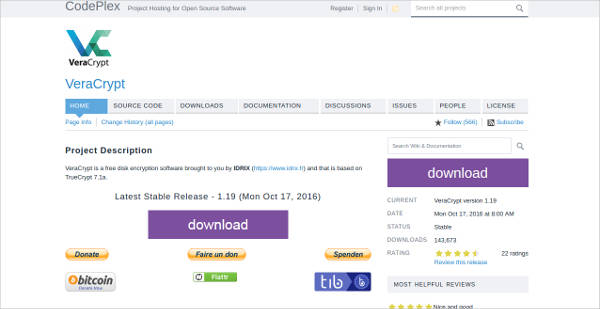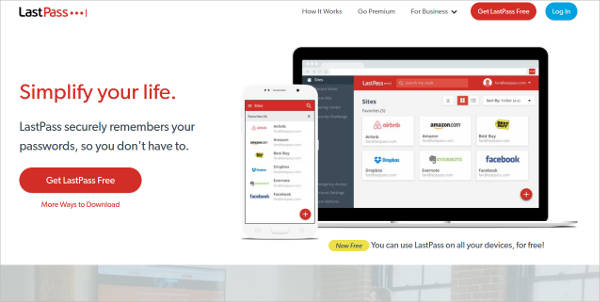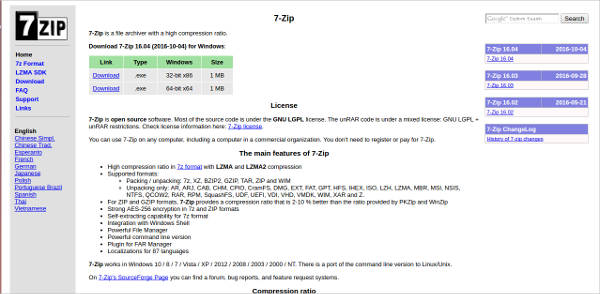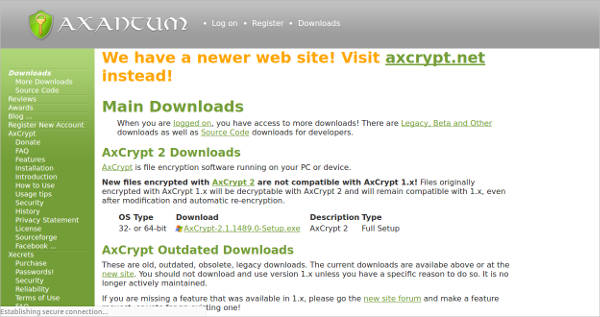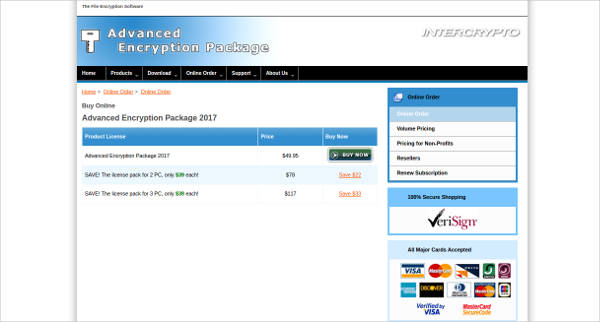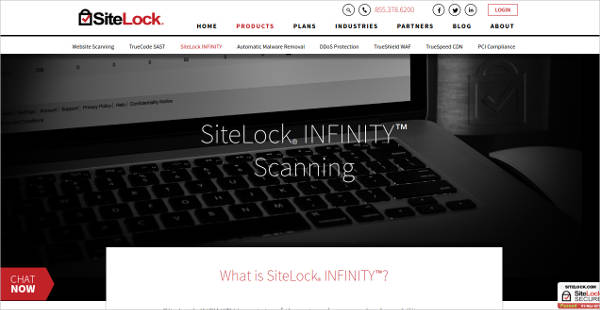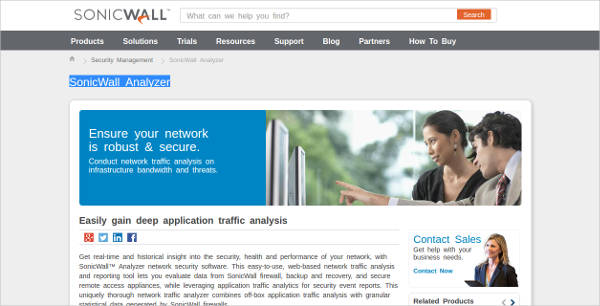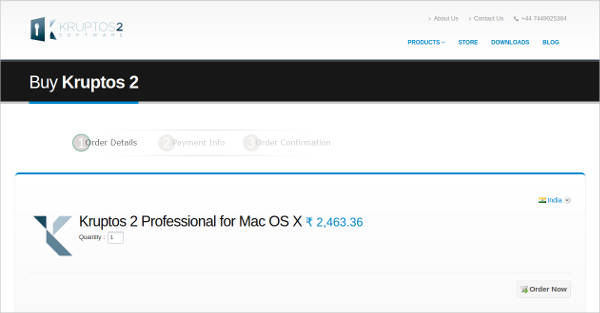You can find everything on the web. This is something that is especially true in this day and age. When information is readily available on the Internet, you may find it no surprise that this includes private information such as your search history, passwords and even critical information like credit card numbers from your last transaction.
Using the internet, while seemingly safe at first, is also riddled with potential dangers that could cause harm to you or your daily life. Make sure your network and your information are safe by using a network security software or network encryption software to ensure your privacy.
Cypherix Secure IT
VeraCrypt
LastPass
7 Zip
AxCrypt
Protect Your Web, Protect Your Information
The internet is easily accessible to anyone and this is particularly true to anyone with computer know-how. When someone with the skills and bad intentions goes on the net, they are a very real threat to you and anyone for that matter.
Credit card credentials and details, social security numbers and other critical information will be accessible to them so long as you have, even just once, entered them on the internet. How, then, do you keep yourself safe on the net? Here are a few things that will help:
- Never There, Never Vulnerable
This goes without saying that not entering sensitive information on your computer will make it impossible to take that information as it was never there to begin with. Though not always possible, if it isn’t needed, don’t put it in. - Layers of Protection
Just like in reality, having several layers of protection, such as a firewall or virtual private network tunnel software(VPN tunnel software), may be able to deter all but the more tenacious of the possible hackers. - Unplug and Delete
Nothing can stop a hacker like removing the entry point to begin with. Unplug the net if you want to keep your private information private while its in your computer until it is deleted from your system.
Advanced Encryption Package
SiteLock
SonicWall Analyzer
Kruptos 2 for Mac
PureVPN for Windows – Most Popular Software
- Encrypt Your Data
If you have to keep your sensitive information on your computer, its best to encrypt it. This stops the information from being read directly and may deter some would be hackers. - Don’t Trust the Unknown
Don’t download from sites that look fishy or from places with questionable reputation. The worst thing you can do is give access to your system to the hackers themselves. - Spam is a No-Go
While something very simple, it can go a long way by simply not replying to spam emails. From asking for your sensitive information to asking you to download potentially dangerous files, just ignoring these emails can help you stay safe on the web.
Safety in the Net, Not Safety Net
The internet can hardly be called a safe place, make sure that when you dive into this massive network of information, you’re keeping everything you have safe. On the internet, hardly anything, if any, are considered sacred. Don’t leave yourself vulnerable to attack, use the proper software and methods to ensure that all the information you go in with stays out of the hands of people who may try to take it away.
You may also want to take a look at a VPN server software to boost your own security.
Related Posts
10+ Best Trust Accounting Software for Windows, Mac, Android 2022
10+ Best Patient Portal Software for Windows, Mac, Android 2022
13+ Best Virtual Reality (VR) Software for Windows, Mac, Android 2022
12+ Best Bed and Breakfast Software for Windows, Mac, Android 2022
15+ Best Resort Management Software for Windows, Mac, Android 2022
14+ Best Hotel Channel Management Software for Windows, Mac, Android 2022
12+ Best Social Media Monitoring Software for Windows, Mac, Android 2022
10+ Best Transport Management Software for Windows, Mac, Android 2022
10+ Best Other Marketing Software for Windows, Mac, Android 2022
10+ Best Top Sales Enablement Software for Windows, Mac, Android 2022
8+ Best Industry Business Intelligence Software for Windows, Mac, Android 2022
10+ Best Insurance Agency Software for Windows, Mac, Android 2022
10+ Best Leave Management Software for Windows, Mac, Android 2022
10+ Best Mobile Event Apps Software for Windows, Mac, Android 2022
10+ Best Online CRM Software for Windows, Mac, Android 2022