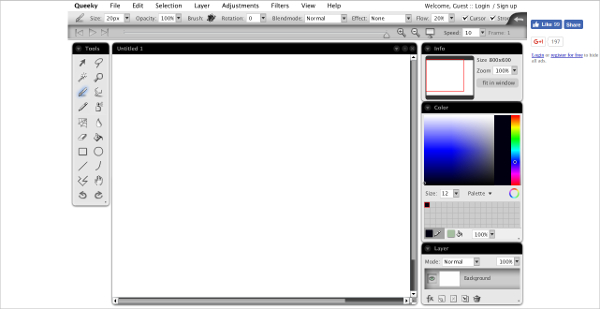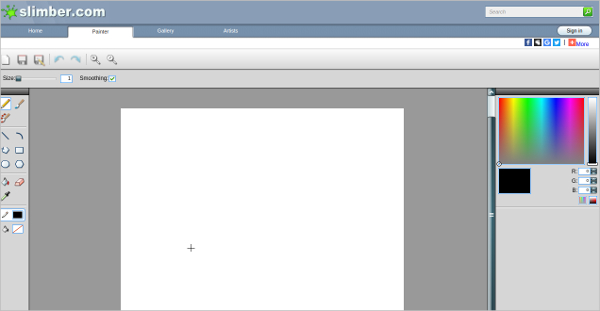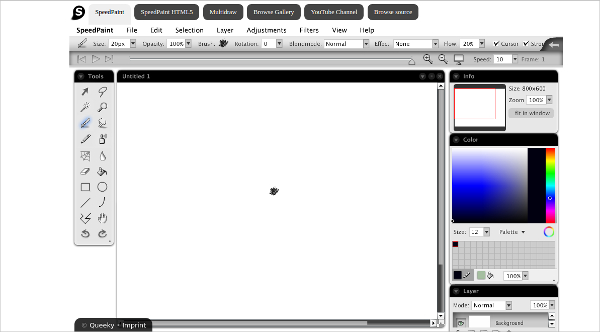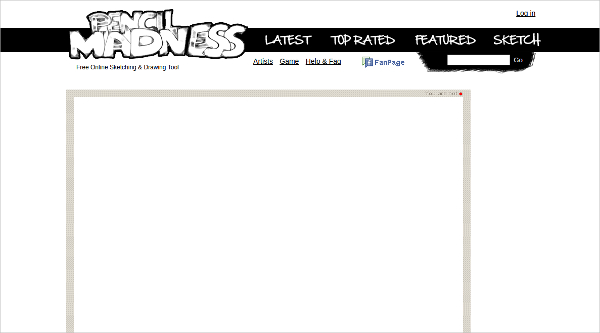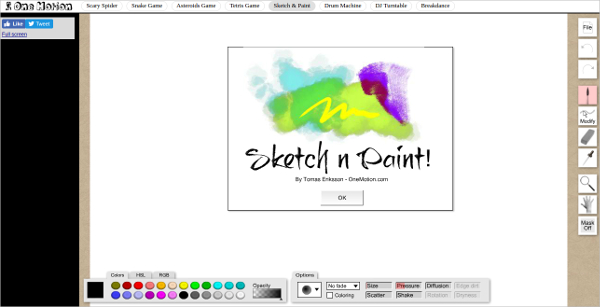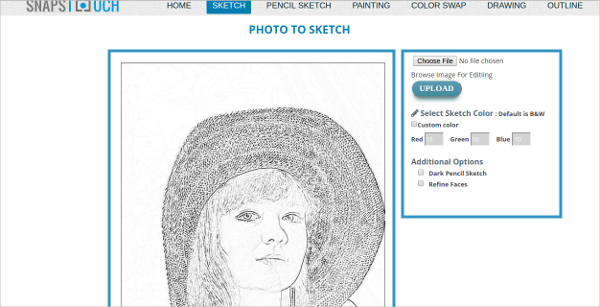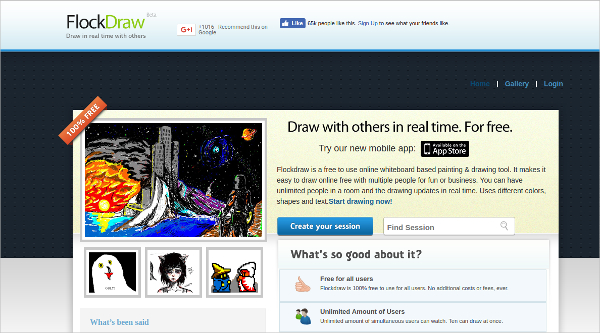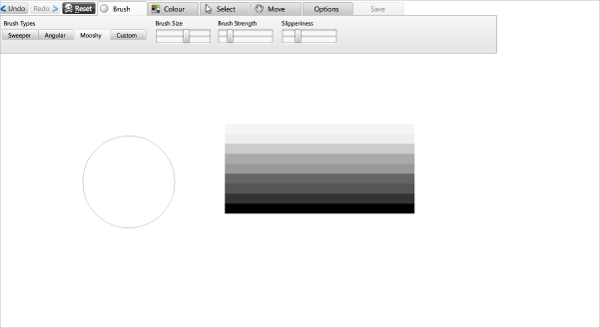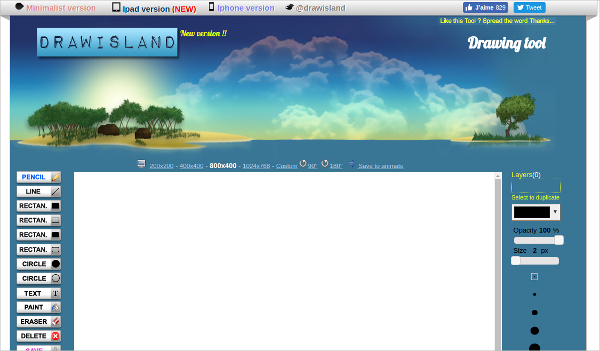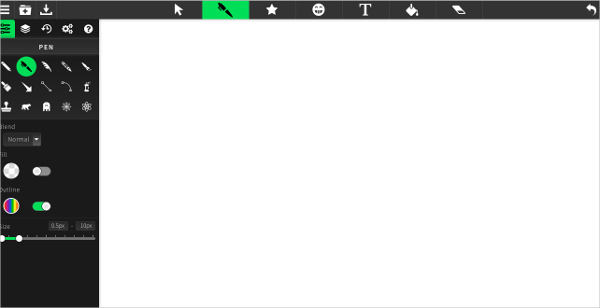If you are an artist or you just enjoy drawing pictures of different things then you might carry a pencil and paper anywhere you go as inspiration will strike randomly. In order to simplify this process, you can use certain Art Drawing Software. These Drawing Software are very easy to use and most 3D Drawing Software will have advanced features and tools that can be used for creating impressive and creative artwork very easily.
Doodletoo
This free software from DoodleToo.com is an online drawing tool and a chat room that can be used for drawing messages, moods, ideas so that you can express yourself or even post pictures.
Queeky
This free software can be used online for creating any drawing. It has many tools like layers, lasso, paint brushes, pots, erasers, etc. that can be used for creating all the drawing that you want.
Slimber
This free software is an online drawing tool that will be useful for creating drawings on a custom page. Pencils and other types of drawing tools can be used for creating the artwork.
Flame Painter
This premium software from Escape Motions, s.r.o.is a digital drawing tool that allows users to create original artworks, backgrounds, light effects and other types of designs using procedural brushes.
Speed Paint
This free software is an online drawing tool that can be used for creating artwork using features like layers, filters, crops, and other drawing effects. The tools are very easy to use and color gradient is available.
Pencil Madness
This free software is an online sketching tool that was created by RexGamez. You will be able to use it for creating cartoons, pencil drawings, water sketches and much more.
One Motion
This free software from Thomas Eriksson can be used online for creating drawings. The final work can be modified however you want and you will be able to save your work onto your system.
Snaps Touch
This free software from Snapstouch is used for creating sketches. You will be able to create high-quality work by uploading any picture that you want and then that can be sketched.
FlockDraw
This free software is an online whiteboard based drawing and painting tool that can be used for business or fun. You will be able to collaborate with others and draw at the same time.
Viscosity
SketchSwap
DrawIsland
Sketchpad 4.0 – Most Popular Software
This free software is a very popular online drawing tool that can be used for creating any type of picture. You will be able to use different types of pens and stickers when you create the artwork.
How to install these Online Drawing Tools?
Most of the online drawing tool can be used in the web browser itself. You should select the software that you want and open it on a web browser that will be able to support that particular software. The most important thing that you will need for accessing these applications is an active internet connection. If the software has to be downloaded, then you will be able to use the links that are provided in the review. The system requirements should be checked after which you can download the file and unzip it. The installation file should be run for saving the software.
If you want to use an online drawing tool you will be able to use it on the web browser. The drawings can be created by using different drawing tools like pen, pencil, etc. and the final outcome can be saved onto your device. You will be able to use the color gradient for adding colors to your work.
Related Posts
10+ Best Trust Accounting Software for Windows, Mac, Android 2022
10+ Best Patient Portal Software for Windows, Mac, Android 2022
13+ Best Virtual Reality (VR) Software for Windows, Mac, Android 2022
12+ Best Bed and Breakfast Software for Windows, Mac, Android 2022
15+ Best Resort Management Software for Windows, Mac, Android 2022
14+ Best Hotel Channel Management Software for Windows, Mac, Android 2022
12+ Best Social Media Monitoring Software for Windows, Mac, Android 2022
10+ Best Transport Management Software for Windows, Mac, Android 2022
10+ Best Other Marketing Software for Windows, Mac, Android 2022
10+ Best Top Sales Enablement Software for Windows, Mac, Android 2022
8+ Best Industry Business Intelligence Software for Windows, Mac, Android 2022
10+ Best Insurance Agency Software for Windows, Mac, Android 2022
10+ Best Leave Management Software for Windows, Mac, Android 2022
10+ Best Mobile Event Apps Software for Windows, Mac, Android 2022
10+ Best Online CRM Software for Windows, Mac, Android 2022