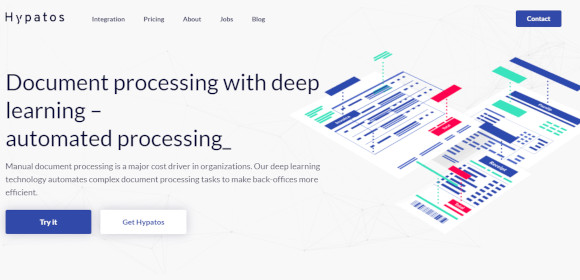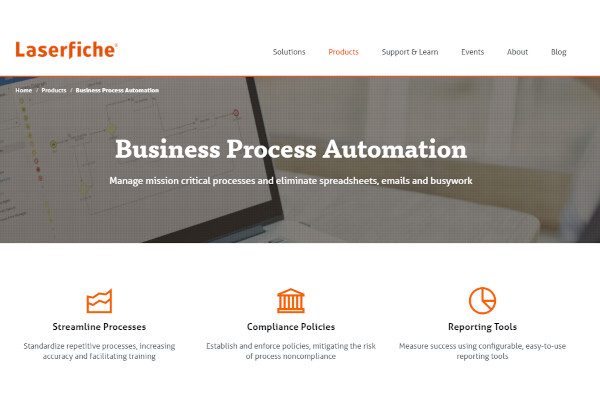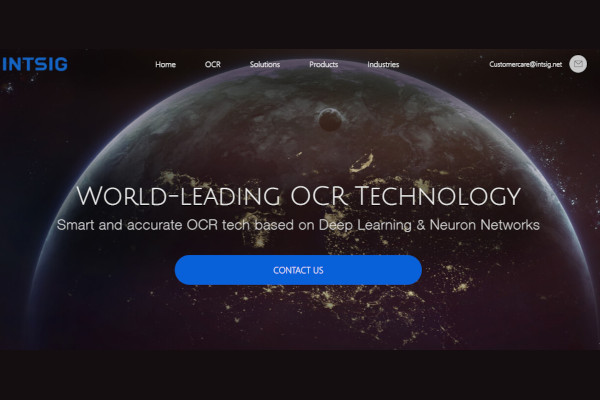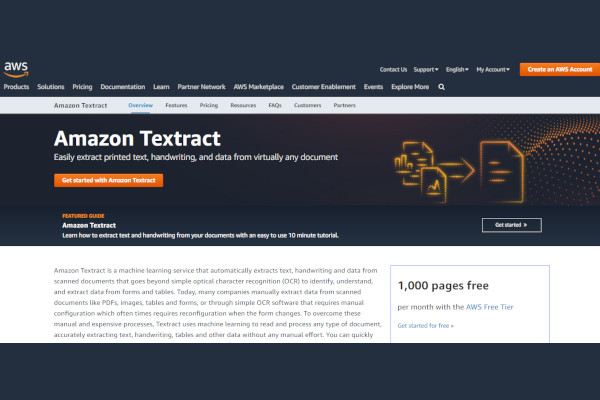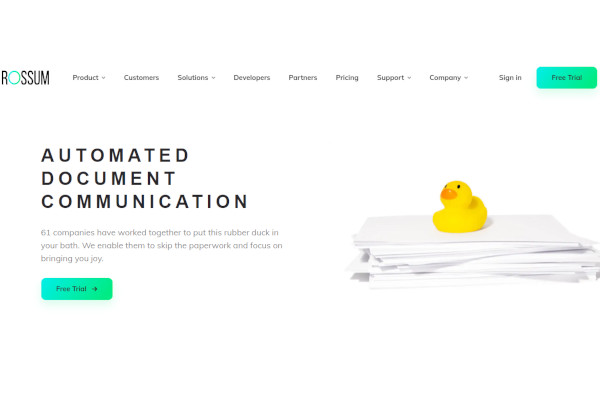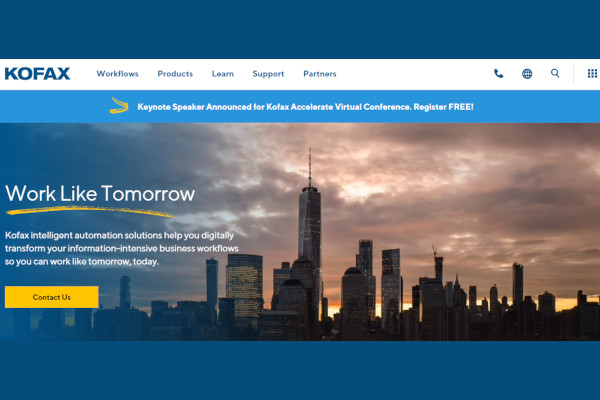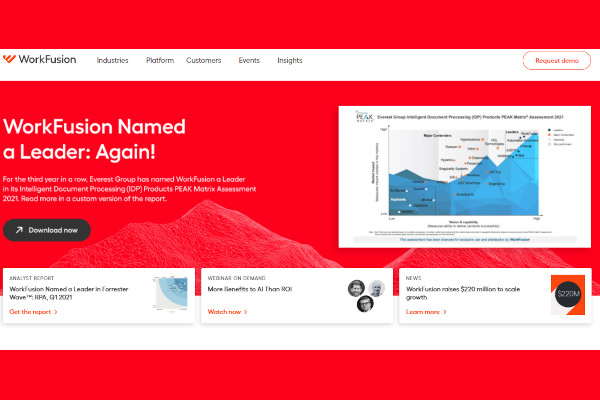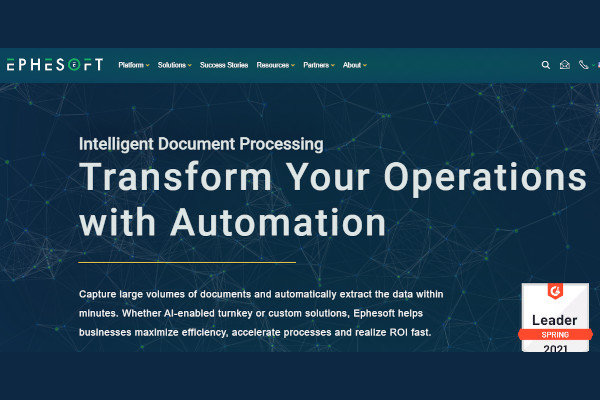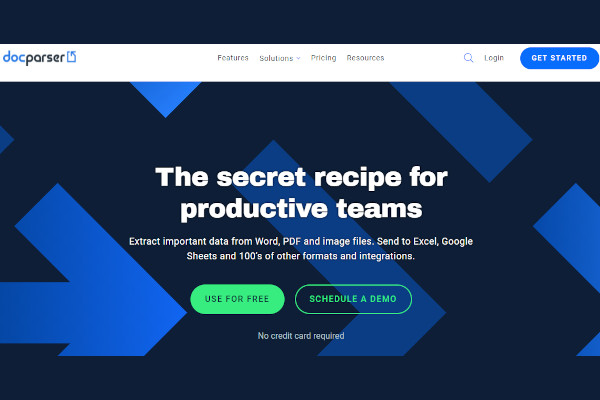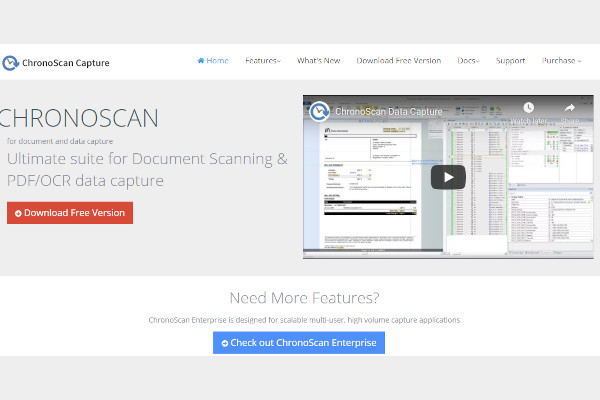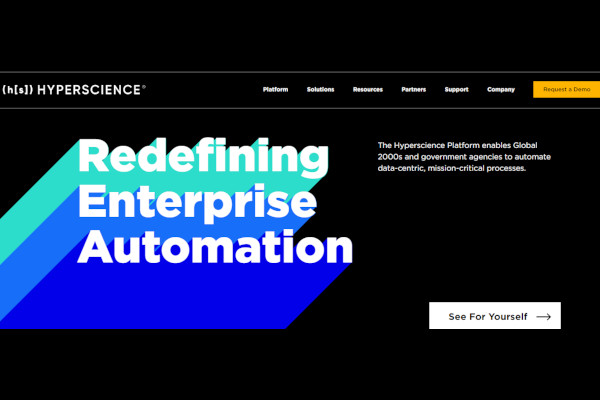Thanks to the evolving technology, users can now convert physical documents as machine-readable data where text can be tracked. With optical character recognition software, users are empowered with scanning tools that help them turn plain images of documents into legit documents that can be edited. Here are some of the best OCR software available right now.
11+ Optical Character Recognition (OCR) Software
1. Laserfiche
2. IntSig OCR Solutions
3. FineReader PDF 15
4. Amazon Textract
5. Rossum
6. Kofax
7. Workfusion Intelligent Automation Cloud
8. Ephesoft
9. Grooper
10. Docparser
11. ChronoScan
12. Hyperscience
What Is Optical Character Recognition (OCR) Software?
Optical character recognition (OCR) software is a document scanning software that allows users to capture images of documents and convert them into text that the software can read. This image-to-text converter software allows users to make changes to the scanned document by making them into machine-readable data text which can be edited through word processor software.
Benefits
Optical character recognition software is easy to use, making it accessible to personal users, businesses, companies, groups, and more. Through the OCR software, users can take a picture of the document or scan them through a scanner and convert these images into machine-readable text. Through this conversion process of OCR scanning, the images can be opened in word processor software and reader software as documents and not as images. With OCR technology, the software reduces the time needed to manually convert images into readable text, greatly eliminating the time needed for the conversion process.
OCR application also minimizes critical errors during the conversion process. The software can also detect any fraudulent documents that allow users to identify fraudulent documents through the scanning software. As the software converts images to OCR documents with machine-readable text, users can make text within the documents easily searchable making the software’s appeal and practical use high.
Features
Optical character recognition software should provide scanning tools that allow the software to process digital images into machine-readable text documents. OCR documents are usually converted as PDF documents, though they can be also converted to various files such as DOCX. The OCR program should also provide tools for users to find and extract data from the scanned OCR documents that are readable and can be edited.
The software should also be able to provide users with classification tools that allow them to sort scanned image documents. The software should also be able to allow these documents to be readable in many popular word processors and document reader software.
- Scanning tools
- Render into various document formats
- Extract data from OCR documents
- Classification tools
- Readable in word processor software
Top 10 Optical Character Recognition Software
1. Rossum
Rossum has 70 employees and earns annual revenue of $10.2 million.
2. Amazon Textract
Amazon Textract allows companies to extract printed text and handwriting into digital files easily with effective results. Amazon has 1,468,000 employees and earned a revenue of $386.1 billion in 2020.
3. FineReader PDF 15
FineReader PDF 15 is owned and developed by ABBYY, which the parent company has 1,300 employees and earns a revenue of $273 million.
4. Laserfiche
Laserfiche has 424 employees and earns annual revenue of $61.5 million.
5. Hyperscience
Hyperscience redefines enterprise automation with its data-centric software that empowers government agencies. Hyperscience has 339 employees and earns annual revenue of $49.2 million.
6. Ephesoft
Ephesoft provides an intelligent document processing software that allows companies to automate their workflow operations. Ephesoft has 165 employees and earns annual revenue of $23.9 million.
7. Grooper
Grooper has 33 employees and earns a revenue of $6 million.
8. IntSig OCR Solutions
IntSig has 28 employees and earns a revenue of $5 million.
9. Docparser
Docparser has around 25 employees and earns a revenue of around $5 million.
10. ChronoScan
ChronoScan provides document scanning software that provided OCR data capture tools that allows them to edit PDF documents with ease. ChronoScan has 29 employees.
FAQs
What other software contains optical character recognition software tools?
Optical character recognition software can be seen as a feature of various software such as ERP software, enterprise content management software, and accounting software as these tools can help users convert physical documents into machine-readable text in a computer and mobile devices easily.
What’s the difference between IDP software and OCR software?
OCR software contains tools and features that allow users of the software to convert their pre-existing documents into readable text, while IDP software expands these capabilities by integrating natural language processing software, image recognition software, and artificial intelligence software which can help analyze the users’ behaviors’ overtime.
How much does optical character recognition software cost?
Pricing for optical character recognition software can range from free to $800 per month or more, with some software providing custom pricing. Pricing for investigation management software varies depending on the features available and the intended target companies. Small companies and personal users may benefit from low-cost optical character recognition software while large companies and professionals may benefit from high-cost software.
Related Posts
10+ Best Chemical Software for Windows, Mac, Android 2022
12+ Best Vulnerability Scanner Software for Windows, Mac, Android 2022
4+ Best Bundled Pay Management Software for Windows, Mac, Android 2022
10+ Best Trust Accounting Software for Windows, Mac, Android 2022
10+ Best Patient Portal Software for Windows, Mac, Android 2022
13+ Best Virtual Reality (VR) Software for Windows, Mac, Android 2022
12+ Best Bed and Breakfast Software for Windows, Mac, Android 2022
15+ Best Resort Management Software for Windows, Mac, Android 2022
14+ Best Hotel Channel Management Software for Windows, Mac, Android 2022
12+ Best Social Media Monitoring Software for Windows, Mac, Android 2022
10+ Best Transport Management Software for Windows, Mac, Android 2022
10+ Best Other Marketing Software for Windows, Mac, Android 2022
10+ Best Top Sales Enablement Software for Windows, Mac, Android 2022
8+ Best Industry Business Intelligence Software for Windows, Mac, Android 2022
10+ Best Insurance Agency Software for Windows, Mac, Android 2022