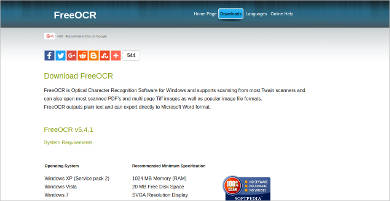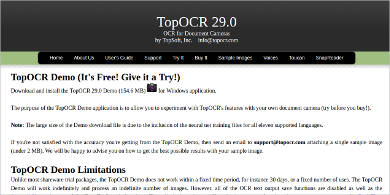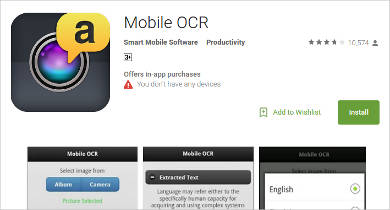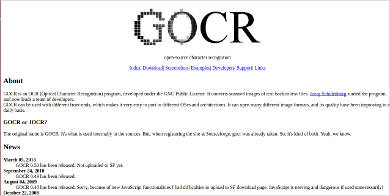In the office, we do a lot of printing, scanning, and sending of documents to different departments. Time is always important as we have many tasks to finish, but have you tried encountering mistakes on printed documents that you wish to correct? Technology has a way of helping you with it, and it’s through OCR, which stands for optical character recognition, software.
For this topic, we will be sharing to you some OCR Scanner Software you can use to correct certain documents and help you be back on track and avoid submitting documents with errors. Most of these software are easy to use and available on the net.
FreeOCR
SimpleOCR
TopOCR For Mac
For a basic OCR software, you can download FREE OCR, which converts scanned PDF’s and TIFF images to text documents. The software also has an option to export scanned documents into a Microsoft Word format or DOC. The software is only able to read out plain text, so be sure the documents you have are plain documents.
Another easy-to-use OCR software for your scanned documents is SimpleOCR, which also has the same features with FREE OCR. Its main feature is to convert plain text from scanned documents to a text file. For more features to help you deal with detailed documents, you will have to go to their website to purchase additional features.
Users who wish to have more details for an OCR software can use TopOCR software. Some features include a word processor for image processing purposes, and image editing options for you to be able to convert accurate documents. For more features, you will have to purchase the premium version of this software.
Technology has helped us a lot making work more convenient and easier to correct any mistakes through different software. Text Scanner Software specifically has helped us correct many scanned documents helping us improve on quality.
Free OCR to Word For windows
Mobile OCR For Android
GOCR – Most Popular Software
Users looking for a free OCR software to make basic corrections can download Free OCR to Word, which lets you convert scanned files to a Word document. This software is helpful when you need to retype some phrases or words in Microsoft Word right away instead of retyping the whole document; you can make simple corrections.
Mobile users who need to convert scanned images for corrections, or anyone who needs to correct documents while on the go, can download Mobile OCR for Android. This app converts scanned images to plain text for you to make corrections and supports 25 languages, which makes this app convenient to use and user-friendly.
If you’re looking for a popular OCR software, you can download GOCR, which is being downloaded frequently. Its main feature is to scan documents and turn them to a text format for you to edit. The software is easy to use, which means anyone will be able to use the software right away with just a few clicks.
With these kinds of software existing today, work is made easy and efficient. Besides from OCR software, there are more Free Scanning Software available on the net for specific reasons you may have, either for document scanning or image scanning.
Related Posts
10+ Best Trust Accounting Software for Windows, Mac, Android 2022
10+ Best Patient Portal Software for Windows, Mac, Android 2022
13+ Best Virtual Reality (VR) Software for Windows, Mac, Android 2022
12+ Best Bed and Breakfast Software for Windows, Mac, Android 2022
15+ Best Resort Management Software for Windows, Mac, Android 2022
14+ Best Hotel Channel Management Software for Windows, Mac, Android 2022
12+ Best Social Media Monitoring Software for Windows, Mac, Android 2022
10+ Best Transport Management Software for Windows, Mac, Android 2022
10+ Best Other Marketing Software for Windows, Mac, Android 2022
10+ Best Top Sales Enablement Software for Windows, Mac, Android 2022
8+ Best Industry Business Intelligence Software for Windows, Mac, Android 2022
10+ Best Insurance Agency Software for Windows, Mac, Android 2022
10+ Best Leave Management Software for Windows, Mac, Android 2022
10+ Best Mobile Event Apps Software for Windows, Mac, Android 2022
10+ Best Online CRM Software for Windows, Mac, Android 2022