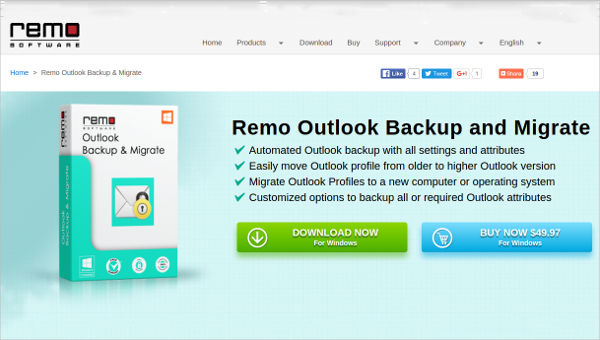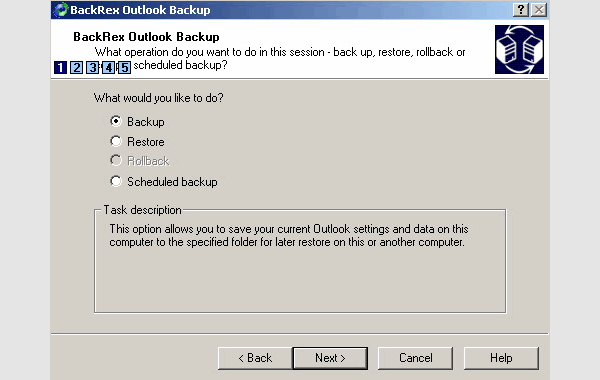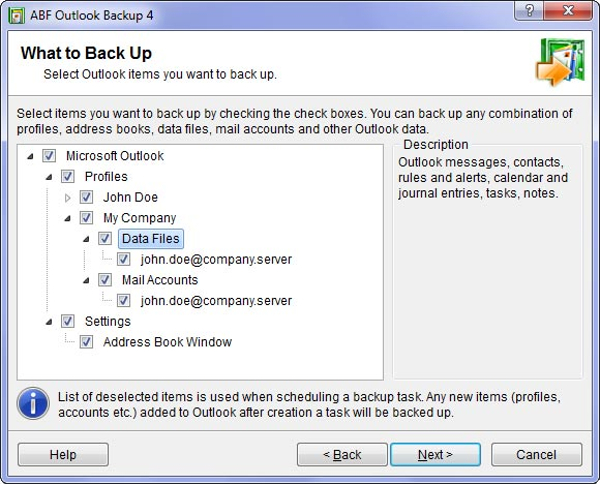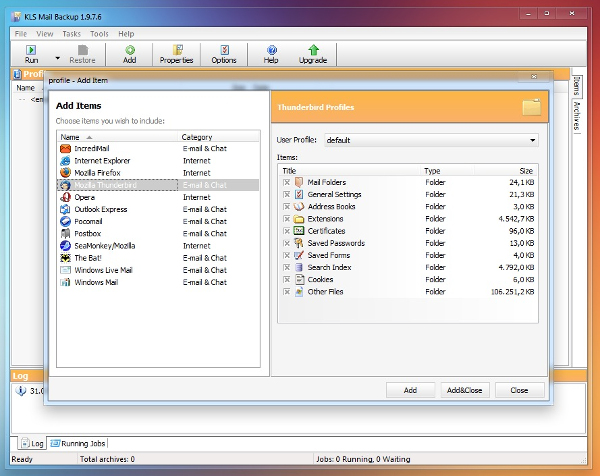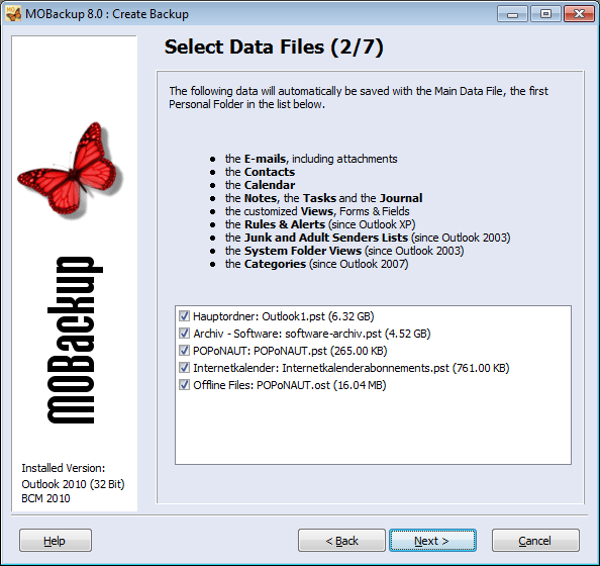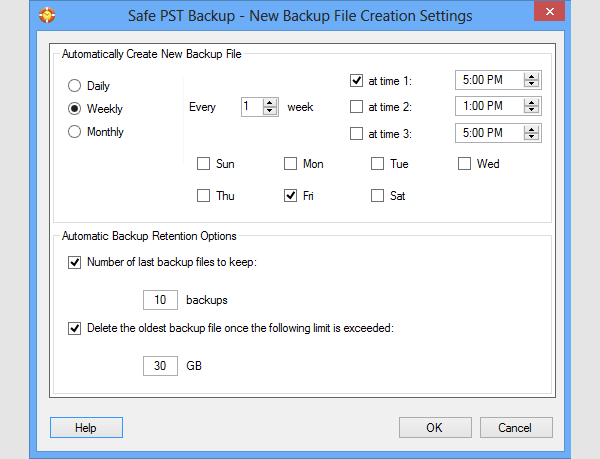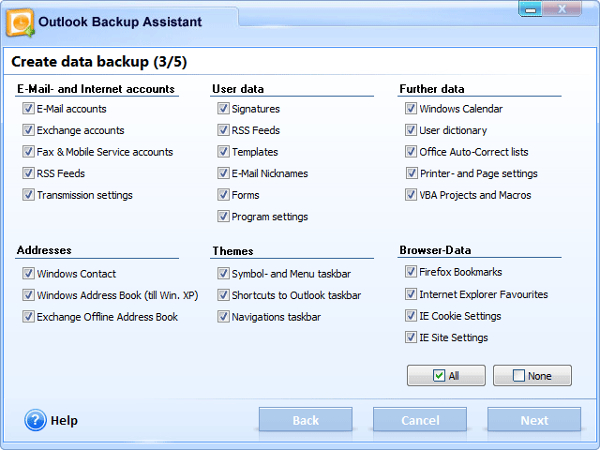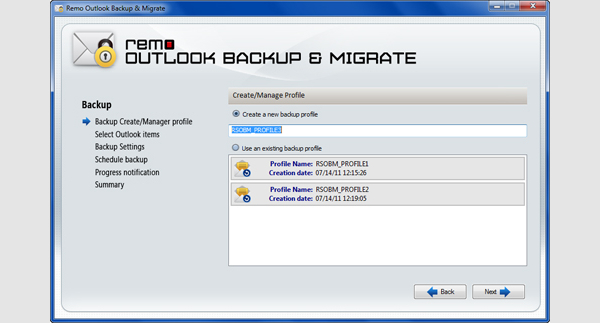Outlook Backup is powerful software used for making backup of complete Microsoft Outlook files. This is one of most reliable and powerful software that simply protects your data. We have reviewed and compiled some of the best outlook backup software so make use of this professional backing up options and get your entire mails and other essential data saved with you forever.
Let’s take off to the review below as they all are outlook backup software freeware
1. BackRex
BackRex Outlook Backup is a restore and backup tool for Microsoft Outlook that can be ordered worldwide. It allows you to backup address book, mail accounts, mail folders, tasks, contacts, calendar, notes, journal, signatures, message rules, stationery, and all personal settings.
Some additional features
- The software has command-line interface
- Scheduled back up feature
- Allows users to backup all the data on a regular basis.
2. ABF Outlook backup
ABF Outlook Backup is a program to backup Microsoft Outlook. It allows users to backup, restore, and synchronize the important data.
Some additional features
- It enables to automatically and periodically backup Outlook using Task Builder
- It can move MS Outlook files from one computer to another
- It is an ideal and perfectly functional synchronization tool
- User-friendly interface
3. KLS Mail Backup
KLS Mail Backup is an easy to use backup program that allows you to back up and restore your Windows Mail, Outlook Express, Thunderbird, Firefox profile files.
Some additional features
- Full and incremental backup mode
- Easy restore
- Integrated email viewer
- Storage support
- outlook backup and restore features
4. MOBackup
MOBackup is the most powerful and leading outlook backup software that can archive your E-mails, Calendar, Contacts, Notes, Rules, E-mail Accounts, Signatures and much more.
Some additional features
- All Outlook data is stored in one Backup File
- User-friendly interface
- It can save your data totally automatically
- Supports Outlook 2000 to Outlook 2016
5. Safe PST Backup
- Complete free of cost
- User-friendly interface
- The software will backup all the files securely with password
6.Outlook Backup Assistant
7. Remo Outlook Backup and Migrate
How to install Outlook backup software?
Outlook backup software is one of the perfect ways used by many of the users for handling their entire backup. You can install any of the above Outlook backup software on your computer by simply clicking on the link provided by these software’s and they will redirect you to the download page. Click on the download link and from that point the download process will initialize. After the download is complete click on the file and installing process will be initialized and with several clicks, you will have the software installed on your PC. Installing any of the above mentioned software requires no hard work or special skill as any person can do it if they have ever installed any software before. The software discussed here can run on almost every computer model running on Windows Operating System. So you don’t have to worry about system specification requirements. The software is fully featured that does backup of all data on a regular basis. So make use of this software and get save with your MS Outlook files in your hard drive.
Which is the best Outlook backup software?
At present there is a lot of outlook backup software available on the internet. It really gets hard to select the best software you can work with. On this post, we discussed some of the best outlook backup software according to their performance, features, and customer experience. Choosing them, you need to consider the features you need and the tasks you want the software to work for you. Having considered these few factors selecting the best software can be quite easy for you. Some of these are free outlook backup software free and some are offered with trial version and once the users are satisfied with the trial version, they can go for paid version of the software.
Related Posts
10+ Best Trust Accounting Software for Windows, Mac, Android 2022
10+ Best Patient Portal Software for Windows, Mac, Android 2022
13+ Best Virtual Reality (VR) Software for Windows, Mac, Android 2022
12+ Best Bed and Breakfast Software for Windows, Mac, Android 2022
15+ Best Resort Management Software for Windows, Mac, Android 2022
14+ Best Hotel Channel Management Software for Windows, Mac, Android 2022
12+ Best Social Media Monitoring Software for Windows, Mac, Android 2022
10+ Best Transport Management Software for Windows, Mac, Android 2022
10+ Best Other Marketing Software for Windows, Mac, Android 2022
10+ Best Top Sales Enablement Software for Windows, Mac, Android 2022
8+ Best Industry Business Intelligence Software for Windows, Mac, Android 2022
10+ Best Insurance Agency Software for Windows, Mac, Android 2022
10+ Best Leave Management Software for Windows, Mac, Android 2022
10+ Best Mobile Event Apps Software for Windows, Mac, Android 2022
10+ Best Online CRM Software for Windows, Mac, Android 2022