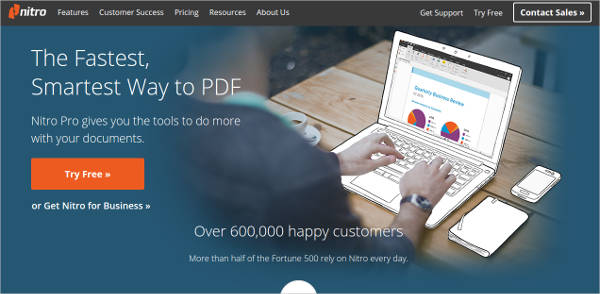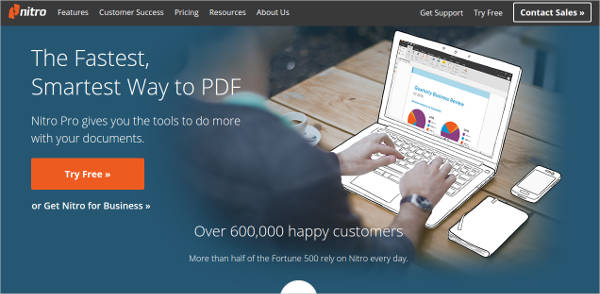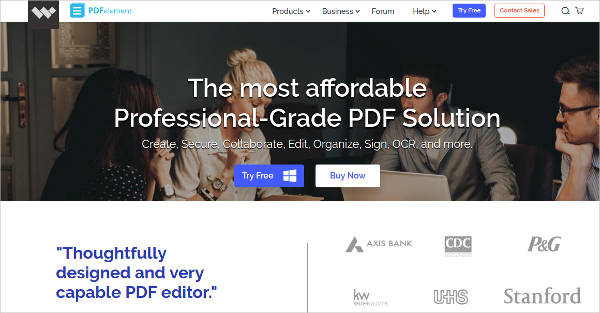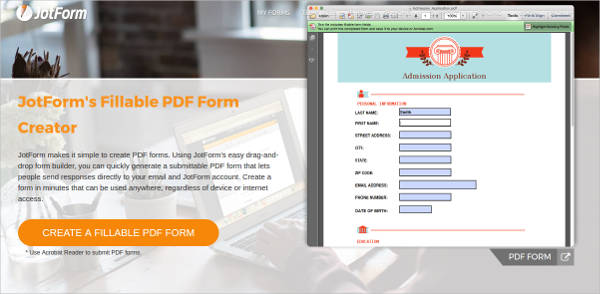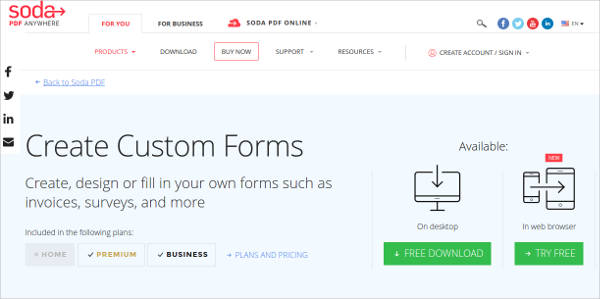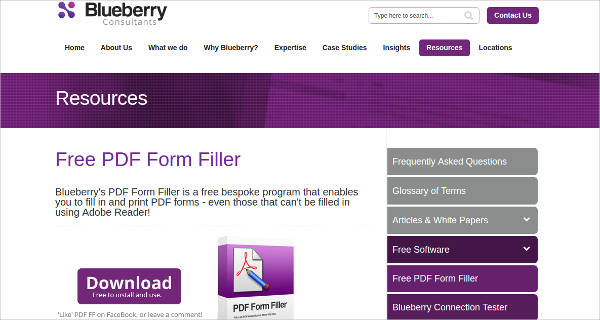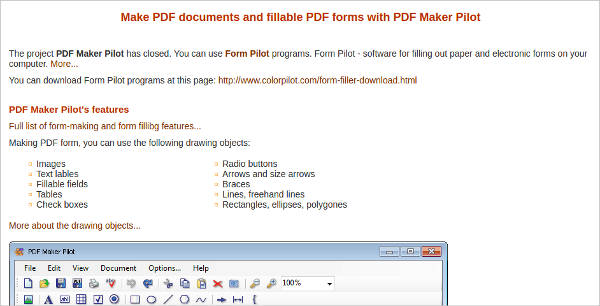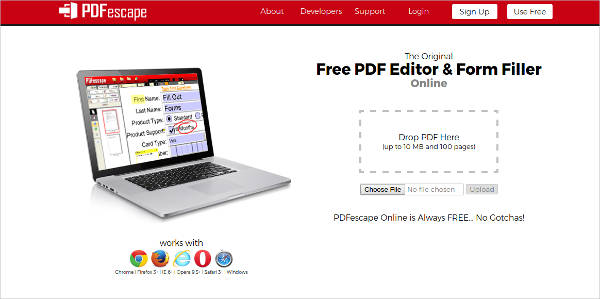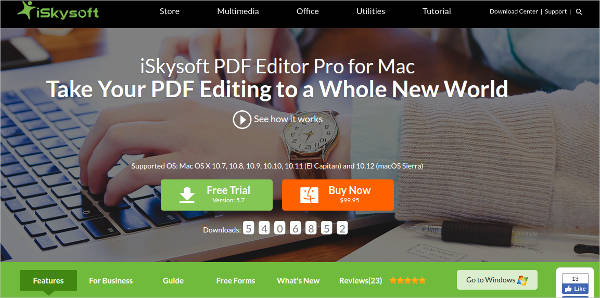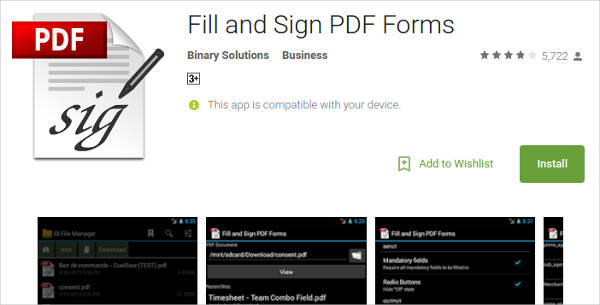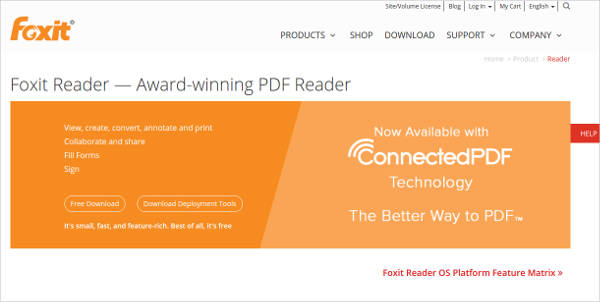PDF file format is a very flexible sort of format. On the one hand, its main purpose is to provide a preview for your documents. On the other, you can also just read PDF files, or edit them to fix your documents. But one other thing you can do with PDFs is use them to make certain formats, such as forms.
The easiest way of making forms from PDFs might be with PDF Editor Software, since this kind of software can allow you to create PDF files in the first place. There are other ways to make forms in PDF format, but this might be the simplest.
PDF Studio For Linux
Nitro Pro
Wondershare PDFelement
JotForm
PDFill PDF Form Maker
Soda PDF
Tools for Making Forms
PDF editors are a good tool, as they actually have multiple functions aside from allowing you to edit PDF files. For example, they have merger and cutter software, they can serve as PDF to Mobi Converter, and so on.
In the case of creating forms, PDF editors have features that can make it much easier to make or even fill out forms on a device. With tools like these, you may not even have to deal with a physical copy.
- Dynamic Form Making – PDF editors generally offer templates that you can use to start making your own forms. You can also make the elements of the forms, such as check-boxes, text fields, buttons, and more.
- Scanned Forms – You can also scan a physical form and import it to your device. This allows you to take an existing form and just work with a soft copy of it, which would work if you had to make the form available online.
- Fillable Forms – Many of these software also allow you to fill up PDF forms. This way, you no longer have to go to a place and receive a physical copy. You can just fill up your forms on a device instead.
Blueberry’s PDF Form Filler
PDF Maker Pilot
PDFescape For Windows
iSkysoft PDF Editor Pro for Mac
Fill and Sign PDF Forms For Android
Foxit Reader – Most Popular Software
Conveniences of Soft Copy Forms
Since PDF Software can let you make and fill forms as PDFs, you actually need not fill up the forms physically, since there are a number of advantages to working with soft copies instead.
- Convenience – By filling forms as PDFs, you no longer have to physically go somewhere to fill up forms. It can be as simple as downloading the form and filling it up on your device. This also speeds up processing time as there is no wait to receive paper copies.
- Saving – Using this method can save time, money, and paper. An entity no longer has to spend money on paper, or use the paper to make forms, now that everything can be done on PDFs. People also need not wait so long to receive word to and from an organization, as there are shorter processing times.
PDF form creator software is convenient for making forms, true, but also for reasons beyond making them. A lot of time and effort can be saved by switching over to soft copies of forms, reducing how much time would be needed to process information, as well as reducing spending. As with other things, switching to soft copies should make things more convenient.
Related Posts
10+ Best Trust Accounting Software for Windows, Mac, Android 2022
10+ Best Patient Portal Software for Windows, Mac, Android 2022
13+ Best Virtual Reality (VR) Software for Windows, Mac, Android 2022
12+ Best Bed and Breakfast Software for Windows, Mac, Android 2022
15+ Best Resort Management Software for Windows, Mac, Android 2022
14+ Best Hotel Channel Management Software for Windows, Mac, Android 2022
12+ Best Social Media Monitoring Software for Windows, Mac, Android 2022
10+ Best Transport Management Software for Windows, Mac, Android 2022
10+ Best Other Marketing Software for Windows, Mac, Android 2022
10+ Best Top Sales Enablement Software for Windows, Mac, Android 2022
8+ Best Industry Business Intelligence Software for Windows, Mac, Android 2022
10+ Best Insurance Agency Software for Windows, Mac, Android 2022
10+ Best Leave Management Software for Windows, Mac, Android 2022
10+ Best Mobile Event Apps Software for Windows, Mac, Android 2022
10+ Best Online CRM Software for Windows, Mac, Android 2022