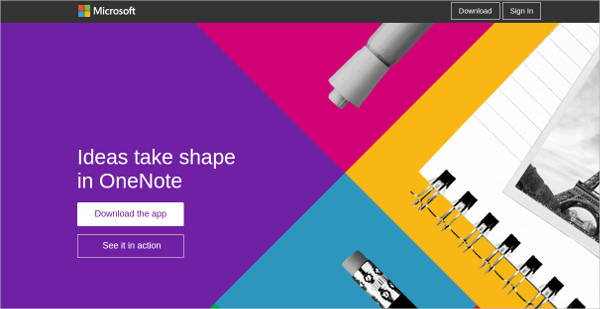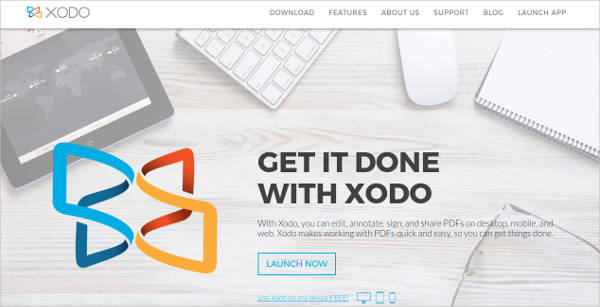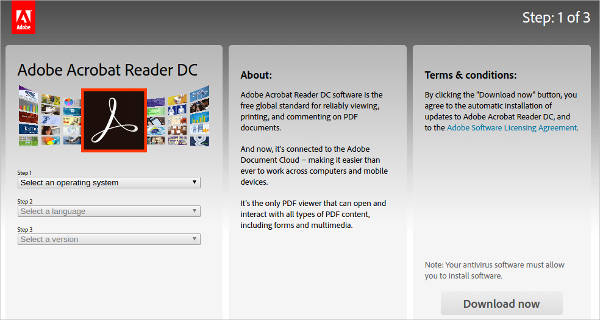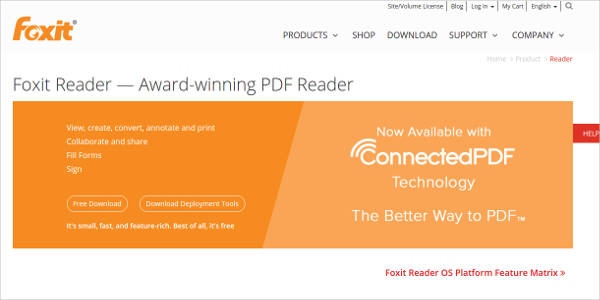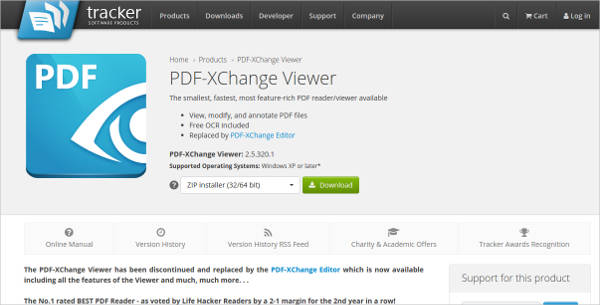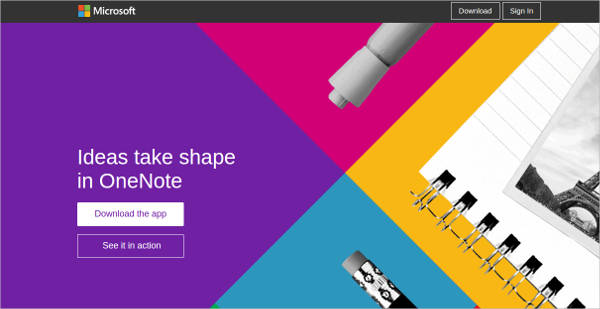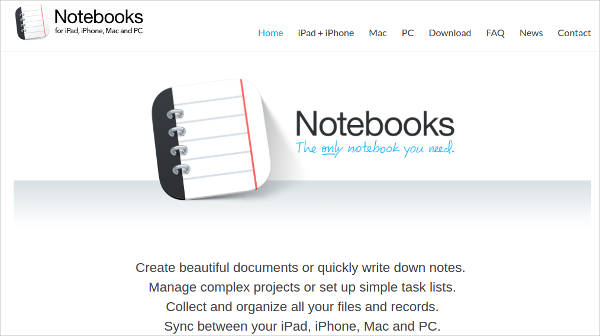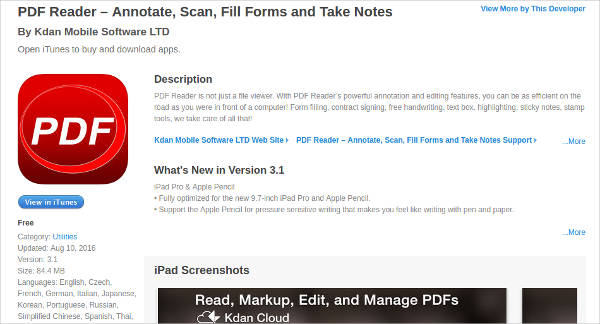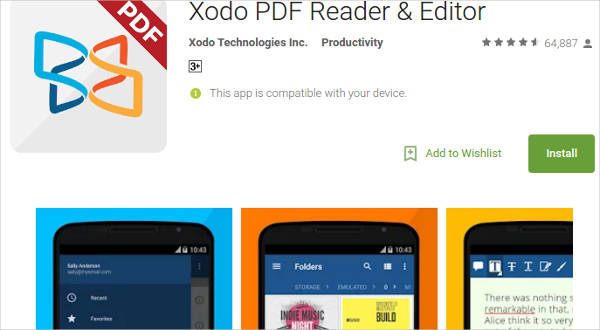When you use PDF files, you may find that you have to edit the file one way or another. Some also serve as editor programs, so you can edit any text or images in the file. However, you may also have to place notes on your PDF, whether reference notes, or for other reasons.
Just about all PDF Software allow you to place notes on your files, such as underlining and highlighting the text, or adding sticky notes, or even writing freehand if you want. Other than giving yourself reference notes, these annotations also let you give feedback if you happen to be collaborating with others.
XODO
Adobe Acrobat Reader DC
Foxit Reader
PDF-XChange Viewer
Expert PDF Reader
Who Can Use This?
If you wanted to add your own handwritten notes to your PDFs, there are a number of features that allow you to do so, such as OCR software. Handwriting Recognition Software makes it more convenient to work with PDFs, such as being able to have your handwritten notes turned into editable text.
There are a number of people who could use these kinds of software. Most of these people would be those who spend a great deal of time working with text files, such as writers.
- Editors – If you had to edit someone else’s work on a PDF, being able to add sticky notes and mark passages might be a good way to help do it. That way, you could add your own feedback in a way that could grab the writer’s attention without taking up more space on the text.
- Readers – Or if you were just reading a PDF file, being able to annotate would be helpful for yourself, or for anyone else who would read the file. With all the options available for annotation, you could mark relevant passages by highlighting and underlining them, or add sticky notes if you had an idea about something that you want to remember.
OneNote
Notebooks For Windows
PDF Reader For Mac
Xodo PDF Reader & Editor For Android
PDF Annotator – Most Popular Software
The Advantages of Writing by Hand
- Actually writing each word by hand might help you better retain ideas in your head, as opposed to typing them down.
- Many Handwriting Note Apps are also compatible with PDFs, so you could also make notes on your files by literally writing in the margins. This way allows you to make your notes as unique as you want, because now you can make more personalized notes than just what a PDF reader would allow you to do.
- Doing this also gives you more time to think as you write, and since the writing is happening on a soft copy, you will not have to erase or strike it out as you would with writing on paper.
Related Posts
10+ Best Trust Accounting Software for Windows, Mac, Android 2022
10+ Best Patient Portal Software for Windows, Mac, Android 2022
13+ Best Virtual Reality (VR) Software for Windows, Mac, Android 2022
12+ Best Bed and Breakfast Software for Windows, Mac, Android 2022
15+ Best Resort Management Software for Windows, Mac, Android 2022
14+ Best Hotel Channel Management Software for Windows, Mac, Android 2022
12+ Best Social Media Monitoring Software for Windows, Mac, Android 2022
10+ Best Transport Management Software for Windows, Mac, Android 2022
10+ Best Other Marketing Software for Windows, Mac, Android 2022
10+ Best Top Sales Enablement Software for Windows, Mac, Android 2022
8+ Best Industry Business Intelligence Software for Windows, Mac, Android 2022
10+ Best Insurance Agency Software for Windows, Mac, Android 2022
10+ Best Leave Management Software for Windows, Mac, Android 2022
10+ Best Mobile Event Apps Software for Windows, Mac, Android 2022
10+ Best Online CRM Software for Windows, Mac, Android 2022