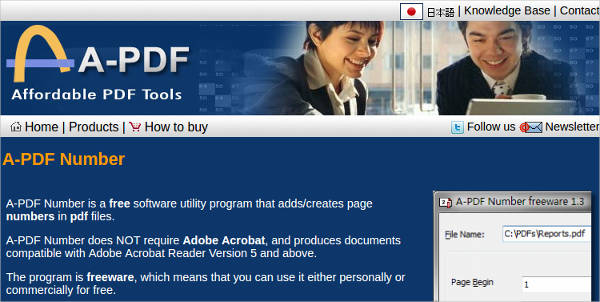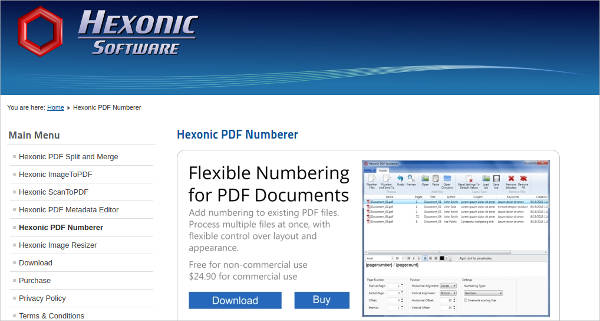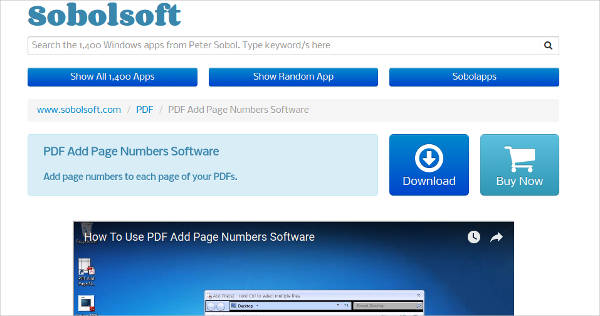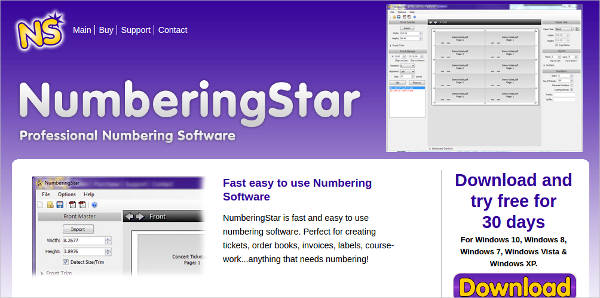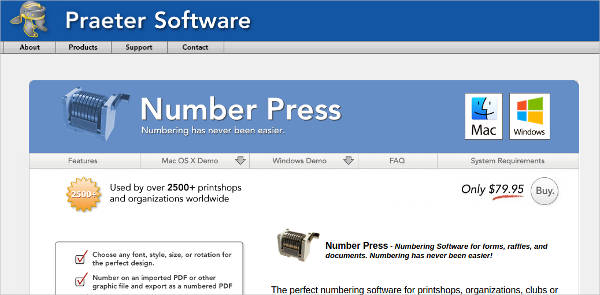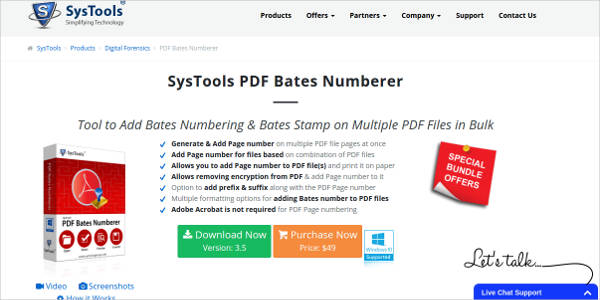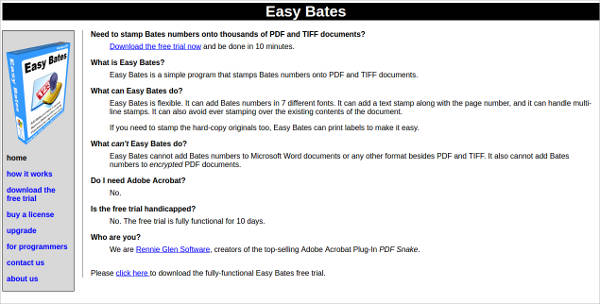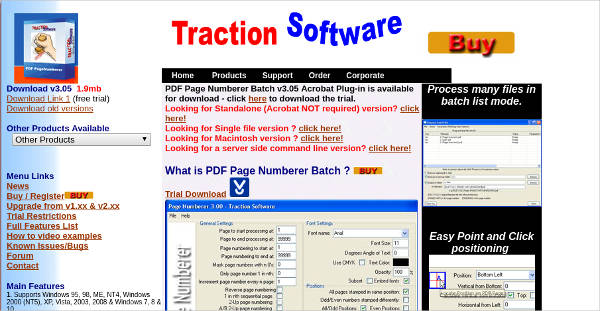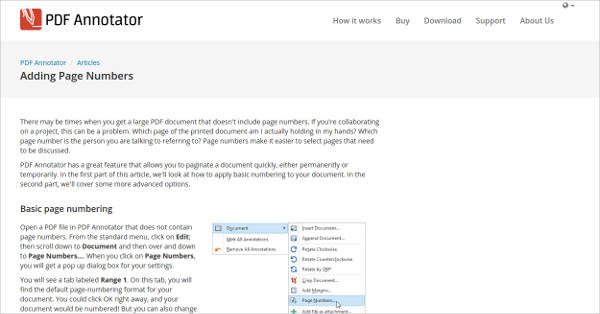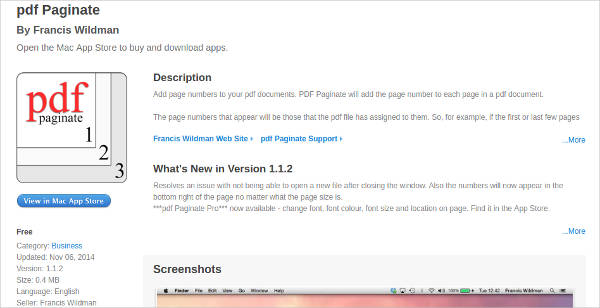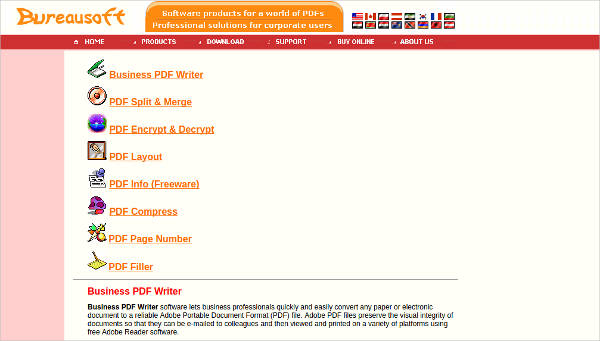When you make documents, no matter the file, you may want to add numbers to individual pages. This, of course, helps you keep the pages in order as you may number them in proper order. However, these software programs can do more than just give you numbers for pages.
If your document needs numbers, for any reason, your being able to add numbers to your pages allows you to make different types of documents, including books, tickets, receipts, and others. And if you chose, you could use Scanner Software to add numbers to any documents you had scanned, so that you could number them properly.
A-PDF Number
Hexonic PDF Numberer
PDF Add Page Numbers Software
NumberingStar
Number Press
SysTools PDF Bates Numberer
Features of Numbering Software
Though you might work with PDF files, if you had to convert them into image files, you could make use of tools such as a PDF To BMP Converter. The bottom line is that software programs like these can create numbers on your PDFs, there are a number of ways to customize the numbers you can add to your PDF files. These programs come with a number of features that allow you to decide on fonts and positions for your numbers, among other things.
- Font – You can choose from several fonts for your page numbers. They can be as simple as normal numbers, or you can use Roman numerals. The Roman numerals can be written in either upper- or lowercase, as you like.
- Position – Like with other document file formats, like Word files, you may place your numbers in different locations including at the top or bottom of the page. And so you do not have to do the job manually, the programs can place the numbers for you on each page.
- Page Ranges – If you only wanted a certain subset of pages numbered, or you wanted to have all the pages numbered automatically, then you can do so. The programs can number pages for you as part of a series to avoid having to do everything yourself.
Easy Bates
PDF Page Numberer Batch
PDF Annotator For Windows
PDF Paginate For Mac
PDF Utility – Lite For Android
Business PDF Writer – Most Popular Software
Why You Should Use These Programs
Though most of these programs cannot work with encrypted files, some of them are able to add or remove encryption from files. That is useful, as many of the programs that lack PDF Encryption Software cannot add numbers to encrypted files. That said there are still some reasons why you should use numbering software programs for your work.
- Stand-alone – These programs are generally stand-alone and do not require other programs to function. You do not necessarily need a PDF reader or editor in order to add your numbers, just these programs.
- Exports – Many of these programs can also let you export your documents into PDFs, in addition to allowing you to print them. This way, you can release your documents immediately. You do not necessarily need other programs to work, which makes making documents more convenient.
These programs can help you by allowing you to add numbers to your PDFs, but they also offer options as to doing so. If you wanted flexibility and ease when adding your numbers, these programs can give you that.
Related Posts
10+ Best Trust Accounting Software for Windows, Mac, Android 2022
10+ Best Patient Portal Software for Windows, Mac, Android 2022
13+ Best Virtual Reality (VR) Software for Windows, Mac, Android 2022
12+ Best Bed and Breakfast Software for Windows, Mac, Android 2022
15+ Best Resort Management Software for Windows, Mac, Android 2022
14+ Best Hotel Channel Management Software for Windows, Mac, Android 2022
12+ Best Social Media Monitoring Software for Windows, Mac, Android 2022
10+ Best Transport Management Software for Windows, Mac, Android 2022
10+ Best Other Marketing Software for Windows, Mac, Android 2022
10+ Best Top Sales Enablement Software for Windows, Mac, Android 2022
8+ Best Industry Business Intelligence Software for Windows, Mac, Android 2022
10+ Best Insurance Agency Software for Windows, Mac, Android 2022
10+ Best Leave Management Software for Windows, Mac, Android 2022
10+ Best Mobile Event Apps Software for Windows, Mac, Android 2022
10+ Best Online CRM Software for Windows, Mac, Android 2022