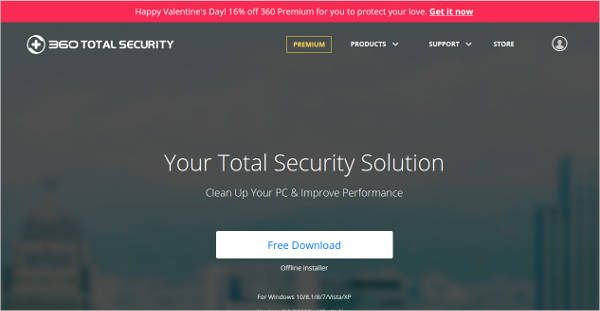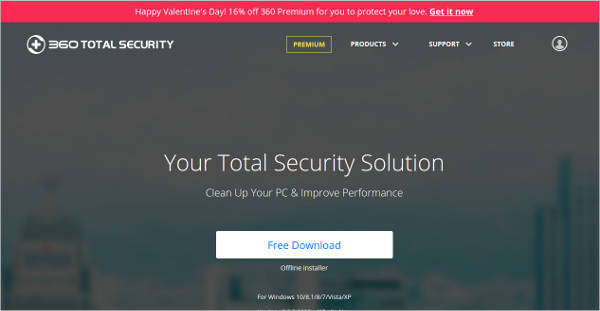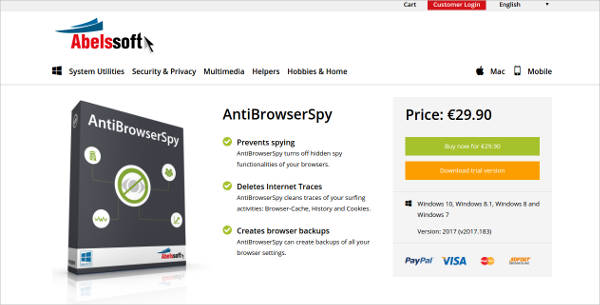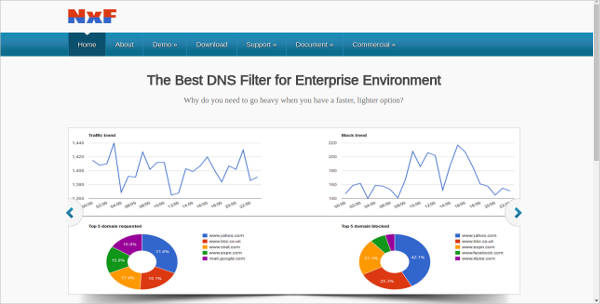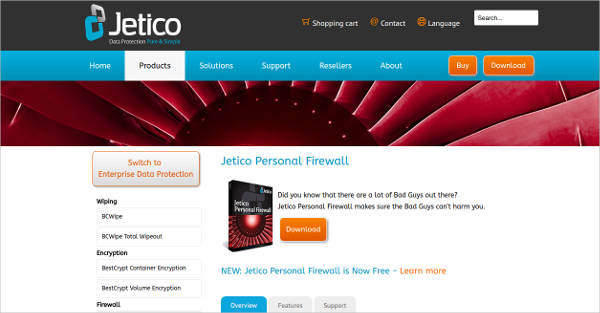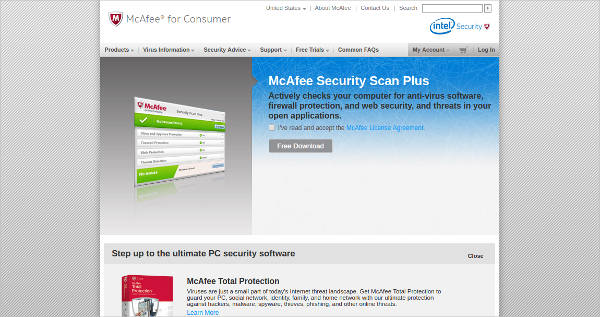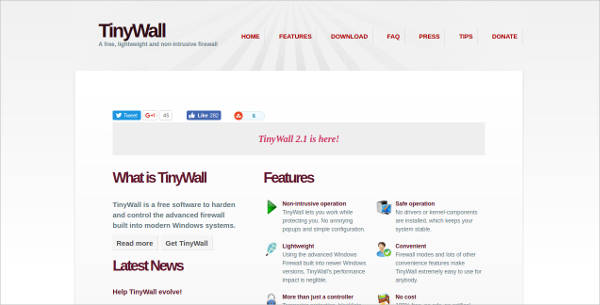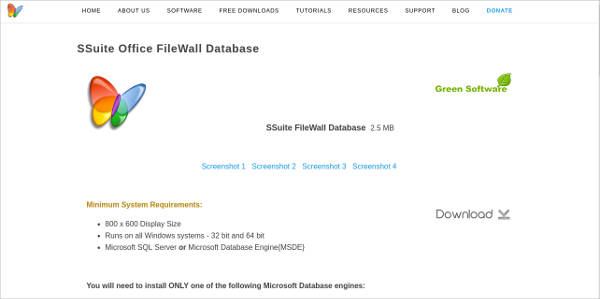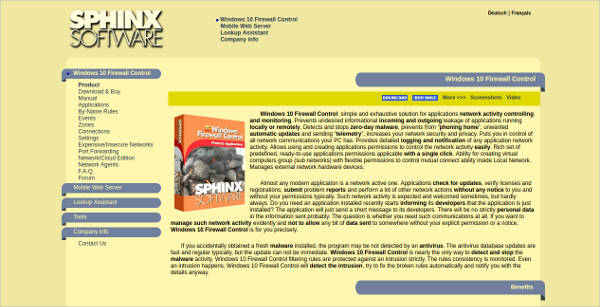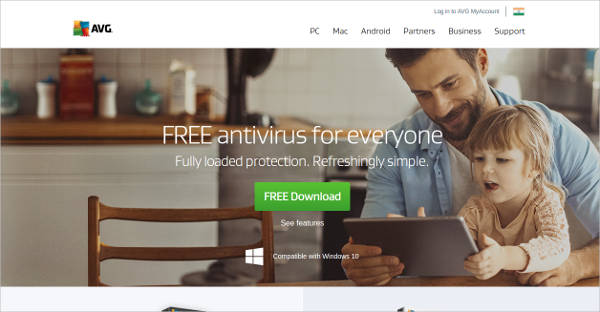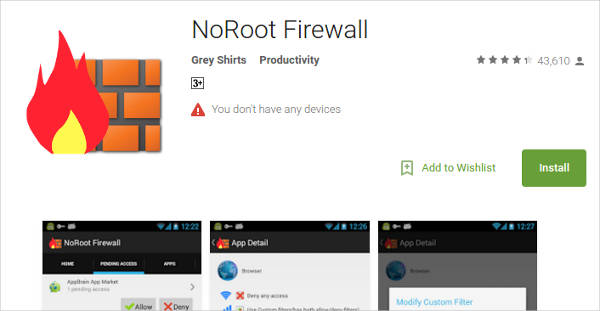Having harmful malware invade your personal computer is always a security risk when connected to the internet. You need something to help you combat the risk of having dangerous files enter your computer. What you need is a personal firewall software to protect your PC from harmful malware.Being connected to the web with a firewall will ensure your safe browsing and, like an Internet Security Software, will prevent harmful files from being downloaded into your computer. This list provides twelve of the best personal firewall software that can help you protect your computer from malware that will corrupt your files and damage your PC.
FortKnox Firewall
360 Total Security
AntiBrowserSpy
NxFilter
Jetico Personal Firewall
GlassWire’s Firewall
McAfee Security Scan Plus
A Safer Browsing Experience
Don’t be vulnerable to harmful websites. They can have harmful files that can damage your computer’s performance.
Software such as antivirus, Security Suites, and firewalls have been made to protect your PC from taking in malware. You don’t want your PC to be damaged in any way unnecessarily, would you? A personal firewall keeps your computer clean and healthy.
- Blocks Malware – Firewall stops these destructive elements from ever entering your computer, preventing them from being a problem in the first place.
- Keeps Spyware Out – Did you know that there are software programs out there designed to invade your privacy by monitoring your computer activities safely and from a remote location? Well you don’t have to worry about them now, because a firewall blocks them from ever being downloaded once they detect spyware.
- Allows for Individual Protection – A personal firewall allows the user to choose which programs can and cannot access the network. This protects the PC from having that program automatically downloading possibly harmful files from the internet.
- Hides the Computer from Port Scans – It does this by simply not responding to unsolicited traffic. It also prevents network traffic form locally installed network applications.
- Monitors All Incoming and Outgoing Users – This regulates security for each user individual downloads from the network, allowing only the need for one firewall in a PC for multiple users.
TinyWall
SSuite Office FileWall Database
Windows 10 Firewall Control
AVG For Mac
NoRoot Firewall For Android
Lavasoft Personal Firewall – Most Popular Software
Protecting Your Computer Performance
Isn’t a firewall a great protection software to have?
It protects your computer from damage and many of it are available for free. With a firewall, you can rest assured that your PC is safe from harmful elements that are looming within websites of the internet.
There’s no reason for you to let those harmful data damage your PC. Harmful files inside a PC often go unnoticed until it’s too late. When that happens, a lot of your files would probably already been damaged. Don’t let that happen to you! Get yourself a personal firewall right now.
If you’re still not convinced that a firewall can be a valuable asset to have, take a look at what it can help you do.
- Protect yourself from external threats in the internet.
- Make sure that no spyware has been secretly downloaded and installed in the background without your knowledge.
- Keep your computer performance up sharp as malware can often slow it down.
- Manage the security of your network automatically.
- Be alerted from all unauthorized inbound or outbound connection attempts.
However, a personal firewall can only protect one computer—your own. If you’re looking for a firewall that can manage multiple computers going through multiple networks, then you’re in the lookout for a Network Firewall Software.
Related Posts
10+ Best Trust Accounting Software for Windows, Mac, Android 2022
10+ Best Patient Portal Software for Windows, Mac, Android 2022
13+ Best Virtual Reality (VR) Software for Windows, Mac, Android 2022
12+ Best Bed and Breakfast Software for Windows, Mac, Android 2022
15+ Best Resort Management Software for Windows, Mac, Android 2022
14+ Best Hotel Channel Management Software for Windows, Mac, Android 2022
12+ Best Social Media Monitoring Software for Windows, Mac, Android 2022
10+ Best Transport Management Software for Windows, Mac, Android 2022
10+ Best Other Marketing Software for Windows, Mac, Android 2022
10+ Best Top Sales Enablement Software for Windows, Mac, Android 2022
8+ Best Industry Business Intelligence Software for Windows, Mac, Android 2022
10+ Best Insurance Agency Software for Windows, Mac, Android 2022
10+ Best Leave Management Software for Windows, Mac, Android 2022
10+ Best Mobile Event Apps Software for Windows, Mac, Android 2022
10+ Best Online CRM Software for Windows, Mac, Android 2022