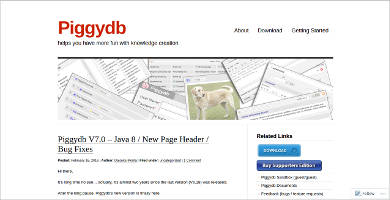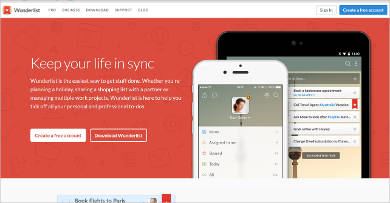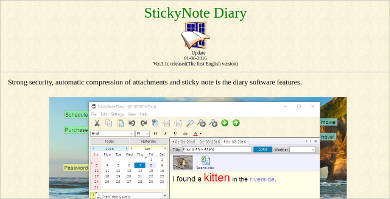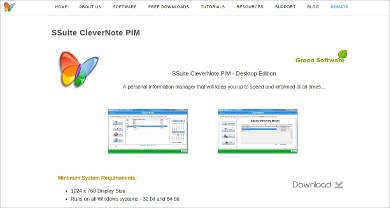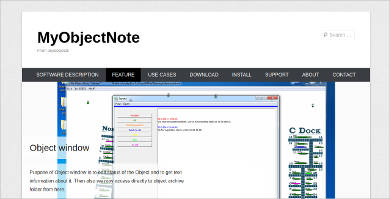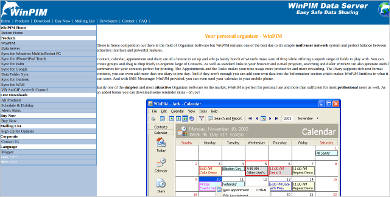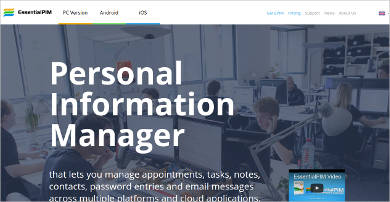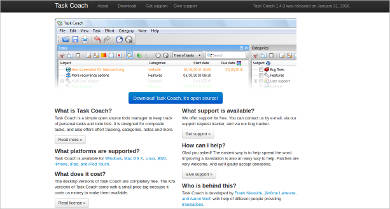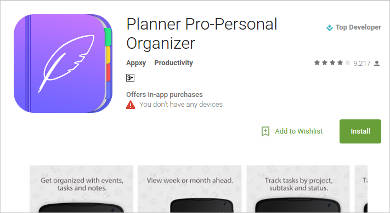We have different day-to-day activities such as working, doing different hobbies, having part-time jobs, etc. Out of all the things we do, we sometimes forget some tasks or other errands we need to do even if we use our personal organizers, post-its, papers, and pens. Technology these days have options to help us remember our tasks and set our schedules so that we can be on track with our activities.
For this topic we will be sharing different features some personal organizer software have to help you out on organizing your schedule or tasks to be productive. If you need to organize other things on your computer like your movies, you can a Movie Organizer Software.
Efficient Diary Pro
Piggydb
Wunderlist
StickyNote Diary
SSuite CleverNote PIM
My Object Note
Day Organizer
LeaderTask
For basic organizing software, you can usually find features like tools for placing reminders on the calendar section, tools to write out notes in case you need to write certain errands or tasks on the spot, and to-do lists for tasks that needs to achieved within the day. These are the essential tools an organizing software has to help you out on your day-to-day activities.
Other software also give you options to design layouts to decorate your work and give color to your reminders. Some software also prioritize placing in information to your software for you to easily retrieve contact information when needed.
Some organizing software give features like sending you notifications on things that you need to do for the day to help you keep track of your pending tasks or errands. In businesses, some software have features to place in tasks and reminders for your whole team to look and be reminded on pending tasks that needs to be done for the day. Other features useful in an office setup would be e-mail sending and the easy transfer of files to either DropBox or through external hard drives.
For users who need to organize cooking recipes for their dishes, downloading different Recipe Organizer Software and apps will be able to help you keep track and keep all your recipes for future use.
AnyTime Organizer
WinPIM
Swift To-Do List
EssentialPIM
Task Coach For Mac
C-Organizer For Windows
Planner Pro-Personal Organizer For Android
MSD Organizer- Most Popular Software
Some software also prioritize synchronization options for your calendars and reminders to all your devices so you can keep track of your activities even while using different devices. An important feature that most users need in most software to use is security, which is what other organizing software have. They offer different security options on protecting your files and schedules.
Advanced software can also offer a lot of flexible features to use not only for note-taking purposes but for using it for other purposes as well, with features like a cards structure to store in recipes and other information, a diary module where you can write on personal day-to-day activities, and alarm tools to remind you on specific tasks you need to prioritize.
For users more specific with organizing tons of pictures and need a software to support such tasks, you can download different Photo Organizing Software online.
Related Posts
10+ Best Trust Accounting Software for Windows, Mac, Android 2022
10+ Best Patient Portal Software for Windows, Mac, Android 2022
13+ Best Virtual Reality (VR) Software for Windows, Mac, Android 2022
12+ Best Bed and Breakfast Software for Windows, Mac, Android 2022
15+ Best Resort Management Software for Windows, Mac, Android 2022
14+ Best Hotel Channel Management Software for Windows, Mac, Android 2022
12+ Best Social Media Monitoring Software for Windows, Mac, Android 2022
10+ Best Transport Management Software for Windows, Mac, Android 2022
10+ Best Other Marketing Software for Windows, Mac, Android 2022
10+ Best Top Sales Enablement Software for Windows, Mac, Android 2022
8+ Best Industry Business Intelligence Software for Windows, Mac, Android 2022
10+ Best Insurance Agency Software for Windows, Mac, Android 2022
10+ Best Leave Management Software for Windows, Mac, Android 2022
10+ Best Mobile Event Apps Software for Windows, Mac, Android 2022
10+ Best Online CRM Software for Windows, Mac, Android 2022