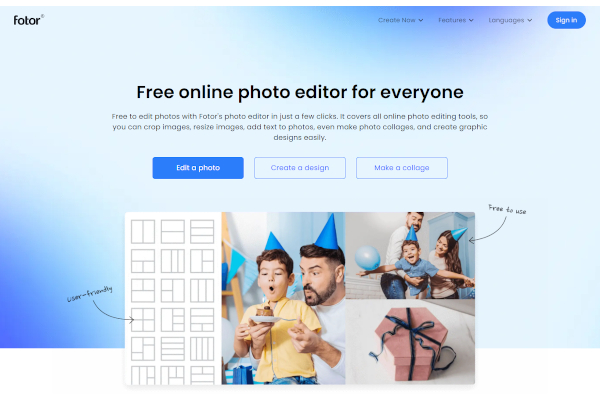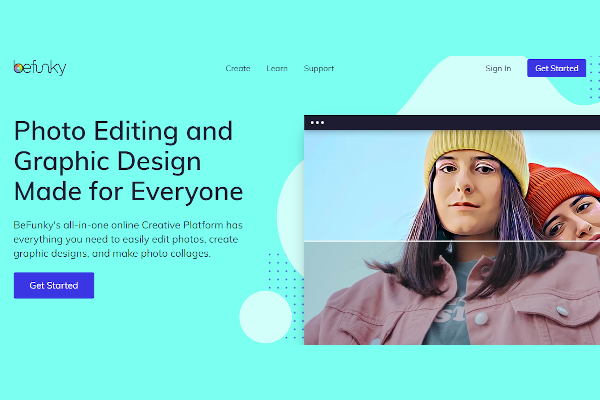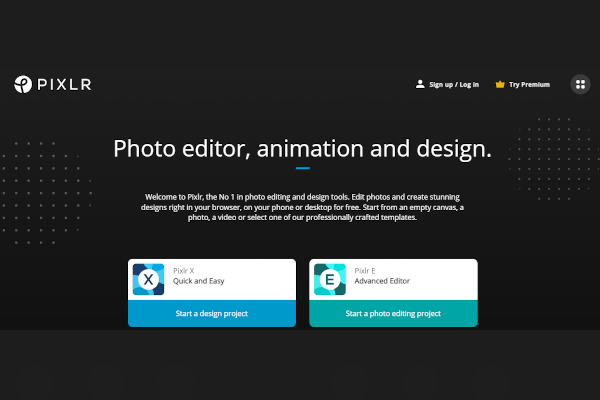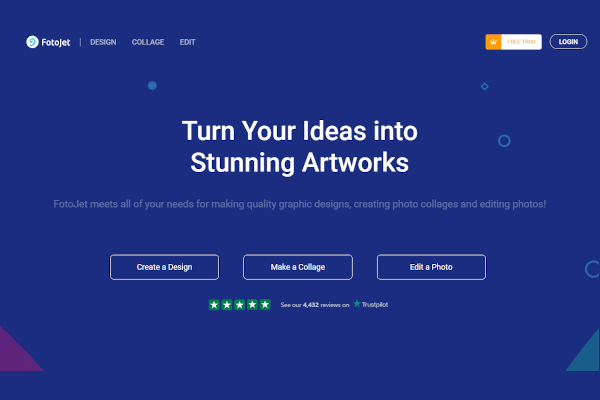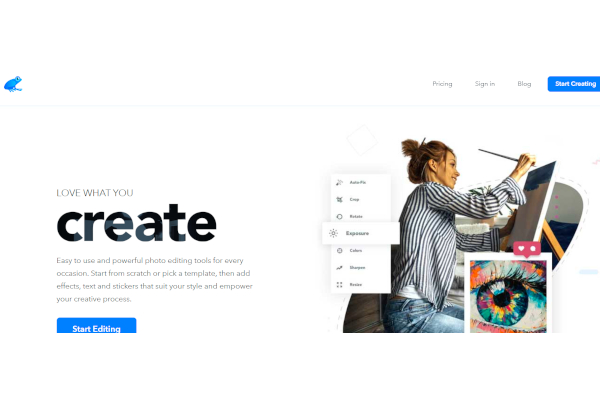The most powerful image editors are constantly being updated with new features that increase their power and ease of use. Thanks to the strategic implementation of AI across all facets of business, tasks that used to take hours can now be completed with the click of a button. Now is as good a time as any to update your image editing software.
10+ Best Photo Editing Software For Free
1. Fotor
2. BeFunky
3. Pixlr
4. Photopea
5. FotoJet
6. piZap
7. Let’s Enhance
8. Spyne
9. Ribbet
10. iPiccy
11. PicResize
What Is Photo Editing Software?
To better manage projects or for artistic and creative purposes, picture editing software may be used to change and enhance photos for presentation and distribution. From basic applications that can only be used to apply simple effects to industry-standard software that is used by professional photographers to fulfill more demanding standards, you may find a broad selection of software in this category. Many of the functions available in these applications are virtual analogs of traditional darkroom photo editing procedures.
Benefits
In today’s extremely competitive sector, digital images are essential for all marketing initiatives. Well-managed images and graphics may be the most effective means through which a firm may present its identity and convey its message. Because it is such a crucial part of any marketing, communications, or media campaign, image editing is one of the most outsourced tasks in the business. Increased sales interaction, brand monitoring, photogrammetry, and a rock-solid social media marketing strategy are just some of the many upsides to adopting picture editing software for your business and brand.
Features
Photo editing software allows for extensive, sometimes pixel-by-pixel, alterations to a picture. Some of these capabilities are built into the majority of entry-level photo editing programs, and they include:
- project management
- entertainment and media
- marketing
- communications and media
- photogrammetry
- social media marketing
Top 10 Photo Editing Software
1. Adobe Lightroom
Lightroom’s uncluttered interface lets you concentrate on what really matters: your image. You can quickly switch between photos you’re editing by clicking on them in the left panel.
2. Skylum Luminar AI
The Luminar Library may be organized in the same ways as Lightroom’s: by tag, category, and sort.
3. Adobe Photoshop
Adobe Photoshop offers so many options for editing photos that many amateurs have trouble getting started with it.
4. DxO PhotoLab 4
All of your photo-related work can be done in a single place with the help of this editing and organizing system, which features a flexible interface, a variety of presets, a color-safe mode, and a number of export options.
5. ON1 Photo RAW
When you first launch ON1 Photo RAW after installing it, you’ll be greeted by a number of helpful video guides on how to get started.
6. Corel PaintShop Pro
If you’re looking for an easy but efficient picture editing software choice online, go no further than Corel PaintShop Pro.
7. Serif Affinity Photo
The photo editing software Serif Affinity Photo is quickly becoming a formidable rival to Adobe Lightroom and Photoshop.
8. ACDSee Photo Studio Ultimate
Since ACDSee Photo Studio Ultimate is relatively new, it has flown under the radar of most serious photographers until recently.
9. GIMP
GIMP is a free professional picture editing program that’s simple to download and install on your computer.
10. Canva
Canva is free, easy-to-use graphic design software that has gained a large user base. It’s free to use, and it has a wide variety of paid photo editing features.
FAQs
What factors contribute to the polished look of an image?
In photography, “great” is a relative adjective that may be established by weighing a variety of criteria. It’s not all-inclusive, but it does include things like lighting, the rule of thirds, lines, shapes, textures, patterns, and colors. All of these things matter a great deal in photography. For example, lighting is often cited as one of the most important design considerations.
How do professionals edit their photos?
The first thing you need to do when altering photographs is chosen an image editing tool. You may have a go-to image editor by now if you’ve been doing this for some time.
Apps like VSCO, Snapseed, and Afterlight have simple, user-friendly interfaces that make it easy to alter photos. Here’s a great guide from Moment on using VSCO and Afterlight together for photo editing.
What kind of picture has the best quality?
Photographers have the option of shooting in RAW format, which allows for further editing of the captured photographs. The camera’s SD card may also be used to save additional JPEG images. While TIFF is best for printing, JPEG is more convenient for sending through the internet or for use on social media. When working with several layers, PSD files are the way to go. The most editable file type is the PNG file, followed by the RAW file type and then the TIFF file type. Consequently, large file size and high resolution are not guarantees of high-quality photographs. It should also be formatted correctly. Of course, you should pick the picture format that is ideal for your intended use.
Before you start editing your photos, you’ll need the right tool. The best photo editing software for you will depend on your individual needs and skill level with the many tools we’ve discussed.
Related Posts
10+ Best Chemical Software for Windows, Mac, Android 2022
12+ Best Vulnerability Scanner Software for Windows, Mac, Android 2022
4+ Best Bundled Pay Management Software for Windows, Mac, Android 2022
10+ Best Trust Accounting Software for Windows, Mac, Android 2022
10+ Best Patient Portal Software for Windows, Mac, Android 2022
13+ Best Virtual Reality (VR) Software for Windows, Mac, Android 2022
12+ Best Bed and Breakfast Software for Windows, Mac, Android 2022
15+ Best Resort Management Software for Windows, Mac, Android 2022
14+ Best Hotel Channel Management Software for Windows, Mac, Android 2022
12+ Best Social Media Monitoring Software for Windows, Mac, Android 2022
10+ Best Transport Management Software for Windows, Mac, Android 2022
10+ Best Other Marketing Software for Windows, Mac, Android 2022
10+ Best Top Sales Enablement Software for Windows, Mac, Android 2022
8+ Best Industry Business Intelligence Software for Windows, Mac, Android 2022
10+ Best Insurance Agency Software for Windows, Mac, Android 2022