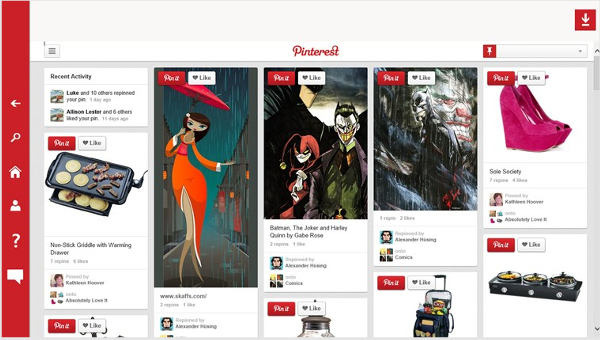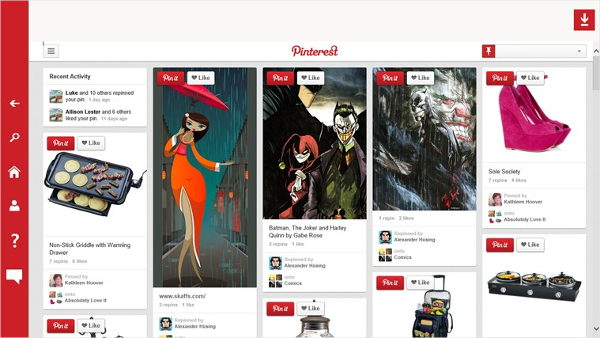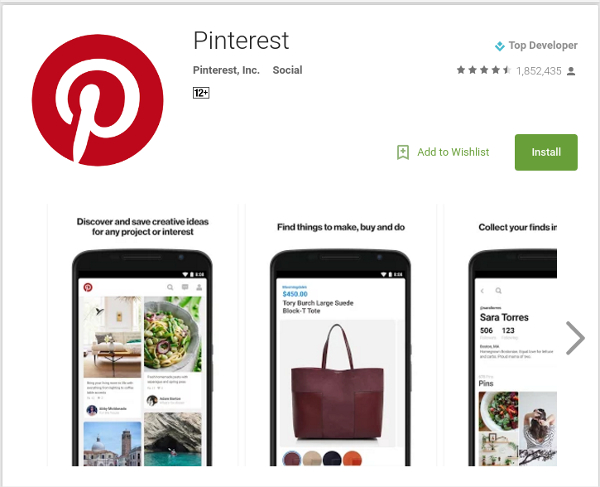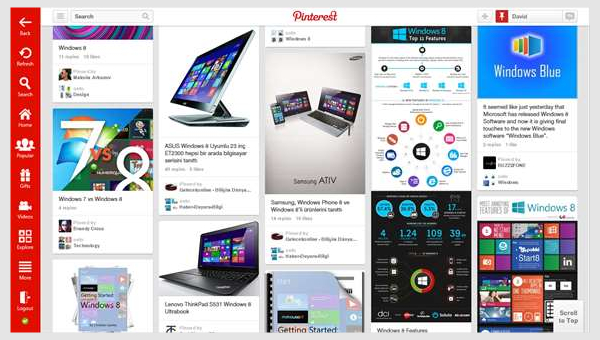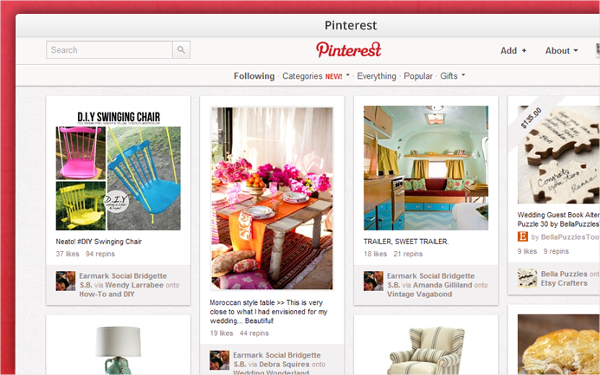Pinterest is a new concept to social networking that is slowly gaining momentum and reaching towards popularity. It is very similar in concept to Facebook or Twitter and allows the user to share feelings through posts, images, and videos. It offers a sort of virtually operated pin-board for posting contents, images, or anything else that attracts you.
Installing a pinterest desktop app for windows would be effective in handling this application. Let’s have a look at some of the best pinterest app for windows 8 laptop and desktop PCs.
1. Pinspiration
Features
- Highly imaginative DIY creative studio space for experts and novices
- Offers a highly innovative party space
- Being creative is something that it offers
- Features a highly user-friendly interface
- Easy to manage interests, pinning the favorite articles and images
- Easy to share impressions with others and view the latest pins
- Available for free
2. Touch my pInterest
Features
- Comes with a redesigned pinterest User Interface
- Easy options for accessing new pins
- Offers easy search for pins
- Offers the option to modify user’s own board
- User can easily modify his/her own profile
- Absolutely easy to like, comment, and repin pins
- Comes with additional number of shortcuts along with new capabilities
3. PinterestHD
Features
- Optimized specifically for the Windows 8 platform
- Comes with all the basic features to access pinterest smoothly
- Easy enough to share, browse, pin, as well explore the info
- Offers easy access to other profiles for sending invitation
- Comes with a very simple and user friendly interface
- Available from Windows Store, totally free of cost
4. Lucky Pin
Features
- Extremely fast and provides quick access to pinterest
- Can be used to complete different tasks like exploring pins, browsing subscribed categories, as well pinning images
- Runs smoothly without any kind of lags
- Works perfectly well with desktop, laptop, as well portable devices
- The application is available for free from Windows Store
5. Lucky Social Home
Features
- Comes with all the latest features and facilities
- Available for a small fee of $2.99 to download from Microsoft’s site
- It perfectly integrates all the social sites like facebook, linkedin, youtube, twitter, and instagram
- It offers the option to access different social media platforms from one common interface
- Extremely easy to use and comes with additional option for account modification
6. Pinterest desktop app
Features
- Available for free and offers the best pinterest client for windows platform
- Comes with the option to create new type of boards
- Allows the content to get pinned, repined, and unpinned
- Option to share like pins by other users too
- Option to view pins according to category
- Option to view extremely popular pins
7. Pin It
Features
- Checks every half an hour for new notifications
- Supports not one but multiple accounts
- Option to select profile image of the board owner or even the board name
- Available for free but with ads; add free version costs $1.99
- Offers easy option to create new pins
- Option to pin things using the Sharing feature of Windows phone
8. Viral tag
Features
- Easy scheduling of posts and pins in advances to different social sharing sites like tumblr, twitter, instagram, pinterest, linkedin, and facebook
- Comes with advance scheduling features that includes post cloning, bulk uploads, and image editing to name a few
- Comes with advanced browser extension that allows for easy picking of images from simply any website while also offering the chance to repin directly on the pinterest
Taking a glimpse at that pinterest account of your friend’s is easy enough and you can even share or pin some of the info or posts as per the likings. The concept is very similar to other social sharing platforms. However, pinterest is still new to the show. Reaching the popularity level of Google+ or Facebook would take some time. But, observing the rising popularity of pinterest, it would be not long enough when it would be regarded as one of the best social networking platforms. Managing pinterest apps for Windows 8.1 and 10 operating systems would never be difficult using the above mentioned apps. These apps are user friendly and promise to provide the best features to access this social networking platform. These tools are basically available for free and can be downloaded from the Windows app store. There are pinterest app for windows 7, pinterest app for windows 10, and pinterest app for windows 10 pc exclusively available from Microsoft’s site.
Related Posts
16+ Best Endpoint Protection Platforms Software for Windows, Mac, Android 2022
17+ Best Cloud DDoS Mitigation Software for Windows, Mac, Android 2022
24+ Best Drag and Drop App Builder Software for Windows, Mac, Android 2022
25+ Best Loyalty Management Software for Windows, Mac, Android 2022
9+ Best Augmented Reality (AR) Visualization Software for Windows, Mac, Android 2022
21+ Best Civil Engineering Design Software for Windows, Mac, Android 2022
13+ Best Supply Chain Business Networks Software for Windows, Mac, Android 2022
19+ Best Sales & Ops Planning Software for Windows, Mac, Android 2022
12+ Best Drug Discovery Software for Windows, Mac, Android 2022
19+ Best Predictive Analysis Software for Windows, Mac, Android 2022
15+ Best WhatsApp Marketing Software for Windows, Mac, Android 2022
23+ Best TMS Software for Windows, Mac, Android 2022
15+ Best Recruitment and Staffing Agency Software for Windows, Mac, Android 2022
19+ Best Freelancer Supply Chain Management Software for Windows, Mac, Android 2022
16+ Best Hospital Management Software for Small Business for Windows, Mac, Android 2022