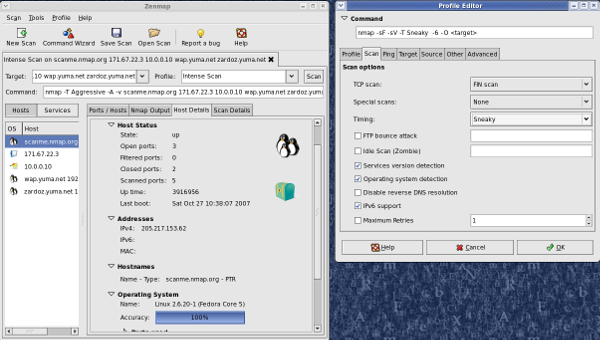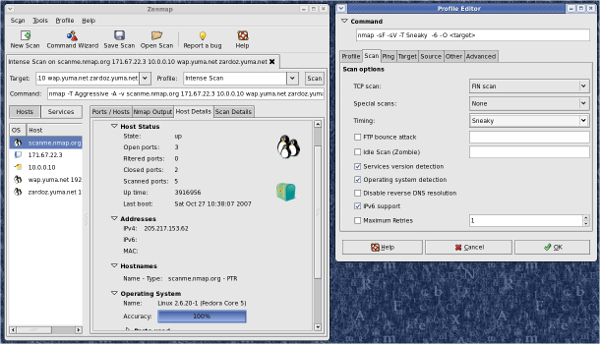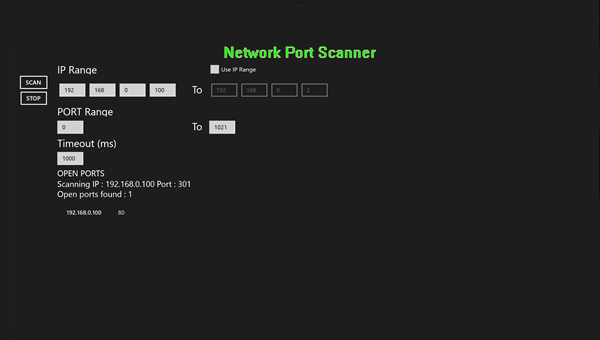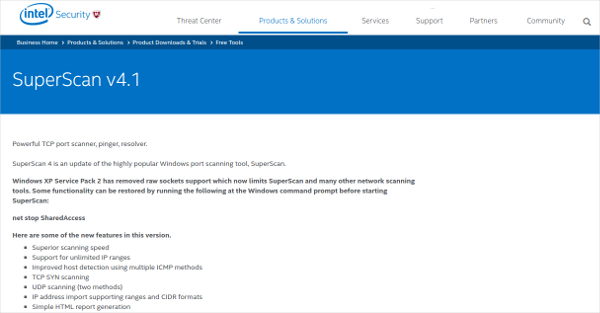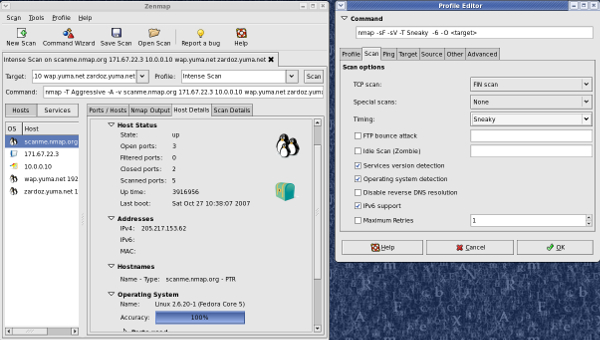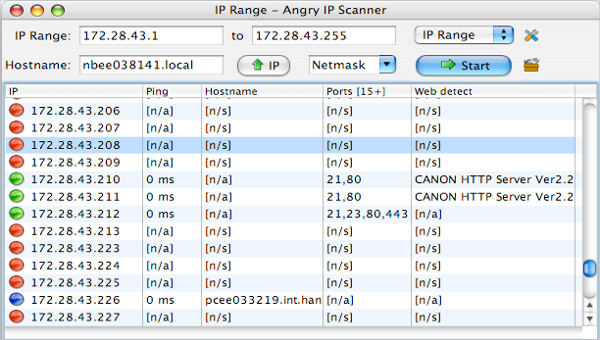There are plenty of internet networking sites. There is a possibility of a security violation or closed ports whenever we are trying to retain any information. There comes the port scanner handy. This identifies open ports and identify the policies accessed by the ports.
The services available from a system can be remotely accessed and analyzed using a port scanner. There are various types of port scanners like TCP/IP, SYN, UDP, ACK, Window scanning, FIN, and others.
Advanced Port Scanner
This scanner scans a range of network devices. Resources can be easily found like HTTP, HTTPS, FTP and shared folders. RDP and Radmin are used to access computers. The resources accessed by this scanner are easy to use and fast. Two versions are available for this scanner: free and advanced. Programs running on a particular port are easily identified using this scanner.
Nmap
Network mapper is a free and open source scanner used by administrators to find out host or network uptime. It is updated frequently. Mapping of networks is carried out using powerful techniques. It is one of the popular port scanner used worldwide and featured in many magazines and movies. This port scanner is awarded as”security product of the year “ by Linux.
Microsoft Port Scanner
This service helps you to identify the ports that are open on your network. This is basically for network safety. IP addresses in the network can be scanned to identify the users in a network. This port scanner ensures safety of the device and privacy of its users.
Mcafee
If you are looking for a super fast scanner go for McAfee superscan 4.1. It supports unlimited IP addresses. A range of tools are available for scanning. This scanner can only be used in windows 200 and XP. Host name resolution is faster using Superscan 4. A good product support is provided to the users.
Sectools
This is a collection of network tools for scanning. Some of them are angry IP scanner, superscan, netscantools and unicornscan. The scanners are differentiated according to their use in various operating systems. Some port scanners can function in windows, Linux or Mac while others need Java support for functioning. This web scanner scans for IP addresses in a network for assessing safety and integrity of usage. Port scans can be performed by individuals to avoid unnecessary violation of hackers to important information.
Angryip
Angry IP, maintained by angeryziber can be used in case of data is required in different formats. It is open source and free port scanner. Local networks and internet can be scanned by angry IP. It is used by administrators, government agencies and banks. It works smoothly on Mac, windows, and Linux.
Solarwinds
With its automated device tracking solarwinds is emerging as a user friendly port scanner. It automatically tracks ports retrieves user data and manges switching between ports. It creates reports on the tracked data and analyses the same automatically. A trail connection is available with each tracking data to ensure the history of the port usage is reliable.
Windowsclub
If you are a broadband user the possibility of a hacker to trespass important information is always a risk. This port scan helps to scan firewalls to ensure all the unnecessary ports are closed. The features used in this application is user friendly and self explanatory. The port scanner is free and lesser space is required for its storage.
What is Portscanner Software?
Portscanner softwares are used by system administrators to ensure the safety of a network and multiple ports that are open on a network. . A port scan can be open, closed or filtered according to the privacy required for the user.To find open ports and programs running on the same helps retrieving data as well as enables security of the system. This service IDs earlier misused by hackers to extract private data from independent systems with less security. Such systems can now be protected by port scanners along with a firewall. Port scanner softwares were earlier used only by private enterprises and individuals. With a user friendly interface and functionality this scanner is becoming popular among public sector companies and government agencies.
How to Install Port Scanners?
The user manual in each port scanner software is self explanatory. It requires a click of a button to download a port scanner. The functionality is later explained on the website FAQs. Some port scanners are used in a network of computers but personal use scanners are also available. some websites provide demo videos to explain the working of a port scanner.
Port scanners are available for a variety of systems like windows, Android, Mac, etc. there are many restrictions of internet service providers, while accessing a port scanner to avoid any debugging of data. Once the user decided to download a port scanner, he must agree with the terms of service and acceptable use policy of the same.
As a port scan can be a threat to many sensitive data high security is enabled before its usage. Scanning of a network outside home network is restricted by internet service providers for the same cause.
The security issues related to a port scan varies with the mode used for scanning and the number of scans performed. Many of the cases it is not scalable. If a port scan is associated with a vulnerability scan, it is more dangerous. Many small and large scale frauds are accused using port scan by banks, government authorities and IT service companies.
All port scans performed should be compliant with transmission control protocol. An error code is returned in some cases when the access is denied by the service provider.
Related Posts
10+ Best Trust Accounting Software for Windows, Mac, Android 2022
10+ Best Patient Portal Software for Windows, Mac, Android 2022
13+ Best Virtual Reality (VR) Software for Windows, Mac, Android 2022
12+ Best Bed and Breakfast Software for Windows, Mac, Android 2022
15+ Best Resort Management Software for Windows, Mac, Android 2022
14+ Best Hotel Channel Management Software for Windows, Mac, Android 2022
12+ Best Social Media Monitoring Software for Windows, Mac, Android 2022
10+ Best Transport Management Software for Windows, Mac, Android 2022
10+ Best Other Marketing Software for Windows, Mac, Android 2022
10+ Best Top Sales Enablement Software for Windows, Mac, Android 2022
8+ Best Industry Business Intelligence Software for Windows, Mac, Android 2022
10+ Best Insurance Agency Software for Windows, Mac, Android 2022
10+ Best Leave Management Software for Windows, Mac, Android 2022
10+ Best Mobile Event Apps Software for Windows, Mac, Android 2022
10+ Best Online CRM Software for Windows, Mac, Android 2022