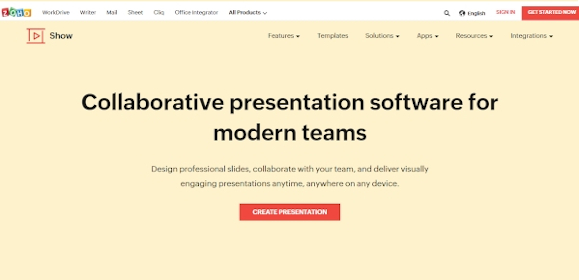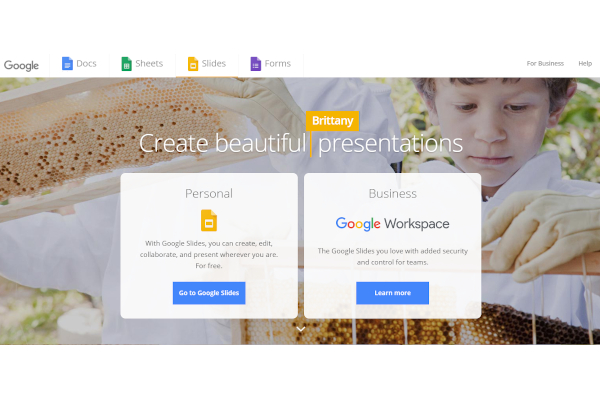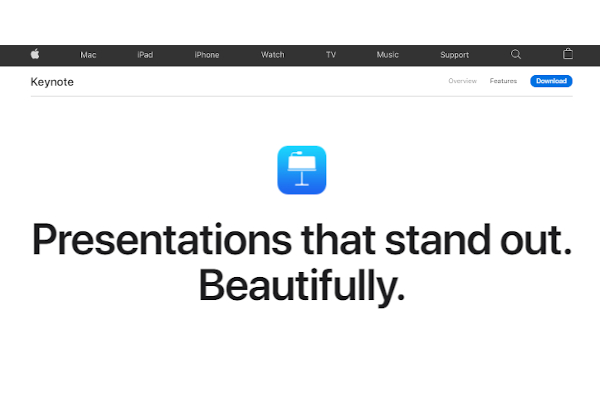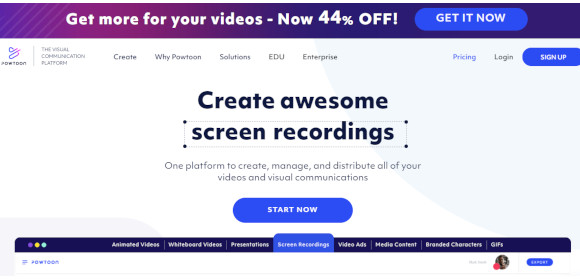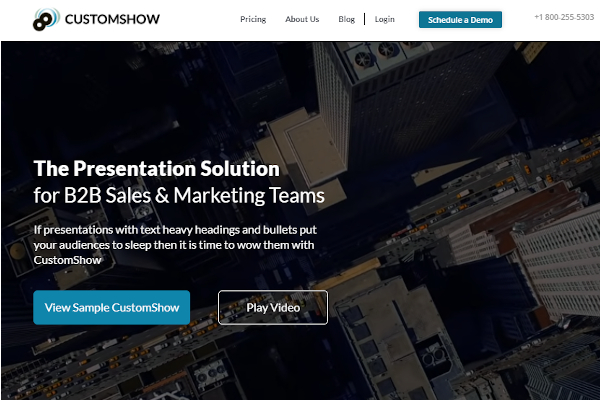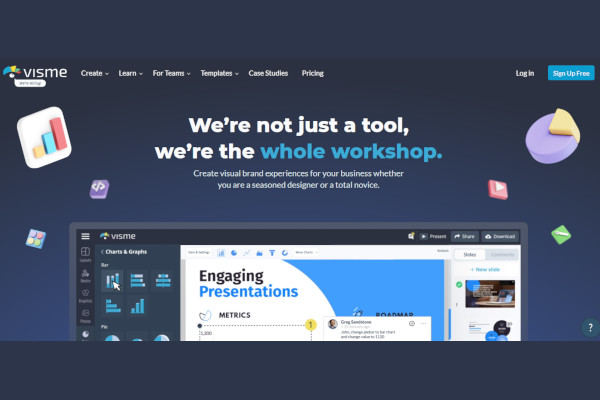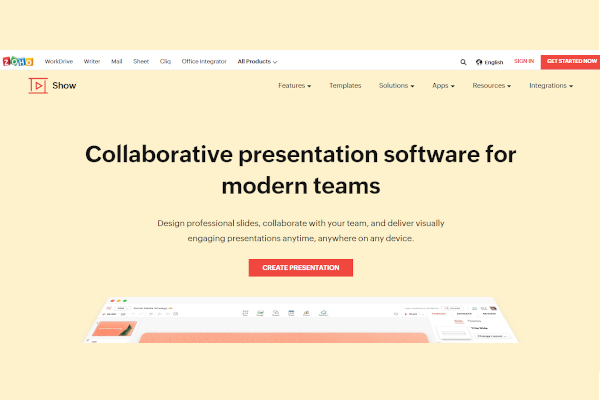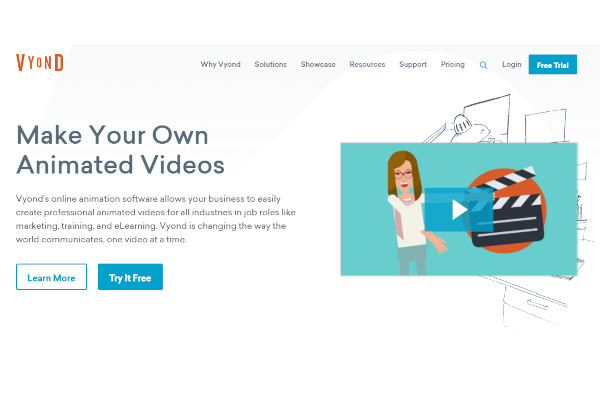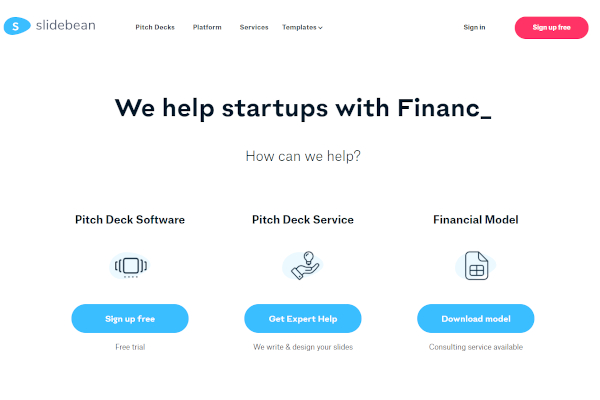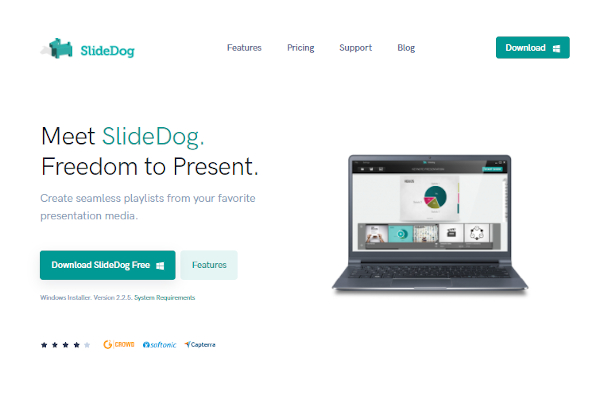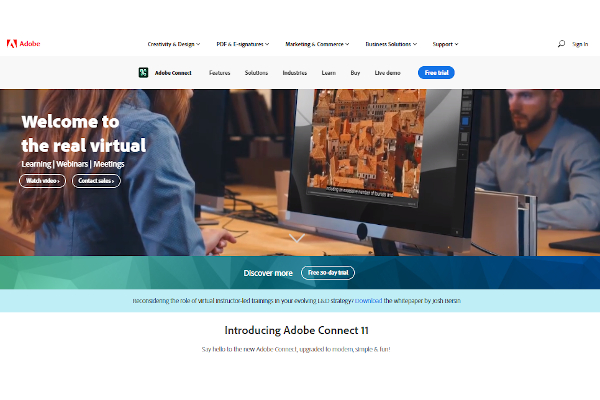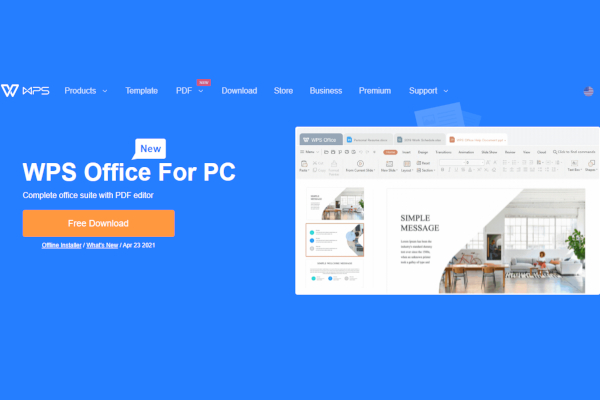Long gone are the days when people have to print and manually write for their visual aids. Whether you are about to conduct a class deliberation, church presentation, or a professional business report, you should adapt to the digital methods of presenting nowadays. To ensure a smooth-sailing and comprehensive discussion, take advantage of presentation software.
13+ Presentation Software
1. Prezi
2. PowerPoint
3. Google Slides
4. Keynote
5. Powtoon
6. Customshow
7. Visme
8. Zoho Show
9. Haiku Deck
10. Vyond
11. Slidebean
12. Slidedog
13. Adobe Connect
14. WPS Office
What Is a Presentation Software?
Presentation software refers to the platform that offers its users interactive tools for presentation making. This program allows presenters to tailor everything related to their presentation. You can choose the colors of the background up to the text sizes. Also, you can specifically tailor your visual presentations for your purpose. That said, you can edit your templates and access a library that contains numerous choices for every category. In addition, it allows its users to personalize even the transition of your slides. Another function this software can offer business people and other professionals is it supports multimedia files and diagrams for a more interactive presentation.
Benefits
Taking advantage of this software will save you a lot of time and effort. With this technology, you can create comprehensive reports by choosing a product roadmap, mind mapping, and other visual diagrams and inputting needed data. Also, using these creative slideshow makers, you can pique the interest and attention of your audience more.
Features
Presentations are powerful tools for communicating your ideas effectively. It is also a method for proving your talent and skills to your superiors and your audience. The quality of your performance is a factor that can influence your standing in the field of your choice. That said, your choice of software could also impact the result of your task. To guarantee an impressive presentation that can awe your audience, ensure that the presentation software you decide on has the following features:
- Graph drawing tools
- Interactive slideshow maker
- Custom visual effects
- Infographic generator tools
- Multimedia attachment settings
- Customizable design, colors, and texts
Top 10 Presentation Software
1. Keynote
Keynote has custom themes and creative charts that can help users with their presentations. Apple Inc. developed this software. They have over 274 billion in revenue and have 147,000 employees.
2. Microsoft PowerPoint
Microsoft PowerPoint allows its users to access 3D designs and functional collaboration tools. Microsoft corporation has over 166,475 employees and has a generated annual revenue of 143 billion dollars.
3. Google Slides
This presentation platform provides additional features like offline editing and screen sharing. Google has generated revenue of over 182 billion dollars and has 139,995 people in its team.
4. Zoho Show
Zoho Show offers customizable charts and templates as well as a video support feature. Zoho Corp. has 1 billion dollars in revenue and has employed 7,500 people.
5. Prezi
Operative presentation tools and animation generator tools are some things you can access in Prezi. They have employed 412 people on their team and have 59.7 million dollars in annual revenue.
6. Vyond
Vyond offers 2D drawing and animation tools integration to its users. They have 37.7 million dollars in annual revenue and 116 people in their team.
7. Quip
This software offers its users features such as document generation and also event management stools. Quip has revenue that ranges to 30 million dollars and has 194 employees.
8. PowToon
PowToon supports its users with their presentation by offering customizable templates in their media library. They have 110 people in their team and have 23 million dollars in revenue.
9. Mediafly
In Mediafly, you can utilize 3D drawing tools and audio file management features. They have 113 employees in their team and have 14.6 million dollars in revenue.
10. Slidebean
This software lets its users enjoy functionalities like slideshow maker tools and team collaboration tools. Slidebean has 21 employees and has generated revenue of 4 million dollars.
FAQs
When can you say that a presentation is effective?
One of the defining factors of a presentation is how well you have communicated your message to your audience. Also, you can measure its efficacy by using the objectives you have listed in your goal setting. Determine how many of the items on your list you have achieved. Lastly, reflect if you were able to fulfill the purpose of your presentation.
What are helpful tips for a compelling presentation?
Behind a compelling presentation is a lengthy preparation. That said, you need to spend enough time to create an outline and rehearse it days before the set date. Another helpful tip is to evaluate your audience. After you get enough information about them, you should make appropriate adjustments and tailor your presentation accordingly.
What are the various types of presentation?
You can categorize the types of presentations depending on the purpose of their delivery and their setting. The most common kind of this public speaking is informative presentations. Other types include persuasive presentations, inspirational presentations, demonstrative presentations, and business presentations. Despite their differences, utilizing presentation tools is always a wise move.
Students and professionals, especially in both academic and business fields, are bound to give numerous presentations. Giving presentations without the right software is like going to war without proper preparation and equipment. That said, you should download and get familiar with your presentation software as early as now. Go to the battlefield with the sharpest weapon. In your case, it means to go in front of your expectant audience with a well-crafted presentation visual aid.
Related Posts
10+ Best Chemical Software for Windows, Mac, Android 2022
12+ Best Vulnerability Scanner Software for Windows, Mac, Android 2022
4+ Best Bundled Pay Management Software for Windows, Mac, Android 2022
10+ Best Trust Accounting Software for Windows, Mac, Android 2022
10+ Best Patient Portal Software for Windows, Mac, Android 2022
13+ Best Virtual Reality (VR) Software for Windows, Mac, Android 2022
12+ Best Bed and Breakfast Software for Windows, Mac, Android 2022
15+ Best Resort Management Software for Windows, Mac, Android 2022
14+ Best Hotel Channel Management Software for Windows, Mac, Android 2022
12+ Best Social Media Monitoring Software for Windows, Mac, Android 2022
10+ Best Transport Management Software for Windows, Mac, Android 2022
10+ Best Other Marketing Software for Windows, Mac, Android 2022
10+ Best Top Sales Enablement Software for Windows, Mac, Android 2022
8+ Best Industry Business Intelligence Software for Windows, Mac, Android 2022
10+ Best Insurance Agency Software for Windows, Mac, Android 2022