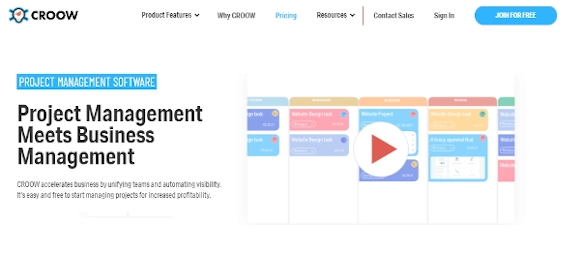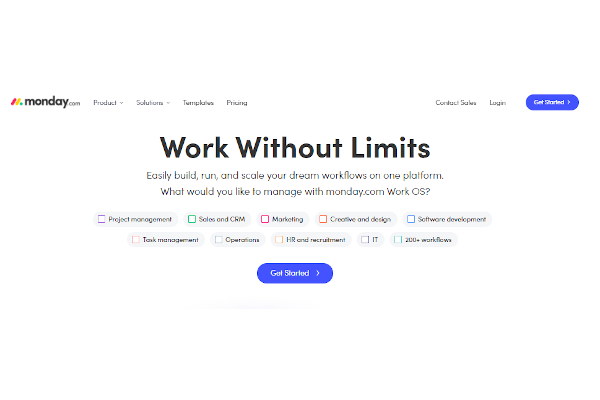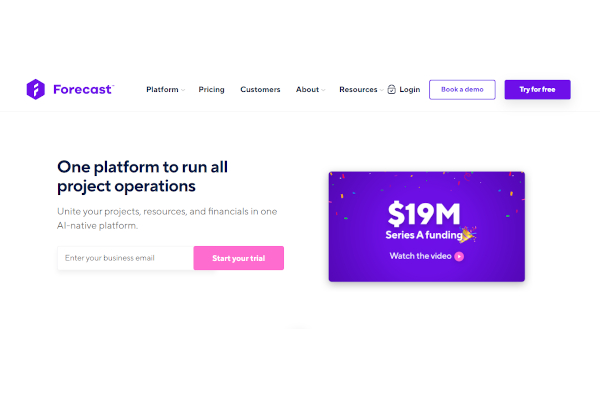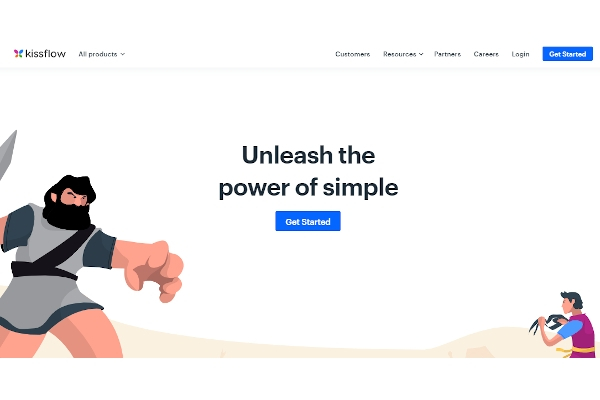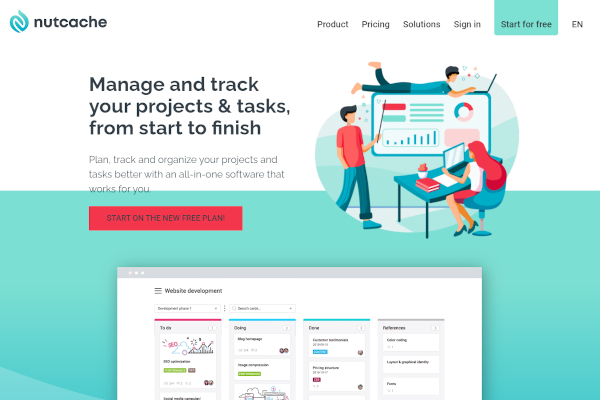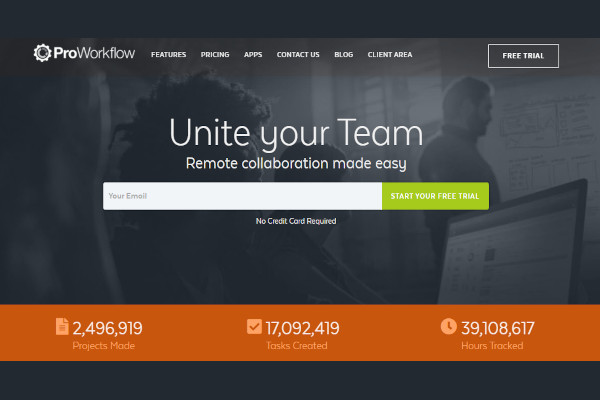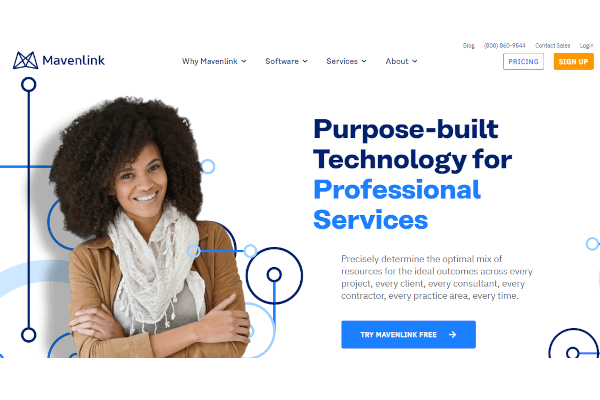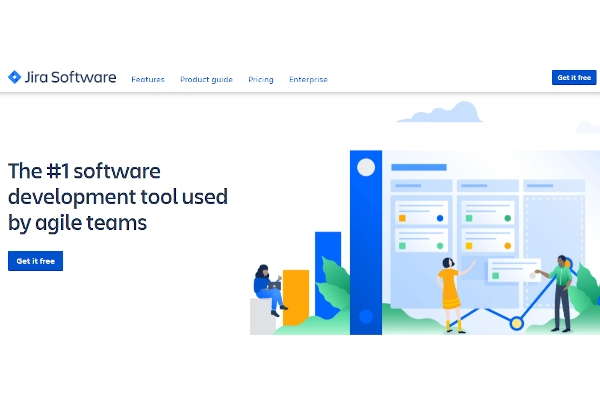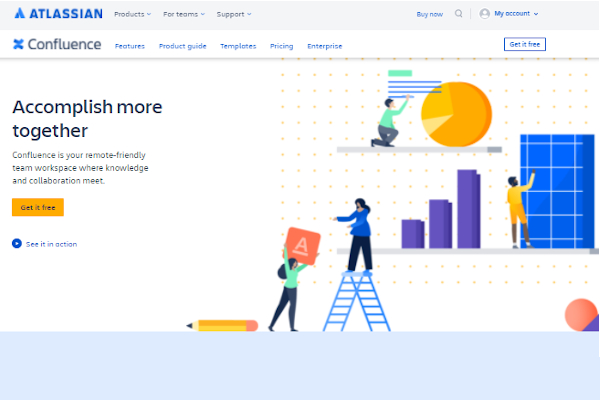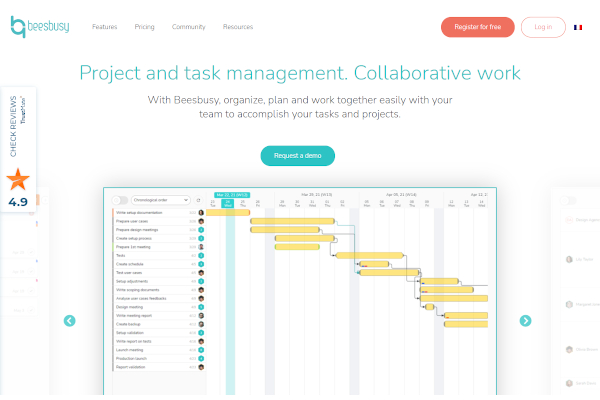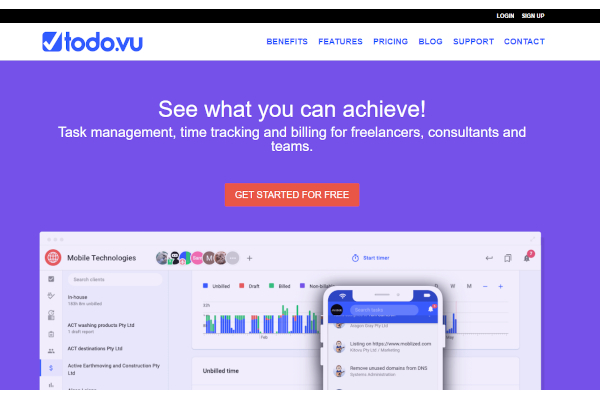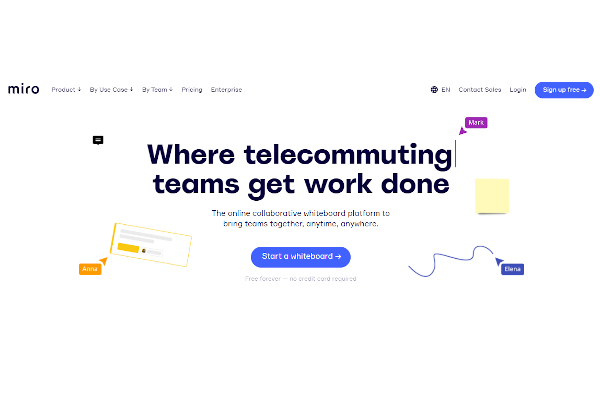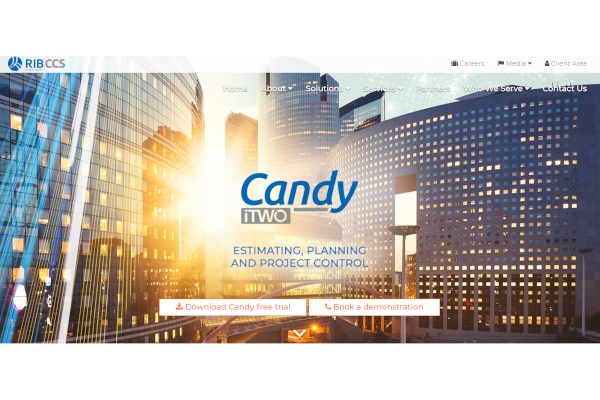Cooperation, coordination, collaboration, and communication, are all essential components for ensuring successful projects. Large-scale projects, especially business-related ones, involve more people and lengthier processes. That said, it takes more time and effort to achieve these 4Cs. You can take control of these elements in one solution. Don’t stress yourself out in the planning process of your project by going digital and taking advantage of project planning software.
15+ Project Planning Software
1. Monday.Com
2. CROOW
3. Forecast.App
4. Runn
5. Kissflow Project
6. GoodDay
7. Nutcache
8. ProWorkflow
9. Hive
10. Mavenlink
11. Jira
12. Confluence
13. Beesbusy
14. Todo.vu
15. Miro
16. Candy
What Is Project Planning Software?
Project planning software refers to the program that assists administrators and departments in their project planning complexities. It provides tools that streamline resource planning and task management. Also, it offers a platform that allows people involved in the project to pitch their ideas for better idea management. Team communication is also an area that this software can support. The utilization of this system also allows its users to access custom templates for comprehensive process planning. In addition, it offers additional functionalities that aid in productivity tracking and in measuring crucial metrics of the project. It is also possible to integrate project management programs and tools with this planning software.
Benefits
Projects, especially ones that involve a large group of people, need frequent project meetings. With this technology, you do not necessarily have to meet personally every time. Its tools and communication platform can offer you a more efficient method to keep everyone on the same page. Also, it presents digital methods of goal setting and strategic planning.
Features
Planning is one of the crucial and defining steps of the entire project management. That said, to increase your chances of success, you need to guarantee that it goes well. One tool that will help you achieve that is operative project planning software. In choosing the software to go for, study your options in the software market carefully. Ensure that the services and functionalities of the software of your choice align with your project planning needs and demands. Here is a helpful list of features to consider for your decision-making process:
- Internal communications platform
- Project scheduling tools
- Mind mapping functionalities
- Interactive dashboard
- Workflow management feature
- Custom project roadmap and visual diagram templates
- User-friendly interface design
- Third-party apps integration
Top 10 Project Planning Software
1. Jira
Jira is a software that offers assignment management and collaboration functionalities to its users. Its developer, Atlassian, has 746.6 million dollars in annual revenue and 5,149 employees.
2. monday.com
Activity planning features and 360 degree feedback tools are some of the things you can utilize in this software. They have generated annual revenue of 234.1 million dollars and employed 838 people.
3. Asana
Asana is a work tool that allows its users to access agenda management and brainstorming tools. They have 1,425 employees and have 206.6 million dollars in annual revenue.
4. Miro
This whiteboard platform offers action item tracking and calendar management functionalities to its users. They have 745 employees and have generated annual revenue of 108 million dollars.
5. Confluence
Confluence offers platforms for discussions and group forums for its users. They employed 176 people in their team and have generated annual revenue of 40 million dollars.
6. Backlog
Document generation features and custom dashboards are some things you can access in Backlog. Its developer Nulab has over 80 employees and has 11.6 million dollars in annual revenue.
7. Hive
This software provides functionalities such as business process automation and commenting tools. They have 10.2 million dollars in annual revenue and have 60 employees.
8. Nutcache
Nutcache allows its users to access Gantt chart templates and employee monitoring tools. They have 22 people in their team and have generated annual revenue of 3.2 million dollars.
9. GoodDay
GoodDay offers companies with agile methodologies and budget management for better team management. They have 2.8 million dollars in generated annual revenue and have 19 employees.
10. Runn
This software provides its users with resource scheduling and project tracking tools. They have 1.3 million dollars in annual revenue and have nine employees in their team.
FAQs
What are the various phases of project management?
Project management involves about 4 phases for its completion. The first phase is the initiation or the stage where you identify your needs, scope, and deliverables. After that, you should undergo the process of project planning. The third step is the project execution, and the closure comes right after that.
What are essential tips for effective project planning?
An essential tip for project planning is to identify each individual’s roles and responsibilities beforehand. Assign and divide the tasks appropriately. After you come up with the steps to take in your plan, you should craft a timeline. Also, keep your budget plan as comprehensive as possible to avoid future complications.
What are the elements of a project plan?
Project plans should contain a list of your objectives and the methods you will incorporate to achieve your goals. Although, it also includes several other things. The elements you should find in project plans include work statement, resource planning, and task breakdown. In addition, you should also involve crafting a risk management plan in your project planning process.
Every step you take in the planning process can be a make or break factor for your project. That said, to increase productivity and decrease human error, you should utilize the best project planning software. Play it smart and utilize digital technology. Choose the software that can aid you in overseeing your project planning administrative tasks as early as now.
Related Posts
10+ Best Chemical Software for Windows, Mac, Android 2022
12+ Best Vulnerability Scanner Software for Windows, Mac, Android 2022
4+ Best Bundled Pay Management Software for Windows, Mac, Android 2022
10+ Best Trust Accounting Software for Windows, Mac, Android 2022
10+ Best Patient Portal Software for Windows, Mac, Android 2022
13+ Best Virtual Reality (VR) Software for Windows, Mac, Android 2022
12+ Best Bed and Breakfast Software for Windows, Mac, Android 2022
15+ Best Resort Management Software for Windows, Mac, Android 2022
14+ Best Hotel Channel Management Software for Windows, Mac, Android 2022
12+ Best Social Media Monitoring Software for Windows, Mac, Android 2022
10+ Best Transport Management Software for Windows, Mac, Android 2022
10+ Best Other Marketing Software for Windows, Mac, Android 2022
10+ Best Top Sales Enablement Software for Windows, Mac, Android 2022
8+ Best Industry Business Intelligence Software for Windows, Mac, Android 2022
10+ Best Insurance Agency Software for Windows, Mac, Android 2022