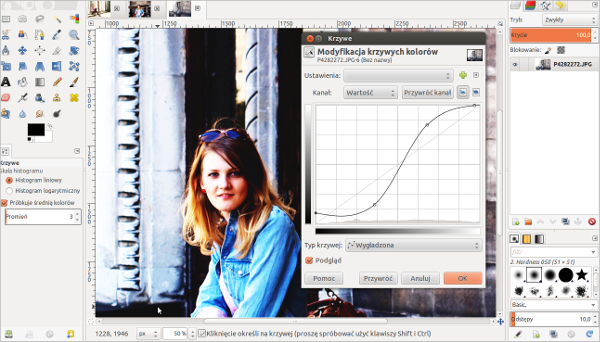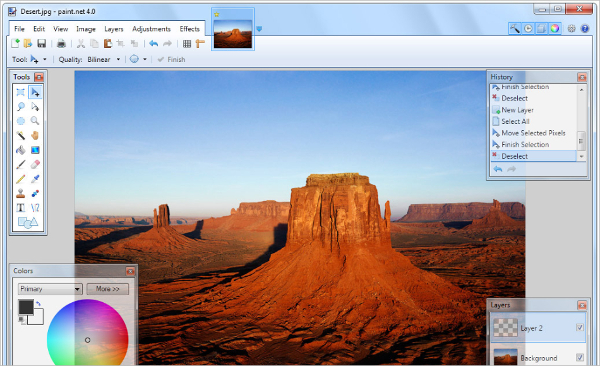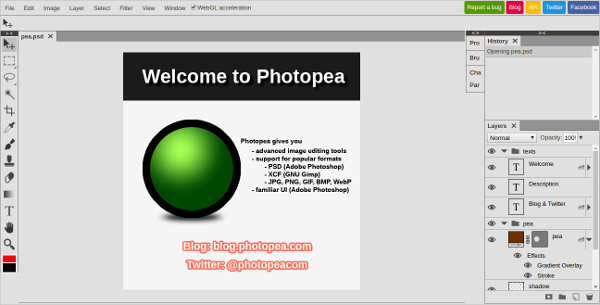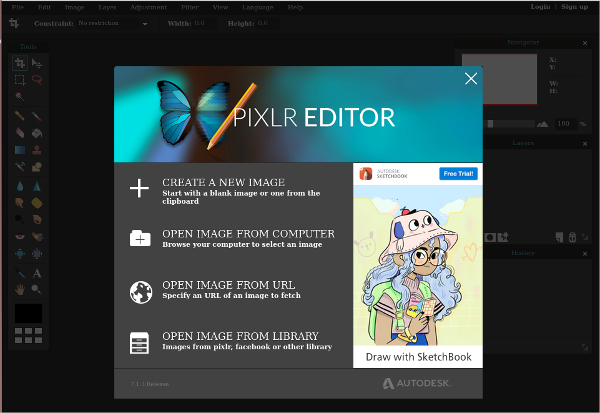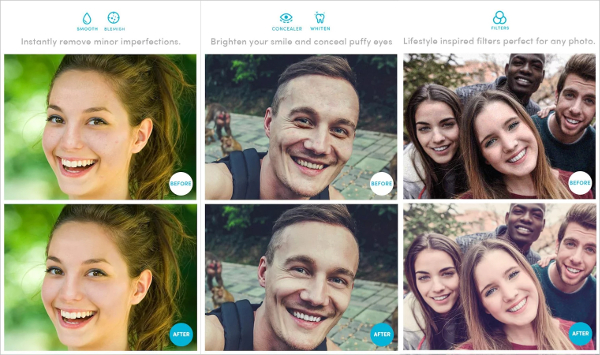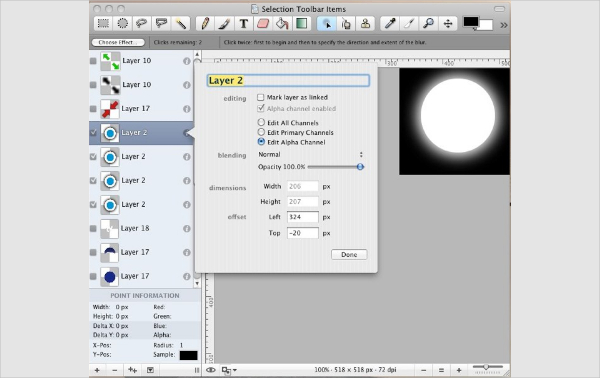PSD Editor Software- Image Editing Made Easy
PSD or Photoshop Document is a lossless image file extension that is considered the gold standard for image editor applications and can store a large amount of additional information about the photos and images. A PSD editor application programs are used for multiple image editing tasks like photo retouching, image creation, composition, and enhancement.
The users can download the PSD editor software programs from the online by typing the keyword “PSD Editor Software download” in Google.
GNU Image Manipulation Program (GIMP)
The GIMP PSD editor is a free and open source application that comes with numerous tools essential for high quality image manipulation. This cross- platform editor is compatible with all major Operating Systems like Windows, Mac and Linux and is extremely useful for graphic designers, photographers, scientist and illustrators.
Paint.NET PSD Plugin
Paint.NET is a PSD editor freeware offering free image and photo editing applications in PCs installed with Windows OS. The intuitive and innovative application comes with support for layers, unlimited undo options, special effects and numerous useful tools. The Paint.NET PSD Plugin enables both loading and storing of PSD files.
Photopea
Photopea is online PSD editor free to use software developed with HTML 5 language and comes with advanced image editing tools. The application can read and store PSD files and runs without any plugins. It works with layer styles, masks, text objects and has adjustment settings like brightness and contrast.
PIXLR Editor
This PSD editor online software offers support for layers and masks and has an impressive selection of filters and effects. The free application has many advanced features similar to Photoshop and allows the users to create and edit images using powerful selecting tools, floating menus and has real-time preview option.
Picozu
Picozu is an online PSD editor application based on HTML 5 and CSS3 framework offering users to draw online retouch photos and edit their images with numerous options. It comes with drawing capabilities, brushes , dynamic color swatches and multiple editing tools like color fill, magic eraser, freehand selection, cropping, selections.
Photoshop Express Editor
This highly popular application is a very useful tool for professionals and beginners to make their photos and images appear great with highly creative photo enhancement features. The online tool has essential tools like Lightroom and Photoshop to craft incredible images anywhere and everywhere with easy options for quick fixes.
Acorn 5
This is a popular PSD Editor for Mac systems that has very good features like Shape processor, circle Text Tool, improved crop tools, Snapping, custom brushes, new filters and Blend modes. The software can import Photoshop brush files and has many improvements like PDF import options, and editable EXif data.
Adobe Photoshop Cc
This premium application allows users to join multiple images, retouch photos and remove objects by utilizing a comprehensive set of professional photography tools. The important features include updated user interface, custom toolbar and workspaces. It can enhance images used in creative projects and is compatible with desktop and mobile devices.
What is PSD Editor Software?
The Photoshop .PSD file format is a layered image file used in Adobe Photoshop applications and is considered the best format in the graphics industry. This proprietary file format allows the users to modify the individual layers of the graphic even after the particular file is saved. However, the Photoshop application is a sophisticated editing tool with a complex user interface and therefore, is quite complicated and less affordable for non-professionals and beginners.
There are many PSD editor applications available as freeware and online tools on the internet for various users to edit their photos and images as per their different requirements. These simple, user-friendly applications have advanced features similar to that of Photoshop software and can be accessed freely from the online.
The users can access these tools by typing keywords like PSD editor software download, PSD editor for Ubuntu, PSD editor Mac, and PSD editor freeware in Google.
How to Install PSD Editor Software?
PSD Editor software application programs are available for major operating systems like Windows, Mac OS X and Linux and mobile web applications and come with simple installation procedures. The applications come with installation procedures that are simple to understand and execute without any professional assistance. The users can download the applications from the specific sites and can maintain the default settings or change the installation settings as per their need. The online PSD editor does not require any download and installation process and the users can simply upload their photos and images to make creative enhancements as per their requirements.
Benefits of PSD Editor Software
The Photoshop Document file have the capacity to store huge information about images like layers, masks, color profiles, text and transparency as compared to the other widely used image file extensions like JPEG, BMP, and PNG. The industrial standard Adobe Photoshop editor is used by the graphic sector professionals to open and edit the PSD images as per their desired requirements. But the Adobe Photoshop software is not affordable and required for all non-professionals who just require freeware photo editing applications to simply retouch their photos and do simple image editing tasks.
The applications are quite helpful for the users to make their images any way they want without spending any cost. These editing tools come with automatic image enhancement features like color selection, exposure correction, red eye removal, data compression, image rotation and image slicing. The users can adjust brightness reduce noise, manipulate photos and use their creativity to enhance images.
Excellent Free Windows PSD Editor Software – FireAlpaca
This is a perfect PSD editor application for systems installed with Windows OS that allows the users to open any kind of PSD images and edit like a professional editor. This free software has many brush tools, color selection tools and highly useful editing tools like bucket, gradient and fill.
Great Free Android PSD Editor Software- AirBrush
Airbrush is an android editing app specializing in quick fixes and has features like blemish remover, teeth whitening, Quality retouch tools, reshaping tools and numerous filters. The user-friendly app is extremely useful for selfie lovers and offers them best selfie photo editing experience from the convenience of their android phones.
Free Mac PSD Editor Software- Seashore
This open-source image editing application is based on Mac’s Cocoa framework and offers important editing features like brush strokes, Alpha channel support, Anti aliased brushes, transparency, gradients, and multiple layers. The free software has simple interface and is very to operate for ordinary users to perform their photo editing tasks.
More Free Window, Mac, and Android PSD Editor Software
Apart from the applications mentioned above, the other important PSD editor free tools for Windows include Krita, SumoPaint, and PicMonkey. The other important Mac OS compatible free applications include Cinepaint and GrafX2. The other major Android free editing tools include Pixlr, CupSlice, Photo Effects Pro, Snapseed and Photo Mate R3.
Best PSD Editor Software in 2016 is Serif Photoplus X7
Serif Photoplus X7 is the best cost-effective, paid alternative to high-cost Adobe Photoshop that is compatible with Windows OS and has numerous advanced features. The amazing photo editing tools like cloning, photo editing effects and photofix are one of the best available for professional graphic designers to create stunning images.
Related Posts
10+ Best Trust Accounting Software for Windows, Mac, Android 2022
10+ Best Patient Portal Software for Windows, Mac, Android 2022
13+ Best Virtual Reality (VR) Software for Windows, Mac, Android 2022
12+ Best Bed and Breakfast Software for Windows, Mac, Android 2022
15+ Best Resort Management Software for Windows, Mac, Android 2022
14+ Best Hotel Channel Management Software for Windows, Mac, Android 2022
12+ Best Social Media Monitoring Software for Windows, Mac, Android 2022
10+ Best Transport Management Software for Windows, Mac, Android 2022
10+ Best Other Marketing Software for Windows, Mac, Android 2022
10+ Best Top Sales Enablement Software for Windows, Mac, Android 2022
8+ Best Industry Business Intelligence Software for Windows, Mac, Android 2022
10+ Best Insurance Agency Software for Windows, Mac, Android 2022
10+ Best Leave Management Software for Windows, Mac, Android 2022
10+ Best Mobile Event Apps Software for Windows, Mac, Android 2022
10+ Best Online CRM Software for Windows, Mac, Android 2022