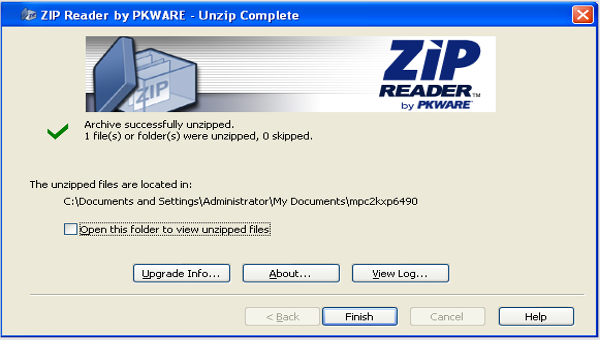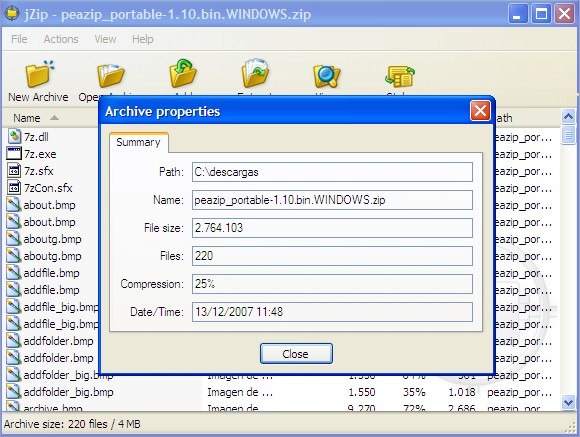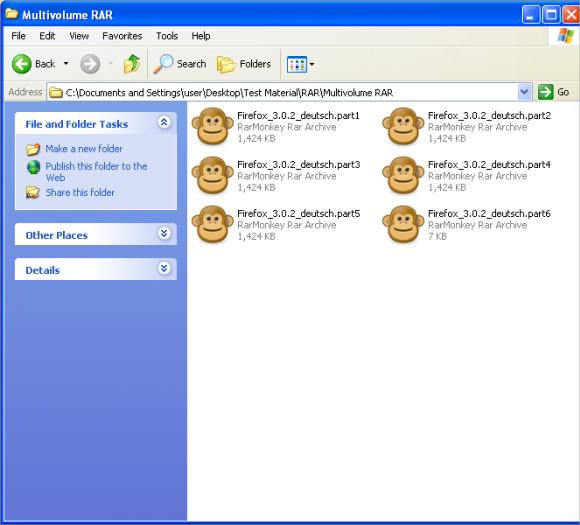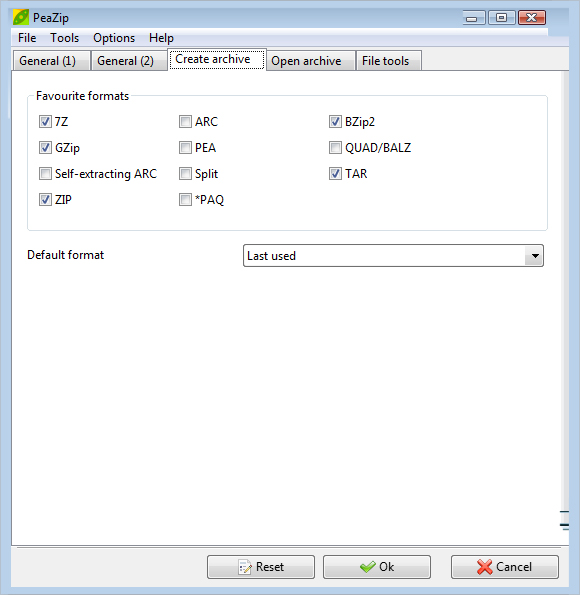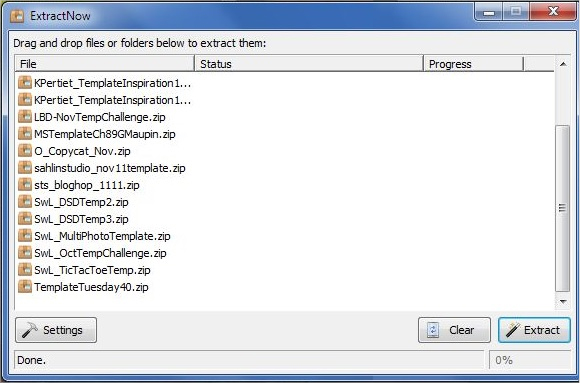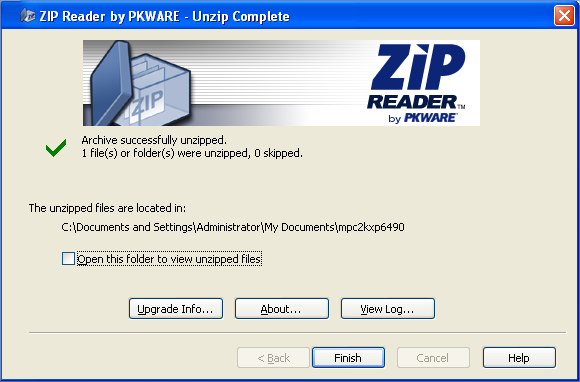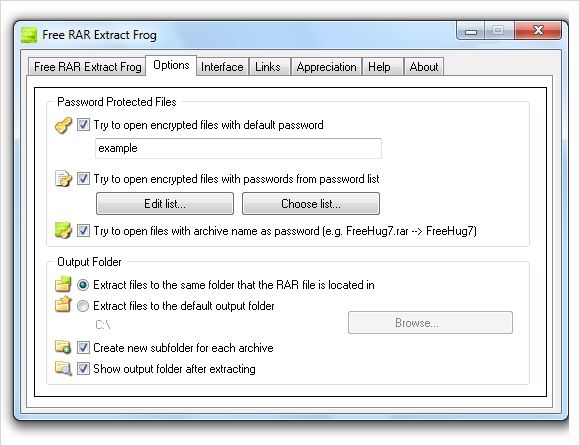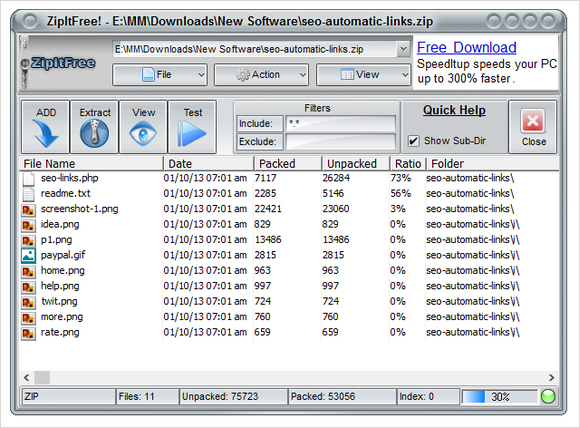Free RAR File Opener Software has been profoundly used by the professionals and the students to extract documents and the other archived folders with ease.
Select from the list below to use your needed RAR file.
1. jZip
To let you quickly and easily open the RAR files, this is very common yet professionally handy software. It is based on technology of 7-ZIP.
- TAR, JAR, ISO, ARJ etc. files can also be opened.
- Does not need any advanced operating system to work.
2. RarMonkey
Another useful and commonly used software package to let RAR files open easily is RarMonkey. With an attractive user interface, it can be used to associate the RAR files with this software
- very easy instructions to learn and use.
- has an ad supported installation.
3. PeaZip
To extract and open RAR, DEB, DMG, CAB, ACE and more types of files, PeaZip is a promising software. With the user friendly interface, it has been widely used in the professional field.
- create archives of ARC, GZip, WIM, PEA, BZ2.
- available for Windows and Linux.
4. ExtractNow
When you have to extract multiple archives at a time, it is wise to use this freeware which offers easy installation and user instructions. CAB, TAR, BZIP2, JAR, CBR, etc. are the different formats which are supported by this freeware.
- a lightweight tool, easy to install
- search and add archives
5. ZIP Reader
This freeware help you to extract and open the RAR files easily and quickly. All you need to do is click on the “select archives to extract” and in no time, the extraction will start.
- no need for any installation.
- ZIP, RAR, GZ, CAB, TGZ, ARJ are some of the common file formats which it supports.
- free trial is available.
6. Free RAR Extractor
To open the files in different formats like 7Z, LHA, RAR, ZIP, TAR, JAR, ARJ, CAB, LZH etc. Free RAR Extractor is a good option. Decompressing these types of files will be done in no time and you can easily extract the required files. Not only for the word documents, this software can be used to extract and open the images also. Save the files on the relevant folders so that it is easy to extract the files.
- enjoy all the world’s most popular compression utility.
- encryption, compression, data backup capabilities.
7. ZipItFree
When you need to open multiple file formats like that in ZIP, LHA, GZIP, BZIP, CAB, TAR, ARC and other such similar formats, ZipItFree is a great option. Test archiving is another feature which has made it so popular among the professionals.
- more attractive user interface as compared to the others.
- powerful software to split large files.
RAR file opener software helps to extract as well as decompress the RAR file archives with ease. Being completely free and with easy downloading features, they are used in most of the organizations wherever there is the scope of using compressed files. Other archive formats like ZIP, JAR, TAR, GZIP, ARJ, LHA etc. formats are also supported for shell integration or adding or deleting files.
Related Posts
10+ Best Trust Accounting Software for Windows, Mac, Android 2022
10+ Best Patient Portal Software for Windows, Mac, Android 2022
13+ Best Virtual Reality (VR) Software for Windows, Mac, Android 2022
12+ Best Bed and Breakfast Software for Windows, Mac, Android 2022
15+ Best Resort Management Software for Windows, Mac, Android 2022
14+ Best Hotel Channel Management Software for Windows, Mac, Android 2022
12+ Best Social Media Monitoring Software for Windows, Mac, Android 2022
10+ Best Transport Management Software for Windows, Mac, Android 2022
10+ Best Other Marketing Software for Windows, Mac, Android 2022
10+ Best Top Sales Enablement Software for Windows, Mac, Android 2022
8+ Best Industry Business Intelligence Software for Windows, Mac, Android 2022
10+ Best Insurance Agency Software for Windows, Mac, Android 2022
10+ Best Leave Management Software for Windows, Mac, Android 2022
10+ Best Mobile Event Apps Software for Windows, Mac, Android 2022
10+ Best Online CRM Software for Windows, Mac, Android 2022