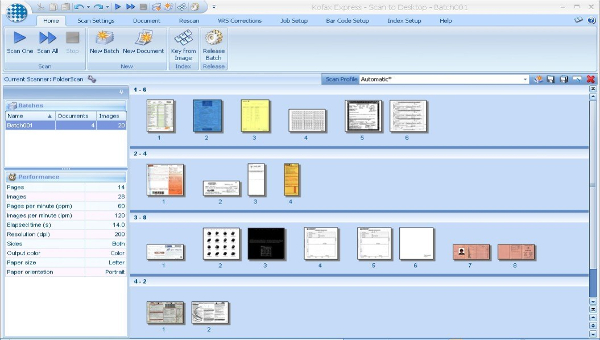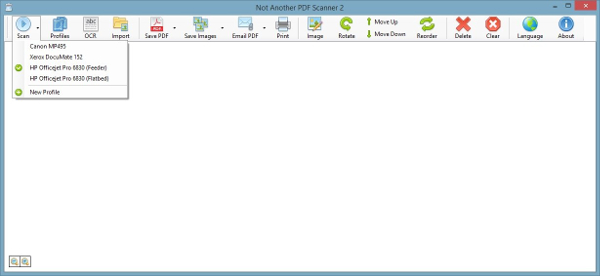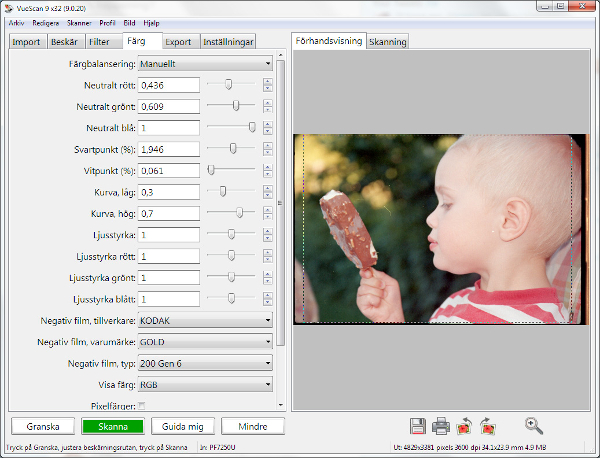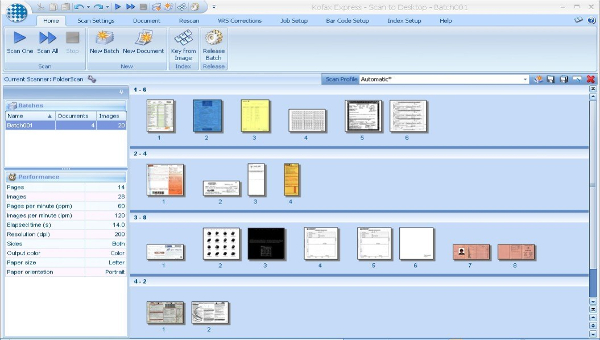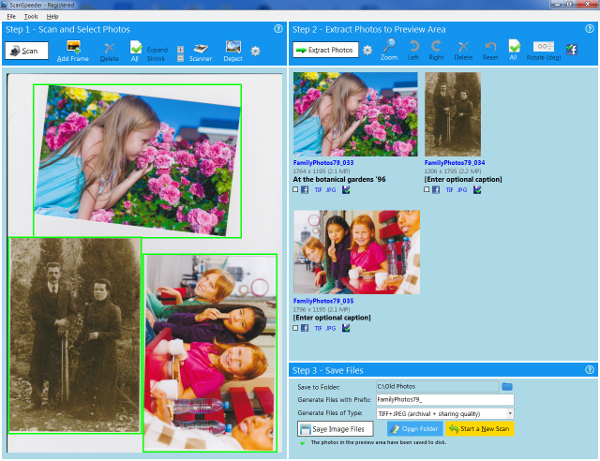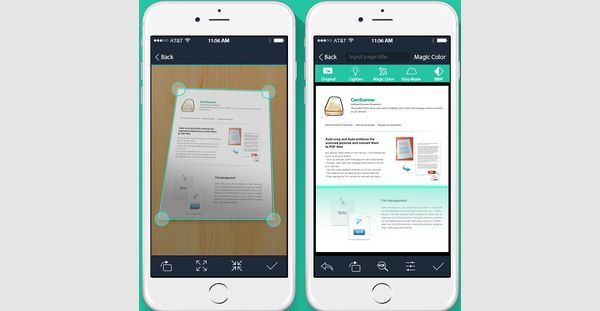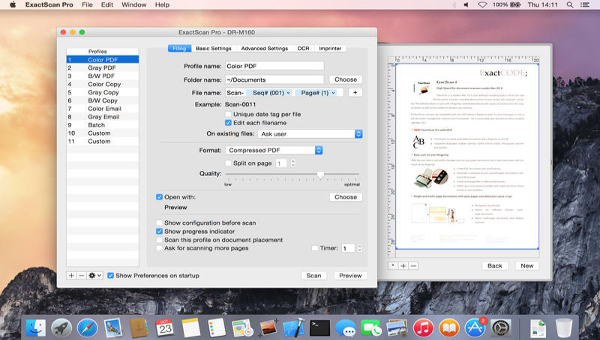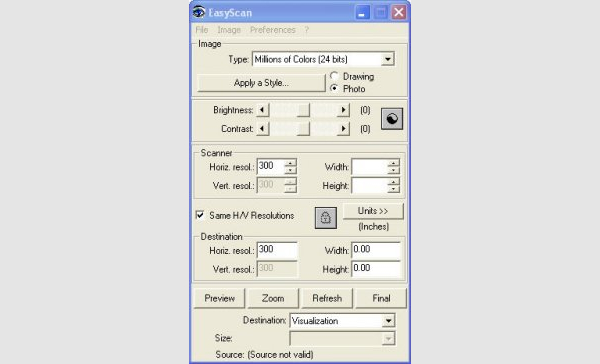Scanning of documents is the most common day to day need. The scanner software that most of the scanners come with carry limited functionalities and thus you may find it hard to meet your advanced or even high quality scanning requirements. The various scanner software designed specifically for your scanner can do a great job for letting you meet the desired scanning specifications.
These come with various features with which you can scan images, shapes or graphs in real time and meet your scanning requirements effectively. Here are a few most popular scanning software that you can try.
NAPS2
NAPS2 is a top scanning software that lets you scan your document in a custom chosen setting in just a single click. This program lets you save your document to TIFF, JPEG, PNG, PDF and other file types. You can easily rotate, rearrange and crop scanned images while also changing the contrast or and brightness. This software is compatible with TWAIN and WIA. Try this tool and add more functionality to your scanner.
VueScan
VueScan is another scanner software program that you can try for having fully functional scan of your documents. This program is compatible with over 3000 scanners and is capable to scam the output in a wide variety of formats like TIFF, JPG, PDF and more. This software an also be utilized for Android, iOS and other platforms as well. Try this functional software and scan more effectively.
Kofax Express
Kofax Express is a scanning software tool that lets you capture, index and export images and other data quite efficiently. It is an easy to use and batch oriented scanning software that is specially developed to complete complex scans in fast and easier way. It can help you capture data in a wide range of backend systems like Kofax Capture and Microsoft SharePoint. Get this software downloaded and experience fast and easy scanning.
Other Scanning Software for Different Platforms
Do you need a scanning software utility that is made particularly for your device? Whether you have an Android smartphone, a Mac system, Windows device or more, you can find scanning software specifically for your platform that can have perfect compatibility and compatibility. Below are top scanning software designed for different operating systems.
Best Scanning Software for Windows – ScanSpeeder Photo Scanning Software
ScanSpeeder is a wonderful windows scanning software that is specially designed for scanning photographs. This software scans multiple photos at once through your flatbed scanner. This tool makes scanning of your older photographs much quicker, easier and affordable. It successfully maintains the quality of the photographs just like the original ones. It has capability to automatically straighten and adjust the photographs. You can have a trial of this software for free.
Best Scanning Software for Android – CamScanner
CamScanner is a wonderful Android scanning software that turns your android phone into a powerful scanner thus letting you scan documents quickly and comfortably. Its image cropping and enhancement algorithm ensures that all your scanned images are clear and recognizable. You can easily save the scanned documents in wide variety of formats like PDF, JPEG and more.
Best Scanning Software for Mac – Exact Scan
Exact Scan is a powerful Mac scanning software that along with being modern is pretty easy to use and functional. It can work with over 200 scanners including Kodak, Visioneer, Xerox, Oki Avision and more. The easy to use interface carried by this software lets you carry out your scan in just fingertips with a few clicks. It is available for download online for free.
Additional Great Scanning Software for All Platforms
There are countless more scanner software available that come with wonderful functionalities and are also compatible with other platforms as well like Linux, Ubuntu, UNIX and more. These software include EMC Captiva Quickscan Pro, SilverFast, OmniPage Standard, Presto! OCR, Neat, Paperflow, Powerscan, Capture Pro and Express. Try this amazing software and enhance you overall scanning experience.
Best Scanning Software for 2016 – EasyScan
As the name suggests this is an easy scanning software that has been tested successfully and have become popular due to its easiness. It comes with a simple interface that lets you scan any of your document with just a few clicks. This software also allows you to scan images as well. You can save the scanned files in multiple file formats like JPEG, PNG, PDF and more. Try this amazing software for free.
What is a Scanning Software?
To meet your day to day document scanning requirements the role of a scanner becomes exceptional. Whether it’s for personal use, office use or anything scanning has been the requirement of most of the offices, departments and individuals. The scanning software that come with scanners don’t have extended functionalities that can give you advanced scanning experience.
Hence scanning software utilities are developed to add some more functions to your scanner. These scanning software let you capture and index your data and images efficiently and get stored in various file formats that you can utilize to take print outs, save or send through emails.
Whether your scanner is not supported by your operating system or you just need to add features to the functionality of your scanner, scanning software can do the desired job for you.
How to Install Scanning Software?
Installation is as simple as that of any other software. Download scanning software of your choice and open to start installation. The installation wizard will ask you to agree to the terms and will seek your permission to save the associated files and data in the specific storage space of your device.
Keep following the step by step procedure and once installation is complete you can start using your scanning software instantly.
Benefits of Scanning Software
With the use of scanning software tools you can capture and index your data and images to a wide variety of formats like TIFF, PNG, PDF and many more.
The scanning is made quite easy and quick by these scanning software as you just only need to do a few clicks and you can comfortably get your scan ready.
With the help of scanning software it has become possible to scam the documents, images and data in real time and implement various settings to get a high quality scan that can be printed with same effect and quality.
The scanning software allow you to rotate, combine, alter size and many more properties of the document thus making scan more customized and as per your specific requirements.
Related Posts
10+ Best Trust Accounting Software for Windows, Mac, Android 2022
10+ Best Patient Portal Software for Windows, Mac, Android 2022
13+ Best Virtual Reality (VR) Software for Windows, Mac, Android 2022
12+ Best Bed and Breakfast Software for Windows, Mac, Android 2022
15+ Best Resort Management Software for Windows, Mac, Android 2022
14+ Best Hotel Channel Management Software for Windows, Mac, Android 2022
12+ Best Social Media Monitoring Software for Windows, Mac, Android 2022
10+ Best Transport Management Software for Windows, Mac, Android 2022
10+ Best Other Marketing Software for Windows, Mac, Android 2022
10+ Best Top Sales Enablement Software for Windows, Mac, Android 2022
8+ Best Industry Business Intelligence Software for Windows, Mac, Android 2022
10+ Best Insurance Agency Software for Windows, Mac, Android 2022
10+ Best Leave Management Software for Windows, Mac, Android 2022
10+ Best Mobile Event Apps Software for Windows, Mac, Android 2022
10+ Best Online CRM Software for Windows, Mac, Android 2022