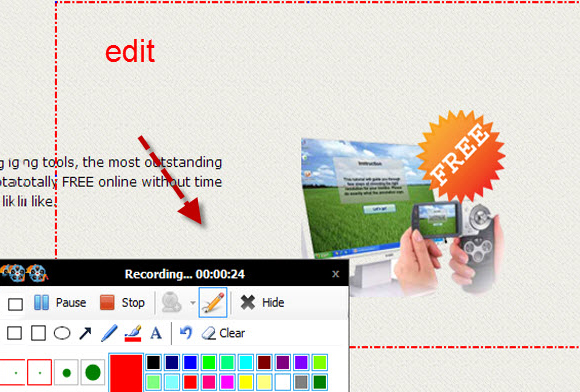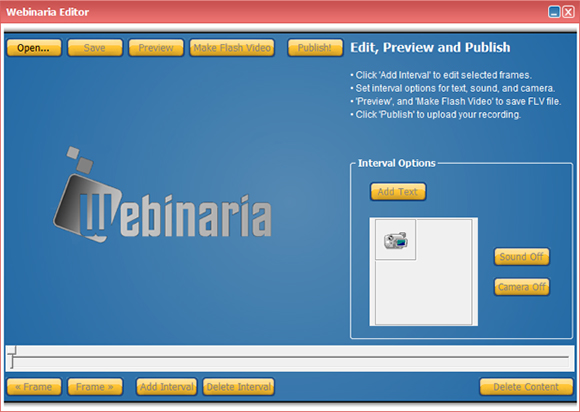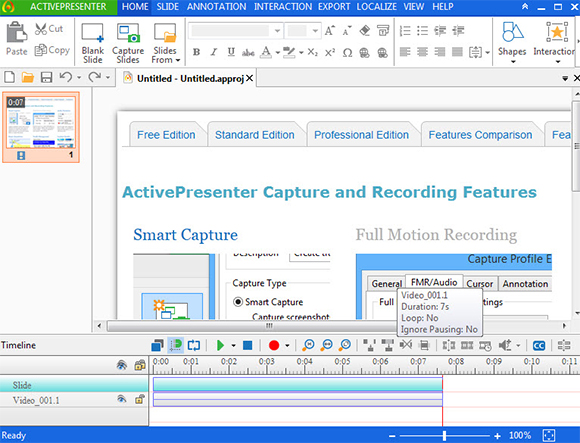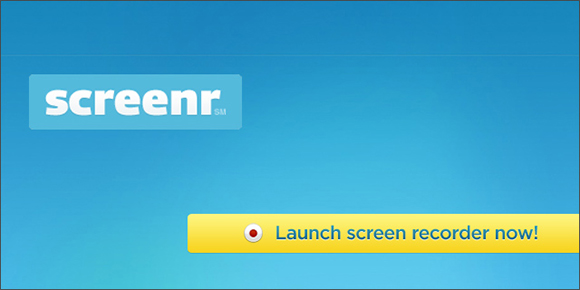You have probably seen many YouTube instruction or demonstration videos where uploaders show you video of the activities on their PC-s. The software in the following list will allow you do that and that too for free.
The software are available in Windows, Mac OSX and Linux platforms.
1. Jing – Capture On-Screen Images and Videos
Check out Jing, a software that enables you to record and take pictures of your computer screen
- Capture any portion of your screen just by selecting the area
- Mic-recording option available for narration
- Easy and intuitive interface with option of sharing captured images and videos
- Cons: Limited duration of captured video
2. Apowersoft Online Screen Recorder – A Software For Both Windows and Mac
Download Apowersoft Online Screen Recorder, to record your videos with no time limits
- Video editing option available
- Video Converting option available with its integrate Online Convert key
- Different modes available. For eg: Webcam Capture mode enables you to record Skype conversations.
3. CamStudio – An Open-Source Software For Capturing On- Screen Activities
Use CamStudio, a free software with good video recording capabilities
- Hiding curser screen facility
- Losless Codec available for crystal clear audio recordings
- Creates AVI and FLV video files and control the quality of the videos
- Records at various frame rate speeds
- insert a webcam video of yours in an image/video
4. Webinaria – A Free Screen Recording Software
Check out Webinaria to create a compact video for e-learning purposes
- Record Flash – AVI and FLV- videos of your home screen
- Edit audio recordings to add captions/subtitles etc
- Convert AVI files to FLV and upload them to a Flash Player.
- Open source software which means it’s completely free
5. Rylstim Screen Recorder: A Simple Software For Recording Screens
Download Rylstim Screen Recorder, to record on-screen activities without any hassle
- Easy and intuitive interface for a smooth experience
- Options available to hide/unhide left/right click buttons of a mouse
- Configurable codec, frame rate
- Compact video once you have stopped recording; no added editing options
6. Icecream Screen Recorder – An Intutitve and Easy Screen Recording Software
Check out Icecream Screen Recorder, a screen recorder with an added drawing panel.
- Records any sort of activity on the internet. For eg: Webinars, Skype etc.
- Drawing Panel which enables the user to add arrows or draw anything on the video for a better understanding
- Choose video quality and the option to hide/unhide cursor/desktop icons
7. EZVID – An On-screen Recording Software With An Array Of Options
Use EZVID , an on-screen recorder for all ages!
- Free background/soundtrack music which is legal for YouTube uploading
- One-Click Speech Synthesis and 720p rendering of videos created
- Audio sound levels automatically balanced and ducked
- Accelerated playback options
8. ActivePresenter
9. Camtasia
10. Screenr
Thus you can see how easy it is to record activities on your PC screen. Download these now to avail classy features!
Related Posts
10+ Best Trust Accounting Software for Windows, Mac, Android 2022
10+ Best Patient Portal Software for Windows, Mac, Android 2022
13+ Best Virtual Reality (VR) Software for Windows, Mac, Android 2022
12+ Best Bed and Breakfast Software for Windows, Mac, Android 2022
15+ Best Resort Management Software for Windows, Mac, Android 2022
14+ Best Hotel Channel Management Software for Windows, Mac, Android 2022
12+ Best Social Media Monitoring Software for Windows, Mac, Android 2022
10+ Best Transport Management Software for Windows, Mac, Android 2022
10+ Best Other Marketing Software for Windows, Mac, Android 2022
10+ Best Top Sales Enablement Software for Windows, Mac, Android 2022
8+ Best Industry Business Intelligence Software for Windows, Mac, Android 2022
10+ Best Insurance Agency Software for Windows, Mac, Android 2022
10+ Best Leave Management Software for Windows, Mac, Android 2022
10+ Best Mobile Event Apps Software for Windows, Mac, Android 2022
10+ Best Online CRM Software for Windows, Mac, Android 2022