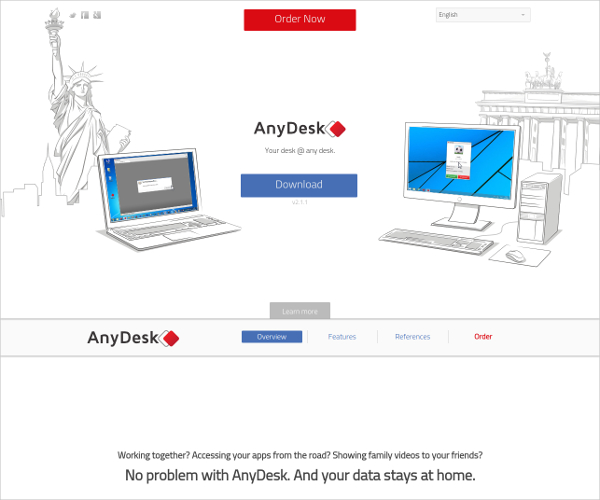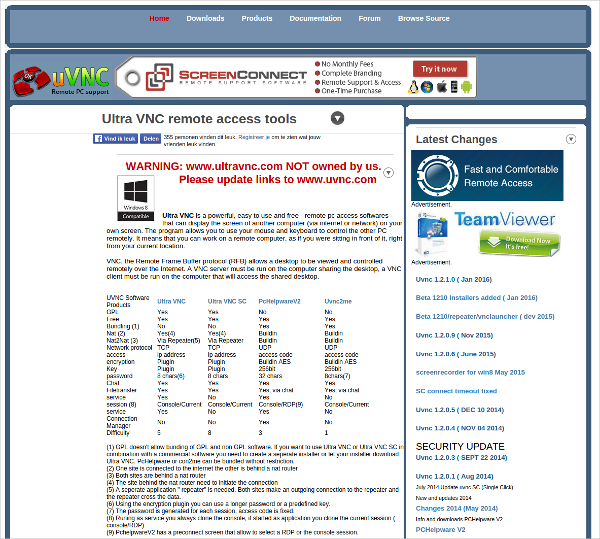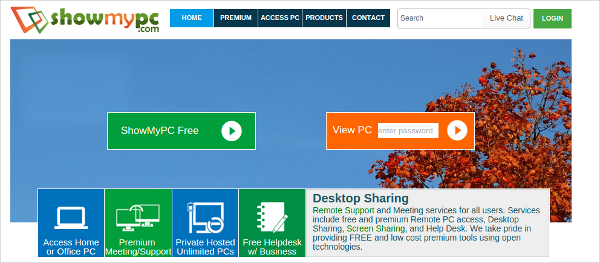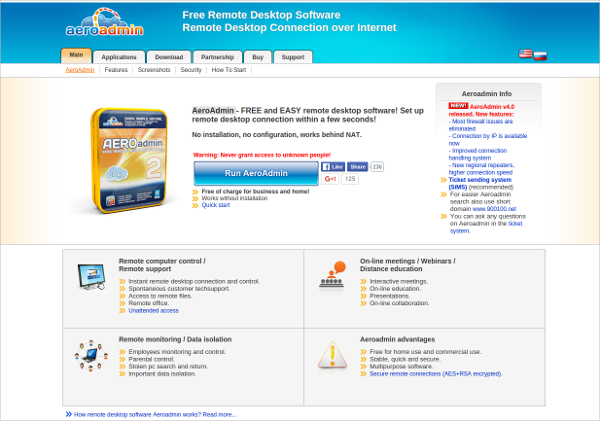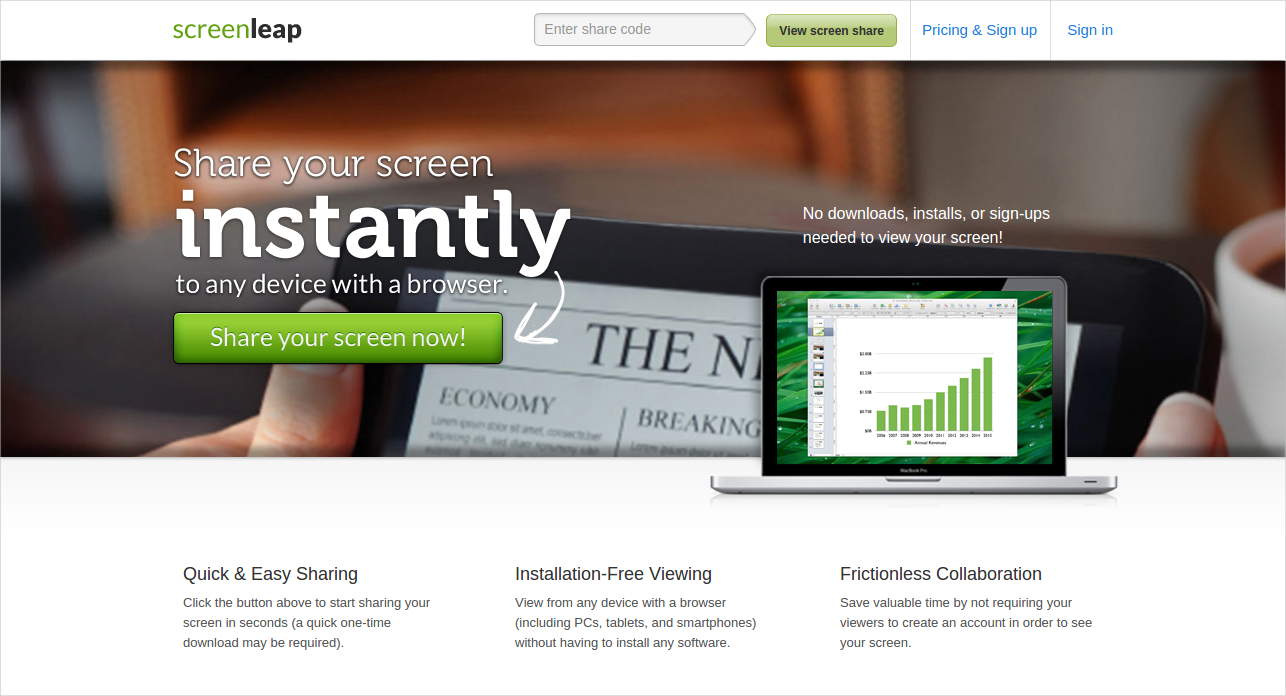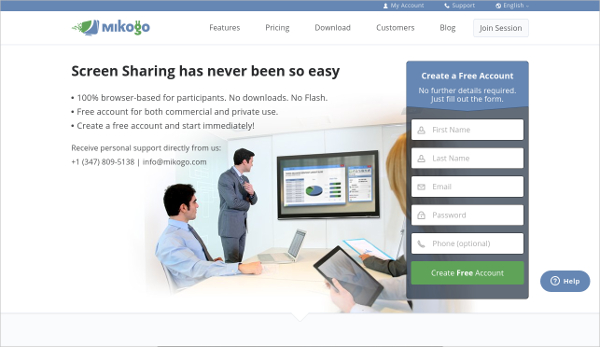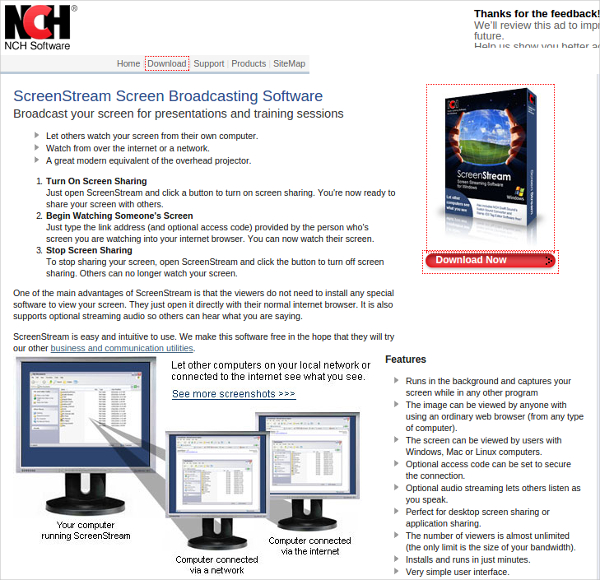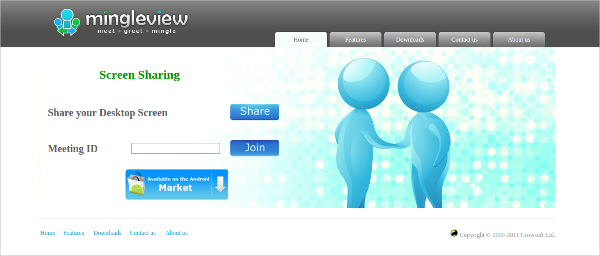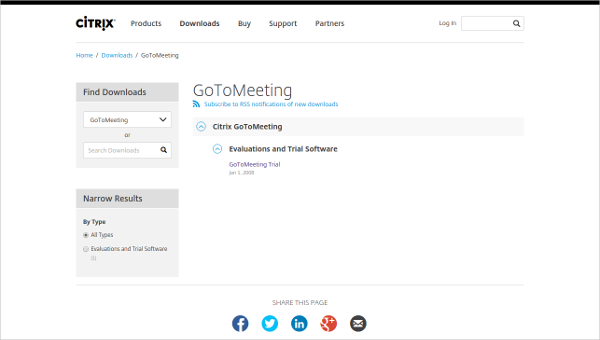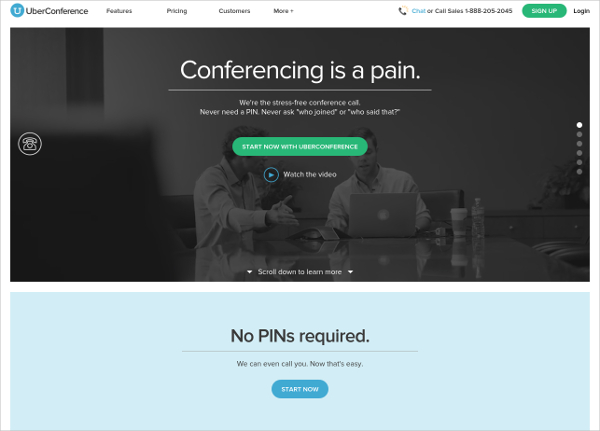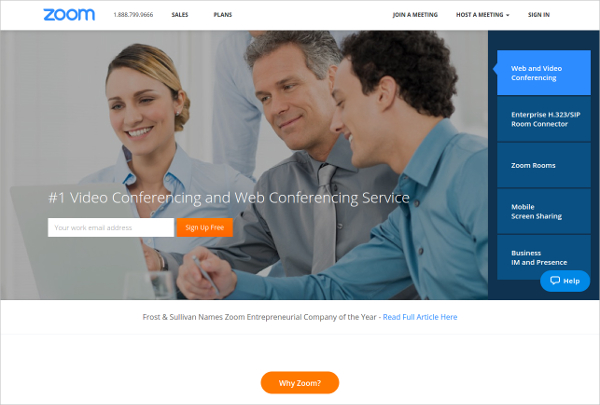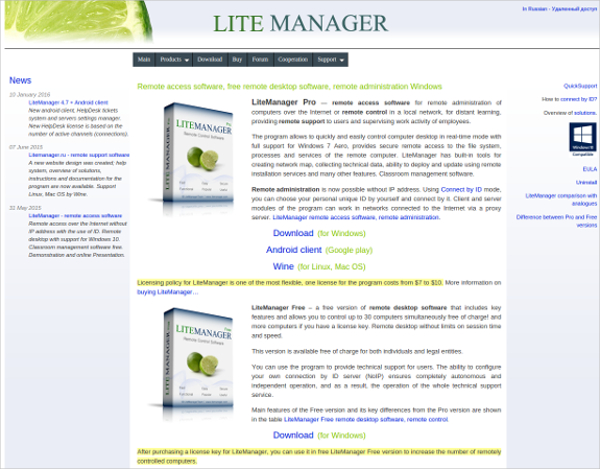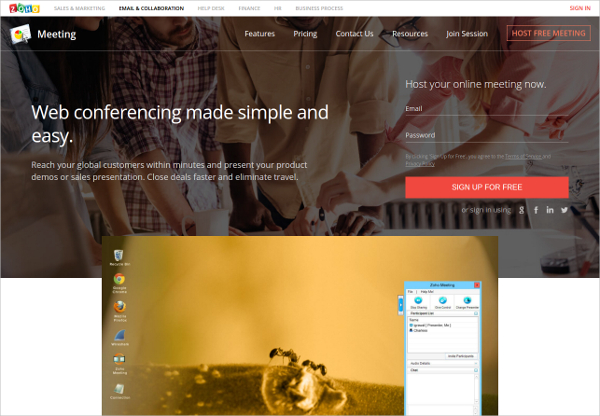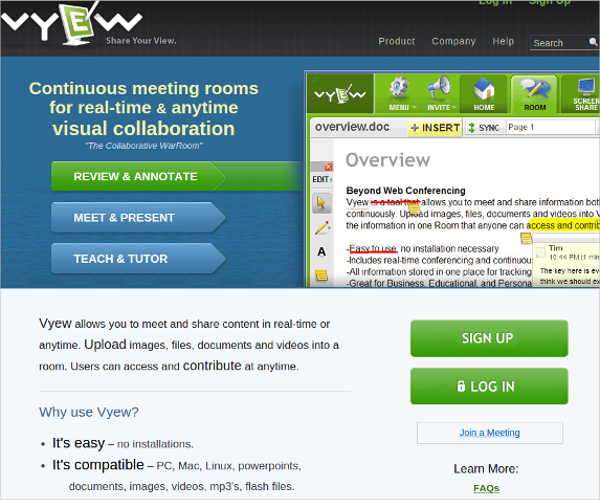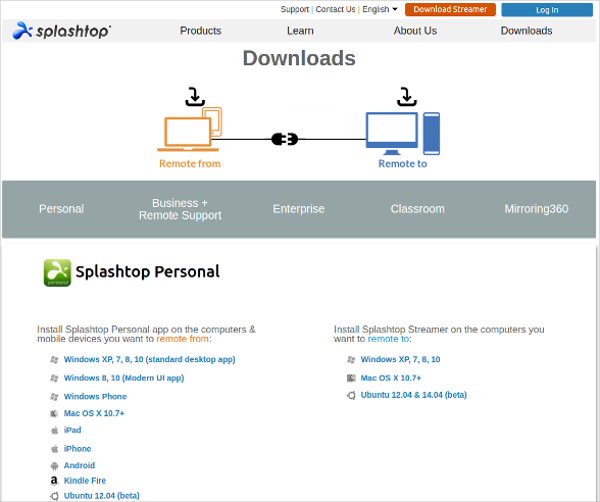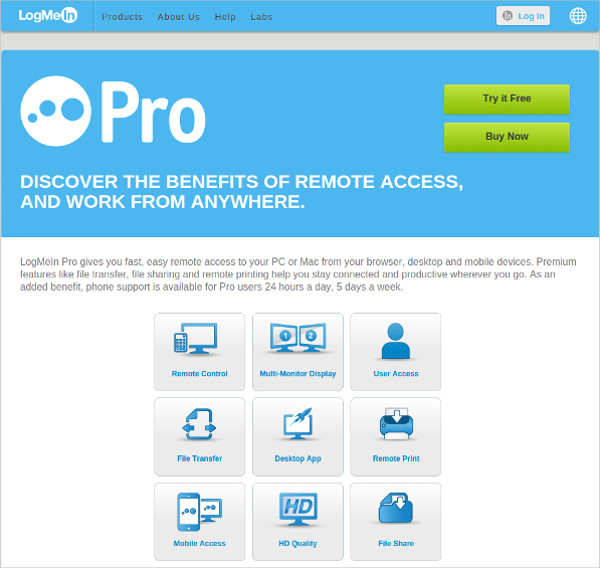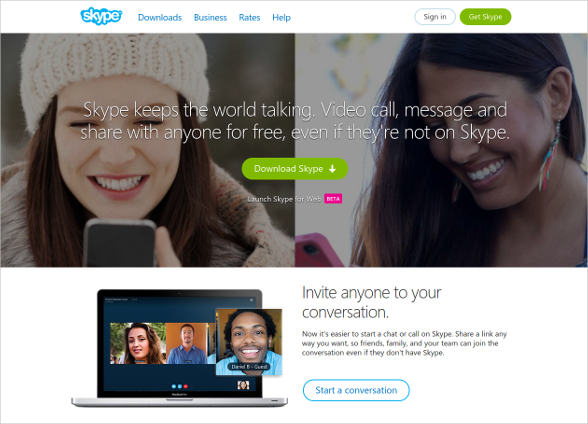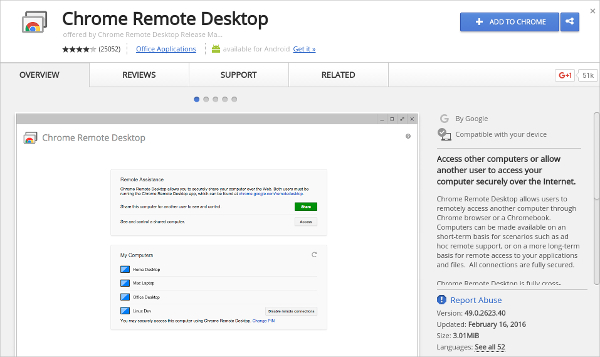There can be a number of times when sharing of your computer screen on some other device becomes really very important. This can be due a number of reasons such as when you are teaching your grandmother about how to do video calling on Skype. Now there is a number of screen sharing software available in market that you can use to share the screen of the host computer on some other device.
Here is a list of top 7 screen sharing software from which you can choose the best one for you as per your need.
1. TeamViewer
When talked about screen sharing, the very first name that comes in mind very commonly is TeamViewer. There are a number of reasons why people now trust this software for screen sharing purpose. The software offers
- Connecting computers or any other server or devices all over the world within few seconds
- Offers meetings with as much as 25 participants
- Instant remote control without any kind of installation on the host computer
2. AnyDesk
The software is known to be one of the fastest screens sharing software in the market. Apart from being the fastest, there are a number of other features that the software has to offer.
- Jerk free performance
- Consumes lesser data than any other software
- Performs well even with a lesser bandwidth
- The turbo feature can be switched on to view great quality image
- Limitless activities such as video editing, office suite and others
3. Ultra VNC
Ultra VNC is software that can be used for the purpose of screen sharing. This can be used on any computer or device to get the screen sharing feature instantly. The software offers
- Free installation and free service
- Safe as every session is secured by strong password protection
- Chatting is possible while sharing the screen
- File transfer is also possible
4. Show my pc
Showmypc is one of such screen sharing software that is made for the professionals. The software has to offer
- Compatibility with Windows XP, Windows 7, Windows 8 and higher
- Rebooting a remote PC
- Accessing more than one computer at a single time
- Customizing a number of features as per requirement
5. Remote Utilities
If you are searching a screen sharing software for places like your office, then this can be the best one for you. Remote Utilities offer
- 15 connection modes such as file transfer, full control, task manager and many others
- Direct connectivity using IP address or also through the internet
- Switching between different computers is possible
6. Aero Admin
Aero Admin claims itself to be one of the easiest screen-sharing software. Also the software is free to use. The software offers
- Stable, secure and quick performance
- Best for interactive sessions and presentations
- Employees monitoring control and parental control available
- Instant connectivity with other computers
7. Join.me
The software is normally free to use for screen sharing purpose, but if you wish to get some more extra features, then you can also buy the pro or enterprise version. The free version of the software offers
- Simple and manageable interface and performance
- Fast and smooth in operations
- Easily shared computer screens can be flipped
8. ScreenLeap
9. Mikogo
10. ClickMeeting
11. AnyMeeting
12. NCH Software
13. MingleView
14. Citrix
15. UberConference
16. Zoom
17. LITE MANAGER
18. ZOHO
19. VYEW
20. SkyFex
21. splashtop
22. LogMeIn Pro
23. Skype
24. Chrome Remote Desktop
In today’s world features like screen sharing has become very necessary in not only enterprises but also for personal purpose. These are some of the best screen sharing software from which you can select one as per your requirement.
Related Posts
10+ Best Trust Accounting Software for Windows, Mac, Android 2022
10+ Best Patient Portal Software for Windows, Mac, Android 2022
13+ Best Virtual Reality (VR) Software for Windows, Mac, Android 2022
12+ Best Bed and Breakfast Software for Windows, Mac, Android 2022
15+ Best Resort Management Software for Windows, Mac, Android 2022
14+ Best Hotel Channel Management Software for Windows, Mac, Android 2022
12+ Best Social Media Monitoring Software for Windows, Mac, Android 2022
10+ Best Transport Management Software for Windows, Mac, Android 2022
10+ Best Other Marketing Software for Windows, Mac, Android 2022
10+ Best Top Sales Enablement Software for Windows, Mac, Android 2022
8+ Best Industry Business Intelligence Software for Windows, Mac, Android 2022
10+ Best Insurance Agency Software for Windows, Mac, Android 2022
10+ Best Leave Management Software for Windows, Mac, Android 2022
10+ Best Mobile Event Apps Software for Windows, Mac, Android 2022
10+ Best Online CRM Software for Windows, Mac, Android 2022