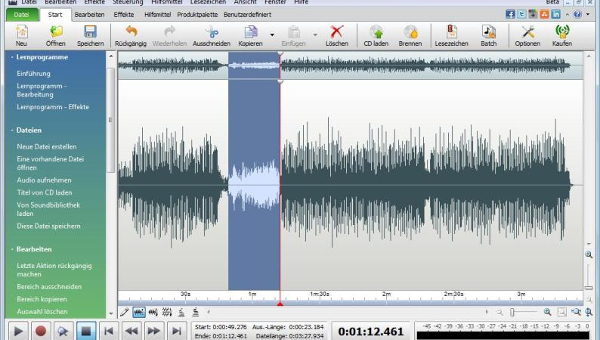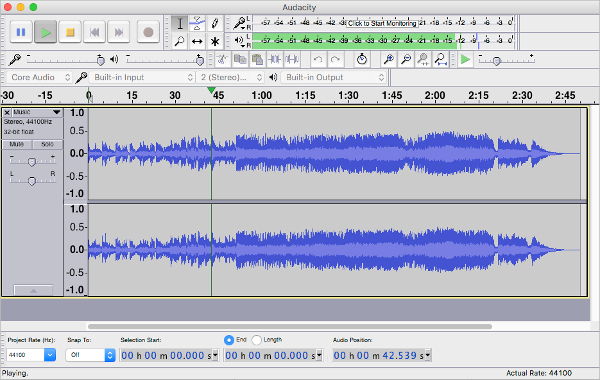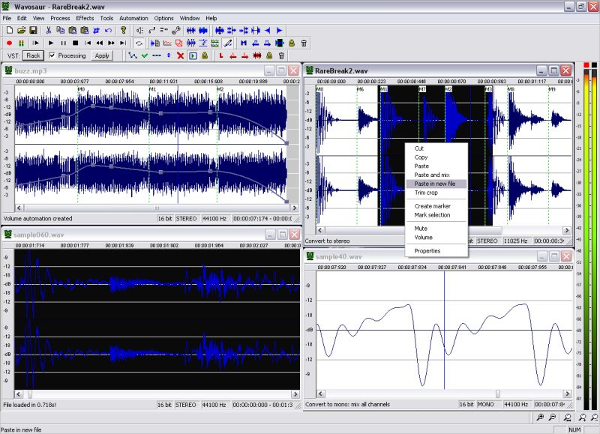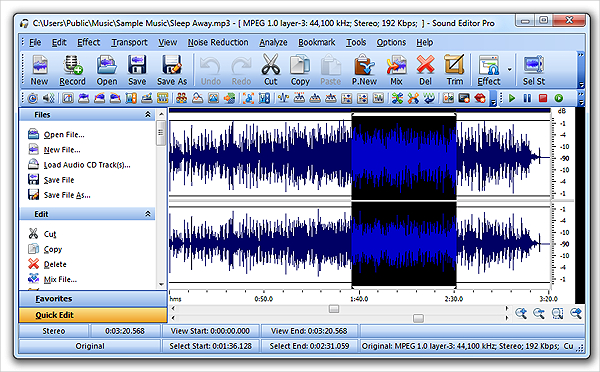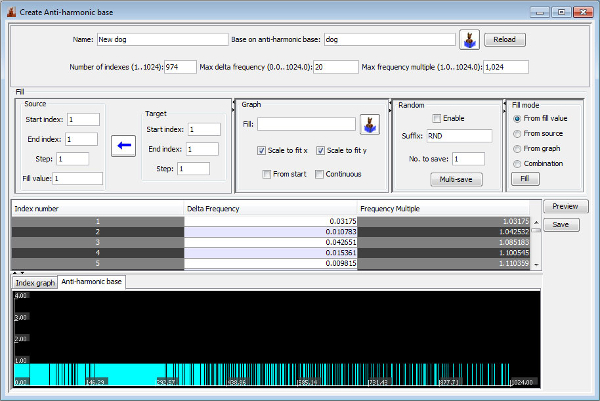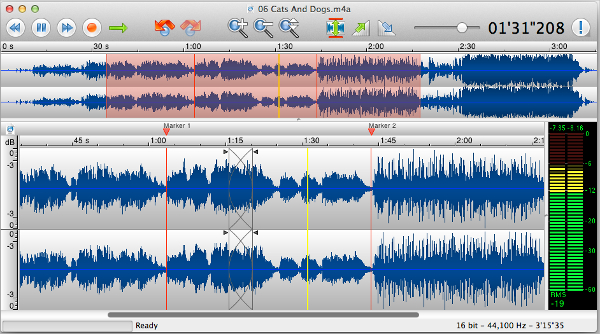Audio is very important in today’s digital world and you will have to edit the sound files. Do you need to edit your sound files? We need a sound editor and we are discussing the 6+ best sound editors available to do the job.
You can choose the best application based on the below-written review. Some software below is the open source or free versions available while some are priced products.
Audacity
Audacity is a free open source software which is available for download and works on multiple platforms like Windows, Linux, and Mac. It supports multitrack editing and recording. It has easy editing features like cut, copy, paste and delete. The software allows mixing a large number of tracks and multiple clips per track. We can import and export to different formats like WAV, AIFF, AU, and FLAC. One can change the effects like pitch and tempo without impacting the other.
Sound Editor Free
Sound Editor Free is available for download. It is a visual audio editing and recording software. It allows you to record from various sources like VCD, DVD, MP3 Players and other sources of media. It allows the standard editing features like cut, copy, paste, delete and insert and put effects like amplify, delay, silence, vibrate and others on the sound file. It supports several audio types and the audio can be written to a CD with MP2 or MP3 format, WMA (Windows Media Audio) and many others.
Wavosaur free audio editor
Wavosaur is free audio editing software. It does not have an installer one just needs to copy and it runs. It is a classic editor with editing options of cut, copy, paste, insert and others. There are a lot of processing options available in the software. It has a very intuitive and easy user interface. IT has ASIO support (Audio Stream Input Output) for directly talking to the hardware, audio routing, and multichannel support. It supports most media files. It has many more features which can be used by musicians and sound engineers.
Editors on other platforms
There are several types of operating systems or platforms like Windows, Linux, and Mac which people use. The sound editor needs to support the above-mentioned platforms as people use these platforms. We have given a list if software which runs on a certain platform along with their feature.
Sound Editor Pro on Windows
It is a priced product and it is available on the Windows platform like Windows XP, Vista or Windows 7. It is a supported version. It has the stand features of sound editing like copy, paste, delete, insert, silence and autotrim. It supports all the formats of audio. It has a complete editing support for MP3 audios. It supports batch process which allows to insert multiple files and or apply the necessary effects. It has very easy to use interface which can be learned in hours and not in days. You can use markets to markers from different audio files.
KangaSound on Linux
Kanga Sound is a Linux based sound editor. We can start making music sound effects right from the beginning and can use the harmonics available from a database. It can control the pitch rate and this is done by managing the frequency ratio. Audio output is always to uncompressed .wav files and input is of multiple formats. It has an XML import and export facility.
TwistedWave on Mac
The TwistedWave is available on Mac, iPhone, and iPad. The recording piece of software is very good. We just need to press record and it records the input like songs or podcast. One can give good effects as the software has recorded audio units available which can be used to mix with the song. We can convert files as it supports a wide variety of formats. It has all the features needed for a sound editing software.
WavePad Audio Editing Software
The Wave Pad Audio Editing Software is a studio editing software by NCH Software and runs on Windows and Mac and Online. It is one of the most popular sound editor software. It has all the standard editing features like cut, copy, paste and insert. One can make the sound files smaller and make it convenient for a podcast. It supports numerous audio formats in fact it supports all the music and audio formats. Batch processing is another feature which is worth having a look. It has VST plugin support to which helps to create good music.You can also see Song Writing Software
What is Sound Editor?
Sound Editor is used for editing sound files. A music consists of multiple tracks like human sound and then musical instruments to form a single audio file. The editor allows to mix background music to songs and then synchronize the sound. In some cases, we need to cut short the audio or take the relevant clipping and make a single audio file.You can also see Electric Piano Software
The sound editor helps in these tasks of managing these audio files.We have seen features of the best sound editor software available. Most of the above software support the basic sound editing functions required by a sound engineer or a musician. The interface is easy to use and can be learned in a few days. A wide variety of audio formats is also supported. You may use any one of this software for your sound editing jobs.
Related Posts
10+ Best Trust Accounting Software for Windows, Mac, Android 2022
10+ Best Patient Portal Software for Windows, Mac, Android 2022
13+ Best Virtual Reality (VR) Software for Windows, Mac, Android 2022
12+ Best Bed and Breakfast Software for Windows, Mac, Android 2022
15+ Best Resort Management Software for Windows, Mac, Android 2022
14+ Best Hotel Channel Management Software for Windows, Mac, Android 2022
12+ Best Social Media Monitoring Software for Windows, Mac, Android 2022
10+ Best Transport Management Software for Windows, Mac, Android 2022
10+ Best Other Marketing Software for Windows, Mac, Android 2022
10+ Best Top Sales Enablement Software for Windows, Mac, Android 2022
8+ Best Industry Business Intelligence Software for Windows, Mac, Android 2022
10+ Best Insurance Agency Software for Windows, Mac, Android 2022
10+ Best Leave Management Software for Windows, Mac, Android 2022
10+ Best Mobile Event Apps Software for Windows, Mac, Android 2022
10+ Best Online CRM Software for Windows, Mac, Android 2022