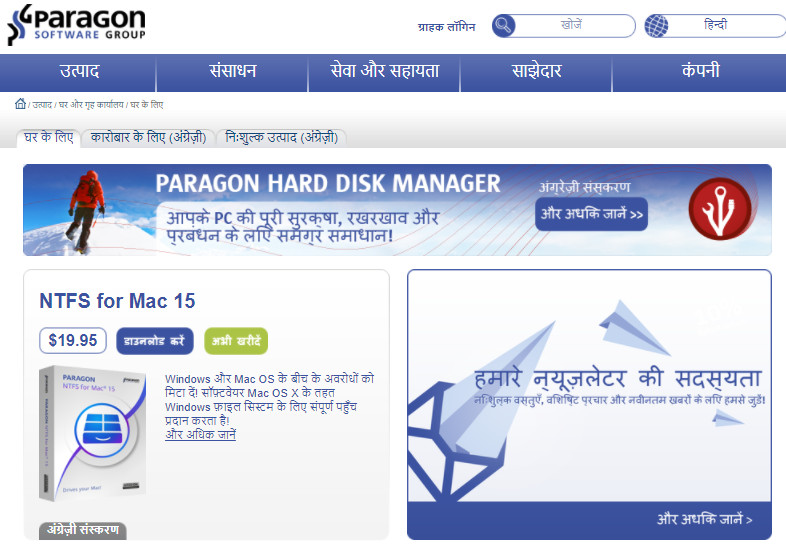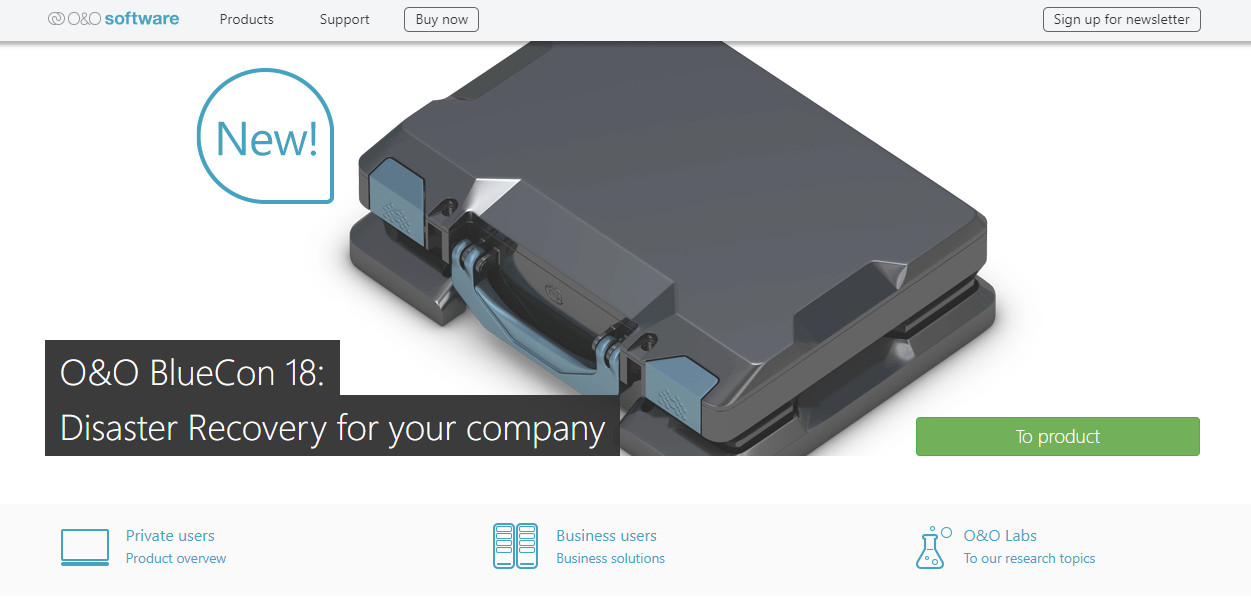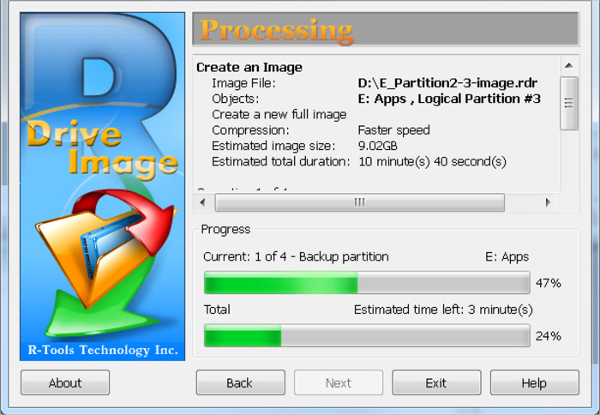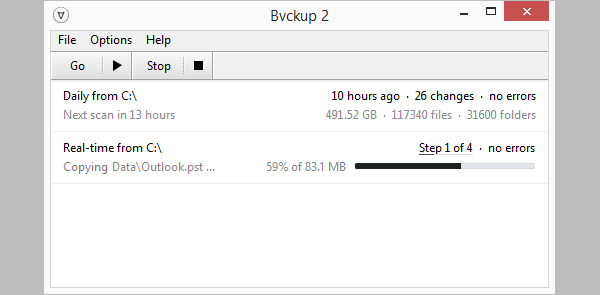The system backup software refers to the copying and archiving of computer data. In information technology, the process of backing up may be used to restore the original after a data loss event. The two distinct purposes of backups: Firstly, to recover data after its loss, be it by data deletion or corruption. Secondly, recover data from an earlier time, as per a user-defined data retention policy.
By installing any one of the backup utilities, you can save copies of important photos, documents and music files either to a separate hard drive or to the cloud itself. 9 Best Backup Utilities
1. Paragon Backup & Recovery 12 Home – Multi usage backup software
This software handles both sector and file-based copies and can backup to a variety of media, though it has no particular online storage.
Key Features
- It handles like a cut-down version of Paragon Hard Disk Manager.
- Not too expensive.
- Huge amount of data can be stored.
2. O & O Disk Recovery 9 Professional – Easy to use in all ways
This software program does what it says it will. It will resurrect the majority of files, by which it is very easy to use, wizard-driven interface.
Key Features
- Data recovery from file deletion.
- Restores data through partition removal.
- Contains a disk reformatting feature as well.
This software is helpful for anyone who wants to simply insert a drive, backup and remove it. It will backup your files automatically and keep them fully in sync.
Key Features
- Process 100% automatic whenever a portable device is connected to the computer.
- It can backup photos and videos on to an external HDD or USB.
- Very fast and reliable.
3. Crash Plan – For regular usages
It includes all you need for regular backups for different media storages, including the unique hosting of your personal backup on a friend’s computer as well. It is actually one of the cheapest online services currently available, with its unlimited offsite data storage.
Key Features
- Customizable status reporting.
- Unlimited file versions retained.
- It is automatic and has multiple backup sets with no file size limits.
4. R-Drive Image 5.1 – Provides disk image files
It is a potent utility providing disk image files creation for backup purposes. A disk image file contains the exact, byte-by-byte copy of a hard drive or logical disk.
Key Features
- Can be created with various compression levels.
- Files can be stored in a variety of places.
- System can be rapidly restored even after the loss of heavy data caused by operating system crash.
5. Securstore – Has a secured environment
It offers a seamless and secure environment to protect your mission critical data. It supports all operating systems, applications, virtual environments, laptops and smart phones.
Key Features
- Backs up data securely with a sustainable, complete solution.
- High speed and easy to use.
- Full security and reliability can be found.
6. EaseUS Todo Backup Home – Overcomes any typical files as well
This is a pretty comprehensive backup tool which covers all the essentials for file and system backup, with good scheduling scheme and support for all the typical copy destinations. It is inexpensive, too.
Key Features
- Affordable yet powerful.
- Reliable and secure.
- It can create bootable copies of the system drive.
7. Pipemetrics Bvck 2 – Higher reliability facility
This software has delta copying which speeds up the backups when compared to complete file copies and greater reliability comes from mastermind error handling and detailed logging.
Key Features
- It is mirroring data backup software.
- Light and uncomplicated.
- Incredibly fast.
This list created on basis of features, available free versions provided by users. We hope that this list helps you find the best backup software free to suit your purpose.
Related Posts
10+ Best Trust Accounting Software for Windows, Mac, Android 2022
10+ Best Patient Portal Software for Windows, Mac, Android 2022
13+ Best Virtual Reality (VR) Software for Windows, Mac, Android 2022
12+ Best Bed and Breakfast Software for Windows, Mac, Android 2022
15+ Best Resort Management Software for Windows, Mac, Android 2022
14+ Best Hotel Channel Management Software for Windows, Mac, Android 2022
12+ Best Social Media Monitoring Software for Windows, Mac, Android 2022
10+ Best Transport Management Software for Windows, Mac, Android 2022
10+ Best Other Marketing Software for Windows, Mac, Android 2022
10+ Best Top Sales Enablement Software for Windows, Mac, Android 2022
8+ Best Industry Business Intelligence Software for Windows, Mac, Android 2022
10+ Best Insurance Agency Software for Windows, Mac, Android 2022
10+ Best Leave Management Software for Windows, Mac, Android 2022
10+ Best Mobile Event Apps Software for Windows, Mac, Android 2022
10+ Best Online CRM Software for Windows, Mac, Android 2022