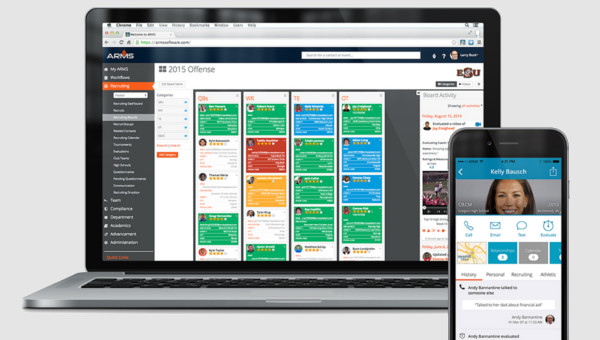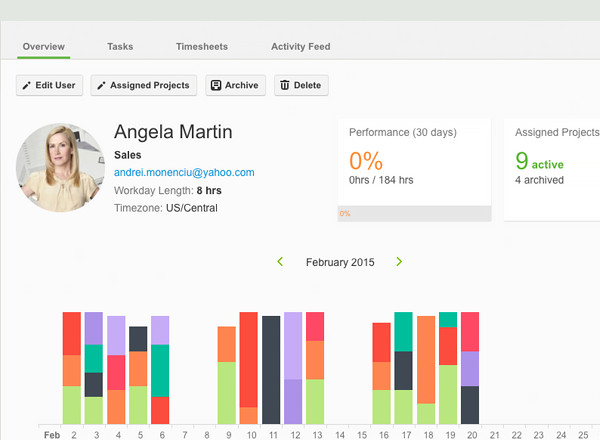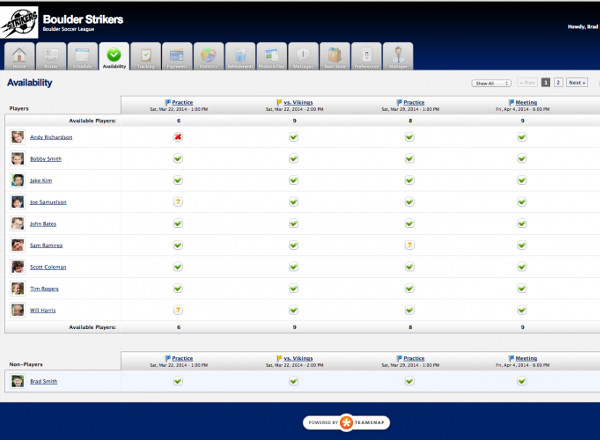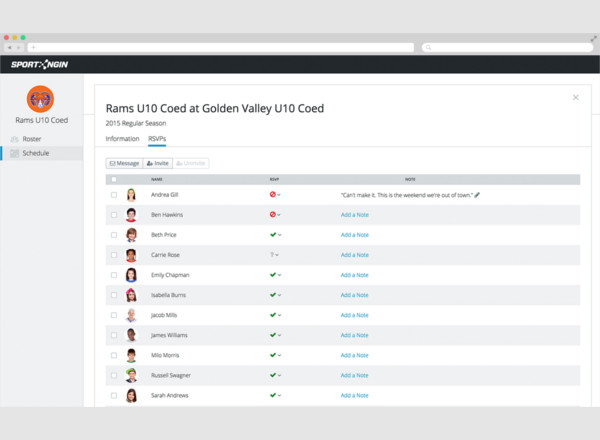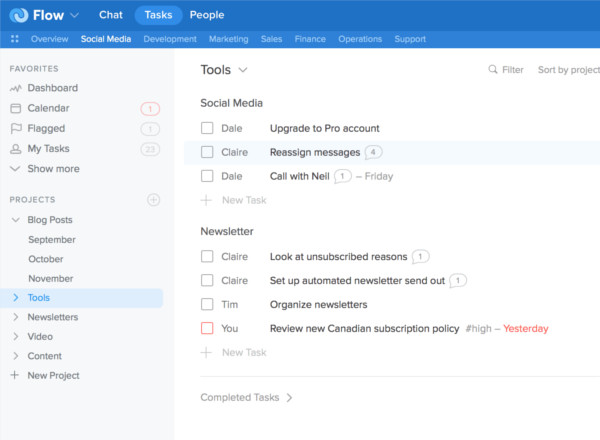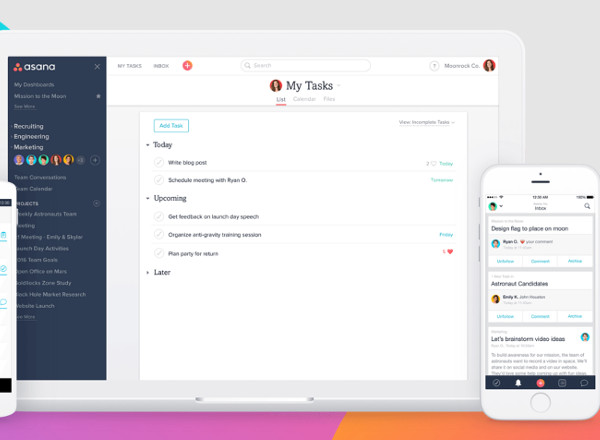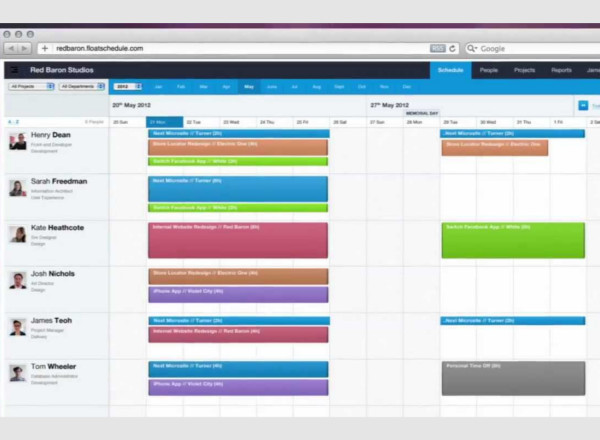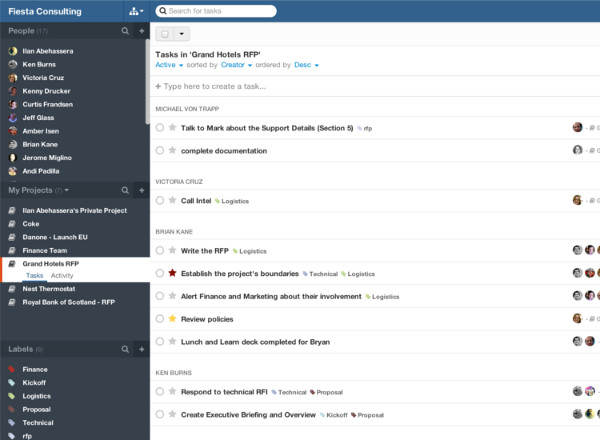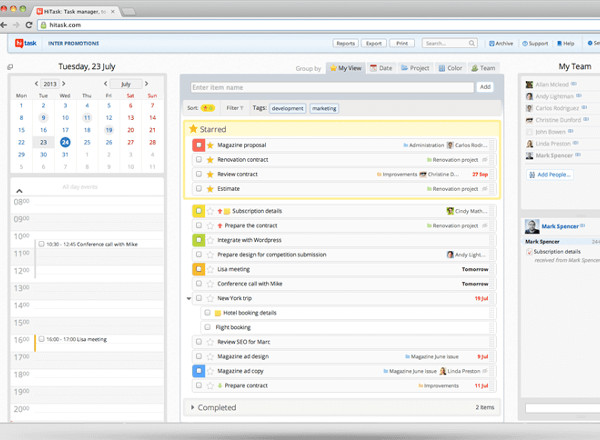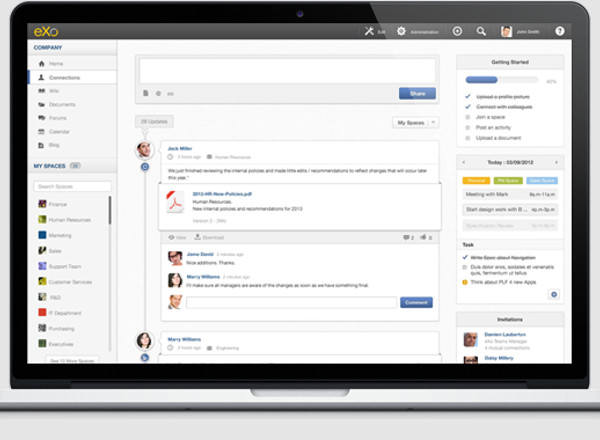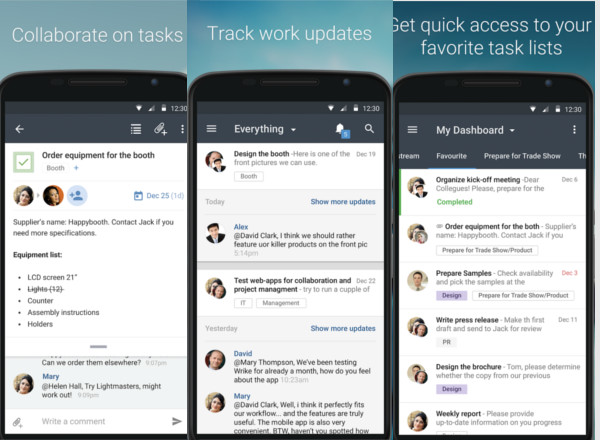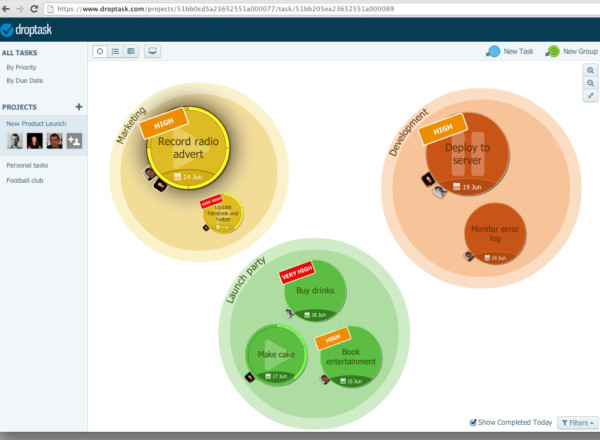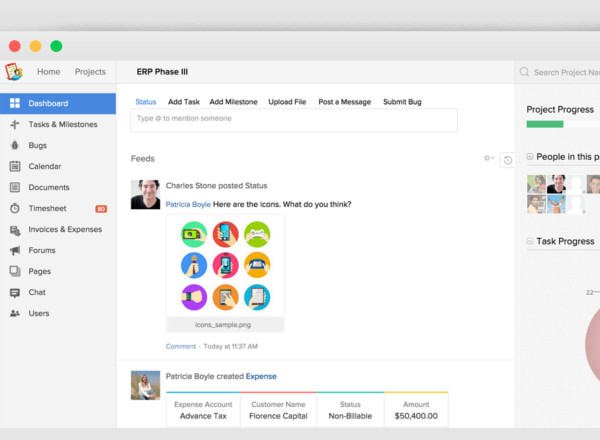In the current challenging economic scenario, most of the organizations have got a number of pressures to deal with. Businesses need to uplift business performance while delivering change for survival. These transformation programs and changes get managed through project series that are designed for achieving a number of goals through managing teams and departments. Hence, team management software open source is a handy feature for organizations that helps in different works like task management, team collaboration, sheet tracking, resource planning, etc.
Teamstuff
With the help of this free multi-award winning mobile application, you can keep the finger on team pulse through on-the-go features such as game info, attendance schedules, quick messages and alerts! You’ll always wish to have this user-friendly pocket assistant for your team. Planning and managing performance get simple with power tools such as notes and stats.
Paymo
Paymo application is a great tool for people who’re working on different projects as it provides you with impressive features for maintaining control in an organization. With Paymo, you can simply view different tasks and filter them for systematically assigning them to different team members. With the access to My Tasks special module, all team users get instructions accordingly.
TeamSnap
TeamSnap is the ideal application to save a great deal of time while establishing sports team communication. The roster feature of the app provides you customizing options for editing member personal info. With TeamSnap sports team management software you can simply schedule sports events on calendar and Sync to members’ Outlook, iCal and different others. You can simply text the entire group or a few people.
Sportngin
With Sportngin coaches get assured regarding effective team management without the need to pay for other applications. Get handy team features like scheduling RSVP, team texting and different features required for keeping the team spirit alive. With the free mobile app, you can share schedules, text immediate changes, make availability conformations and manage rosters.
GetFlow
GetFlow is an effective Task Management Software that makes managing teams more like a fun process. With Getflow team task manager delegating tasks is simple and you can prioritize different to-do lists which keep you assured that nothing is missed. With the team building software, everything is to-the-point so that less time is spent while discussing the work.
Asana
With Asana software simplicity is assured for getting work results and managing teamwork. Asana lets you track team projects from beginning to the end assuring that each work is being done in its appropriate way. Asana team tracking software makes tasks and instructions very specific and clear to establish effective team communication for ensuring maximum productivity.
Float
Float is simple and better solution for appropriately scheduling all your team tasks. The application lets you use thousands of teams around the world for keeping track of who is working on when and what. Float is a powerful team and resource scheduling app that has a simple and beautiful design, real-time collaboration and lightning-fast technology.
Producteev
Productive is one of the leading task and team management applications available on the internet. The app keeps it simple powerful and has much more to do just than an organized to-do list. The free application lets you maintain track and create team projects. Create tasks quickly, assign them to teams and set project due dates for growth and development.
Hitask
The Hitask task manager and team management software is a great way to manage tasks for team lists and synchronize projects and tasks among your team members, Google Calendar and mobile devices. Hitask is designed for reducing complications as you use a drag-n-drop feature for organizing different projects and works. Simply drag tasks to assign them to different team members.
Other Team Management Software for Different Platforms
Without the right communication across teams, it becomes difficult to keep the workflow rhythmic. Team management software provides transparency in actions and information. These Software programs are compatible with all Windows, Android and MAC OS versions and work well on all devices. Further, we’ve got a list of some great and simple to use project management apps.
Free Windows Team Management Software – eXo Platform
eXo Platform for Windows is free open source social collaboration software that is specifically designed for enterprises. With eXo Platform, companies can easily connect with their team and staff members, developers and customers with content driven, collaborative and social dashboards, websites and intranets. The Software is ideal for Public organizations, Mid-Size businesses and huge enterprises.
Free Android Team Management Software – Wrike for Android
The Android Version of Wrike is packed with extensive features that are handy for small and large organizations as well. Besides standard options for task management, dynamic to-do lists and detailed Gantt charts, Wrike also incorporates various options like camera and picture attachments. File management gets simplified, real-quick with Wrike app for Android.
Free MAC Team Management software – Droptask
Droptask for Mac is among the most distinctive team management apps for boosting efficiency and productivity. With visualization features, you can simplify complex work projects with ease. Share workload with your team for standing united with different features like real-time collaboration, update requests and task assignment. Droptask would a virtual workplace for your team where they can access everything.
More Great Team Management Software available
So if you’re facing issues while establishing communication with your remote team? With several online project management systems, you can simply address problems relating to communication and productivity. Some great and simple to use team management Software programs for Windows, Android and Mac are ActiveCollab, Basecamp, Assembly, Confluence, Central Desktop, Producteev, Kapost, TeamLab, Teambox, etc.
Most Popular Team Management Software for 2016
Project, team and task management get even better with the popular Zoho team management program. With Zoho you’ve got a series of astounding features like subtasks, inbuilt invoice and timesheets. With Zoho, you can log bugs and easily track them while they get tested and fixed. Custom workflows and business rules can be simply defined with Zoho.
What is team management Software?
There are a number of tools and applications present for enhancing team management skills, but mostly selecting the right one depends on the functionality and features of the software. Mostly team management software lets share your documents and establish a local network for collaborating on different tasks for increasing productivity. A central location is provided to the storing data and the team members are able to work on them together. This would mainly hold true for geographically remote teams for whom sharing and collaborating documents can simply turn out to be a nightmare of mixed up revisions and email attachments.
With team management software free you stay connected while being in control of all your projects and works. Team and project management software keep all your files and essential data organized and gets stuff done in time. These applications are well integrated with cloud storage tools like Dropbox, Box and Google apps. You get great support facility for any technical help.
How to install team management Software?
Team management software ppt has a number of features that would help you reduce management and work time, improve work quality and distribute work across your team members. To install the team management software free download you firstly need to download the installation file from the official download page from the vendor’s website. After downloading the file you’ll need to open the downloaded setup file and agree to the user license terms and agreements. Later follow the instructions to begin the installation process and wait for the files to install on your system. After completion of the software launch the program by clicking on the desktop file.
Benefits, usage and target audience for team management software
A free to use project and team management software is something that every organization would love to use. Team management software mostly proves beneficial for the top and middle-level management and the staff. Without any such application, the distribution of work becomes hectic and timely completion of projects isn’t possible. Team management applications are basically useful for organizing projects and letting users share projects for documents, status updates and timelines.
A delegation of tasks becomes possible with an effective team management program as you would assign specific tasks to a specific set of employees by assessing their abilities and skills. All employees get access to the right info and they know whom should be contacted for queries and other concerns. A versatile team management application would also let you keep track of different projects. With the software, you’ll simply know what has been completed by whom and what can still be done for improvement.
Related Posts
10+ Best Trust Accounting Software for Windows, Mac, Android 2022
10+ Best Patient Portal Software for Windows, Mac, Android 2022
13+ Best Virtual Reality (VR) Software for Windows, Mac, Android 2022
12+ Best Bed and Breakfast Software for Windows, Mac, Android 2022
15+ Best Resort Management Software for Windows, Mac, Android 2022
14+ Best Hotel Channel Management Software for Windows, Mac, Android 2022
12+ Best Social Media Monitoring Software for Windows, Mac, Android 2022
10+ Best Transport Management Software for Windows, Mac, Android 2022
10+ Best Other Marketing Software for Windows, Mac, Android 2022
10+ Best Top Sales Enablement Software for Windows, Mac, Android 2022
8+ Best Industry Business Intelligence Software for Windows, Mac, Android 2022
10+ Best Insurance Agency Software for Windows, Mac, Android 2022
10+ Best Leave Management Software for Windows, Mac, Android 2022
10+ Best Mobile Event Apps Software for Windows, Mac, Android 2022
10+ Best Online CRM Software for Windows, Mac, Android 2022