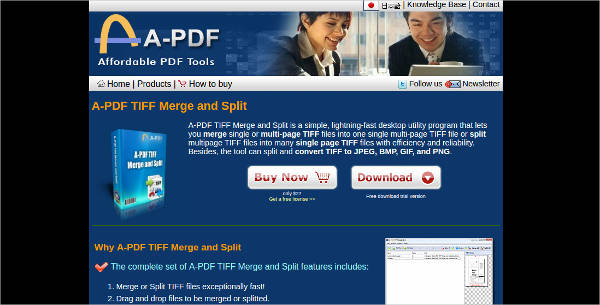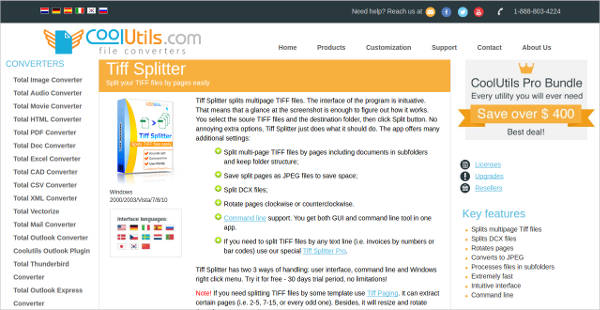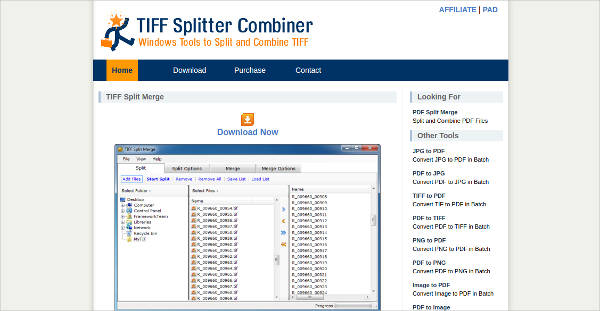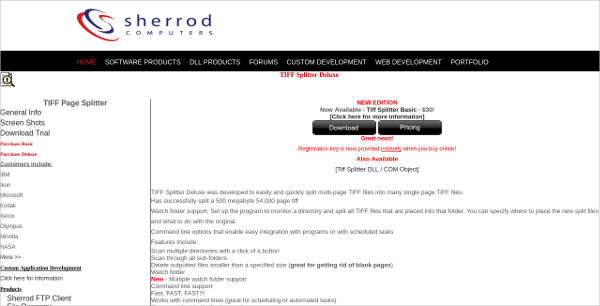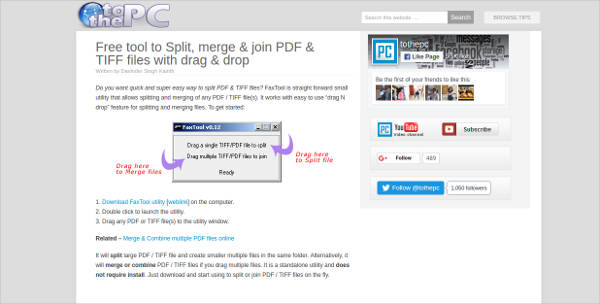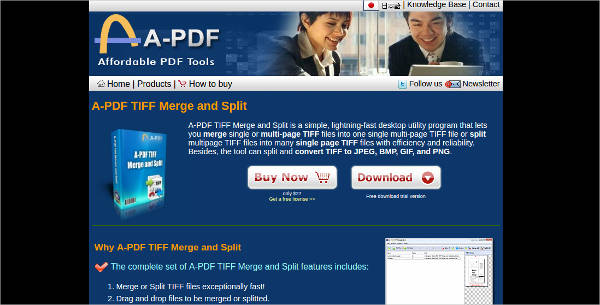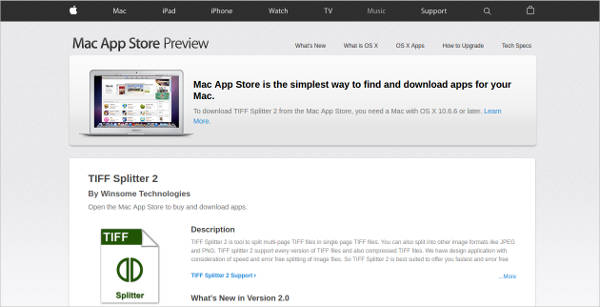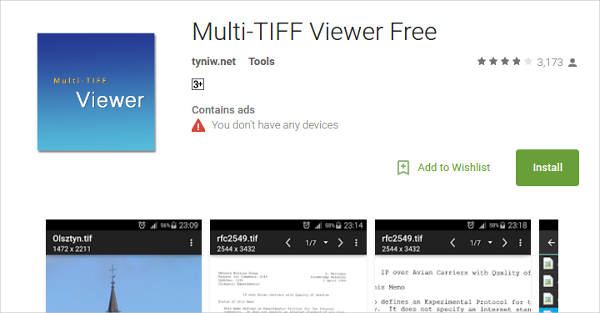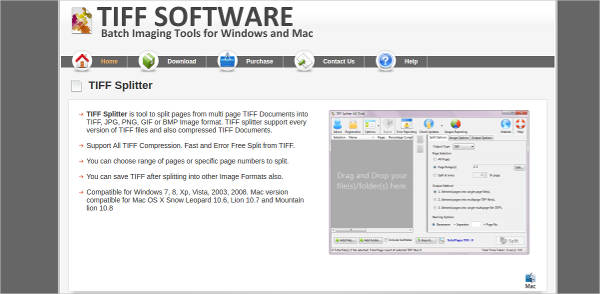Tagged Image File Format is no stranger to photographers and editors alike. Mostly favored for its layer-by-layer saving, this is one of the common formats used to save processed RAW images. You can render layers in one image and split them later on to alter something on one of its layers. This keeps your images editable and at the same time ready for publishing.
Aside from that, this type is convertible to other formats too such as JPEG, AVI, and PDF. All you need is a Tiff to PDF Converter or any other chosen file type to do this. This is beneficial for businesses that need to send clear copies of documents to clients.
CoolUtils TIFF Splitter
TIFF Split Merge
TIFF Splitter Deluxe
Fax Tool
VeryPDF TIFF Toolkit
What Are the Advantage of Using TIFF?
There are numerous reasons why TIFF is a good format to use for your photos. We took the liberty of narrowing it out to these three beneficial reasons.
- High-Quality Output of Edited Images
This type is usually uncompressed, which keeps details of a photo unharmed when processed. Unlike files saved in JPEG, an image of this format won’t be affected by discoloration or distortion in its quality. Hence, graphic artists that do digital art often render in TIFF. - Multiple Layers Are Saved in One Image
Another perk of this is that its images are saved with the layers kept editable. This allows you to work back on your file on the part where you only want to edit it and not tirelessly start over again. You can split the layers to edit it then merge it again to get one clean image. Also, these multiple layers that are saved can be made to a time lapsed-like video. This is possible when you have a TIFF To AVI Converter. - Flexible to Platforms and Editing Tools
Whether you are working on Windows or Mac, TIFF will work just fine since it is a universal format. Likewise, you can open this on famous editing tools like Adobe or Corel. Although Adobe has its own PSD format, saving your output in TIFF will allow you to open it with other programs, unlike in PSD where you can only open it with Adobe.
A-PDF TIFF Merge and Split For Windows
TIFF Splitter 2 For Mac
Multi-TIFF Viewer Free For Android
TIFF Splitter – Most Popular Software
The Downside of Using TIFF
While the high-quality images are what TIFF is for, there are a few problems to look forward to as well. Here are some:
- Little Files Are Not So Little in Size
With a good quality photo also comes a big-sized file. TIFF takes up too much on a hard drive when saved since it is lossless. Unlike JPEG, this still keeps even the redundant pixels. As a result, even the smallest stored files are sometimes too big enough for attachments and uploads. - It Can Drag Websites Down
Its file size also affects the performance of pages of websites. Per experience, images of this format take too long to load and in some cases causes the whole page to crash. Additionally, even though most units have their own built-in TIFF Viewer, some browsers do not support this type.
Related Posts
10+ Best Trust Accounting Software for Windows, Mac, Android 2022
10+ Best Patient Portal Software for Windows, Mac, Android 2022
13+ Best Virtual Reality (VR) Software for Windows, Mac, Android 2022
12+ Best Bed and Breakfast Software for Windows, Mac, Android 2022
15+ Best Resort Management Software for Windows, Mac, Android 2022
14+ Best Hotel Channel Management Software for Windows, Mac, Android 2022
12+ Best Social Media Monitoring Software for Windows, Mac, Android 2022
10+ Best Transport Management Software for Windows, Mac, Android 2022
10+ Best Other Marketing Software for Windows, Mac, Android 2022
10+ Best Top Sales Enablement Software for Windows, Mac, Android 2022
8+ Best Industry Business Intelligence Software for Windows, Mac, Android 2022
10+ Best Insurance Agency Software for Windows, Mac, Android 2022
10+ Best Leave Management Software for Windows, Mac, Android 2022
10+ Best Mobile Event Apps Software for Windows, Mac, Android 2022
10+ Best Online CRM Software for Windows, Mac, Android 2022