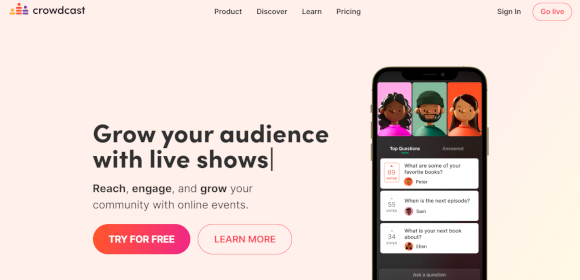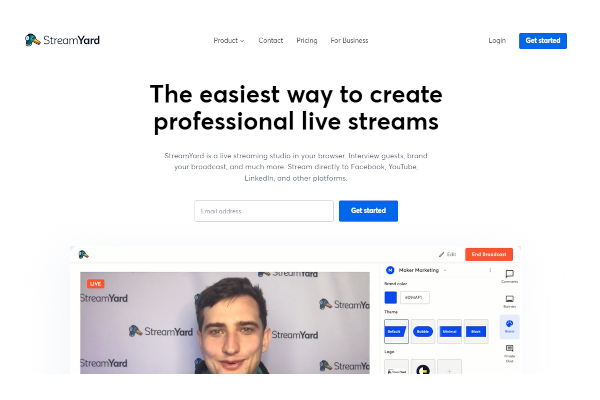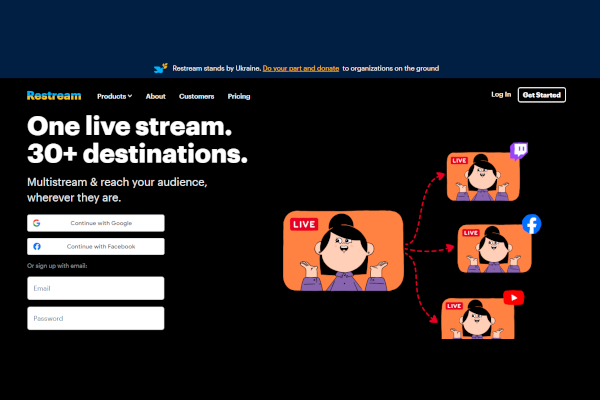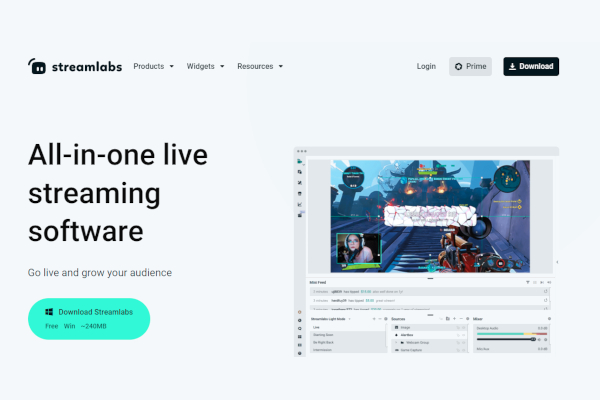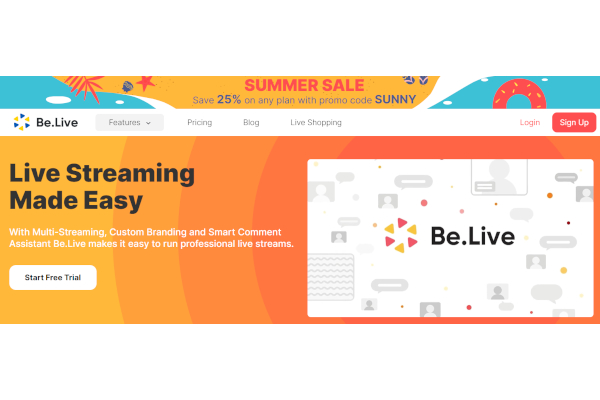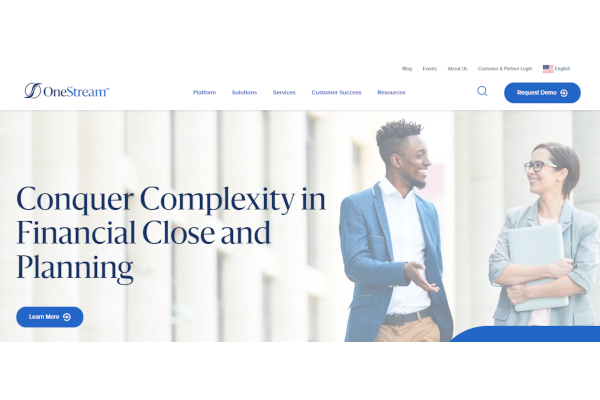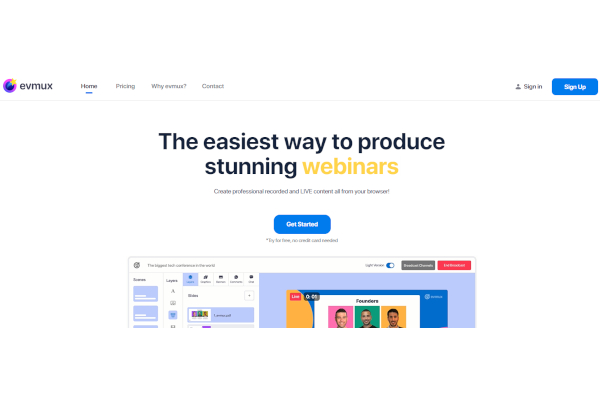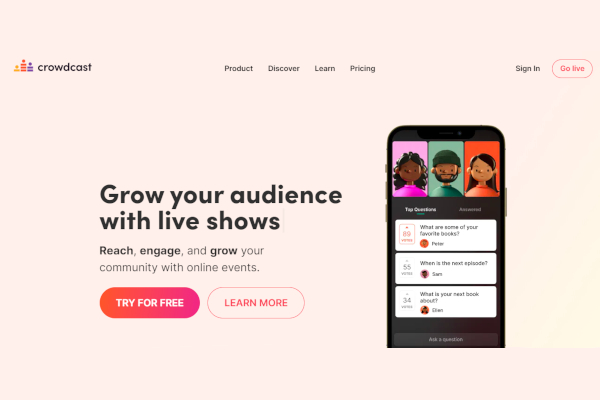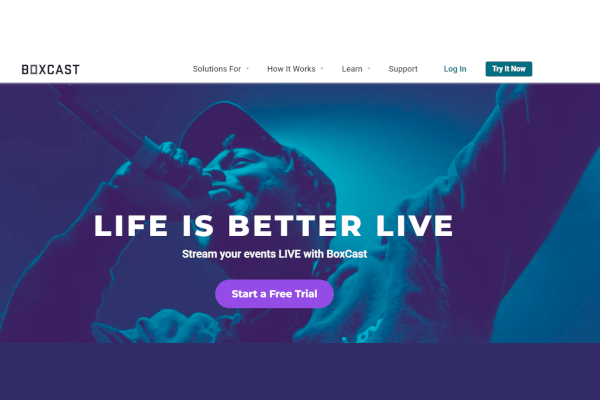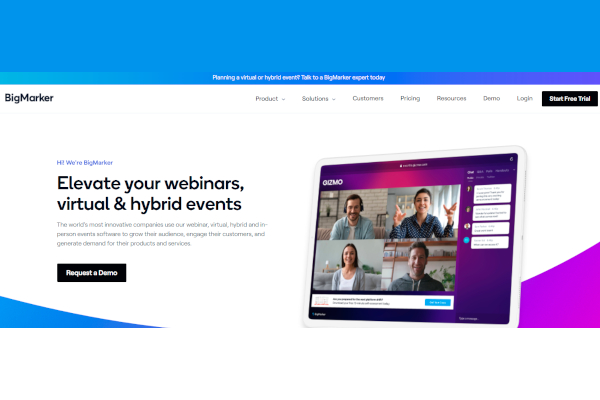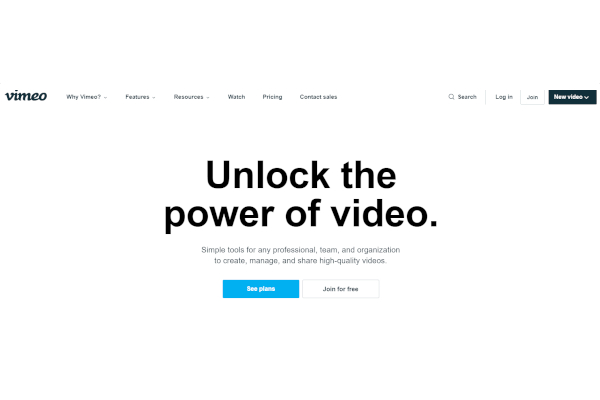Live streaming has fast become one of the finest ways to get your brand out there, whether you’re a content creator or a company. For those who use live stream software, going live entails more than just pushing a button. These are now among the most trustworthy live-streaming applications available.
10+ Best Top Live Stream Software
1. StreamYard
2. vMix
3. Restream
4. Streamlabs OBS
5. Be.Live
6. OneStream
7. Evmux
8. Crowdcast
9. BoxCast
10. BigMarker
11. Vimeo
What Is Live Stream Software?
Live stream software is a video streaming software that allows users to host a live stream on the internet through a dedicated platform. The software can be used by various users such as content creators, broadcasters, brands, companies, and more to interact with a live audience watching the live stream.
Benefits
Live stream software allows users to promote themselves to a live audience. The software is most useful for companies who can use live streaming to promote their brand and their products live to their audience, especially their targeted demographic. The live streaming software also allows digital marketing teams and community managers to engage with their followers with their live streams. The software also increases the brand awareness of the users hosting the live stream. The software is enabled by the cloud, allowing users to keep their live streams on the cloud without taking up physical storage. The software also provides easy sharing tools for users to embed their live streams to their websites and social media platforms. The live streams are also easily seen on mobile platforms, allowing for easier viewing of live streams, therefore increasing live audiences.
Features
Live stream software should provide tools to live stream their videos and broadcast the live video on websites and social media platforms. The live stream software should also provide tools for users to engage with their live audience through live chat or live Q&A. The streaming lives software platform should also provide data analytics software tools for users to check their audience engagement and viewer statistics.
Top 10 Live Stream Software
1. Restream
You are able to go live on various social sites with a personalized broadcast when you use the live streaming software called Restream, which is hosted in the cloud.
2. OBS Studio
For individuals who are just getting started with live broadcasting, Open Broadcaster Software (OBS) Studio is a great starting point. It’s free to use, and it works on several systems (Windows, Mac, and Linux).
3. Streamlabs
Live streaming software Streamlabs is built on OBS but with a focus on ease of use. It has more options than OBS, which might be useful if you’re just starting out in the streaming industry.
4. XSplit Broadcaster
XSplit Broadcaster is often the next step when upgrading to more advanced and professional live streaming software. It’s simple to pick up and use, available for free or with a paid upgrade, and backed by helpful customer service and regular feature additions.
5. vMix
However, vMix also offers a free, introductory plan for those who aren’t quite ready to make the leap to professional streaming. Webcams, cameras, capture cards, playlists, DVDs, presentations, and even photographs are just some of the inputs that may be used.
6. Wirecast
When it comes to professional video creation, nothing compares to the efficiency and reliability of Wirecast’s encoding capabilities. With its ability to accept an infinite number of camera feeds, it is perfect for broadcasting events in real time online.
7. Ecamm Live
Ecamm Live is an all-in-one video editing and live streaming suite for Macs. There are several input options, and the program has robust editing and overlay capabilities.
8. Lightstream
To live stream, all you need is a web browser and Lightstream, since it is not a downloading program. When using Lightstream Studio, users have the option of publishing their creations to popular RTMP destinations or making their own.
9. Switchboard Live
The simulcasting software Switchboard Live allows you to broadcast to an infinite number of destinations and partner channels simultaneously.
10. OneStream
OneStream, a cloud-based streaming service, enables users to simultaneously stream live across numerous devices and broadcast previously produced films at any time, from any location.
FAQ
Are stream software and webinar software the same?
Both applications share certain features and capabilities but are designed for distinct purposes and provide unique additions. If the webcast is using live stream software, the streamer may engage with viewers in real time, making it comparable to a traditional live broadcast. Webinars are preferable to live streaming because they enable participants to influence the presentation’s topic and structure.
Can you do live stream on social media?
Yes! Using the software that is made accessible on social networking sites like Facebook, Instagram, and TikTok, it is possible to do live streaming in a straightforward and expedient manner. Twitter users may now now broadcast their voices in real time, in addition to the video capabilities that were previously available.
Are live stream software expensive?
It’s important to remember that not every live streaming software has the same price; some are free, while others charge for more advanced features. Depending on the features and target audience, live streaming software may cost anywhere from zero dollars to several hundred. Software designed specifically for live streaming may be prohibitively costly for large enterprises and well-known content providers, but may be perfectly enough for small companies and individual consumers.
Choosing the right streaming software is an important step on the path to becoming a live broadcaster. It’s crucial to put some thought into your initial software pick so you may get off to a solid start, even if your preferences may alter in the future.
Related Posts
10+ Best Chemical Software for Windows, Mac, Android 2022
12+ Best Vulnerability Scanner Software for Windows, Mac, Android 2022
4+ Best Bundled Pay Management Software for Windows, Mac, Android 2022
10+ Best Trust Accounting Software for Windows, Mac, Android 2022
10+ Best Patient Portal Software for Windows, Mac, Android 2022
13+ Best Virtual Reality (VR) Software for Windows, Mac, Android 2022
12+ Best Bed and Breakfast Software for Windows, Mac, Android 2022
15+ Best Resort Management Software for Windows, Mac, Android 2022
14+ Best Hotel Channel Management Software for Windows, Mac, Android 2022
12+ Best Social Media Monitoring Software for Windows, Mac, Android 2022
10+ Best Transport Management Software for Windows, Mac, Android 2022
10+ Best Other Marketing Software for Windows, Mac, Android 2022
10+ Best Top Sales Enablement Software for Windows, Mac, Android 2022
8+ Best Industry Business Intelligence Software for Windows, Mac, Android 2022
10+ Best Insurance Agency Software for Windows, Mac, Android 2022