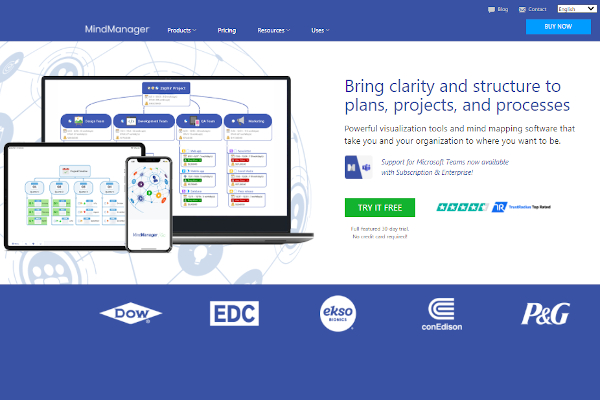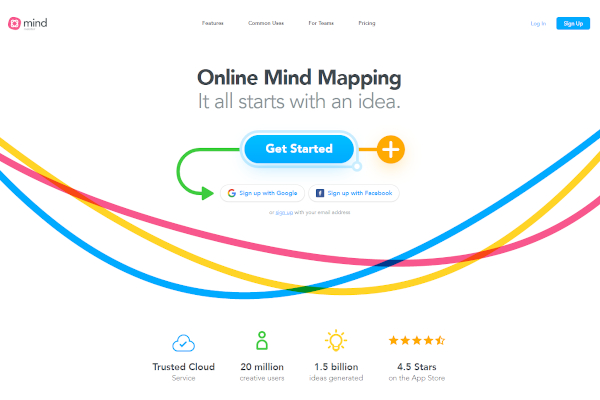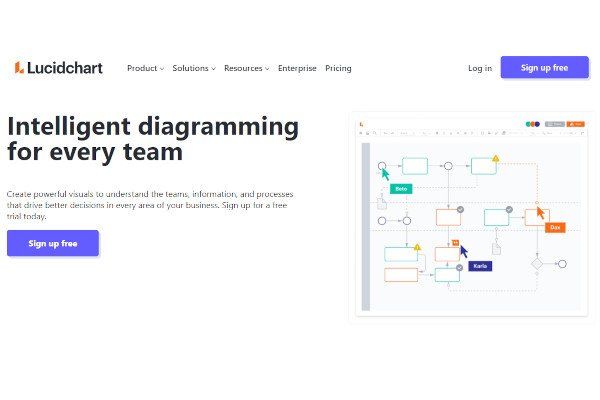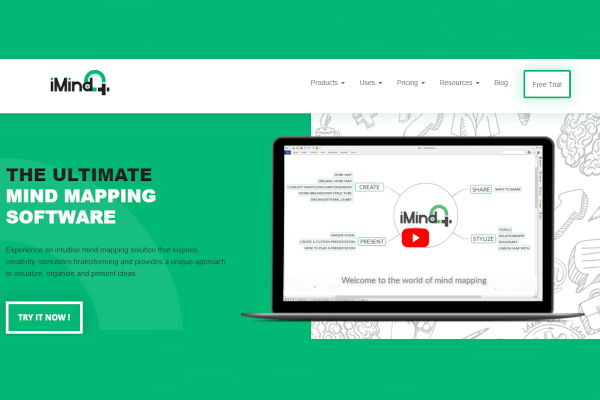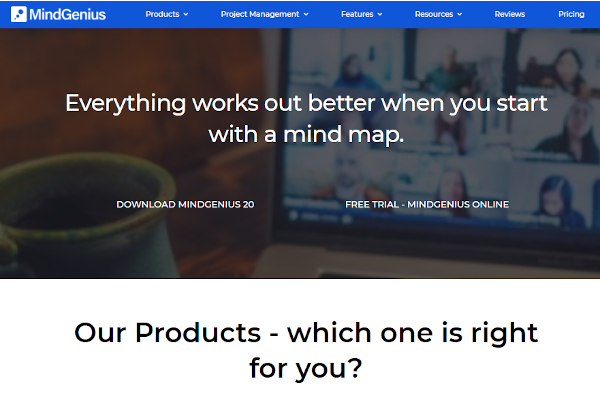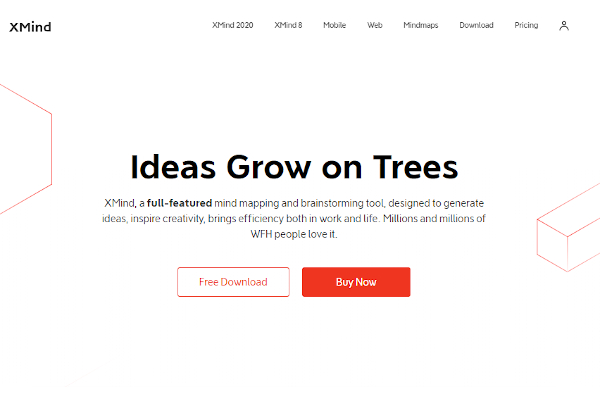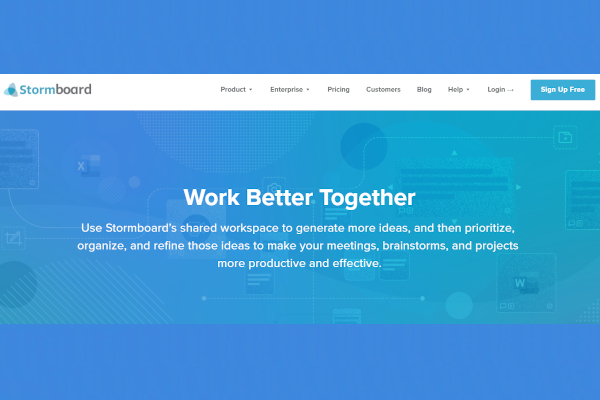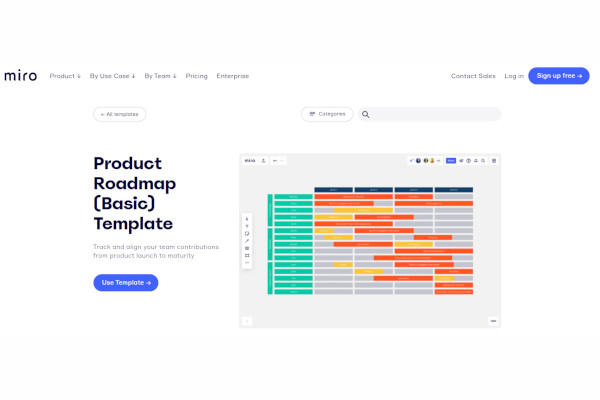Mind mapping helps us untangle the knots in our thoughts by visualizing and structuring the information already stored there. We can think on our feet and remember information quickly thanks to mind maps, which are the product of creative brainstorming techniques that compel us to depict our thoughts and ideas. We’ll discuss the benefits of mind mapping, its practical applications in business and daily life, the resources you’ll need to create your own mind maps, and some concrete examples of mind maps in operation.
10+ Best Top Mind Mapping Software
1. MindManager
2. Mindmeister
3. Coggle
4. Lucidchart
5. iMindQ
6. MindGenius
7. Mindmup
8. Xmind
9. Stormboard
10. Zapier Mind Mapping
11. Miro
What Is a Mind Mapping Software?
You may freely organize your thoughts in a mind map and come up with ideas quickly. Graphical organization of ideas may help with both analysis and memory retention. The purpose of a mind map, a kind of diagram with a non-linear visual system, is to visually show connected and grouped ideas, words, and objects. The tool aids the user in establishing an instinctive understanding of a vital concept. With the help of a mind map, you can turn a dry list of information into an engaging visual representation of your thoughts and ideas.
Benefits
The use of mind maps has several benefits when it comes to visual project planning. When compared to listening to an instructor or taking copious notes, visual learning aids are preferred. Mind mapping helps you see the big picture as well as the little details, which is a huge advantage. It also helps you remember things, concentrate better, and be more creative.
Features
The process of mind mapping is an effective and innovative method of brainstorming, information organization, and presentation. Mind mapping is a group activity that encourages the development of abilities related to visual thinking and representation. It has several possible applications. Mind mapping has been shown to be useful for both individuals and teams in a wide variety of settings due to the structure it offers. The following are some of its features:
- Mind map templates
- Visual presentation
- Export and import data
Top 10 Mind Mapping Software
1. ClickUp
ClickUp is the best remote project management solution since it helps you overcome the difficulties of working with a virtual team and monitors the efficiency of any team, whether they are located in one location or all over the world.
2. XMind
XMind is an easy-to-use mind-mapping program that may be put to good use in the creation of plans and projects. The equation tool allows you to add mathematical and chemical equations to your mind maps, and the Zen mode helps you concentrate on a single mind map.
3. ConceptDraw MINDMAP
ConceptDraw MINDMAP is a diagramming and concept management application that may help you structure your chaotic thoughts. However, this simple mind-mapping application is just Microsoft Word with some additional features tacked on.
4. MindManager
The mind mapping tool MindManager is ideal for intensive brainstorming. Using its drag-and-drop features, you may quickly and simply generate new ideas that stem from an existing concept.
5. Edraw Mind Map
Edraw Mind Map, previously known as MindMaster, is a mind mapping program that can be used collaboratively to help give your thoughts the structure they so much require.
6. Miro
Miro is a free, open-source, collaborative mind-mapping program with an easy-to-use interface. It’s a great tool for virtual groups to engage in collaboration on projects like mind mapping, creating organizational charts, and ideation.
7. MindMeister
MindMeister is a well-liked piece of mind-mapping software that can be accessed from any internet-connected device and used for real-time group brainstorming, project planning, note-taking, and more.
8. Coggle
Coggle is a web-based program that has robust mind mapping and flowchart capabilities. This mapping tool may be used to design new workflows, information structures, and computer programs.
9. Lucidchart
Lucidchart is a diagramming application used to illustrate intricate networks, procedures, and organizational frameworks. New users may be overwhelmed by the complexity of this mapping tool.
10. Mindly
You are able to construct stunning online mind maps with the help of Mindly for purposes such as idea collecting, organizing projects, preparing for online meetings, and more.
FAQs
How much do mind maps cost?
You may create and save as many mind maps as you want without paying anything extra. You may access your mind maps from any computer, anywhere in the world. Use mind maps to organize your thoughts, create slideshows or outline documents, and then broadcast your brilliant brainstorming sessions to the world through the web and social media.
What does a mind map represent?
The interconnections between various parts of a larger whole may be shown using a mind map. As a rule, it is built around a central idea and rounded out with supplementary material like synonyms, antonyms, and sentence fragments.
Are mind maps effective?
“Mind mapping” is shorthand for any visual method of conveying or outlining information. Because it mimics the brain’s processing speed and organization capabilities, mind mapping is a powerful tool for learning and studying. It’s a manifestation of creative intelligence that helps people reach their full mental potential.
One of the best methods to get your thoughts in order and to grasp a complicated issue is to break it down into manageable chunks. Combine it with other design thinking methods or use it alone. The corporate and academic worlds are only two examples of fields where mind mapping has been used to foster better ideas and teamwork. Keep in mind that mind mapping software and tools provide additional features and capabilities, such as the ability to save developed mind maps in different formats and the ability to integrate with Microsoft Office and Microsoft Project programs.
Related Posts
10+ Best Chemical Software for Windows, Mac, Android 2022
12+ Best Vulnerability Scanner Software for Windows, Mac, Android 2022
4+ Best Bundled Pay Management Software for Windows, Mac, Android 2022
10+ Best Trust Accounting Software for Windows, Mac, Android 2022
10+ Best Patient Portal Software for Windows, Mac, Android 2022
13+ Best Virtual Reality (VR) Software for Windows, Mac, Android 2022
12+ Best Bed and Breakfast Software for Windows, Mac, Android 2022
15+ Best Resort Management Software for Windows, Mac, Android 2022
14+ Best Hotel Channel Management Software for Windows, Mac, Android 2022
12+ Best Social Media Monitoring Software for Windows, Mac, Android 2022
10+ Best Transport Management Software for Windows, Mac, Android 2022
10+ Best Other Marketing Software for Windows, Mac, Android 2022
10+ Best Top Sales Enablement Software for Windows, Mac, Android 2022
8+ Best Industry Business Intelligence Software for Windows, Mac, Android 2022
10+ Best Insurance Agency Software for Windows, Mac, Android 2022