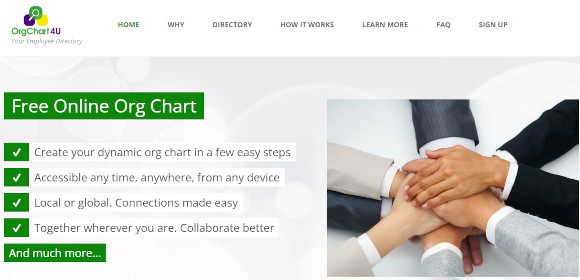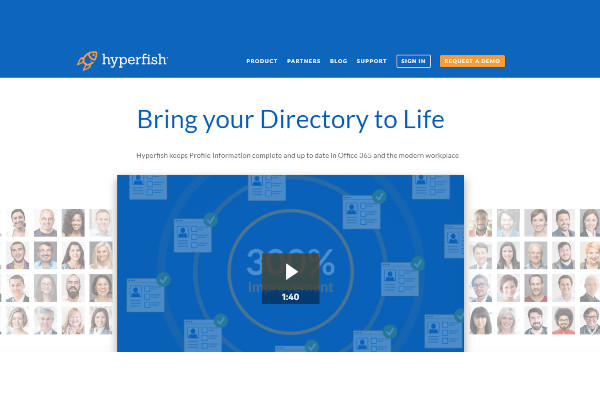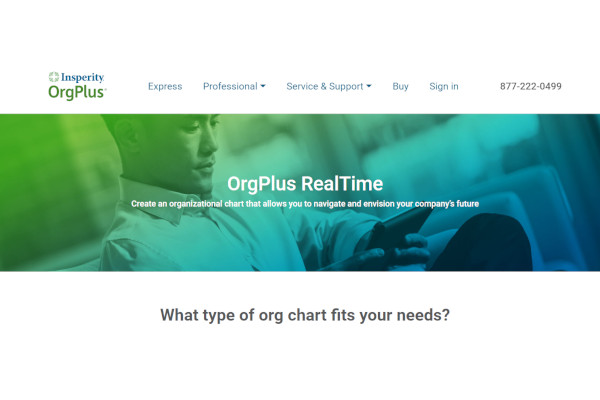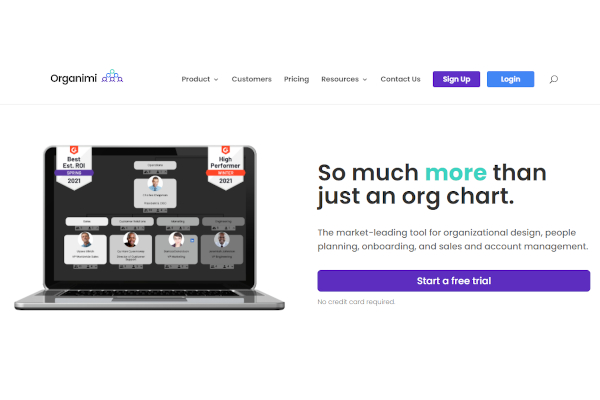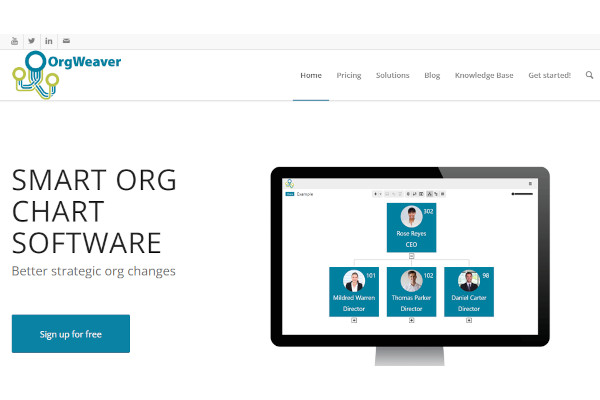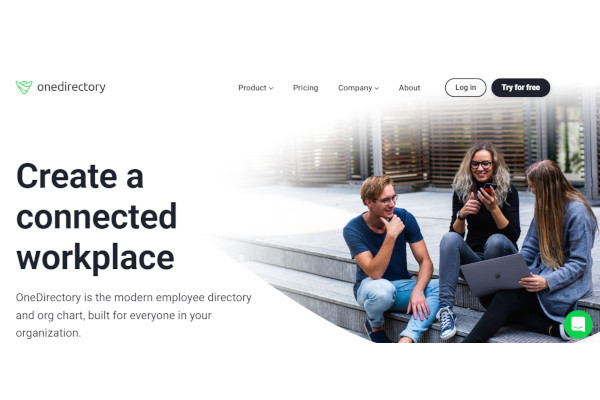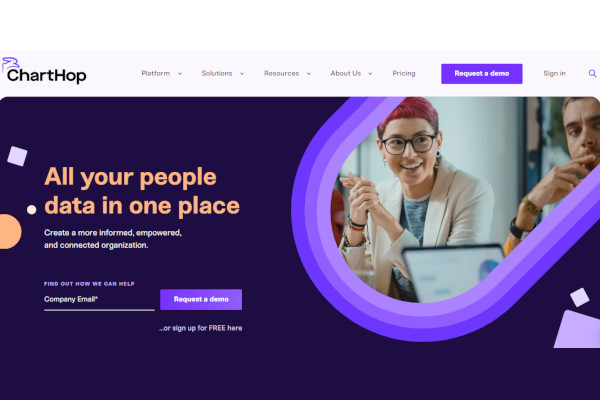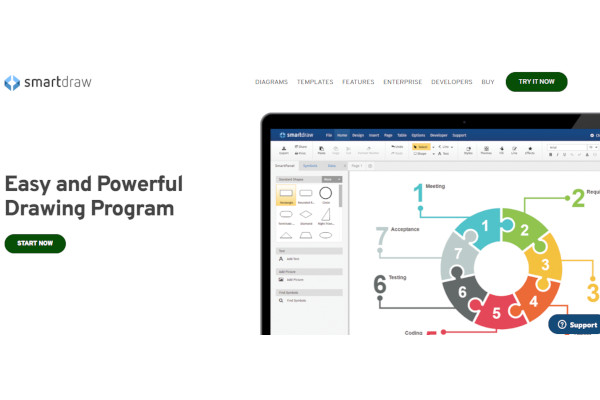A company’s organization chart is an important tool. Knowing who is who in the office benefits everyone. There is no denying that manual operations have a smaller potential audience and require more effort. This is why professionals have created org chart software to help you quickly and easily generate organization charts and communicate with several target groups.
10+ Best Top Org Chart Software
1. Hyperfish
2. Orginio
3. OrgPlus
4. Organimi
5. OrgWeaver
6. OneDirectory
7. ChartHop
8. Orgchart4u
9. Ingentis org.manager
10. SmartDraw
11. OrgChart
What Is Org Chart Software?
A company’s organizational chart is a vital resource since it clarifies the function of each employee to the management and board of directors. Employees may use organizational charts to determine the appropriate time to deliver documents for approval and review. Organizational charts have traditionally been kept as tangible copies and hung on walls throughout businesses. New techniques, such as the use of org chart software, make it possible for even workers in different locations to understand who in the firm holds key positions. Not only can it show and tell you about things like role functions, staff, picture boards, and directory tools, but it can also explain and illustrate them.
Benefits
There are a lot of positive aspects and advantages to using an organizational chart program for your business. Although conventional organizational chart approaches are useful, they only reach a select few people. Organizational chart software facilitates better communication and management. Not only are names and duties shown, but the variables that make up each job are as well.
Features
Various software companies that specialize in organizational charts provide a wide range of options. Advantages to a business are a result of the software’s features and capabilities. Because of this, it is wise to do some research and testing on the program before actually purchasing it. Doing so protects you from making purchases on unreliable sites. While it’s true that software has many positive effects, it’s also impossible to ignore the fact that certain platforms are woefully unoriginal. Therefore, you need to be cautious and make sure you have the greatest software possible. Conducting thorough research is essential. Here are some aspects to think about:
- Talent management
- Drag & drop
- Collaboration
- Agile methodologies
- Business dashboard
Top 10 Org Chart Software
1. ClickUp
Teams in different kinds of fields use ClickUp because it allows them to streamline their procedures, keep tabs on the status of their projects, and work more efficiently together, all from a single interface. ClickUp Whiteboards make making an organizational chart quick, simple, and even entertaining.
2. The Org
Using the Org’s platform is a snap because of the intuitive UX and UI. It’s like a social network for organizational charts, where your team may meet and greet the members of other businesses, exchange information, and brag about your accomplishments.
3. Lucidchart
Lucidchart, a cloud-based workspace, provides more than simply an organizational chart maker. The tool passes several rigorous tests, including those involving the development of mindmaps, wireframes, and the generation of new ideas.
4. Creately
Creately is a versatile diagramming tool with extensive organizational chart, discussion thread, and teamwork tools. You may quickly and easily create high-quality diagrams using this application. Even while Creately is hosted in the cloud, it may also be used without an internet connection.
5. ChartHop
When it comes to organizational chart creators, ChartHop is a relative newcomer. The purpose of this org chart generator is to improve internal communications by making it clearer who does what and when employees enter or leave a firm.
6. Pingboard
It is said that Pingboard is “an org chart with a superpower.” It includes more than 32,000 pre-made layouts to get you started. If you’re struggling to make sense of your company’s structure, Pingboard has your back.
7. ClosePlan by People.ai
ClosePlan is a People.ai product that is a Salesforce add-on. Create an organizational structure using data already stored in Salesforce and this program.
8. Gliffy
Don’t be fooled by Gliffy’s more affordable options. It provides you with a user-friendly interface that allows you to drag and drop components to start building an org chart.
9. Freshteam
With Freshteam, a product of Freshworks, you may easily and quickly create an understandable organizational chart. Get everyone on the same page by standardizing roles, procedures, and responsibilities.
10. Organimi
Organimi is a user-friendly org chart tool that only includes the features you really need to map out your company’s complex network of divisions.
FAQs
What makes an organizational chart important to the business?
Since ancient times, organizational charts have been an integral part of every successful enterprise, whether a micro- or macro-enterprise. It’s useful for employees to learn their place and identity inside the firm. Employees can see who else needs access to the project files and who they may distribute them to.
Should I invest in organizational chart software?
While the conventional organizational chart approach is helpful, it only offers limited assistance. Organizational charts, on the other hand, boost efficiency by making it clear to workers who should get which project files. With the help of org chart software, you can easily create detailed organizational charts in a short amount of time.
How is an organizational chart related to project management?
The administration of a project is a crucial procedure that can’t afford to have any hiccups. Among these essential tools is an organizational chart, which is used in project management. To assist your team in knowing who is working on what and what their roles are, an organizational chart may be drawn up. Help your team know who to call for assistance in the event of an issue by using this handy tool.
For a corporation to function well, its members need to be aware of who is responsible for what. It guarantees more efficient internal communication and organizational frameworks. The advancement of technology means that the old method of drawing out a company’s structure is no longer adequate. Organizational chart software may help your business with project management and streamline internal processes.
Related Posts
10+ Best Chemical Software for Windows, Mac, Android 2022
12+ Best Vulnerability Scanner Software for Windows, Mac, Android 2022
4+ Best Bundled Pay Management Software for Windows, Mac, Android 2022
10+ Best Trust Accounting Software for Windows, Mac, Android 2022
10+ Best Patient Portal Software for Windows, Mac, Android 2022
13+ Best Virtual Reality (VR) Software for Windows, Mac, Android 2022
12+ Best Bed and Breakfast Software for Windows, Mac, Android 2022
15+ Best Resort Management Software for Windows, Mac, Android 2022
14+ Best Hotel Channel Management Software for Windows, Mac, Android 2022
12+ Best Social Media Monitoring Software for Windows, Mac, Android 2022
10+ Best Transport Management Software for Windows, Mac, Android 2022
10+ Best Other Marketing Software for Windows, Mac, Android 2022
10+ Best Top Sales Enablement Software for Windows, Mac, Android 2022
8+ Best Industry Business Intelligence Software for Windows, Mac, Android 2022
10+ Best Insurance Agency Software for Windows, Mac, Android 2022