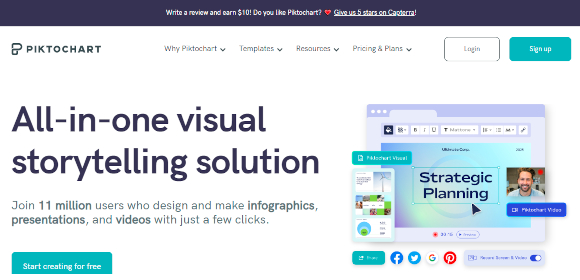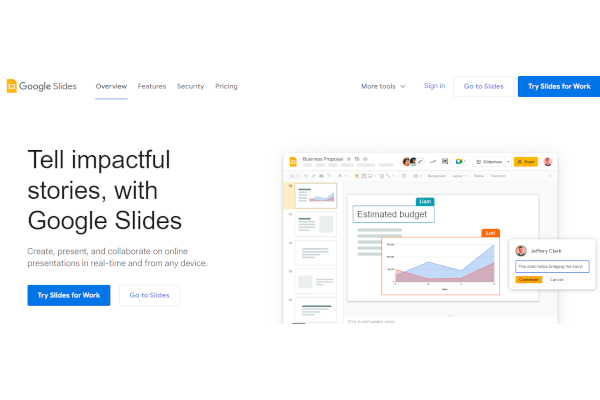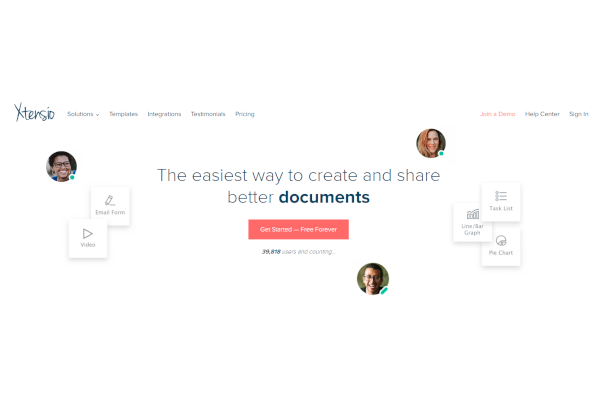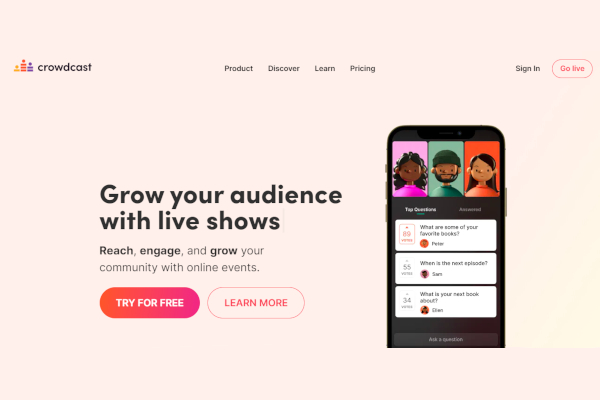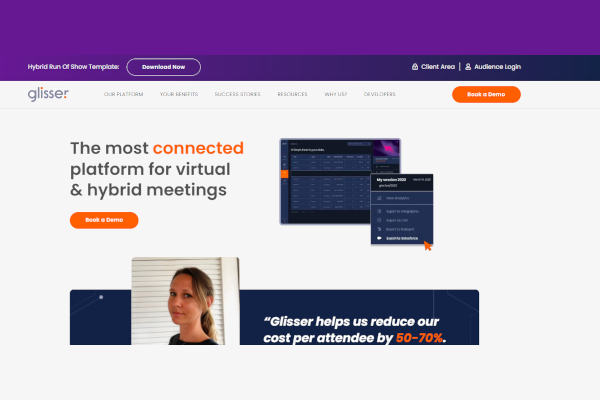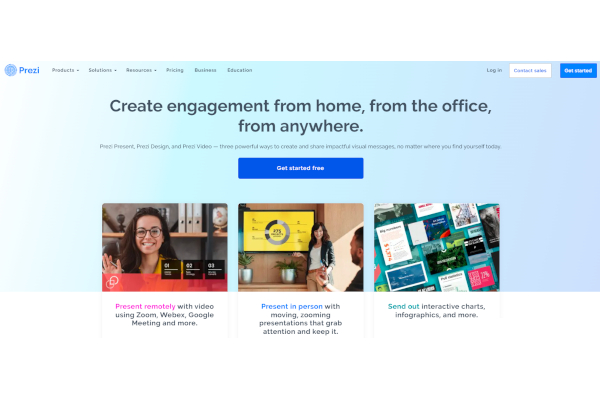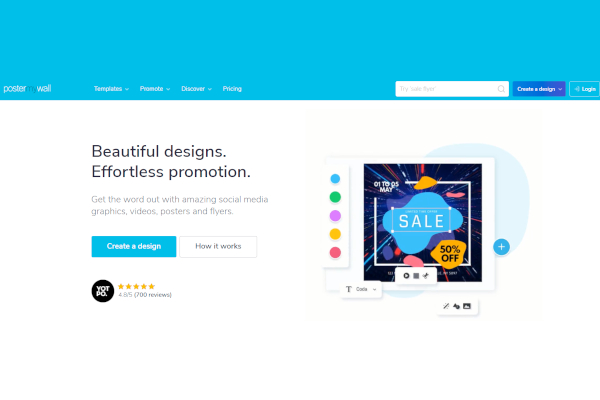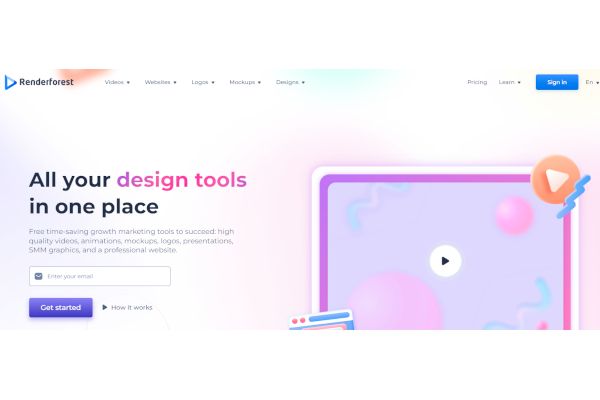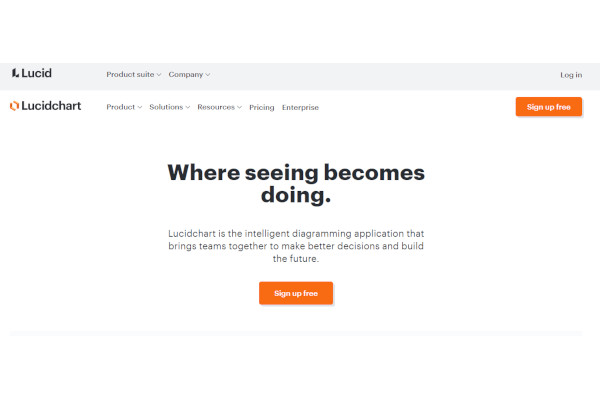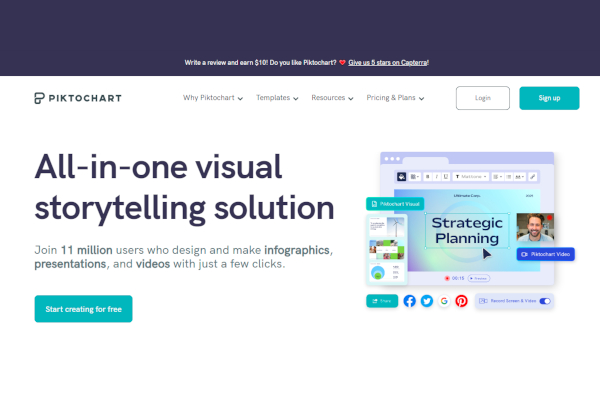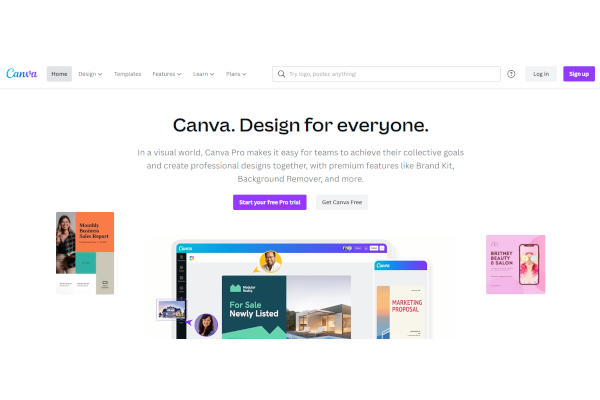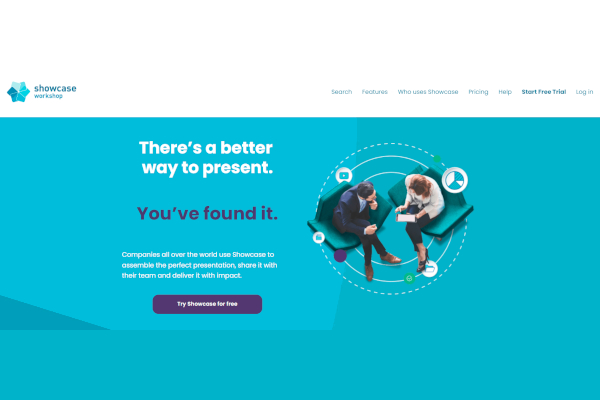Because of recent advancements in presentation software, it is now simpler than ever before to organize slides and create presentations that seem professional without appearing to be templates. Even classic alternatives to PowerPoint have been upgraded with key new features in order to make it easier than ever before to collaborate and quickly produce presentations. This will allow you to spend more time preparing for the presentation that you will give.
10+ Best Top Presentations Software
1. Google Slides
2. Xtensio
3. Crowdcast
4. Glisser
5. Prezi
6. PosterMyWall
7. Renderforest
8. LucidChart
9. Piktochart
10. Canva
11. Showcase Workshop
What Is Presentation Software
Users are able to put together presentations of their ideas using presentation software, which is a subgenre of application software. Users may incorporate text, photographs, and audio/video into their presentations. The material is either delivered in a presentation manner, a story is recounted, or support is given for a speech. There are two distinct categories of presentation software: business presentation software and general multimedia authoring software. Both of these categories can be distinguished from one another, but the majority of presentation programs already come equipped with features that enable users to create polished business presentations as well as comprehensive multimedia presentations.
Benefits
With the help of presentation software, presenters may compile their thoughts into a streamlined slideshow style and share their work with an audience. The presentation may be customized with your own text, photographs, music, video, and charts using the included tools and templates. To help make their lectures more interesting for their students, teachers can employ presentation software.
Features
Before the development of presentation software, presenters would frequently make use of a slide projector to display graphics that were printed on a transparent plastic film or an easel to carry posters with images to accompany the report. Both of these methods were common before the advent of presentation software. Using presentation software is a common method for creating slide shows that deliver information. The software is comprised mostly of these three components:
- Text editor
- Multimedia, including graphics design, input
- The information is presented through a slide show
Top 10 Presentations Software
1. Visme
With the help of the cloud-based presentation tool Visme, both designers and non-designers may produce engaging presentations. It includes its vast collection of stock photos, vector graphics icons, typefaces, and color schemes. With the aid of pre-made templates and themes, it assists users in producing lovely presentations.
2. Slidebean
Using artificial intelligence, Slidebean, a web-based application, can make presentations that are both interesting to look at and easy to understand. It has a straightforward UI and flexible personalization settings. Being web-based means it can be accessed from any device, at any time, anywhere around the globe.
3. Vyond
It is well-recognized that videos are much more enticing and interesting than text. Vyond is also a prime contender to be included on this list. Users may make compelling and engaging video presentations with its assistance, which can liven up otherwise dreary corporate meetings. It offers people the resources they need, without requiring any technological expertise, to produce interactive media.
4. Haiku Deck
Users of this program, which is only available for Apple products, are guided through the creation of captivating and visually appealing presentations that may do wonders for their careers. The use of Haiku Deck is made very simple by the presence of a sizable gallery, including a variety of different templates, graphics, and fonts.
5. Prezi
It has been said that Prezi offers a more creative alternative to the standard PowerPoint presentation software, and in many respects, this assertion has been borne out by the product. Users who wish to produce a presentation that is natural and conversational without exerting a lot of effort will find it to be the most useful.
6. Google Slides
Users of Google Slides who wish to produce presentations that are interesting have superb and handy flexibility at their disposal with Google Slides. It is packed with a ton of useful functions, skins, typefaces, animations, and films that are incorporated into it. It enables a number of individuals to work together on the same film from a wide variety of places at the same time.
7. Apple Keynote
Both Apple’s Mac and iPhone come preloaded with Keynote. Its user-friendly design makes it easy for users to quickly and easily produce visually stunning and educational presentations. Through its chat function, it provides real-time collaboration with several people. Remote control of Keynote presentations is possible via smartphones like the iPhone, iPod, and iPad.
8. Slides
Slides is a piece of software that provides users with a platform on which they may make stunning presentations with the assistance of a very straightforward user interface and very easy cooperation. It enables the administration of cloud-based presentations while also providing a high degree of flexibility and ease.
9. Zoho Show
Zoho Show is a web-based software that enables users to create presentations, collaborate on those presentations, broadcast those presentations, and publish those presentations instantaneously from inside their web browser. The fact that it is very adaptable as well as modifiable is the trait that stands out the most about it.
10. Custom Show
Custom Show is an advanced presentation tool with a strong emphasis on design, and its main purpose is to fulfill the requirements set forth by the marketing and sales teams. Those in the fields of marketing and sales may use technology to make stunning presentations.
FAQs
What exactly is the purpose of using presentation software?
Using presentation software, sometimes referred to as “presentation graphics,” one may create text and picture sequences that communicate a story, accompany a speech, or assist in the public presentation of information. These sequences can also be used to aid in the public presentation of information.
What is the main benefit of presentation software?
When presenting, it is much simpler to maintain the audience’s attention on what you have to say. It is feasible that eye-catching graphics may keep an audience engaged. However, if you also provide them with brief bullet points or a summary text, it will be much simpler for them to understand the logic behind the presentation.
Before deciding which presentation software to download and use, you should first think about the actual requirements you have. It’s possible that free platforms only present straightforward choices; thus, if you need advanced capabilities, you’ll find that upgrading to a paid platform offers far more value.
Related Posts
10+ Best Chemical Software for Windows, Mac, Android 2022
12+ Best Vulnerability Scanner Software for Windows, Mac, Android 2022
4+ Best Bundled Pay Management Software for Windows, Mac, Android 2022
10+ Best Trust Accounting Software for Windows, Mac, Android 2022
10+ Best Patient Portal Software for Windows, Mac, Android 2022
13+ Best Virtual Reality (VR) Software for Windows, Mac, Android 2022
12+ Best Bed and Breakfast Software for Windows, Mac, Android 2022
15+ Best Resort Management Software for Windows, Mac, Android 2022
14+ Best Hotel Channel Management Software for Windows, Mac, Android 2022
12+ Best Social Media Monitoring Software for Windows, Mac, Android 2022
10+ Best Transport Management Software for Windows, Mac, Android 2022
10+ Best Other Marketing Software for Windows, Mac, Android 2022
10+ Best Top Sales Enablement Software for Windows, Mac, Android 2022
8+ Best Industry Business Intelligence Software for Windows, Mac, Android 2022
10+ Best Insurance Agency Software for Windows, Mac, Android 2022