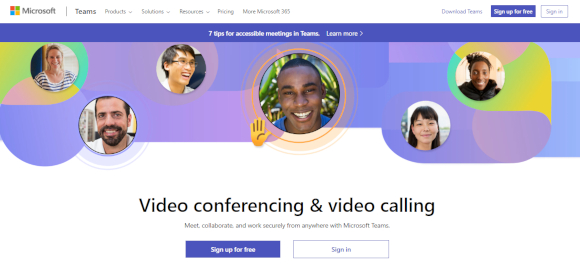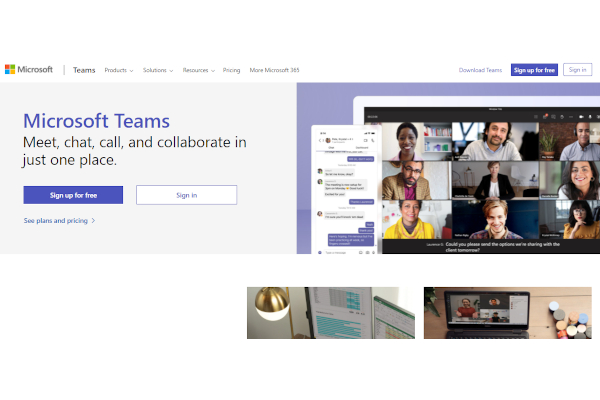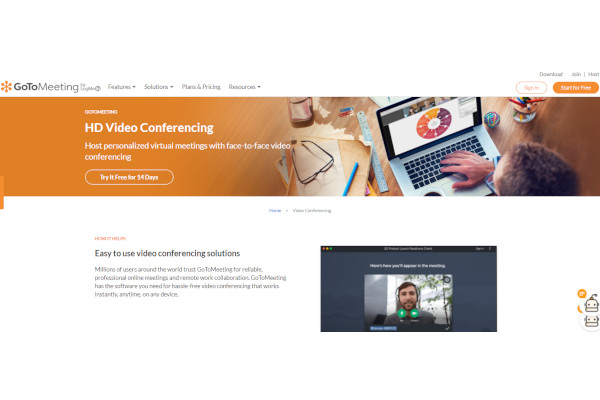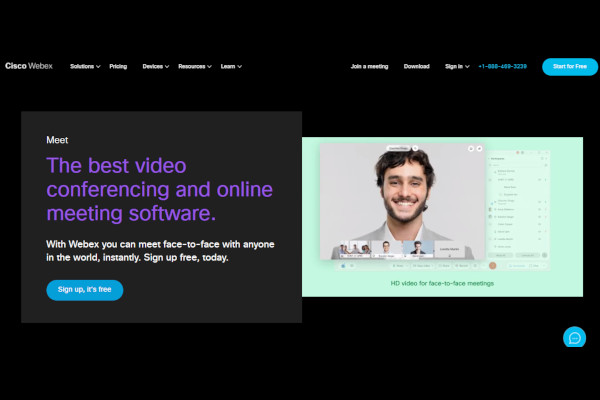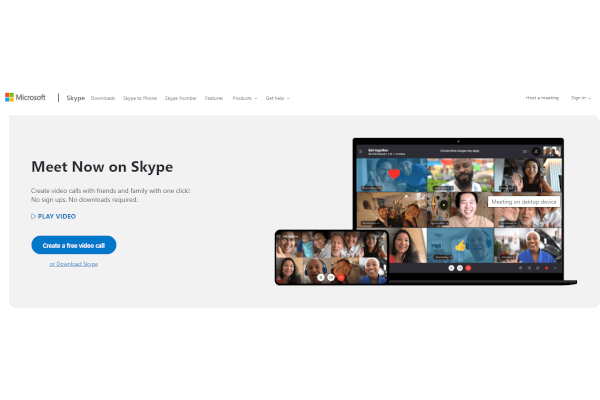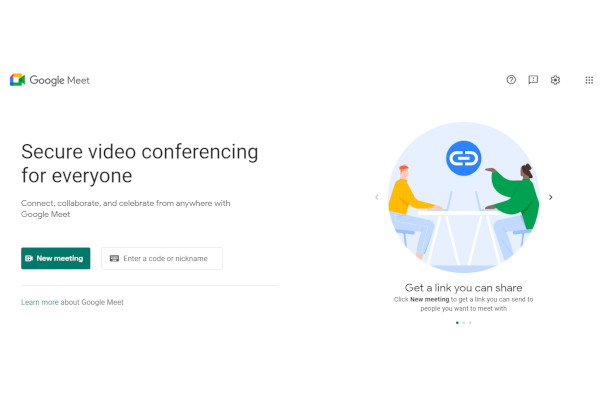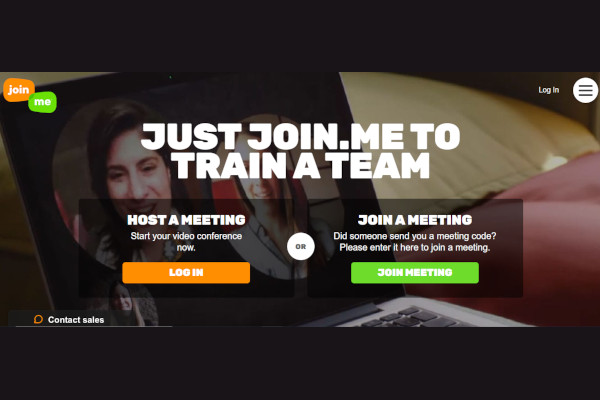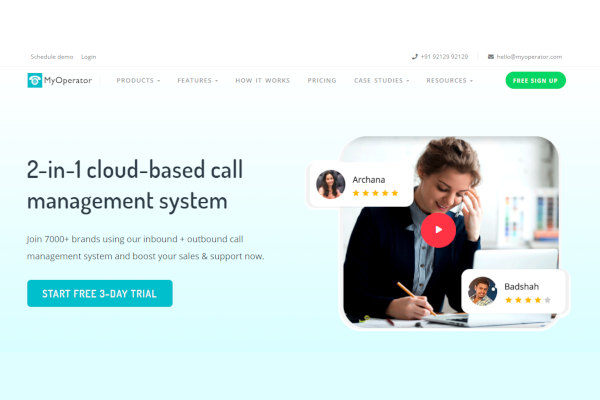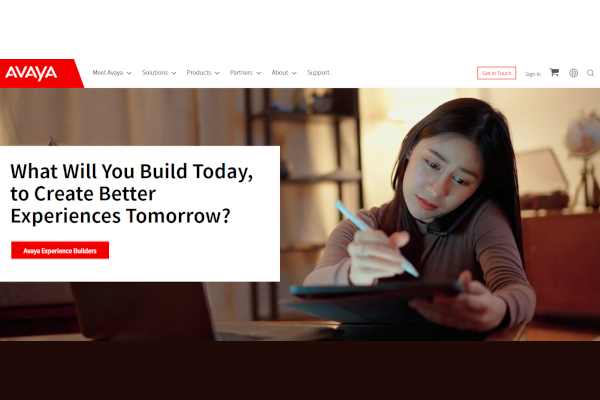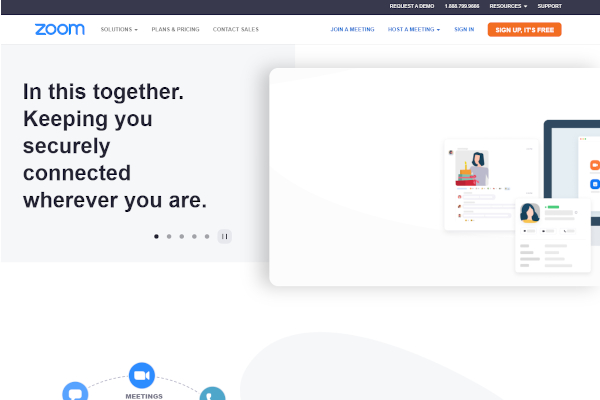It’s crucial to establish a location for meetings and significant discussions. Video conferencing software, which allows meetings and conferences to take place in a single virtual location, is one of the ways that meetings may occur. Here are some of the best video conferencing software available right now!
10+ Best Top Video Conferencing Software
1. Microsoft Teams
2. CallHippo
3. GoToMeeting
4. Cisco Webex Meetings
5. Skype
6. Google Hangouts Meet
7. Join.me
8. MyOperator
9. Avaya
10. Zoom
11. Fuze
What Is Video Conferencing Software?
Video conferencing software is a video calling software where live conferences or online meetings can be held between groups of people. Users can connect with one another using the conference software‘s voice and video calling features, as well as additional features like screen sharing.
Benefits
Teams can meet virtually using video conferencing software, allowing members to join meetings from the convenience of their homes or other chosen locations. This lessens the need to spend money on overhead expenses like office rental in favor of investing money on teleconference software, which is more financially responsible investment. Teams can quickly network thanks to the software’s capabilities, such as chatbox messages, which make it easier to connect with others. The practice of internal communications at the organization will be strengthened by integrating the software into everyday communications tools.
Features
Depending on each participant’s internet speed, the majority of video conferencing software should be able to relay video and audio calls to them all without any issues. An interactive whiteboard, chatbox messages, and other communication capabilities are also provided by the program. Most importantly, the software should offer administrative tools that conference organizers can use to control the conference that is being held via teleconferencing software. The software should be able to transmit computer screens through its screen sharing feature where presenters or organizers are presenting presentations, videos, and other significant video-related portions of the conference.
- Transmit video and audio calls
- Interactive tools
- Screen sharing
- Administrative moderation tools
FAQ
Can conferences be publicly live-streamed through video conferencing software?
A capability that allows video conferences to be live-streamed to social media and video platforms is available in some video conferencing software. To broadcast video conferences, certain software may already have live streaming facilities accessible, while other products may require a connection with a third-party live video streaming service.
Do I need to download video conferencing software to access conferences?
Many of today’s video conferencing programs are made to work in browsers as web apps, delivering many of the same functions as their desktop software counterparts. This eliminates the need for participants to download the software, which might take up a lot of disk space, in order to attend video conferences if they are not active users of a particular teleconferencing service.
How much does video conferencing software cost?
Pricing for video conferencing software usually ranges from free to $1,200 per year, with custom pricing available for some software. Pricing for video conferencing software varies depending on the features available as well as the intended target audience. Personal and small companies will benefit more from free or low-cost video conferencing software while professional users and large companies will benefit more from high-cost video conferencing software.
Related Posts
10+ Best Chemical Software for Windows, Mac, Android 2022
12+ Best Vulnerability Scanner Software for Windows, Mac, Android 2022
4+ Best Bundled Pay Management Software for Windows, Mac, Android 2022
10+ Best Trust Accounting Software for Windows, Mac, Android 2022
10+ Best Patient Portal Software for Windows, Mac, Android 2022
13+ Best Virtual Reality (VR) Software for Windows, Mac, Android 2022
12+ Best Bed and Breakfast Software for Windows, Mac, Android 2022
15+ Best Resort Management Software for Windows, Mac, Android 2022
14+ Best Hotel Channel Management Software for Windows, Mac, Android 2022
12+ Best Social Media Monitoring Software for Windows, Mac, Android 2022
10+ Best Transport Management Software for Windows, Mac, Android 2022
10+ Best Other Marketing Software for Windows, Mac, Android 2022
10+ Best Top Sales Enablement Software for Windows, Mac, Android 2022
8+ Best Industry Business Intelligence Software for Windows, Mac, Android 2022
10+ Best Insurance Agency Software for Windows, Mac, Android 2022