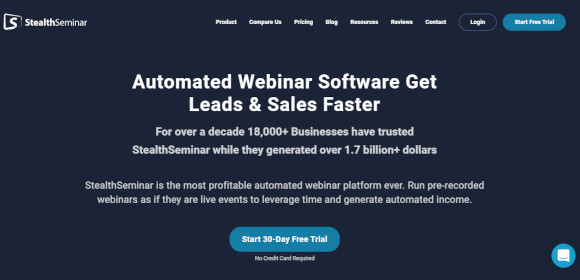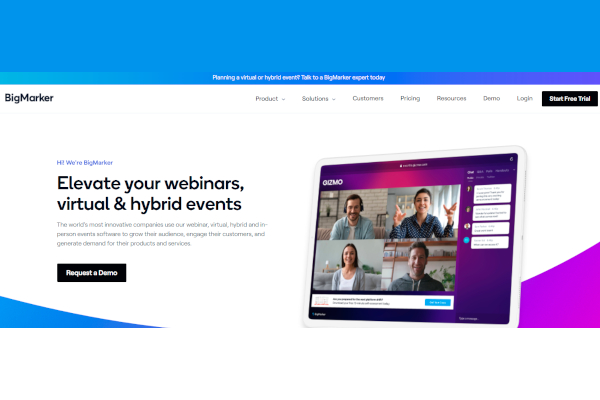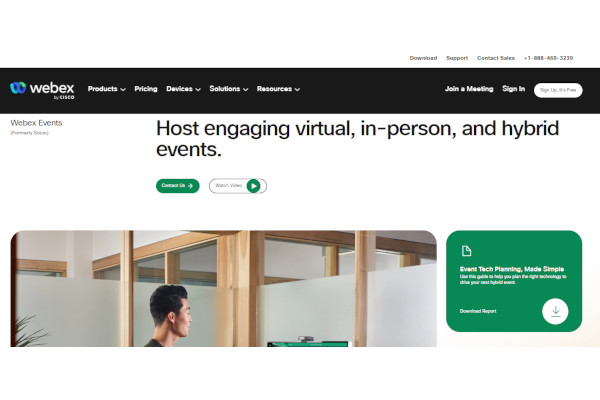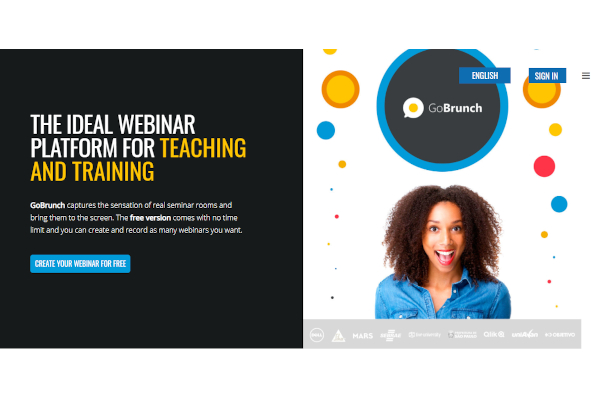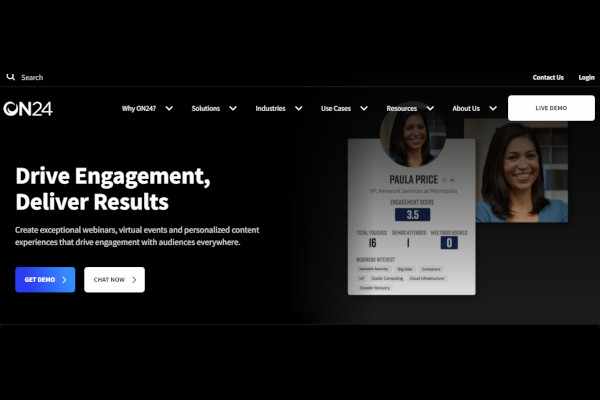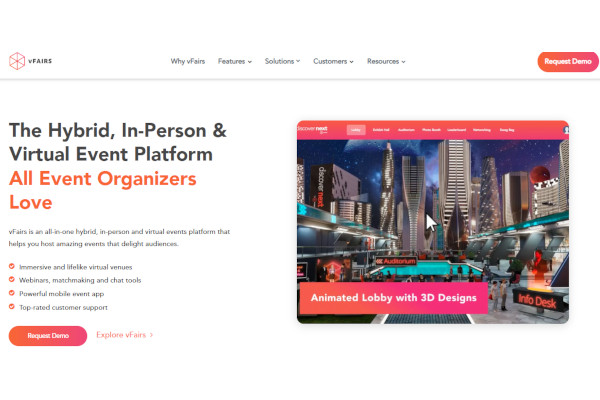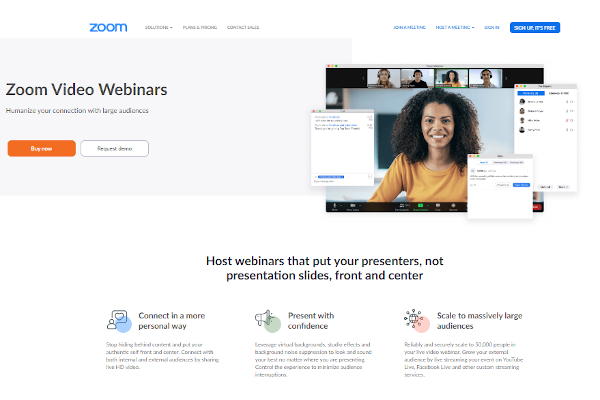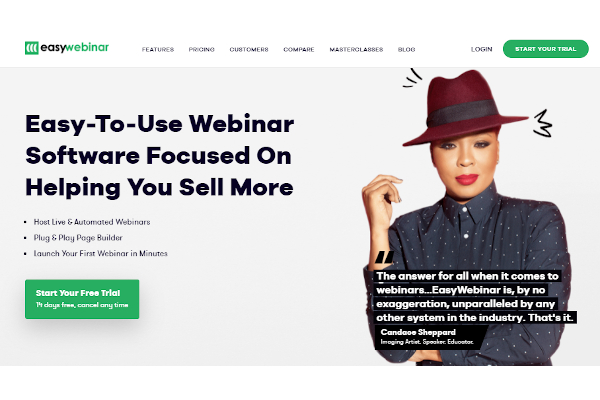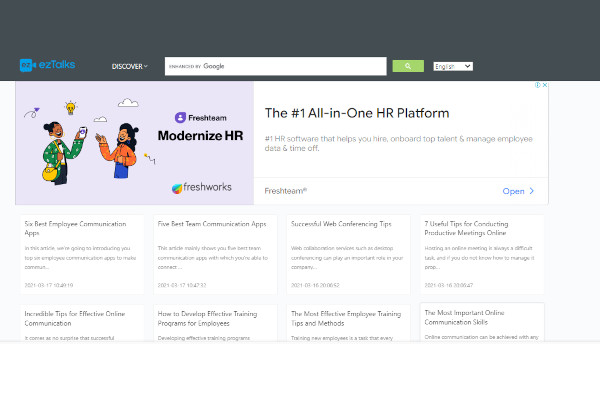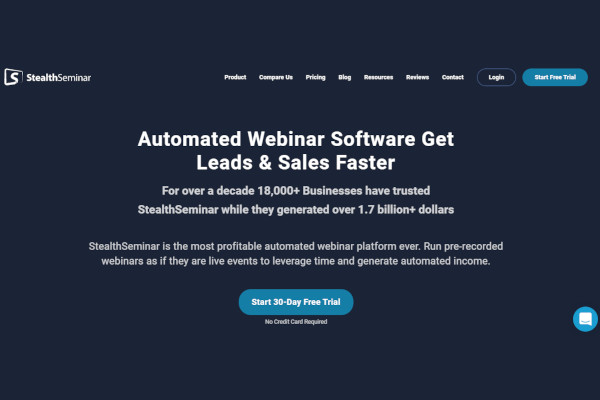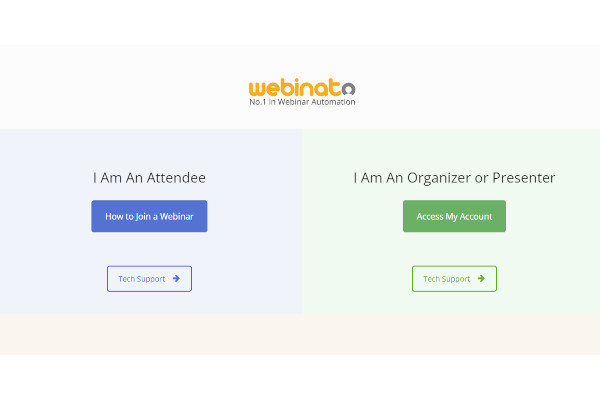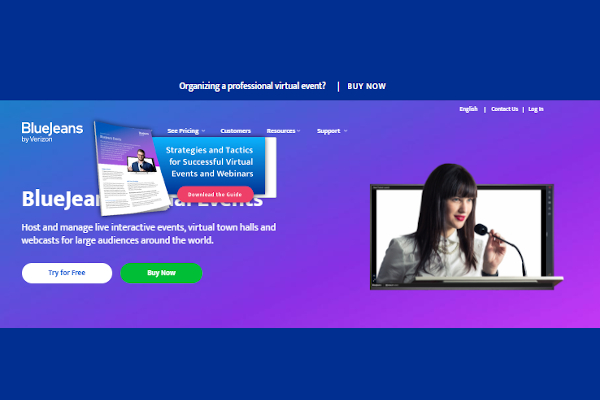When real seminars can’t be held because of the COVID-19 epidemic, webinars are one of the best methods for companies and organizations to advertise themselves to a broader audience. This highlights the need of selecting a webinar platform that is conducive to the specific needs of the company. There are a plethora of webinar programs out there, but we’ve compiled a list of the top ones.
10+ Best Top Webinar Software
1. BigMarker
2. Cisco Webex Events
3. GoBrunch
4. ON24
5. vFairs
6. Zoom Video Webinar
7. Easywebinar
8. ezTalks
9. Stealth Seminar
10. Webinato
11. BlueJeans Events
What Is Webinar Software?
The term “webinar” derives from the word “seminar,” which describes a meeting at which attendees listen to presentations by subject-matter experts. Typically, webinars will have their own schedule designed to guarantee a timely and productive lecture. A webinar provides a similar function but is held virtually online, allowing participants and presenters to join from any location, even from the comfort of their own homes. Voice over Internet Protocol (VoIP) applications, like webinar software, allow participants to engage with presentations in real-time via the internet.
Benefits
Many good things may come from holding a webinar. Webinars have many advantages over traditional seminars, including the convenience of allowing participants to see them from their own homes and the ability to reach a global audience. Webinars may also help a business or organization seem better in the eyes of its audience. A webcast is a recording of a live webinar that allows viewers to see it again at a later time, provided they have access to the recording. Attendees of webinars may engage with the presenters and the host using a variety of mediums, such as a chatbox. In an open forum, this is especially helpful for asking questions to the presenters.
Features
With webinar software, several high-quality video conversations may be hosted in a single stream at once, which is perhaps the most important feature. Webinar software needs to guarantee that processing several live videos feeds simultaneously is seamless and does not slow down visitors’ devices, which may include reducing the quality of the video calls significantly. Presenters and hosts need access to interactive elements like screen sharing (found in many webinar platforms) and an integrated virtual whiteboard to make their webinars really effective (not all webinar software has this). Among the administrative tools that hosts should have at their disposal are the means to record webinars and to set up “breakout rooms” in which visitors may be split into smaller groups to participate in a shared activity. For a Q&A session, in particular, it’s important that all attendees have access to the webinar’s chatbox so they can see the responses as they come in.
- Video call hosting
- Screen sharing
- Recording
- Breakout sessions
- Live chat
Top 10 Webinar Software
1. Demio
Demio is a top choice for webinar software. They have survived and expanded during the epidemic to meet the demands of marketing departments that have been compelled to move their operations online.
2. Livestorm
For those looking for a webinar platform with more features than just a marketing tool, Livestorm is a great option. Although it provides the standard fare of marketing tools (automation sequences, automated replays, etc.), Livestorm has a lot more to offer.
3. EverWebinar
EverWebinar was the first to introduce the automatic “evergreen webinar” years before it became the standard. Schedule and automate your webinars to play at predetermined intervals; EverWebinar strives to simulate the feeling of attending a live event.
4. WebinarJam
Unlike EverWebinar, the primary emphasis of WebinarJam is on streaming live webinars. However, unlike automated and scheduled webinar platforms, WebinarJam is primarily meant for live events.
5. WebinarNinja
With features like time-sensitive discounts and automatic email alerts, WebinarNinja is optimized for one thing: turning your audience into paying clients.
6. WebEx
WebEx is more than just a webinar platform; it also facilitates online events, webinars, training sessions, interactive presentations, and team collaboration. While its price is comparable to the other tools we’ve considered, its unique features make it stand out.
7. GetResponse
While GetResponse’s primary focus is on email marketing, the platform also includes useful webinar tools in most of its pricing tiers. This might be an excellent option if you’re searching for a unified platform that can handle your email marketing, webinar marketing, and simple automation needs.
8. ClickMeeting
A second specialized webinar solution, ClickMeeting provides all the standard options. Again, the automatic relay capability is the only significant missing piece, however, webinars may be recorded and downloaded for later viewing and distribution.
9. Livestream
In contrast to webinar platforms, Livestream is a studio-quality live-streaming creation technology. Productions, such as business webinars, might benefit from the use of several cameras, high-quality audio, and well-planned lighting.
10. Webinars OnAir
In its marketing materials, Webinars OnAir boasts that it has “all the webinar capabilities you need” from a service of this nature. It’s a big statement, to be sure, but the collection of tools in question has many of the essential characteristics we’ve been seeking, in addition to a few noteworthy innovations.
FAQ
What makes a webinar different from a video conference?
Most webinar platforms also include video conferencing, however, the features and set of tools at your disposal may vary depending on the platform you choose. Webinars are larger virtual meetings with hundreds or even thousands of anticipated attendees, as opposed to video conference calls which are more like intimate virtual get-togethers. Because of their massive capacity, webinars need special adaptations to video conferencing software. To prevent attendees from disturbing the webinar, it may be necessary to deactivate or delete features like the camera and microphone.
Can you hold both a webinar and a seminar at one time?
Seminars and webinars may be combined successfully. If you contact the developers in advance, certain webinar software may be modified to include the specialized capabilities necessary for hosting a seamless seminar-webinar hybrid event.
What makes webinars important to the company?
Like seminars, webinars may have a number of sponsors. Their brand and the host company are elevated when people link them with these webinars. Webinars are one kind of inbound marketing in which a company presents content specifically designed for a target audience in order to raise brand recognition.
Webinars continue to be the most effective means of communicating with staff, partners, and consumers as the globe continues to recover from the COVID-19 epidemic. Webinars have shown to be more convenient and adaptable than seminars, with their interactive features guaranteeing that attendees will have a positive and memorable experience.
Related Posts
10+ Best Chemical Software for Windows, Mac, Android 2022
12+ Best Vulnerability Scanner Software for Windows, Mac, Android 2022
4+ Best Bundled Pay Management Software for Windows, Mac, Android 2022
10+ Best Trust Accounting Software for Windows, Mac, Android 2022
10+ Best Patient Portal Software for Windows, Mac, Android 2022
13+ Best Virtual Reality (VR) Software for Windows, Mac, Android 2022
12+ Best Bed and Breakfast Software for Windows, Mac, Android 2022
15+ Best Resort Management Software for Windows, Mac, Android 2022
14+ Best Hotel Channel Management Software for Windows, Mac, Android 2022
12+ Best Social Media Monitoring Software for Windows, Mac, Android 2022
10+ Best Transport Management Software for Windows, Mac, Android 2022
10+ Best Other Marketing Software for Windows, Mac, Android 2022
10+ Best Top Sales Enablement Software for Windows, Mac, Android 2022
8+ Best Industry Business Intelligence Software for Windows, Mac, Android 2022
10+ Best Insurance Agency Software for Windows, Mac, Android 2022