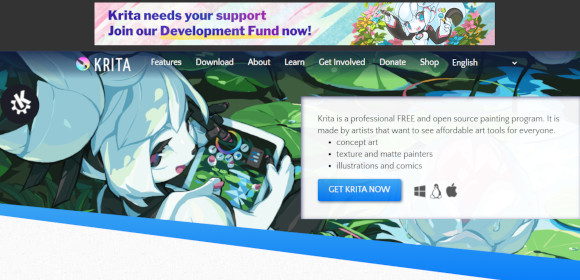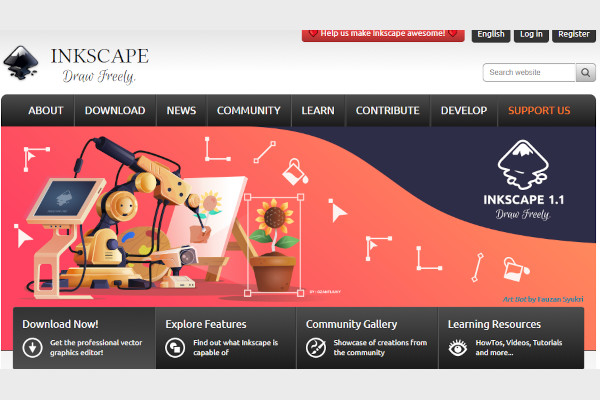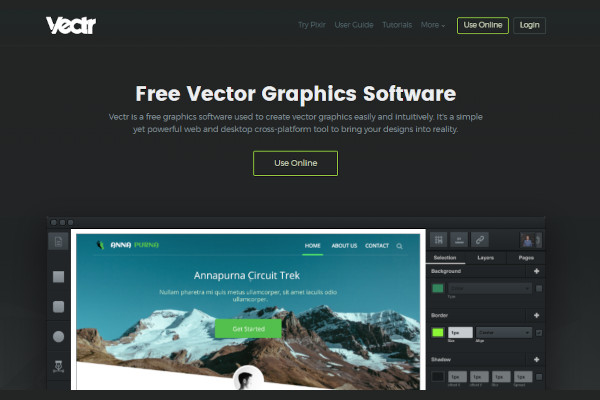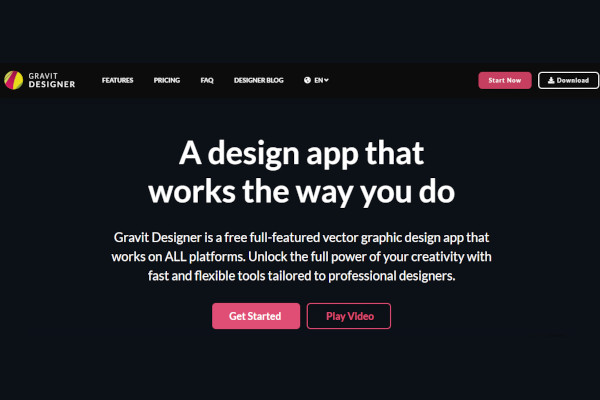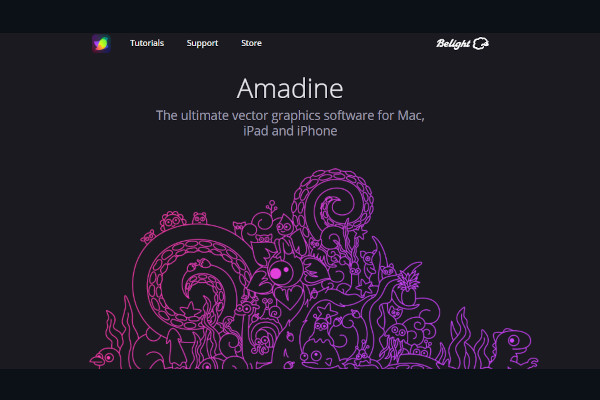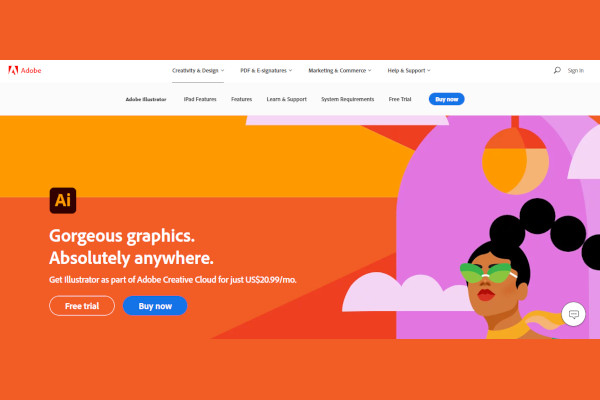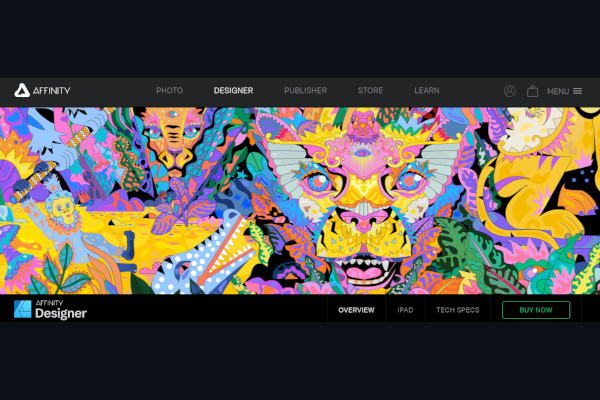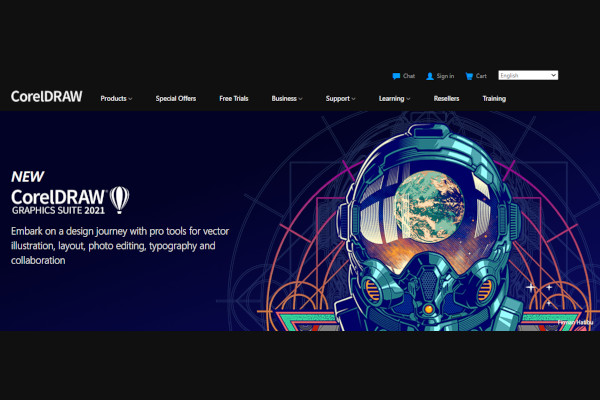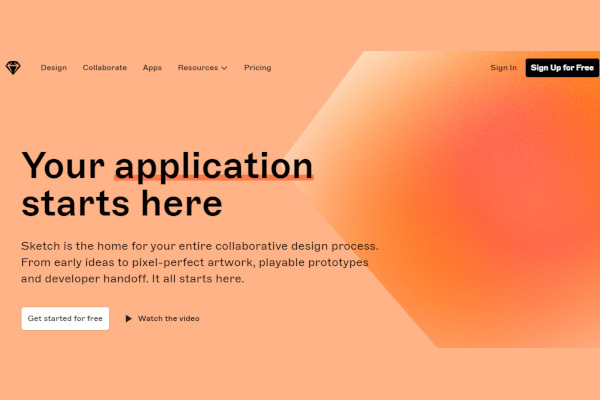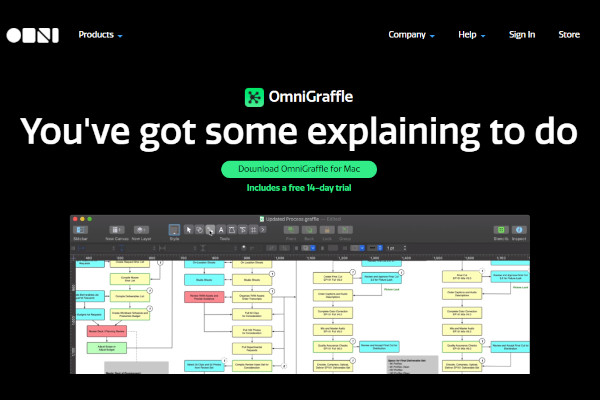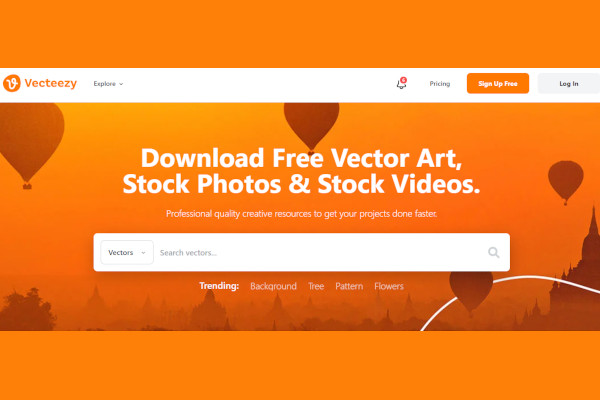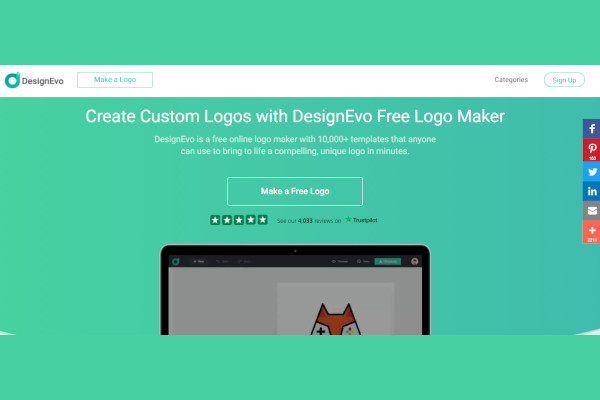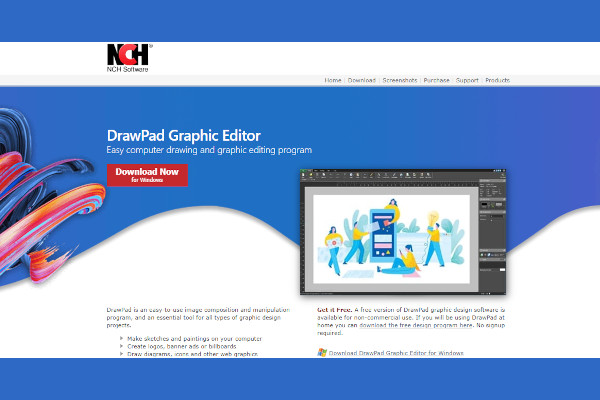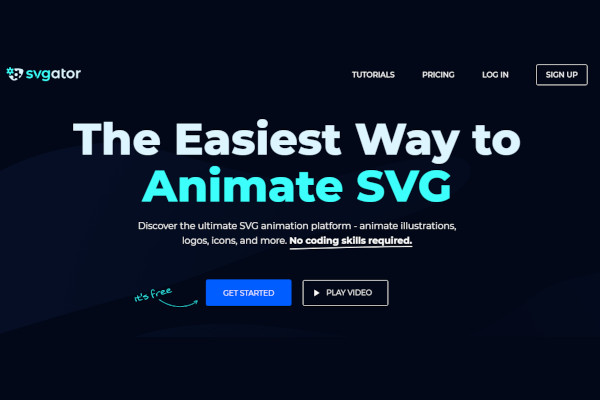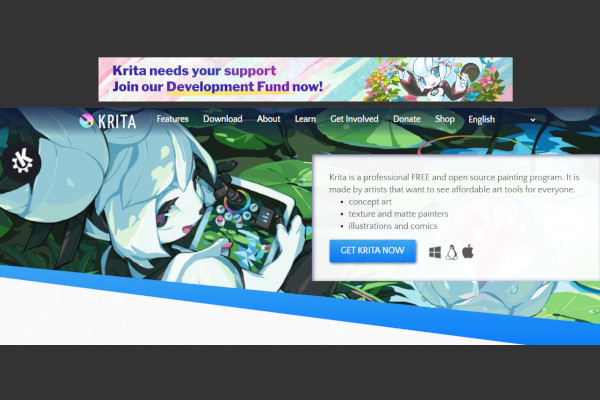When mathematic equations and art elements collide, you produce things capable of generating masterpieces, such as vector graphics. Vector arts have gained popularity around the world for their convenient and impressive features. Take your art quality steps higher by incorporating digital means. Create your vector graphics and start your creative journey by utilizing the vector graphics software.
13+ Vector Graphics Software
1. Inkscape
2. Vectr
3. Gravit Designer
4. Amadine
5. Adobe Illustrator
6. Affinity
7. CorelDraw
8. Sketch
9. OmniGraffle
10. Vecteezy
11. DesignEvo
12. DrawPad
13. SVGator
14. Krita
What Is Vector Graphics Software?
Vector graphics software is a platform that helps its users to streamline the processes involved in generating vector graphics. When you utilize this system, you can generate various shapes and objects with its vector drawing tools. It also offers digital tools that give you the power to freely manipulate and edit mathematical commands and illustrated images from your computers, laptops, phones, and other supported devices.
Also, this software allows you to pick and adjust the colors and the transparency of your images. In addition, it has text editing functionalities and a content library filled with customizable templates and helpful online drawing tools.
Benefits
With this digital solution, you no longer need to measure and draw manually. With just a few clicks, swipes, and strokes, you can design your vector graphics. That said, this vector graphics editor and creator platform can save you plenty of workload and time. Also, with its ability to create infinite resolution and lightweight vector images, you can utilize it for crafting business logos, character designing, and other digital presentations.
Features
Artists, especially experienced ones, have a brand of art tools that they prefer over others. You should apply that same thought process in selecting what software to choose. There is a long list of diverse vector graphics software in the market. That said, you should study your options deliberately. What worked for others might not suit you the same way, so you should pay attention to the functionalities and services they offer. The following are essential features that you should take into account when you weigh your options:
- Vector design tools
- Pencil sketch functionalities
- Various file format support
- Full-color management capabilities
- Object creation and manipulation tools
- Operative drawing assistants
- Rendering software functionalities
- Layer management controls
- Third-party apps integration
Top 10 Vector Graphics Software
1. Adobe Illustrator
You can streamline logo design creation and access collaborative editing tools in this software. They have 11 billion dollars in generated revenue and have 22,516 employees.
2. CorelDRAW
This software offers design management as well as 2D drawing functionalities to its users. They have generated revenue of 142 million dollars and employed 759 people.
3. Affinity Designer
Affinity Designer has game designing and asset management capabilities. Its developer, Serif, employed 159 people to work for them and has 31 million dollars in generated revenue.
4. Sketch
A content library and collaboration tools are accessible in this software. Sketch has 17 million dollars in generated revenue and employed 87 people in their team.
5. Xara Designer Pro
Xara Designer Pro has designing tools and allows you to access online editing functionalities. They have 58 people in their team and have 11 million dollars in generated revenue.
6. Vectr
In this software, you can take advantage of pen tools and shape tools. They have generated revenue of 5 million dollars and have more than 25 employees in their team.
7. Gravit Designer
In this software, you can take advantage of presentation tools and SVG editing tools. They have generated revenue of over 5 million dollars and employed an estimation of 25 people.
8. Inkscape
When you utilize this vector graphics tool, you can use image editing and rendering features. They have 46 employees in their team and have 400 thousand dollars in annual revenue.
9. Krita
This vector program has media importing and image editing properties. In addition, Krita is open-source and free software. They employed more than 25 people to work for them.
10. Amandine
This digital solution is a vector graphic design software that allows you to access digital tools for designing advertising brochures, web banners, and book illustrations.
FAQs
What is vector graphics?
Vector graphics incorporate the use of curves, shapes, lines, and points. These elements use mathematical formulas and equations as their basis. That said, it is different from raster graphics which uses pixels. With this feature, you can zoom in and zoom out your vector image without ruining its quality and resolution.
What are the various types of vector files?
You can save your vector graphic files in various formats. One of the vector file types is the .ai (Adobe Illustrator). Also, you can save it as .eps (Encapsulated PostScript). Although, this type of file format does not support transparency. In addition, you can also choose the .pdf or .svg as the file type you should choose.
What are the advantages of vector graphics in business?
Vector graphics play an essential role in the business industry. With its features, it helps in ensuring quality display advertising and brand management. Also, it can be your go-to illustration style when designing your business flyers and brand logo. Most movie posters, magazine covers, and billboards are also final products of vector graphics. That said, using vector graphics is an effective way to catch the attention of your audience.
Whether you want to improve your vector graphics skill, entertain yourself, or grow your business, it is advisable to take advantage of appropriate digital platforms. These graphics systems will allow you to perform and create things that would be rather difficult without digital devices and functional graphics software. Reach new heights as an artist and amplify your talents with the best vector graphics software.
Related Posts
10+ Best Chemical Software for Windows, Mac, Android 2022
12+ Best Vulnerability Scanner Software for Windows, Mac, Android 2022
4+ Best Bundled Pay Management Software for Windows, Mac, Android 2022
10+ Best Trust Accounting Software for Windows, Mac, Android 2022
10+ Best Patient Portal Software for Windows, Mac, Android 2022
13+ Best Virtual Reality (VR) Software for Windows, Mac, Android 2022
12+ Best Bed and Breakfast Software for Windows, Mac, Android 2022
15+ Best Resort Management Software for Windows, Mac, Android 2022
14+ Best Hotel Channel Management Software for Windows, Mac, Android 2022
12+ Best Social Media Monitoring Software for Windows, Mac, Android 2022
10+ Best Transport Management Software for Windows, Mac, Android 2022
10+ Best Other Marketing Software for Windows, Mac, Android 2022
10+ Best Top Sales Enablement Software for Windows, Mac, Android 2022
8+ Best Industry Business Intelligence Software for Windows, Mac, Android 2022
10+ Best Insurance Agency Software for Windows, Mac, Android 2022