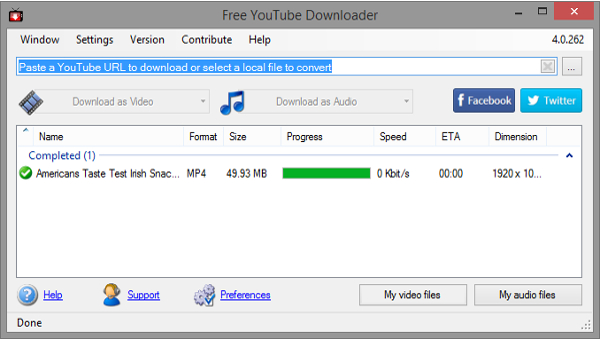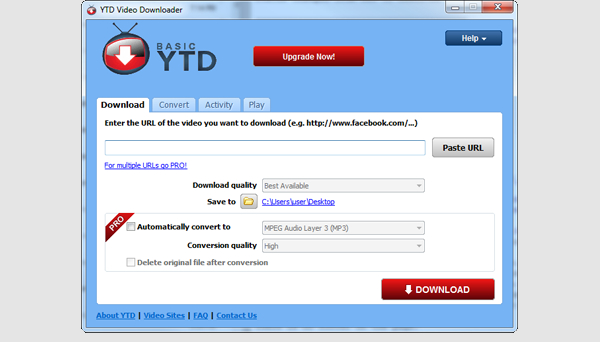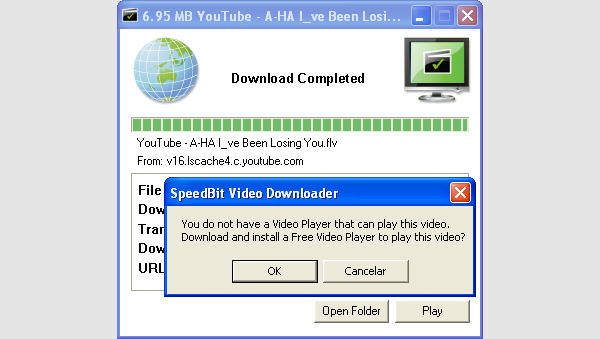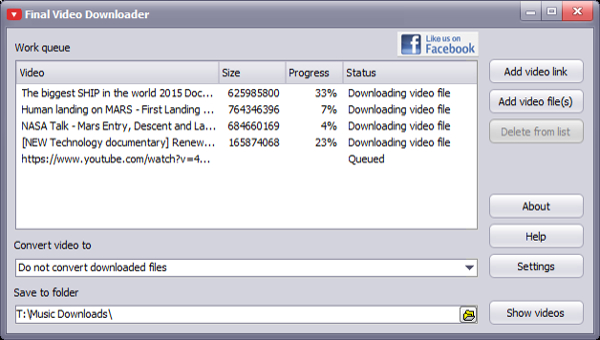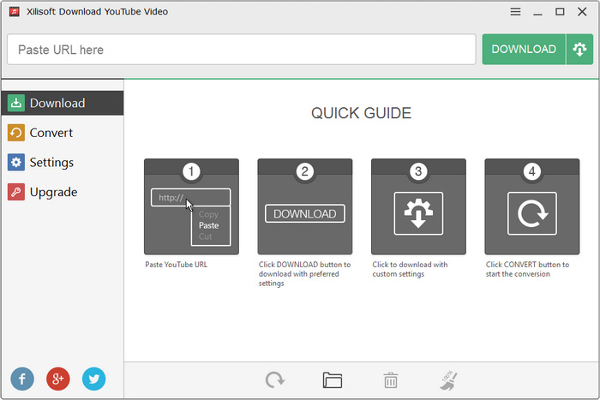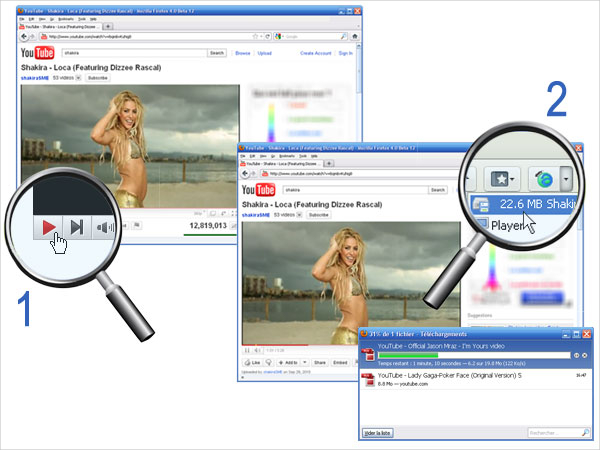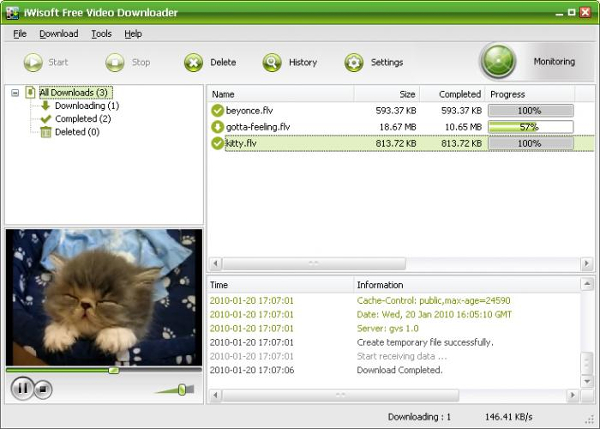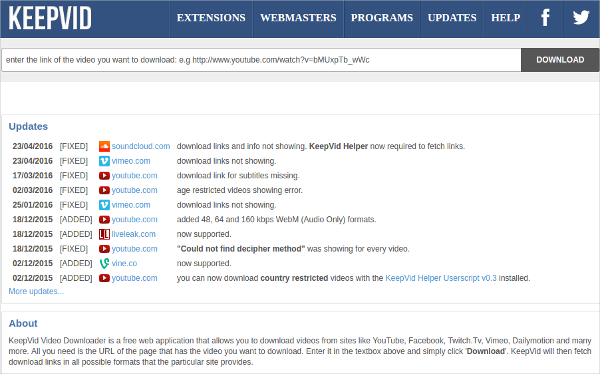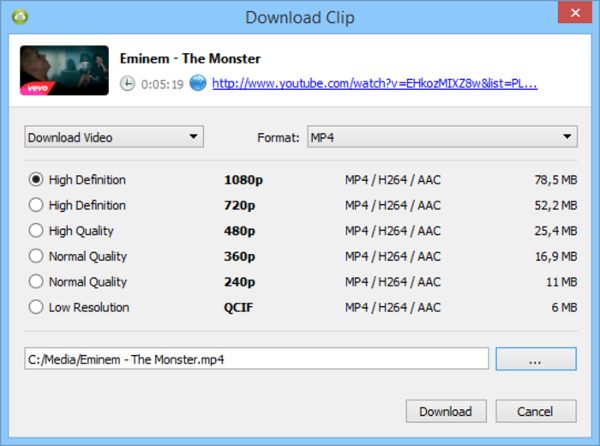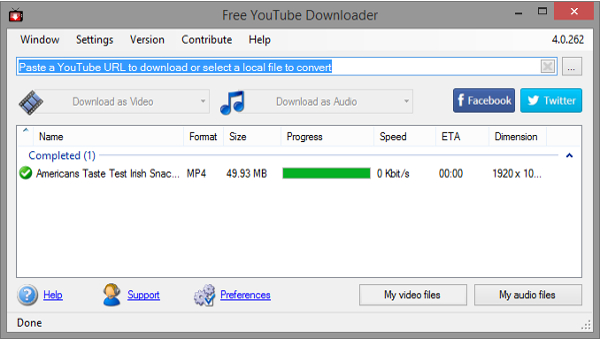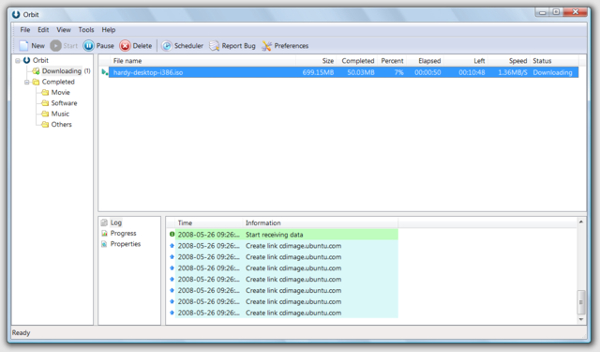You might find some videos and clippings that you want to save and watch whenever you are free. Fortunately, you can make this possible with a smart video downloader software application. There are a plethora of video downloader apps that you can choose to save any video of your choice in any given format. One major attraction with these applications is that the process doesn’t take a lot of time to complete downloading.
These applications come with a lot of features that enhance your video watching experience.
YTD Video Downloader
YTD is popular video downloader software that allows you to download videos from more than 50 authorized sources. You can download videos and convert them into different formats including MP3, MP4, WMV, FLV, MOV, AVI and 3gp. Once you downloaded your favorite videos, you can watch them on various devices such as iPad, iPhone, Samsung devices, BlackBerry and much more.
SPEEDbit Video Downloader and Converter
Faster download and conversion are the highlights of this video downloader software. You can download videos at free of cost and convert them into any format within a few clicks. It works on almost all popular browsers including Chrome, FireFox, and IE. All Flash videos are supported, and you can download videos from social networking sites too.
Final Video Downloader
Downloading videos have been made simpler with this application. You can download videos from more than 300 sites and convert them into MP3 format. One unique feature is that you can have batch downloading of many videos at one click! This application is free to use and is compatible with major browsers.
UMMY video downloader
You can now download HD and MP3 videos from YouTube at free of cost! UMMY video downloader lets you download your favorite YouTube videos easily and faster and watch later at your convenience without an internet connection. You can choose from video formats such as MP3 and MP4 extractions from YouTube.
Xilisoft Download YouTube Video
Make your music collection by having your favorite videos downloaded and stored on your computer. Xilisoft is free video downloader software that ensures you faster and easier downloading of YouTube videos within a few clicks. You can convert YouTube videos to any format such as MP3, AVI, MPEG, MP4, 3GP, H.264, MKV, and more.
Ant.com Video Downloader
This is more than video downloader software. It works like a search engine that lets you bookmark your favorite sites, share your reviews, comment and tag and use different Ant.com products. You can download your favorite videos and convert them to popular formats like MP4, MP3, 3GP, FLV, AVI, MOV, iPhone, Android.
iWisoft Free Video Downloader
Download streaming Flash videos and audios from any websites! This video downloader application detects live videos and audios from internet sources and downloads and saves them to your computer for offline entertainment. It works based on HTTP, RTMP, RTMPT protocols and downloads various formats like FLV, F4V, MP4, M4V, WMV, ASF, MPG, MPEG, RM, RMVB, MOV, AVI, MP3, WMA, and SWF.
KeepVid Video Downloader
This free video downloader lets you download your favorite videos from popular online sources like YouTube, Facebook, Twitch.Tv, Vimeo, Dailymotion, and many others. You just need to paste the URL of the video page and click ‘download’. This software will bring download links in different formats that the specific site offers.
4K Video Downloader
You are now allowed to download videos with subtitles from YouTube in HD quality! Once you downloaded a video to your computer, you can transfer it to your iPhone and iPad and watch without an internet connection. This application does not bring any toolbar, adware or malware. And, it is free to use!
Free YouTube Downloader
You can download videos and audios from YouTube to your Windows supported device. It is equipped with built-in search and downloads full HDand 4K videos at 60 fps. You can easily convert downloaded videos to MP3/AAC/Vorbis audio or enjoy instant downloads without conversion. Once you downloaded videos, you can convert them to any popular format and save on your hard disk.
Orbit Downloader
This pioneer video downloading software has revolutionized the web downloading concept and now you can download streaming videos from different platforms, such as Myspace, YouTube, Imeem, Pandora, Rapidshare, etc. Besides videos, you can also download forum and email attachments faster. It is compatible with all modern browsers including FireFox 3.
What is Video Downloader Software?
Video downloader software programs are smart applications capable of saving any video of your choice in a given format to your computer. There are hundreds and thousands of video downloader applications; some of them are free while others charge a certain fee every month. Safe and reliable downloader software takes a few minutes to complete the process and come with many features and programs attached to it.
These software applications allow you to download multiple videos at once along with the features equipped with it. Video downloader software programs don’t take up a lot of space in your system. All you need to do is to find a reliable and accessible downloading application and install it on your system. Once you installed, you can start downloading videos and clippings from many web sources and store them in your hard disk.
How to Install Video Downloader Software?
All you need to have is a faster internet connection and enough space on the computer to install your favorite video downloader software. Just click on ‘download software’ and have the files installed on your system. These applications have different installation procedures, and you will be directed to each step in the package. No professional assistance is needed for installation. You just need to have basic computer and internet knowledge.
These downloader applications come with amazing features and programs such as they preserve HD quality of the videos, or you could customize them with titles, effects, and captions. Besides, you could also publish videos after editing in different formats like AVI, MPEG, etc. or burn them on CDs and DVDs. Hence, downloading and uploading videos could be possible with these software programs.
Related Posts
10+ Best Trust Accounting Software for Windows, Mac, Android 2022
10+ Best Patient Portal Software for Windows, Mac, Android 2022
13+ Best Virtual Reality (VR) Software for Windows, Mac, Android 2022
12+ Best Bed and Breakfast Software for Windows, Mac, Android 2022
15+ Best Resort Management Software for Windows, Mac, Android 2022
14+ Best Hotel Channel Management Software for Windows, Mac, Android 2022
12+ Best Social Media Monitoring Software for Windows, Mac, Android 2022
10+ Best Transport Management Software for Windows, Mac, Android 2022
10+ Best Other Marketing Software for Windows, Mac, Android 2022
10+ Best Top Sales Enablement Software for Windows, Mac, Android 2022
8+ Best Industry Business Intelligence Software for Windows, Mac, Android 2022
10+ Best Insurance Agency Software for Windows, Mac, Android 2022
10+ Best Leave Management Software for Windows, Mac, Android 2022
10+ Best Mobile Event Apps Software for Windows, Mac, Android 2022
10+ Best Online CRM Software for Windows, Mac, Android 2022