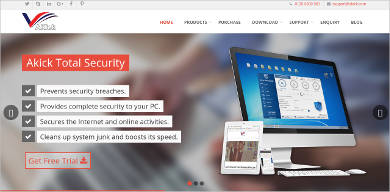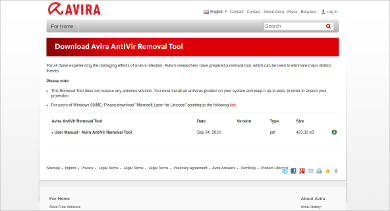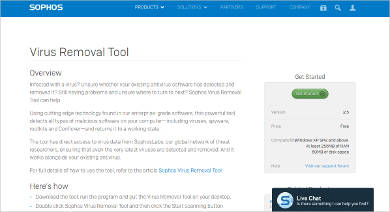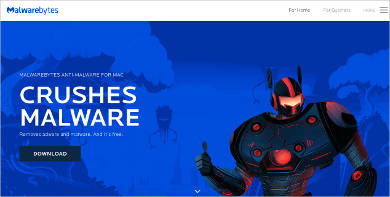Is your computer equipped with an actively working virus scanner? Are you still encountering a problem despite having an existing one running? Have you gone through a hassle phase wherein you had to resort on spending money to pay a technician to fix your computer virus-related problem or, worse, buying a new computer unit? Then, think again. You might want to consider that existing, non-working virus scanner as junk.
Don’t be a missout and replace your existing virus removal tool or if you haven’t installed one yet—with these reliable and up-to-date virus Removal Tool, and equip your computer with the best working tool widely used today.
McAfee
ICE Virus Removal Tool
Panda
AKick
Avira
It is important to have an updated virus scanner and removal tool because viruses, Trojans, worms, spyware, adware, rootkits and keyloggers are just lurking around the Web, waiting for you to click on the bait that contains unsuspiciously destructive malware. Having this protection tool running on your system can save you the headache and costly expense.
These Virus Removal Software commonly features the following:
- Immediate detection and elimination of viruses from your laptop or desktop;
- Automatically filters and blocks email-borne viruses and spam;
- Features on-access, on-demand and cloud-based scanning;
- Kernel memory scanning and cleaning;
- Includes scan scheduler; and
- No annoying alerts.
A virus removal tool only requires a few seconds to perform complete PC scanning and detection on a present malware. It is essential that you don’t leave your computer vulnerable to hackers and information thieves, because these hackers continually come up with ways to invade our computer and in the worst case imaginable, they could steal our personal information, including bank account and credit card numbers.
So, can you imagine how much hassle you can avoid by using a protective tool against these pesky malware? There’s no need for convincing if you consider your personal information and computer’s safety a priority.
Sophos for Windows
Malwarebytes for Mac
Comodo for Android
Kaspersky – Most Popular Software
AVG
The longer we use our computer, the slower its performance will naturally get over time as its memory gets consumed, becoming fewer each time—and along with that, you may have to contend with virus attacks as well. Having said this, it is very important that we use immediate reinforcement by backing up important files and running an antivirus or virus removal software.
A few things to expect when your computer is not protected with a virus removal tool, includes
- slow or unresponsive performance,
- computer malfunction,
- loss of data,
- damaged programs,
- deleted files,
- system crash, and
- stolen personal information such as credit card numbers.
These issues are hard to deal with when worst comes to worst. So, it would be so much better to arm yourself with the right information and resources. Be the wisest you can possibly be when it comes to your computer’s security and maintain a good practice of responsible ownership. Avoid these problems while you can and never leave you computer vulnerable to any kinds of threat, ever again.
Installing a virus protection tool can be easily done by these simple steps:
- Download the tool;
- Run the program;
- Place the downloaded tool on your desktop;
- And lastly, start clicking the scan button to start scanning.
These Malware Removal Tools are created for easy use and convenience. Apply these steps to safeguard your computer with none other than the best reliable software there is.
Related Posts
Top 8 ETL Tools Download
Top 7 .NET Tools Download Reviews
7+ Best Automation Testing Tools Download Reviews
7+ Best SSH Tools Download Reviews
7+ Best IIS Monitoring Tools Download Reviews
6+ Best Network Admin Tools Download Reviews
7+ Best Link Checker Tool Download Reviews
5+ Best Vector Design Tools Download Reviews
6+ Best Visual Database Tools Download Reviews
6+ Best Software Testing Tools Download Reviews
7+ Best Android Development Tools Download Reviews
7+ Best Source Code Analysis Tools Download Reviews
6+ Best Linux Emulator for Windows Download
7+ Best Presentation Tools Download Reviews
7+ Best Debugging Tools Download Reviews