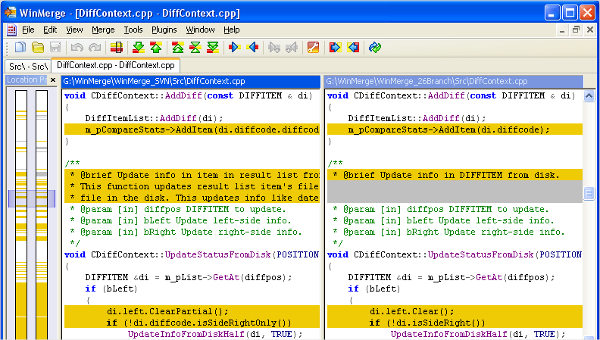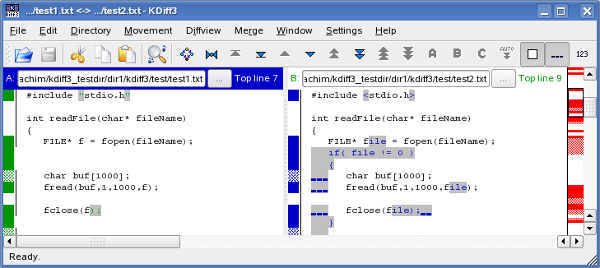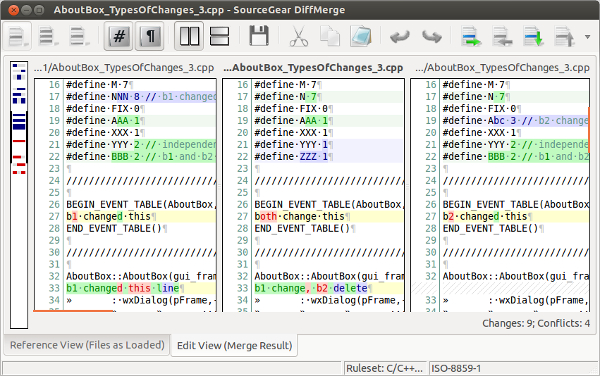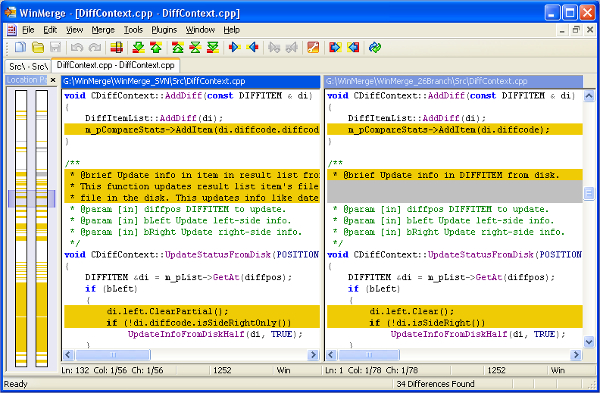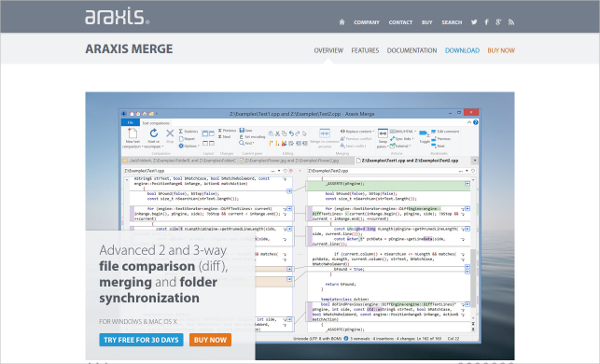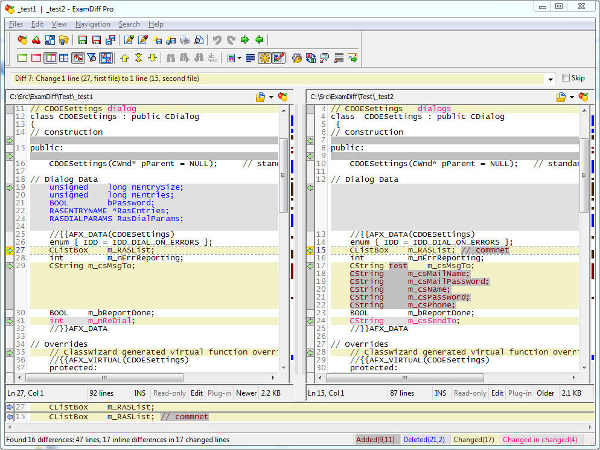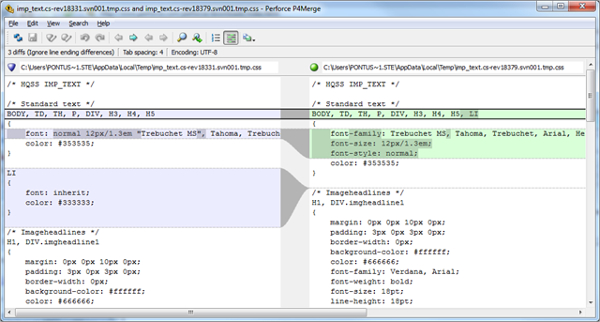It is often not easy to compare files in different formats and look for discrepancies, if they have crept in. We bring to you some best file comparison tools that will make this task incredibly easy and free you from all the manual hassles.
1. Workshare Compare
One of the highly acknowledged enterprise status tool, download Workshare Compare for comparing files in .doc and .pdf formats.
- Compatible on Windows platforms and comes with a yearly subscription of $145.
- Can compare word and pdf documents.
- Basic Version with yearly subscription of $99 is also available. This version compares only doc files.
2. KDiff3
A multipurpose comparing software, KDiff3 is a must for every professional.
- Available free and runs on all Windows platforms.
- Best for the visual comparison of source codes.
- Folders can be also compared with this software.
- It can be run at a click, anywhere in the file.
3. DiffMerge
Software that runs on all OS, download DiffMerge for an easy going comparison.
- Available for free on Windows, Ubuntu and Fedora operating systems.
- Compares files side by side and marks the differences in color.
- The software can merge the files to remove the differences.
- Does not require installation, can be used as a portable package.
4. WinMerge
An excellent comparison and synchronization tool, WinMerge is an essential for all professionals in this area.
- The software can be downloaded free on Windows and Linux platforms.
- Based on cross-platform and Qt library.
- Performs the task of differencing and merging of files.
- Visual display of comparisons makes the software a favorite.
5. Araxis Merge
An extraordinary software with lots of applications. Araxis Merge is probably the best in this league.
- Runs on Windows and Mac OS.
- Trial pack can be downloaded free. The standard version costs $129 while the professional version requires $269.
- Source codes, XML, PDF, HTML etc….everything compared at a click.
- Not only comparison but merging and synchronization is also done using this software.
6. ExamDiff
Very quick and simple, ExamDiff solves the purpose of comparison in a jiffy!
- Runs on all Windows OS. Can be downloaded free, however the pro version costs $34.99.
- Fully customizable makes it a hot choice among the professionals.
- Salient features include auto detection of changes and recomparison at a click.
7. P4Merge
Guess the changes in your files now with P4Merge.Can be downloaded free and runs and is available separately for various Windows OS.
- Easily finds out changes and discrepancies in text files.
- Detection of bugs in file formats is an unique feature of this tool.
- Features can be added and merged to the files.
It is often not easy to guess the changes and bugs in different file formats. The job becomes even more tedious when we are dealing with the source codes. Hence, give a try to these software to make your life easy.
Related Posts
10+ Best Trust Accounting Software for Windows, Mac, Android 2022
10+ Best Patient Portal Software for Windows, Mac, Android 2022
13+ Best Virtual Reality (VR) Software for Windows, Mac, Android 2022
12+ Best Bed and Breakfast Software for Windows, Mac, Android 2022
15+ Best Resort Management Software for Windows, Mac, Android 2022
14+ Best Hotel Channel Management Software for Windows, Mac, Android 2022
12+ Best Social Media Monitoring Software for Windows, Mac, Android 2022
10+ Best Transport Management Software for Windows, Mac, Android 2022
10+ Best Other Marketing Software for Windows, Mac, Android 2022
10+ Best Top Sales Enablement Software for Windows, Mac, Android 2022
8+ Best Industry Business Intelligence Software for Windows, Mac, Android 2022
10+ Best Insurance Agency Software for Windows, Mac, Android 2022
10+ Best Leave Management Software for Windows, Mac, Android 2022
10+ Best Mobile Event Apps Software for Windows, Mac, Android 2022
10+ Best Online CRM Software for Windows, Mac, Android 2022