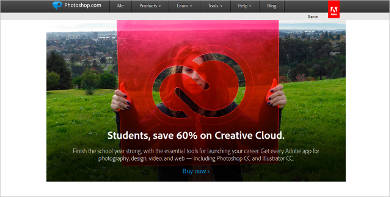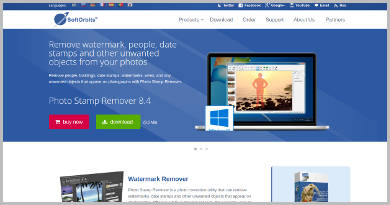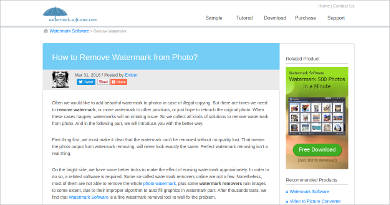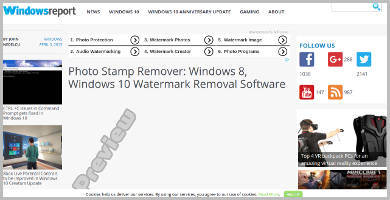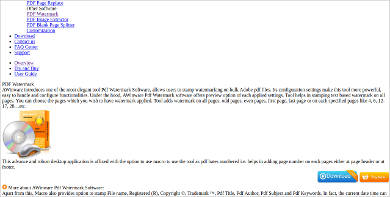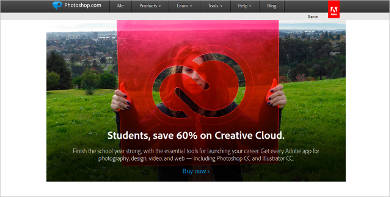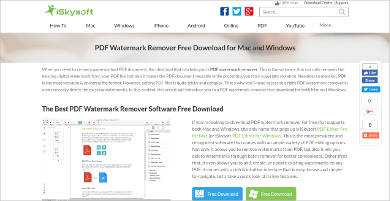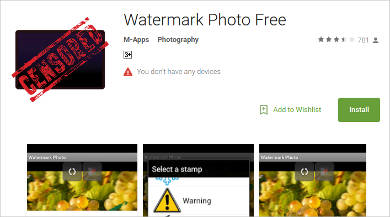Have you ever downloaded an image with letters and names on the bottom or on the middle? It sucks to have that, right? Here you are trying to download a picture with some good quality, but ends up having annoying text that cover up most of the image.
The letters, or names and sometimes words, are called watermarks and luckily for you, there is a way to remove them. You just have to get yourself a watermark remover software, which is basically the opposite of an Image Watermarking Software. We’ll talk some more about it below and we’ll let you know some key features as well.
Photo Stamp Remover 8.4
Watermark Software
Photo Stamp Remover
Soft Orbits Photo Retoucher
GIMP
AWinware PDF Watermark Remover
Features of a Watermark Remover Software
Watermarks are transparent-looking labels in the middle or at the bottom, of an image. They to let people know that an image, painting, drawing is under the copyright infringement law. Removing or retouching, a watermark comes in as a last resort to revert the image back to its original state. In comes an Image Text Remover or watermark remover software to do the job.
We promised to let you in on some of the features and here they are.
- Digital Retouching
The software lets you omit details that you find unnecessary. Details that are blocking the image, or ones that make the image seem a bit off. - Runs on Multiple Platforms
The operating system it works with is very important. You should get a software that works on popular platforms like Mac, Windows and Linux, for versatility. - Supports Multiple File Formats
There’s never an assurance that you’ll just use an image with a JPEG format. The software should support, common, special and uncommon formats like PCX, XPM, CEL, and others. - Photo Enhancement
There will be a need to enhance the photo after you’ve removed the watermark. The software should take care of distortions, bloated pixels, etc.
Photoshop
PDF Watermark Remover For Windows
Best PDF Watermark Remover For Mac
Watermark Photo Free For Android
Watermarks Removal Tool 5.5.7 – Most Popular Software
Benefits of a Watermark Remover Software
Contacting the owner would require a lot of time, and you may end up disturbing them. You also face the possibility of receiving a “no” even after asking politely for their permission. Others would make you pay for them so you could use the photo, which is quite understandable since everything is a business.
But a watermark remover software provides users with benefits without the need for authorization:
- The software lets users revert the image back to its original state, making it usable.
- You can just remove the watermark now and contact the owner later for their approval.
- You can use it to remove the watermark and give credit to the owner after your blog post, video, or article.
- You can enhance the quality of the image, even those images that do not have watermarks.
A watermark remover is like a Watermark Tools Download. It is a tool used by people for specific reasons and specific needs. But that doesn’t mean that just because you have one, you could get to abuse it. Strictly use it for personal reasons alone. Do not use it for commercial purposes or you may have to face a lawsuit.
Related Posts
10+ Best Trust Accounting Software for Windows, Mac, Android 2022
10+ Best Patient Portal Software for Windows, Mac, Android 2022
13+ Best Virtual Reality (VR) Software for Windows, Mac, Android 2022
12+ Best Bed and Breakfast Software for Windows, Mac, Android 2022
15+ Best Resort Management Software for Windows, Mac, Android 2022
14+ Best Hotel Channel Management Software for Windows, Mac, Android 2022
12+ Best Social Media Monitoring Software for Windows, Mac, Android 2022
10+ Best Transport Management Software for Windows, Mac, Android 2022
10+ Best Other Marketing Software for Windows, Mac, Android 2022
10+ Best Top Sales Enablement Software for Windows, Mac, Android 2022
8+ Best Industry Business Intelligence Software for Windows, Mac, Android 2022
10+ Best Insurance Agency Software for Windows, Mac, Android 2022
10+ Best Leave Management Software for Windows, Mac, Android 2022
10+ Best Mobile Event Apps Software for Windows, Mac, Android 2022
10+ Best Online CRM Software for Windows, Mac, Android 2022